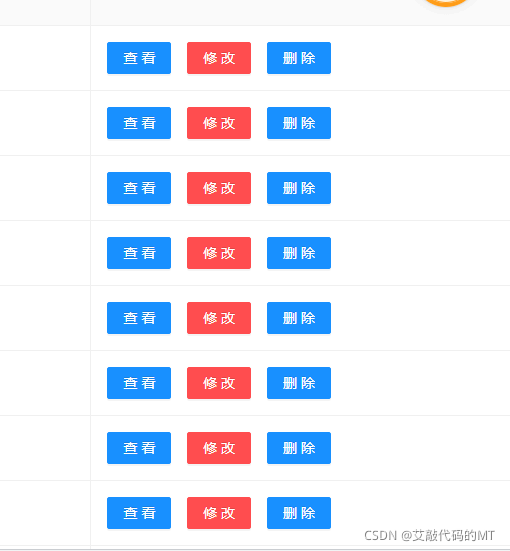
// 设置列的数据
const columns = [
{
title: 'Name',
dataIndex: 'name',
},
{
title: 'Age',
dataIndex: 'age',
},
{
title: 'Address',
dataIndex: 'address',
},
{
title: '操作',
dataIndex: 'operation',
key: 'operation',
ellipsis: true,
align:'center',
render: () => ( // render 返回一个组件
<Space size="middle">
<Button className='count' type='primary' key='1'>查看</Button>
<Button className='publish' type='primary' danger key='2'>修改</Button>
<Button className='edit' type='primary' key='3'>删除</Button>
</Space>
),
}
];
```javascript
const columns = [
{
title: '价格',
dataIndex: 'price',
key: 'price',
width: 150,
},
{
title: '操作',
dataIndex: 'edit',
key: 'edit',
fixed: 'right',
width: 140,
render: (_, record) => {
return (
<Space split={<Divider type="vertical" />} className="operation" size={0}>
<Button
type="link"
onClick={() => {
edit(record)
}}
>
<ButtonType type="编辑" />
</Button>
<Popconfirm
title="是否删除?"
okText="确定"
cancelText="取消"
onConfirm={() => {
dispatchUse({
type: 'machineListModel/delmachine',
payload: {
id: record.id
}
});
}}
>
<Button type="link" danger>
<ButtonType type="删除" />
</Button>
</Popconfirm>
</Space>
);
},
},
]




















 2881
2881











 被折叠的 条评论
为什么被折叠?
被折叠的 条评论
为什么被折叠?








