本页目录:
下载
- 1、vs code: https://code.visualstudio.com
- 1.1、vs code插件:Informix 4GL (语法高亮)
- 1.2、vs code插件:Draw.io Integration(画流程图,以“.drawio”为后缀的文件)
- 1.3、vs code插件:Rainbow Brackets(括号颜色分别显示)
- 2、putty.zip: https://www.chiark.greenend.org.uk/~sgtatham/putty/latest.html
安装配置
配置putty 环境变量
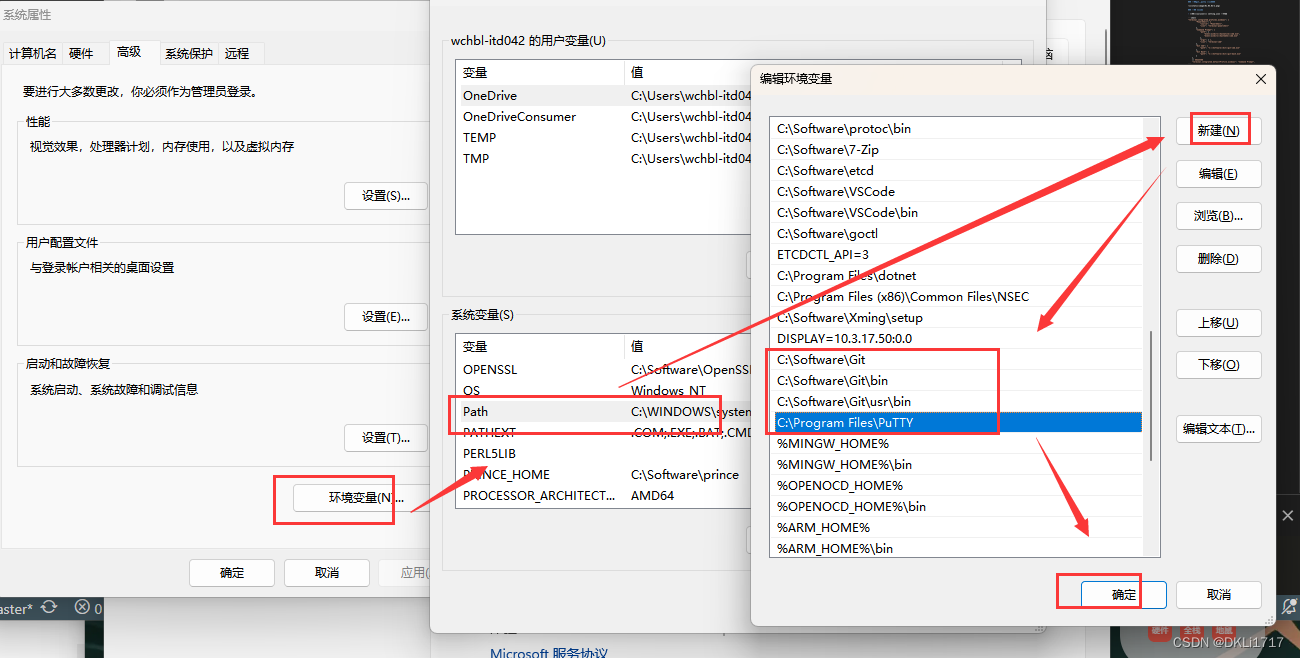
配置 vscode
- 总端默认是cmd,设置>扩展>json>在 setting.json 中编辑
"terminal.integrated.profiles.windows": {
"PowerShell": {
"source": "PowerShell",
"icon": "terminal-powershell"
},
"Command Prompt": {
"path": [
"${env:windir}\\Sysnative\\cmd.exe",
"${env:windir}\\System32\\cmd.exe"
],
"args": [ ],
"icon": "terminal-cmd"
}
},
// 默认终端
"terminal.integrated.defaultProfile.windows": "Command Prompt",
测试
plink -l root -pw 123456 -P 22 -batch 172.20.251.1
pscp -pw 123456 cxmp130.4gl root@172.20.251.1:/u1/topprod/topcust/cxm/4gl/
pscp -pw 123456 root@172.20.251.1:/u1/topprod/topcust/cxm/4gl/cxmp130.4gl /
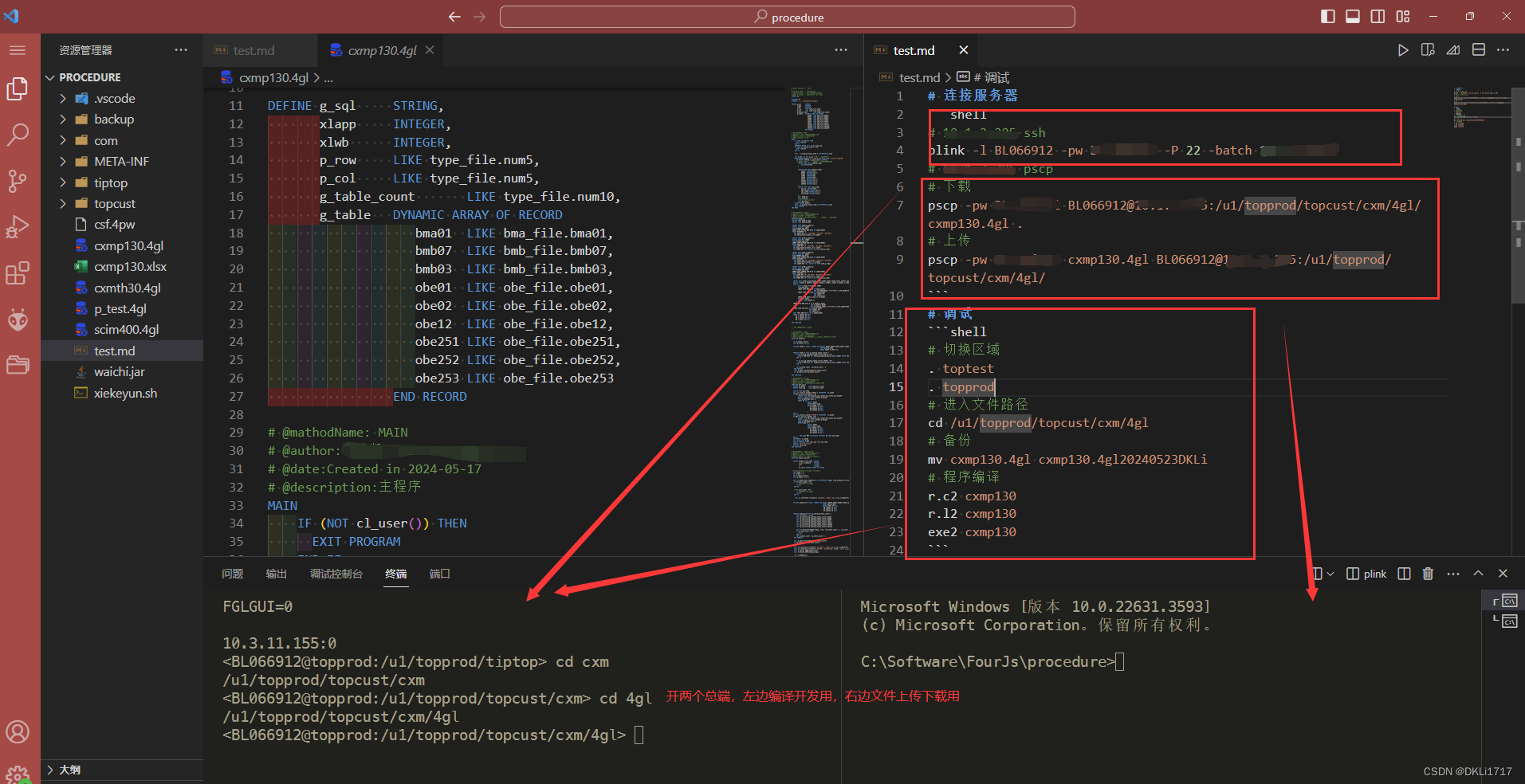
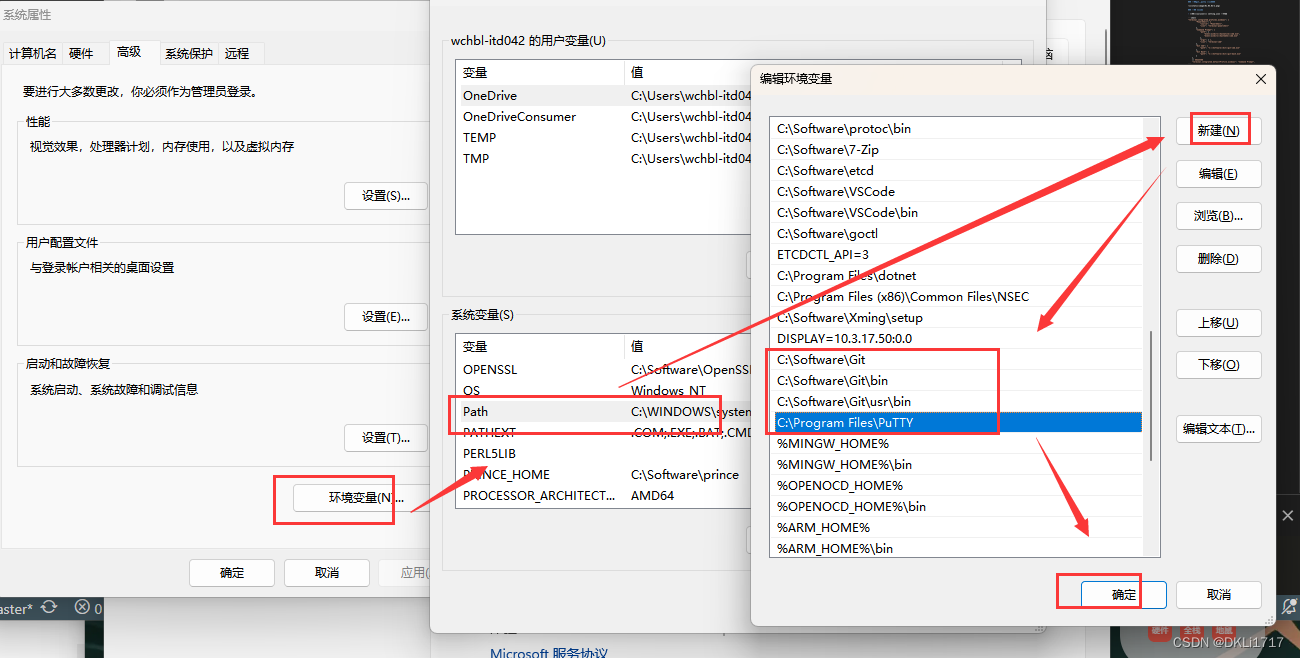
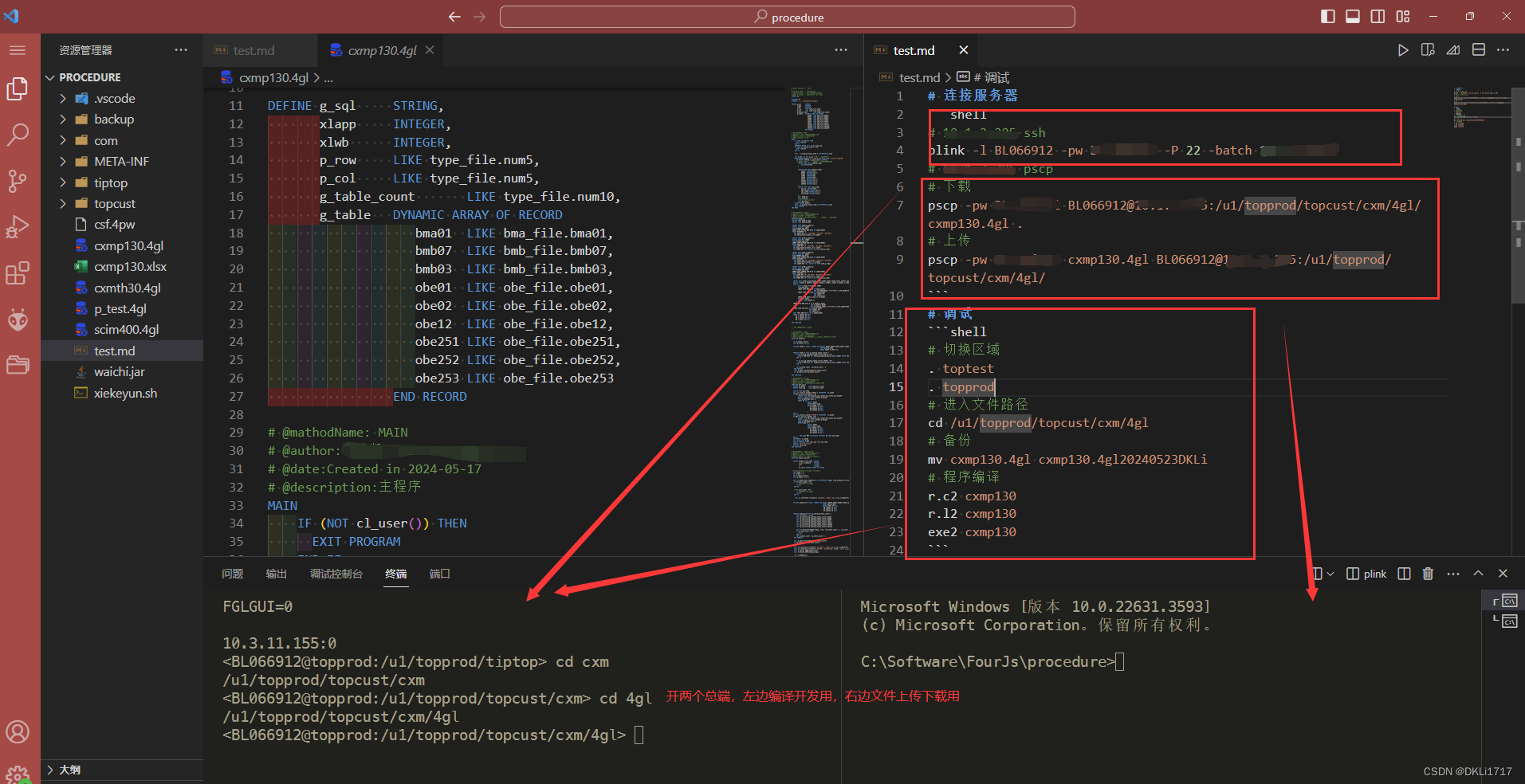























 299
299

 被折叠的 条评论
为什么被折叠?
被折叠的 条评论
为什么被折叠?










