本文内容来自王松老师的《深入浅出Spring Security》,自己在学习的时候为了加深理解顺手抄录的,有时候还会写一些自己的想法。
Spring Security中存在两种类型的AutnenticationManager,一种是全局的AuthenticationManager,一种是局部的AuthenticationManager。局部的AuthenticationManager由HttpSecurity进行配置,而全局的AuthenticaitonManager可以不用配置,系统会提供一个默认的全局的AuthenticationManager对象。
当进行用户身份认证时,首先会通过局部的AuthenticationManager对象进行验证,如果验证失败则会调用parent也就是全局的AuthenticaitonManager进行再次校验。ProviderManager类的authenticate方法中会判断如果没有AuthenticationProvider可以进行验证的话,就会调用parent的authenticate方法,也就是全局的AuthenticationManager进行身份验证。
所以开发者在定义用户时,也分为两种情况:
- 针对局部AuthenticationManager定义用户
- 针对全局AuthenticationManager定义用户
针对局部AuthenticationManager定义用户
为了演示方便,接下来我们使用InMemoryUserDetailsManager来构建用户对象,如果有小伙伴想把用户信息存在数据库可以参考之前的用MyBatis加载用户信息。
正对局部AuthenticationManager定义用户:
/**
* @author tlh
* @date 2022/11/21 21:50
*/
@Configuration
public class SecurityConfig extends WebSecurityConfigurerAdapter {
@Override
protected void configure(HttpSecurity http) throws Exception {
InMemoryUserDetailsManager manager = new InMemoryUserDetailsManager();
manager.createUser(User.withUsername("test1").password("{noop}123").authorities("test").build());
manager.createUser(User.withUsername("test").password("{noop}456").authorities("test").build());
http.authorizeRequests((requests) -> ((ExpressionUrlAuthorizationConfigurer.AuthorizedUrl) requests.anyRequest()).authenticated());
http.formLogin().successForwardUrl("/hello").permitAll();
http.userDetailsService(manager);
http.httpBasic();
}
}
在上面的代码中,我们基于内存来管理用户,并向manager中添加了两个用户,将配置好manager对象添加到了HttpSecurity中,也就是配置到了了局部的AuthenticaitonManager中。
配置完成之后,启动项目我们使用test1和test输入我们设置的密码就可以正常登陆系统了。但是,小伙伴们注意下我们在启动项目时,IDEA控制台的日志中看到如下内容:
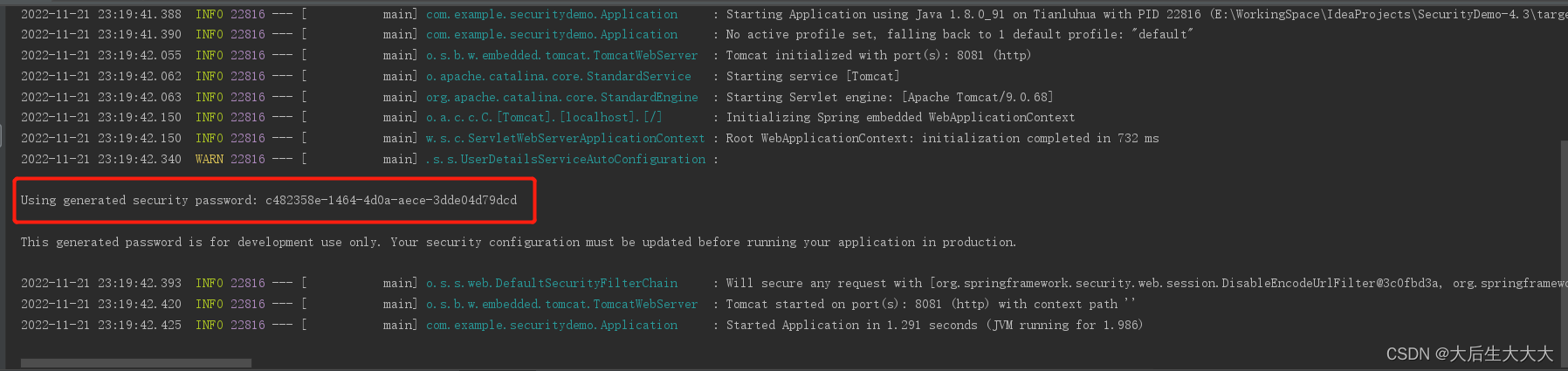
通过前面的学习我们知道这个是系统自动为我们生成的用户。当然我们通过系统自动生成的用户信息来登录也是可以正常登录的。系统自动提供的用户对象实际上是往Spring IOC容器汇总注册了一个InMemoryUserDetailsManager对象来实现。实际上,系统提供的用户相关于全局AuthenticationManager对应的用户。
以上面的代码为例,当我们执行登录后,Spring Security首先会调用局部的AuthenticationManager去进行登录校验,如果用户名和密码是test1/123或者test/456那就直接登录成功,否则登录失败。当登录失败后系统会调用局部的AuthenticationManager的parent也就是全局的AuthenticationManager继续校验,此时登录用户和密码是user/c482358e-1464-4d0a-aece-3dde04d79dcd,则登录成功,否则登录失败。
针对全局AuthenticationManager定义用户
下来来我们就正对全局的AuthenticationManager来设置用户信息。由于默认全局的AuthenticationManager在配置的时候会从Spring的IOC容器中查找UserDetailsService实例,所以我们如果想要在针对全局AuthenticationManager配置用户,只需要往Spring IOC容器中注入一个UserDetailsService实例即可:
/**
* @author tlh
* @date 2022/11/21 21:50
*/
@Configuration
public class SecurityConfig extends WebSecurityConfigurerAdapter {
//全局
@Bean
@Primary
UserDetailsService users1() {
return new InMemoryUserDetailsManager(User.builder().username("javaBody").password("{noop}123").roles("admin").build());
}
@Override
protected void configure(HttpSecurity http) throws Exception {
//局部
InMemoryUserDetailsManager manager = new InMemoryUserDetailsManager();
manager.createUser(User.withUsername("test1").password("{noop}123").authorities("test").build());
manager.createUser(User.withUsername("test").password("{noop}456").authorities("test").build());
http.authorizeRequests((requests) -> ((ExpressionUrlAuthorizationConfigurer.AuthorizedUrl) requests.anyRequest()).authenticated());
http.formLogin().successForwardUrl("/hello").permitAll();
http.userDetailsService(manager);
http.httpBasic();
}
}配置完成后,当我们启动项目时,全局的AuthenticationManager在配置时会去Spring容器中查找UserDetailsService实例,找到的就是我们定义的UserDetailsService。接着不仅可以使用test1和test登录了,还可以使用javaBody登录。
当然,小伙伴们也可以通过从写WebSecurityConfigurerAdapter的configure(AuthenticationManagerBuilder auth)方法来自定义全局AuthenticaitonManager对象:
/**
* @author tlh
* @date 2022/11/21 21:50
*/
@Configuration
public class SecurityConfig extends WebSecurityConfigurerAdapter {
// //全局
// @Bean
// @Primary
// UserDetailsService users1() {
// return new InMemoryUserDetailsManager(User.builder().username("javaBody").password("{noop}123").roles("admin").build());
// }
@Override
protected void configure(AuthenticationManagerBuilder auth)
throws Exception {
auth.inMemoryAuthentication().withUser("javagirl")
.password("{noop}123")
.roles("admin");
}
@Override
protected void configure(HttpSecurity http) throws Exception {
//局部
InMemoryUserDetailsManager manager = new InMemoryUserDetailsManager();
manager.createUser(User.withUsername("test1").password("{noop}123").authorities("test").build());
manager.createUser(User.withUsername("test").password("{noop}456").authorities("test").build());
http.authorizeRequests((requests) -> ((ExpressionUrlAuthorizationConfigurer.AuthorizedUrl) requests.anyRequest()).authenticated());
http.formLogin().successForwardUrl("/hello").permitAll();
http.userDetailsService(manager);
http.httpBasic();
}
}还有,如果我们重写了WebSecurityConfigurerAdapter的configure(AuthenticationManagerBuilder auth)方法,那么全局的AuthenticationManager对象将以configure(AuthenticationManagerBuilder auth)方法中定义的用户为准。此时如果我们向Spring的IOC容器中注入另外一个UserDetailsService实例也不会生效。
小结
Spring Security中几种不同的用户定义方式,通过这个几个案例,小伙伴们对全局的AuthenticationManager和局部的AuthenticationManager对象会有更加深刻的认识了。






















 400
400











 被折叠的 条评论
为什么被折叠?
被折叠的 条评论
为什么被折叠?








