1、实现连杆带动滑块运动
一个连杆旋转带动另一个连杆,另一个连杆拖动滑块,点击“开始”按钮开始运动,再点击按钮,则停止运动。
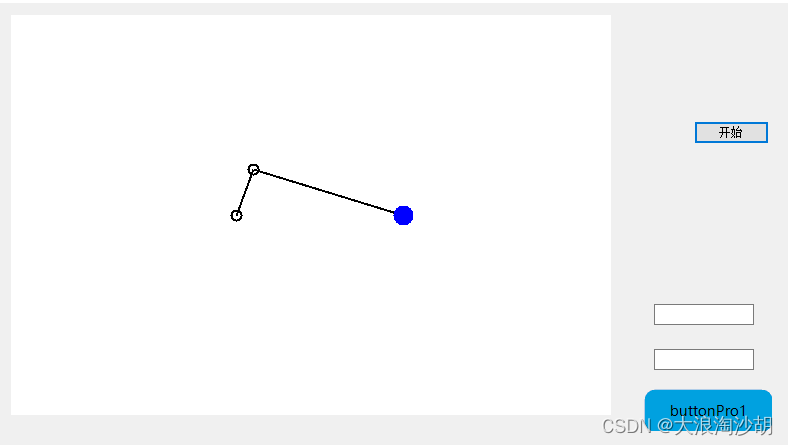
2、实现程序
#region 机构仿真
Image image = null;
Timer timer= new Timer();
int width = 0;
int height = 0;
int axisPoint = 10;
double angle = 0;
bool isRun = false;
const int pole1 = 50;
const int pole2 = 150;
Point[] points = new Point[3];
private void MechanismInitialize()
{
DrawMechanism(angle);
timer.Interval= 100;
timer.Tick += Timer_Tick;
timer.Start();
}
private void Timer_Tick(object sender, EventArgs e)
{
if (isRun)
{
DrawMechanism(angle);
angle += 10;
}
}
private void button1_Click(object sender, EventArgs e)
{
if (button1.Text.Equals("开始"))
{
button1.Text = "结束";
isRun = true;
}
else
{
button1.Text = "开始";
isRun = false;
}
}
private void DrawMechanism(double angle)
{
width = this.pictureBox1.Width;
height = this.pictureBox1.Height;
image = new Bitmap(width, height);
Graphics g = Graphics.FromImage(image);
g.Clear(Color.White);
int x = width / 8 * 3;
int y = height / 2;
Point p = new Point(x, y);
points[0] = p;
x = x + (int)(pole1 * Math.Cos(Math.PI / 180*angle));
y = y + (int)(pole1 * Math.Sin(Math.PI / 180*angle));
p = new Point(x, y);
points[1] = p;
int z = pole1 * (int)(Math.Sin(Math.PI / 180 * angle));
x = (int)(width / 8 * 3 + pole1 * Math.Cos(Math.PI / 180 * angle) + Math.Sqrt(pole2 * pole2 - z * z));
y = height / 2;
p = new Point(x, y);
points[2] = p;
Pen pen = new Pen(Color.Black, 2);
g.DrawEllipse(pen, points[0].X - axisPoint / 2, points[0].Y - axisPoint / 2, axisPoint, axisPoint);
g.DrawLine(pen, points[0], points[1]);
g.DrawEllipse(pen, points[1].X - axisPoint / 2, points[1].Y - axisPoint / 2, axisPoint, axisPoint);
g.DrawLine(pen, points[1], points[2]);
g.FillEllipse(new SolidBrush(Color.Blue), points[2].X - axisPoint, points[2].Y - axisPoint , axisPoint*2, axisPoint*2);
g.Dispose();
this.pictureBox1.Image = image;
}
#endregion























 3069
3069











 被折叠的 条评论
为什么被折叠?
被折叠的 条评论
为什么被折叠?










