/*
* 插件说明
* 1.控制是否显示设置,默认true
* 1)控制表格列的显示和隐藏
* 2)控制列的对齐方式
* 3)控制列的固定位置
* 4)控制列的排序
* 2.控制是否加载,默认false
* 3.控制表格是否显示边框,默认true
* 4.控制表格的尺寸,默认size为large
* 5.mSelect 控制表格是否显示单选或多选,默认0没有选择,2: 'checkbox'为多选,1: 'radio'为单选,rowClickSelection,选中的回调
* 6.控制分页的位置,默认bottomCenter
* 7.控制排序,sortable是true显示,false隐藏,非必传
* 8.控制筛选,tableScreen: '税额',筛选字段跟title一至,非必传
* 9.过滤,非必传
* 1)filterMode: 'tree', // 指定筛选菜单的用户界面 默认menu
* 2)filterSearch: true, // 筛选菜单项是否可搜索 false
* 3)filterMultiple: true, // 过滤单选,默认为true多选
* 10.调用如下
* */
<template>
<div class="xTable" id="xTable">
<!--设置按钮-->
<div class="set" v-if="showSet"><i @click.stop="dialogVisible = true" class="el-icon-setting"></i></div>
<!--显示table-->
<a-table
v-if="mSelect"
:dataSource="tableData"
:columns="tableColumns"
:bordered="bordered"
:loading="loading"
:class="pagePosition === 'left' ? 'page-left' : pagePosition === 'center' ? 'page-center' : pagePosition === 'right'? 'page-right': 'page-left'"
:size="size"
:customRow="customRows"
:pagination="{
current: pagination.current,
defaultPageSize: pagination.size,
showSizeChanger: true,
showQuickJumper: true,
pageSizeOptions: ['10', '20', '30', '40'],
showTotal: (total,range) => `共${total}条`,
onShowSizeChange: onShowSizeChange,
onChange: pageChange
}"
:row-selection="mSelect ? {type: mSelect == 1 ? 'radio' : 'checkbox', fixed: mSelectFixed, selectedRowKeys: selectedRowKeys, onChange: rowClickSelection }: {}"
>
</a-table>
<a-table
v-else
:dataSource="tableData"
:columns="tableColumns"
:bordered="bordered"
:loading="loading"
:class="pagePosition === 'left' ? 'page-left' : pagePosition === 'center' ? 'page-center' : pagePosition === 'right'? 'page-right': 'page-left'"
:size="size"
:customRow="customRows"
:pagination="{
current: pagination.current,
defaultPageSize: pagination.size,
showSizeChanger: true,
showQuickJumper: true,
pageSizeOptions: ['10', '20', '30', '40'],
showTotal: (total,range) => `共${total}条`,
onShowSizeChange: onShowSizeChange,
onChange: pageChange
}"
>
</a-table>
<!--设置table弹窗-->
<a-modal
title="列表控制"
:visible="dialogVisible"
okText="确定"
cancelText="取消"
:closable="true"
:maskClosable="true"
:width="716"
@ok="handleClose"
@cancel="cancelClose"
dialogClass="xTableModel"
>
<div class="operateBtn">
<div class="tag">
<span @click.stop="recoveryBasic">恢复出厂</span><i>|</i>
<span @click.stop="showHideAll">全部{{isHideAll ? '显示' : '隐藏'}}</span><i>|</i>
<span @click.stop="topping">置顶</span><i>|</i>
<span @click.stop="bottoming">置底</span><i>|</i>
<span @click.stop="moveUp">上移</span><i>|</i>
<span @click.stop="moveDown">下移</span>
</div>
<!--设置table-->
<a-table
:dataSource="setTableData"
:columns="setTableColumns"
:customRow="setCustomRows"
:pagination="false"
:scroll="{ x: 'auto', y: 470 }"
@click.stop=""
:row-selection="{type: 'checkbox', selectedRowKeys: setTableSelectedRowKeys, onChange: setSelectedTableChange}"
>
</a-table>
</div>
</a-modal>
</div>
</template>
<script>
import { workPlaceAdd } from '../../api/common.js'
/*
* 插件说明
* 1.控制是否显示设置,默认true
* 1)控制表格列的显示和隐藏
* 2)控制列的对齐方式
* 3)控制列的固定位置
* 4)控制列的排序
* 2.控制是否加载,默认false
* 3.控制表格是否显示边框,默认true
* 4.控制表格的尺寸,默认size为large
* 5.mSelect 控制表格是否显示单选或多选,默认0没有选择,2: 'checkbox'为多选,1: 'radio'为单选,rowClickSelection,选中的回调
* 6.控制分页的位置,默认bottomCenter
* 7.控制排序,sortable是true显示,false隐藏,非必传
* 8.控制筛选,tableScreen: '税额',筛选字段跟title一至,非必传
* 9.过滤,非必传
* 1)filterMode: 'tree', // 指定筛选菜单的用户界面 默认menu
* 2)filterSearch: true, // 筛选菜单项是否可搜索 false
* 3)filterMultiple: true, // 过滤单选,默认为true多选
* 10.调用如下
* */
export default {
name: 'xTable',
data() {
// 设置table的列
const setTableColumns = [
{
title: '#',
dataIndex: 'index',
key: 'key',
width: 60,
customRender: (text, row, index) => {
return (<span>{index + 1}</span>)
}
},
{
title: '列名',
dataIndex: 'name',
key: 'title',
width: 150,
customRender: (text, row, index) => {
return (<span>{text}</span>)
}
},
{
title: '对齐方式',
dataIndex: 'align',
key: 'align',
width: 150,
customRender: (text, row, index) => {
return <a-select
defaultValue={text}
onChange={
(data) => {
this.setTableData.forEach((item, idx) => {
if (index === idx) {
item.align = data === 'default' ? 'left' : data
}
})
}
}
>
{
this.options.map(item => {
return <a-select-option value={item.value}>{item.label}</a-select-option>
})
}
</a-select>
}
},
{
title: '隐藏列',
dataIndex: 'isHide',
key: 'isHide',
width: 120,
customRender: (text, row, index) => {
return <span>
<a-switch defaultChecked={text} onChange={(data) => {
event.stopPropagation()
this.setTableData.forEach((item, idx) => {
if (index === idx) {
item.isHide = data
}
})
}}/></span>
}
}
]
return {
/* 显示table数据 */
tableColumns: [
{ /*需要显示序号的table要传这个对象,dataIndex固定tableNumber, 宽度68*/
title: '#',
dataIndex: "tableNumber",
align: "center",
width: 60,
customRender: (text, row, index) => {
return index + 1
}
},
],
screens: [
{
text: '包含',
value: 1
},
{
text: '不包含',
value: 2
},
{
text: '等于',
value: 3
},
{
text: '不等于',
value: 4
},
{
text: '以......开始',
value: 5
},
{
text: '以......结束',
value: 6
},
{
text: '为空',
value: 7
},
{
text: '不为空',
value: 8
}
], // 筛选数据
selectedRows: [], // 选中的数据
selectedRowKeys: [], // table选项数据
screenVal: '', // 筛选框输入的默认值
screenValRecord: {}, // input 输入的记录
screenLi: 1,// 筛选的默认值
screenLiRecord: {}, // 筛选的值输入的记录
/* 设置table数据 */
setTableColumns: setTableColumns, // 显示table列 head
dialogVisible: false, // 显示弹窗
setTableData: [], // 设置table data
setTableSelectedRows: [], // 设置table row选择项
setTableSelectedRowKeys: [], // 设置table key选择项
options: [ // 对齐方式
{
value: 'default',
label: '默认对齐'
}, {
value: 'left',
label: '居左对齐'
}, {
value: 'center',
label: '居中对齐'
}, {
value: 'right',
label: '居右对齐'
}
],
isHideAll: false, // 全部显示
// 控制点击确定隐藏Popover
visible: false,
showPName: ''
}
},
props: {
// 显示表格数据
tableData: {
type: Array,
default: []
},
// 表头
thead: {
type: Array,
default: []
},
// 是否显示设置
showSet: {
type: Boolean,
default: true
},
loading: {
type: Boolean,
default: false
},
// 边框
bordered: {
type: Boolean,
default: true
},
// table 尺寸
size: {
type: String,
default: 'medium'
},
// 1 单选 2多选
mSelect: {
type: Number, // 绑定索引 序号
default: 2
},
// 单选 多选是否悬浮左边
mSelectFixed: {
type: Boolean,
default: true
},
// 分页位置
pagePosition: {
type: String,
default: 'center'
},
// 分页
pagination: {
type: Object,
default: () => {
return {
total: 0,
current: 1,
size: 10
}
}
},
pageCallback: {
type: Function,
require: true,
},
// 缓存的页面
pageName: {
type: String,
default: ''
}
},
mounted() {
// 初始化数据
this.thead.forEach((item) => {
/* 基本设置 */
if (!item.key) item.key = item.dataIndex
if (!item.align) item.align = 'default'
if (!item.isHide) item.isHide = false
item.name = item.title
// 显示排序
if (item.sortable) {
item.sorter = (a, b) => {
return (a[item['dataIndex']] - b[item['dataIndex']])
}
}
// 过滤
if (item.filters && item.filters.length) {
item.onFilter = (value, record) => {
return (
record[item.dataIndex].startsWith(value)
)
}
}
// 显示筛选
if (item.tableScreen) {
item.title = (tx, rs, idx) => {
return <a-popover
trigger="click"
placement="bottomRight"
overlayClassName="xTablePopover"
visible={this.visible && this.showPName === item.dataIndex}
onClick={
(e) => {
e.stopPropagation()
}
}
onVisibleChange={
(visible) => {
this.visible = visible
if (visible) {
this.showPName = item.dataIndex
// 设置之前的值
this.screenVal = this.screenValRecord[item.dataIndex]
this.screenLi = this.screenLiRecord[item.dataIndex] ? this.screenLiRecord[item.dataIndex] : 1
} else {
this.showPName = ''
}
setTimeout(() => {
document.getElementById(item.dataIndex).focus()
}, 50)
}
}>
<template slot="content">
<ul class="screenDom">
<p>
<a-input placeholder="请输入关键字"
value={this.screenVal}
id={item.dataIndex}
onClick={
(e) => {
e.stopPropagation()
}
}
onChange={
(e) => {
console.log(e, 'e')
const val = e.target.value
this.screenVal = val
// screenValRecord 是否存在 key为val的值
const obj = Object.keys(this.screenValRecord)
if (!obj.length) {
this.screenValRecord[item.dataIndex] = val
} else {
const isKey = obj.includes(val)
if (isKey) { // 存在
this.screenValRecord[item.dataIndex] = val
} else {
this.screenValRecord[item.dataIndex] = val
}
}
}
}
/>
</p>
{
this.screens.map((it, idx) => {
return (
<li key={idx} class={`${this.screenLi === it.value ? 'curr' : ''}`}
onClick={(e) => {
e.stopPropagation()
this.screenLi = it.value
// screenLiRecord 是否存在 key为val的值
const obj = Object.keys(this.screenLiRecord)
if (!obj.length) {
this.screenLiRecord[item.dataIndex] = this.screenLi
} else {
const isKey = obj.includes(item.dataIndex)
if (isKey) { // 存在
this.screenLiRecord[item.dataIndex] = this.screenLi
} else {
this.screenLiRecord[item.dataIndex] = this.screenLi
}
}
}}>{it}
</li>)
})
}
<div class="btns">
<a-button
style="marginRight: 10px"
onClick={
(e) => {
e.stopPropagation()
this.screenVal = ''
this.screenLi = 1
//清空记录
for (let key in this.screenValRecord) {
if (key === item.dataIndex) {
delete this.screenValRecord[key]
}
}
for (let key1 in this.screenLiRecord) {
if (key1 === item.dataIndex) {
delete this.screenLiRecord[key1]
}
}
this.$emit('xTableScreen', {
key: item.dataIndex,
keyWord: this.screenVal,
keyTtitle: this.screenLi
})
}
}
>重置
</a-button>
<a-button type="primary" onClick={
(e) => {
e.stopPropagation()
if (!this.screenVal) {
this.$message.warning('请输入关键字!')
return
}
this.$emit('xTableScreen', {
key: item.dataIndex,
keyWord: this.screenVal,
keyTtitle: this.screenLi
})
this.showPName = ''
this.visible = false
}
}>确定
</a-button>
</div>
</ul>
</template>
<span class="filterBg">{item.tableScreen}<i></i></span>
</a-popover>
}
}
// // 显示操作按钮
// if (item.tableButtons && item.tableButtons.length) {
// item.customRender = (tx, rs, idx) => {
// return (
// item.tableButtons.map(it => {
// return <a class="table-button" href="javascript:;" onClick={() => it.event(event, rs)}>{it.title}</a>
// })
// )
// }
// }
// 隐藏列
if (!item.isHide) {
// 显示table的列数据
this.tableColumns.push(item)
}
// 设置table的列数据
this.setTableData.push(item)
})
},
methods: {
// 分页
pageChange (val, pageSize) {
this.pagination.current = val;
console.log(val, '-1---', pageSize)
this.$emit('handleSizeChange', {
current: val,
size: pageSize
})
},
onShowSizeChange (val, pageSize) {
console.log('2211')
this.pagination.current = 1;
this.pagination.size = pageSize
this.$emit('handleSizeChange', {
current: val,
size: pageSize
})
},
// table点击行选中
customRows (record) {
return {
props: {
// xxx... //属性
},
on: { // 事件
click: (event) => {
console.log(record, 'record')
// 单选
if (this.mSelect === 1) {
this.selectedRowKeys = []
this.selectedRows = []
this.selectedRowKeys.push(record.dataIndex);
this.selectedRows.push(record)
}
// 多选
if (this.mSelect === 2){
let rowKeys = this.selectedRowKeys
if(rowKeys.length >0 && rowKeys.includes(record.id)){
rowKeys.splice(rowKeys.indexOf(record.id),1)
}else{
rowKeys.push(record.id)
}
this.selectedRowKeys = rowKeys;
let rows = this.selectedRows
if(rows.length > 0 && rows.includes(record)){
rows.splice(rows.indexOf(record),1)
} else {
rows.push(record)
}
this.selectedRows = rows;
console.log(this.selectedRowKeys, 'this.selectedRowKeys', this.selectedRows )
}
// selectedRows: [], // 选中的数据
// selectedRowKeys: [], // table选项数据
}, // 点击行
dblclick: (event) => {},
contextmenu: (event) => {},
mouseenter: (event) => {}, // 鼠标移入行
mouseleave: (event) => {}
},
}
},
// 设置table点击行选中
setCustomRows (record) {
return {
props: {
// xxx... //属性
},
on: { // 事件
click: (event) => {
let rowKeys = this.setTableSelectedRowKeys
if(rowKeys.length > 0 && rowKeys.includes(record.dataIndex)){
rowKeys.splice(rowKeys.indexOf(record.dataIndex),1)
}else{
rowKeys.push(record.dataIndex)
}
this.setTableSelectedRowKeys = rowKeys;
let rows = this.setTableSelectedRows
if(rows.length > 0 && rows.includes(record)){
rows.splice(rows.indexOf(record),1)
} else {
rows.push(record)
}
this.setTableSelectedRows = rows;
console.log(this.setTableSelectedRows, 'this.setTableSelectedRows')
}, // 点击行
dblclick: (event) => {},
contextmenu: (event) => {},
mouseenter: (event) => {}, // 鼠标移入行
mouseleave: (event) => {}
},
}
},
// 显示table选中的数据
rowClickSelection(selectedRowKeys, selectedRows) {
this.selectedRowKeys = selectedRowKeys
this.$emit('handleChange', selectedRows)
},
// model确定按钮
handleClose() {
this.dialogVisible = false
// 清空之前选择的数据
this.setTableSelectedRows = []
this.setTableSelectedRowKeys = []
// 清空选择的table列数据
this.tableColumns = []
// 生成新的table数据
this.setTableData.forEach((item) => {
if (!item.isHide) {
this.tableColumns.push(item)
}
})
console.log(this.setTableData, 'this.setTableData')
// 保存数据
const saveUserWorkPlaceDto = {
pageName: this.pageName,
content: JSON.stringify({
showSet: this.showSet, // 是否显示设置
loading: this.loading, // 是否加载
bordered: this.bordered, // 表格是否显示边框
size: this.size, // 表格的尺寸
mSelect: this.mSelect, // 表格是否可选择
pagePosition: this.pagePosition, // 分页的位置
columns: this.tableColumns
}),
type: 3
}
workPlaceAdd(saveUserWorkPlaceDto).then(result => {
if (result.code === 10200) {
this.$message.success('设置成功!')
this.dialogVisible = false
} else {
this.$message.error('设置失败!')
}
})
},
// model取消按钮
cancelClose() {
this.dialogVisible = false
// 清空之前选择的数据
this.setTableSelectedRows = []
this.setTableSelectedRowKeys = []
},
// 设置table选中的数据
setSelectedTableChange(selectedRowKeys, selectedRows) {
this.setTableSelectedRowKeys = selectedRowKeys
this.setTableSelectedRows = selectedRows
console.log(this.setTableSelectedRowKeys, 'val', this.setTableSelectedRows)
},
// 恢复出厂
recoveryBasic() {
// 保存数据
const saveUserWorkPlaceDto = {
pageName: this.pageName,
content: '',
type: 3
}
workPlaceAdd(saveUserWorkPlaceDto).then(result => {
if (result.code === 10200) {
this.$message.success("设置成功!");
this.dialogVisible = false
} else {
this.$message.error("设置失败!");
}
})
},
// 全部显示、隐藏
showHideAll() {
this.isHideAll = !this.isHideAll
this.setTableData.map(item => {
item.isHide = this.isHideAll
})
console.log(this.setTableData, 'this.setTableData')
},
// 置顶
topping() {
this.setTableSelectedRows.forEach(item => {
this.setTableData.forEach(it => {
if (item.title === it.title) {
this.removeArray(this.setTableData, item)
this.setTableData.splice(0, 0, item)
}
})
})
},
// 置底
bottoming() {
this.setTableSelectedRows.forEach((item) => {
this.setTableData.forEach(it => {
if (item.title === it.title) {
this.removeArray(this.setTableData, item)
this.setTableData.splice(this.setTableData.length, 0, item)
}
})
})
},
// 上移
moveUp() {
this.setTableSelectedRows.forEach((item) => {
this.setTableData.forEach((it, index) => {
console.log(item, '==', it)
if (item.title === it.title && index !== 0) {
this.removeArray(this.setTableData, it)
this.setTableData.splice(index - 1, 0, item)
}
})
})
},
// 下移
moveDown() {
this.setTableSelectedRows.reverse().forEach((item) => {
let found = -1
this.setTableData.forEach((it, index) => {
if (item.title === it.title && this.setTableData.length - 1 > index) {
this.removeArray(this.setTableData, it)
found = index
}
})
if (found !== -1) {
this.setTableData.splice(found + 1, 0, item)
}
})
},
// 取消选中
toggleSelection(rows) {
this.selectedRows = []
if (rows) {
rows.forEach(row => {
this.$refs.multipleTable.toggleRowSelection(row)
})
} else {
this.$refs.multipleTable.clearSelection()
}
},
/**
* 从数组中删除指定对象
* arrData:数组
* objData:需删除的对象
* */
removeArray(arrData, objData) {
let length = arrData.length
for (let i = 0; i < length; i++) {
if (arrData[i] === objData) {
if (i === 0) {
arrData.shift() // 删除并返回数组的第一个元素
return arrData
} else if (i === length - 1) {
arrData.pop() // 删除并返回数组的最后一个元素
return arrData
} else {
arrData.splice(i, 1) // 删除下标为i的元素
return arrData
}
}
}
}
}
}
</script>
<style lang="less">
/* 设置表格 样式*/
.xTable {
.ant-table {
border-radius: 6px 6px 0 0;
overflow: hidden;
.ant-table-thead > tr > th {
background: #f7f9fc;
color: #45474d;
border-color: #e3eaf2;
padding: 13px 16px;
.ant-table-column-has-actions.ant-table-column-has-sorters:hover {
background: #f2f3f6 !important;
}
}
}
.ant-pagination-options-quick-jumper input {
text-align: center;
}
.page-left {
.ant-pagination {
text-align: left;
}
.ant-table-pagination.ant-pagination {
float: none;
}
}
.page-center {
.ant-pagination {
text-align: center;
}
.ant-table-pagination.ant-pagination {
float: none;
}
}
.page-right {
.ant-pagination {
text-align: right;
}
.ant-table-pagination.ant-pagination {
float: none;
}
}
.ant-table-tbody > tr > td {
padding: 13px 16px;
}
.ant-table-tbody > tr:hover:not(.ant-table-expanded-row):not(.ant-table-row-selected) > td {
background: #f7f9fc;
}
.el-checkbox__inner {
width: 16px !important;
height: 16px !important;
}
.filterBg {
i {
width: 1em;
height: 1em;
display: inline-block;
background: url("../../assets/images/filter-fill.png") center right no-repeat;
background-size: 12px auto;
opacity: 0.8;
margin-left: 8px;
position: relative;
top: 3px;
&:hover {
opacity: 1;
}
}
}
}
.ant-input:hover, .ant-input:focus {
border-color: #5c92ff;
}
.ant-popover-inner {
border-radius: 6px !important;
.ant-popover-inner-content {
padding: 12px;
}
p {
margin-bottom: 10px;
}
}
.ant-modal {
border-radius: 6px !important;
overflow: hidden;
.ant-switch-checked {
background-color: #306DF6;
}
.ant-modal-header {
background: #F4F6FA;
}
}
.ant-select-selection {
border-radius: 4px;
}
.ant-table-scroll {
border-radius: 4px 4px 0 0;
}
.ant-table-thead > tr > th, .ant-table-tbody > tr > td {
padding: 13px 16px;
}
.ant-table-thead > tr > th {
background: #f7f9fc;
}
.ant-btn {
border-radius: 6px;
&:hover {
color: #5c92ff;
border-color: #5c92ff;
}
&.ant-btn-primary {
background: #306df6 !important;
border-color: #306df6 !important;
&:hover {
background: #6796ff !important;
border-color: #6796ff !important;
color: #fff;
}
}
&.ant-btn-primary:focus {
background: #6796ff;
border-color: #6796ff;
}
}
.ant-table-thead > tr.ant-table-row-hover:not(.ant-table-expanded-row):not(.ant-table-row-selected) > td, .ant-table-tbody > tr.ant-table-row-hover:not(.ant-table-expanded-row):not(.ant-table-row-selected) > td, .ant-table-thead > tr:hover:not(.ant-table-expanded-row):not(.ant-table-row-selected) > td, .ant-table-tbody > tr:hover:not(.ant-table-expanded-row):not(.ant-table-row-selected) > td {
background: #fafafa;
}
.ant-select-dropdown-menu-item:hover:not(.ant-select-dropdown-menu-item-disabled), .ant-table-tbody > tr:hover:not(.ant-table-expanded-row):not(.ant-table-row-selected) > td {
background-color: #fafafa !important;
}
.ant-table-filter-dropdown-link {
&.confirm {
float: right;
height: 24px;
line-height: 24px;
border-radius: 4px;
padding: 0 7px;
color: #fff;
display: inline-block;
background: #306DF6;
&:hover {
background: #6896FF;
/*color: #6896FF;*/
}
}
&.clear {
float: left;
height: 24px;
line-height: 24px;
border-radius: 4px;
padding: 0 7px;
display: inline-block;
border: 1px solid #306DF6;
margin-right: 10px;
}
}
.ant-dropdown-menu-item:hover {
background-color: #fafafa !important;
}
.ant-dropdown-menu-item-selected {
background-color: #fafafa !important;
color: #306DF6;
}
.ant-select-dropdown-menu-item-selected {
background-color: #f0f7ff;
}
.ant-modal-content {
border-radius: 6px;
}
</style>
<style scoped lang="less">
/*设置表格样式*/
.xTable {
position: relative;
/*设置*/
.set {
text-align: center;
line-height: 48px;
height: 47px;
width: 47px;
position: absolute;
right: 1px;
top: 1px;
z-index: 999;
border-left: 1px solid #E9EEF2;
background: #F4F6FA;
border-radius: 0 6px 0 0;
cursor: pointer;
opacity: .8;
&:hover {
opacity: 1;
}
&.curr {
top: 60px;
}
}
/*分页*/
.pageStyle {
text-align: center;
padding-top: 10px;
}
/*操作按钮样式*/
.table-button {
height: 32px;
line-height: 1.5715;
border-radius: 4px;
padding: 4px 15px;
color: #306DF6;
display: inline-block;
&:hover {
background: rgba(0, 0, 0, 0.018);
/*color: #6896FF;*/
}
}
}
/*设置弹窗操作项*/
.xTableModel {
.operateBtn {
padding-bottom: 10px;
.tag {
text-align: right;
padding-bottom: 12px;
cursor: pointer;
color: #306DF6;
font-size: 14px;
position: relative;
top: -5px;
> span {
&:hover {
color: #6896FF;
}
&:first-child {
color: #FF4949;
&:hover {
color: #FF7773;
}
}
}
i {
margin: 0 18px;
color: #E9EEF2;
font-style: normal;
font-size: 9px;
}
}
}
}
/*筛选弹窗样式*/
.xTablePopover {
/* 筛选 */
.screenInput {
margin-bottom: 10px;
}
.screenDom {
.btns {
button {
border-radius: 6px;
&:first-child {
margin-right: 10px;
&:hover {
color: #5c92ff;
border-color: #5c92ff;
}
}
&:last-child {
background: #306df6;
border-color: #306df6;
&:hover {
background: #6796ff;
border-color: #6796ff;
}
}
}
}
li {
line-height: 32px;
cursor: pointer;
border-radius: 4px;
padding-left: 10px;
&:nth-last-child(2) {
margin-bottom: 10px;
}
&.curr {
color: #306DF6;
background: rgba(48, 109, 246, 0.1);
&:hover {
background: rgba(48, 109, 246, 0.1);
}
}
&:hover {
background: #F4F6FA;
}
}
}
}
</style>
<template>
<XTable
v-if="showTable"
:thead="thead"
:tableData="tableData"
:showSet="showSet"
:bordered="bordered"
:loading="loading"
:size="size"
:mSelect="mSelect"
:mSelectFixed="false"
:pagePosition="pagePosition"
pageName="inputInvoicePoolData"
@handleChange="rowClickSelection"
@xTableScreen="xTableScreen"
@handleSizeChange="handleSizeChange"
/>
</template>
<script>
import XTable from "@/components/XTable/index.vue";
import { workPlaceList } from "@/api/common.js";
export default {
name: 'xtable',
components: {
XTable
},
data() {
return {
tableData: [
{
key: '1',
id: '1'
name: 'John Brown',
age: 32,
address: 'New York No. 1 Lake Park',
tags: ['nice', 'developer'],
},
{
key: '2',
name: 'Jim Green',
age: 42,
address: 'London No. 1 Lake Park',
tags: ['loser'],
},
{
key: '3',
name: 'Joe Black',
age: 32,
address: 'Sidney No. 1 Lake Park',
tags: ['cool', 'teacher'],
},
],
thead: [
/*
* 1.title、dataIndex 必传
* 3.width列的宽度,非必传
* 4.align 列的对齐方式,非必传
* 5.isHide, 隐藏列,true隐藏,false显示,非必传
* 6.sortable 排序,true显示,false隐藏,非必传
* 7.tableScreen: '税额',筛选字段跟title一至,非必传
* 8.过滤,非必传
* 1)filterMode: 'tree', // 指定筛选菜单的用户界面 默认menu
* 2)filterMultiple: true, // 过滤单选,默认为true多选
* 9.tableButtons 操作按钮,传对象[{title: '按钮名称',event: '按钮事件'}] ,非必传
*10.点击行选中
* */
{
title: '姓名',
dataIndex: 'name',
align: "center",
width: 200,
sortable: true, // 排序,可传,需要显示要传
filters: [ // 过滤,可传,需要显示要传
{ text: 'John Brown', value: 'John Brown' },
{ text: 'Jim Green', value: 'Jim Green' },
],
filterMultiple: false,
tableScreen: "姓名", // 筛选,可传,需要显示要传
},
{
title: '年龄',
dataIndex: 'age',
align: "center",
filters: [
{ text: 'Male', value: 'male' },
{ text: 'Female', value: 'female' },
],
sortable: true,
tableScreen: "年龄",
},
{
title: 'Tags',
isHide: true,
dataIndex: 'tags',
},
{
title: '操作',
dataIndex: 'operation', // 操作固定字段
fixed: 'right',
width: 150,
// 按钮
customRender: (text, record, index) => {
return <span slot-scope="scope">
<a-button onClick={
() => this.handleInvoiceDetail(event, record)}>详情2</a-button>
<a-button onClick={
() => this.deleteColumns(event, record)}>删除2</a-button>
</span>
}
}
],
showTable: false, // 是否显示组件
showSet: true, // 是否显示设置
bordered: true, // 表格是否显示边框
loading: false, // 表格加载
size: "default", // 表格的尺寸
mSelect: 2, // 多选单选
pagePosition: "center", // 分页的位置
/* xtable */
}
},
mounted() {
this.getSetData()
},
methods: {
// 分页
handleSizeChange (val) {
console.log(val, '11111')
},
// 操作按钮的回调
handleInvoiceDetail (e, val){
e.stopPropagation()
console.log(val, '2222222222222222222', e)
},
// 操作按钮调用
deleteColumns (e,val) {
console.log(val, '========================')
},
// 选中的数据
rowClickSelection(val) {
console.log(val, "111");
},
// 筛选
xTableScreen(val) {
console.log(val, "-------");
},
// 获取设置的数据
getSetData() {
workPlaceList({ pageName: "inputInvoicePoolData", type: 3 }).then(
(result) => {
const data = result.data && result.data[0];
if (data && data.content) {
const content = JSON.parse(data.content);
content.columns.forEach(item => {
if (item.dataIndex === 'operation') {
item.customRender = (text, record, index) => {
return <span slot-scope="scope">
<a-button onClick={
() => this.handleInvoiceDetail(event, record)}>详情2</a-button>
<a-button onClick={
() => this.deleteColumns(event, record)}>删除2</a-button>
</span>
}
}
})
this.thead = []
this.thead = content.columns;
this.showSet = content.showSet ? content.showSet : true;
this.bordered = content.bordered ? content.bordered : true;
this.size = content.size ? content.size : "medium";
this.mSelect = content.mSelect ? content.mSelect : 2;
this.pagePosition = content.pagePosition
? content.pagePosition
: "center";
this.showTable = true;
} else {
this.showTable = true;
}
}
);
},
}
}
</script>
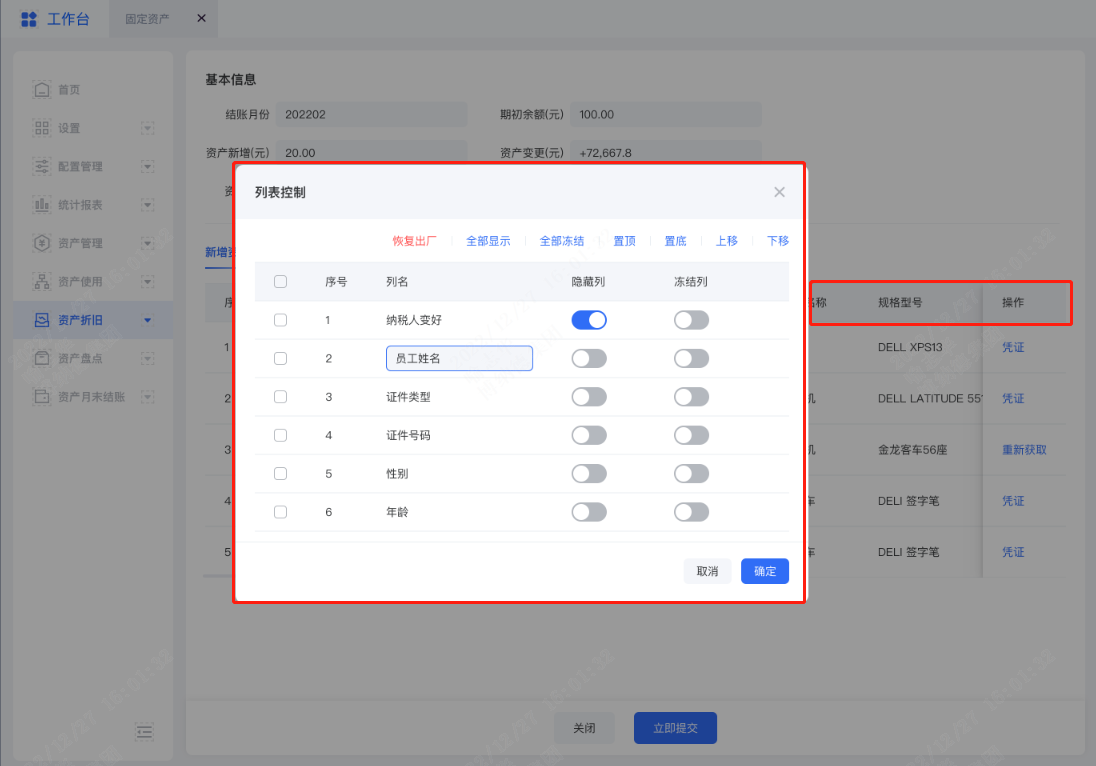


























 3005
3005











 被折叠的 条评论
为什么被折叠?
被折叠的 条评论
为什么被折叠?










