开发微信公众号在没有正式的公众平台账号时,我们可以使用测试平台账号———
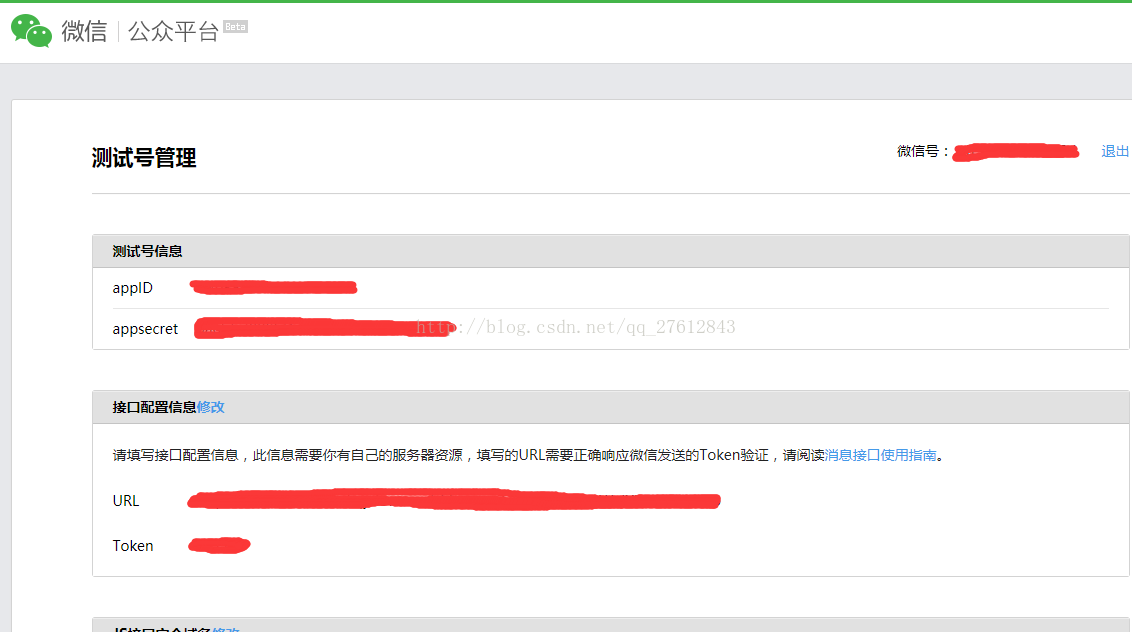 此时
appID、appsecret都有了,url是我们成为开发者与微信进行的一次握手配置(url其实就是我们项目中你controller的访问地址,token是我们自己填写的,可在后台进行判断的),这里的url可以用ngrok来做映射,这样开发起来比较方便,ngrok配置(点击查看)ngrok下载地址(点击下载)
此时
appID、appsecret都有了,url是我们成为开发者与微信进行的一次握手配置(url其实就是我们项目中你controller的访问地址,token是我们自己填写的,可在后台进行判断的),这里的url可以用ngrok来做映射,这样开发起来比较方便,ngrok配置(点击查看)ngrok下载地址(点击下载)
测试平台申请地址:https://mp.weixin.qq.com/debug/cgi-bin/sandbox?t=sandbox/login
进入之后我们会看见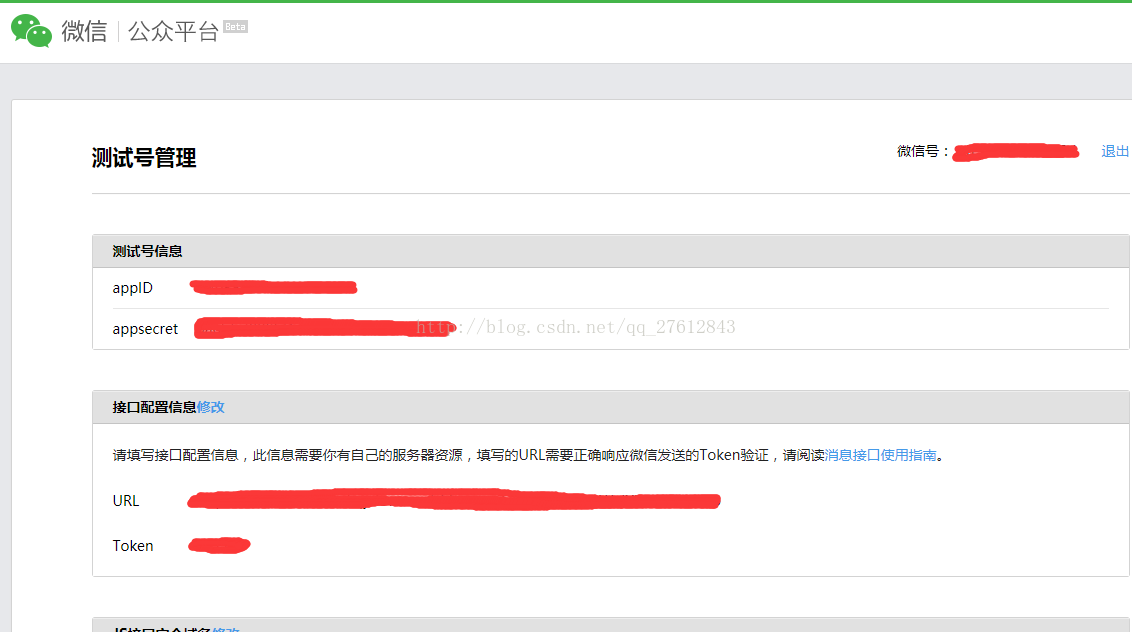 此时
appID、appsecret都有了,url是我们成为开发者与微信进行的一次握手配置(url其实就是我们项目中你controller的访问地址,token是我们自己填写的,可在后台进行判断的),这里的url可以用ngrok来做映射,这样开发起来比较方便,ngrok配置(点击查看)ngrok下载地址(点击下载)
此时
appID、appsecret都有了,url是我们成为开发者与微信进行的一次握手配置(url其实就是我们项目中你controller的访问地址,token是我们自己填写的,可在后台进行判断的),这里的url可以用ngrok来做映射,这样开发起来比较方便,ngrok配置(点击查看)ngrok下载地址(点击下载)
我们可以在开发者文档中看见
这里查看详细配置;期间我们要说道微信会给我们的url通过get方式传递4个参数
下面我们来看一下controller怎么编写
package com.website.wechat.controller;
import java.io.IOException;
import java.security.MessageDigest;
import java.util.ArrayList;
import java.util.Collections;
import java.util.List;
import javax.servlet.http.HttpServletRequest;
import javax.servlet.http.HttpServletResponse;
import org.springframework.stereotype.Controller;
import org.springframework.web.bind.annotation.RequestMapping;
import org.springframework.web.bind.annotation.RequestMethod;
import org.springframework.web.bind.annotation.ResponseBody;
@Controller
@RequestMapping(value="weixin")
public class WeiXinController {
private static final char[] HEX_DIGITS = { '0', '1', '2', '3', '4', '5',
'6', '7', '8', '9', 'a', 'b', 'c', 'd', 'e', 'f' };
@RequestMapping(value="getWeiXinMethod",method=RequestMethod.GET)
@ResponseBody
public void getWeiXinMethod(HttpServletRequest request, HttpServletResponse response) throws IOException{
boolean validate = validate(request);
if (validate) {
response.getWriter().write(request.getParameter("echostr"));
response.getWriter().close();
}
}
private boolean validate(HttpServletRequest req) throws IOException {
String signature = req.getParameter("signature");//微信加密签名
String timestamp = req.getParameter("timestamp");//时间戳
String nonce = req.getParameter("nonce");//随机数
List<String> list = new ArrayList<String>();
list.add("chenchen");
list.add(timestamp);
list.add(nonce);
Collections.sort(list);//字典排序
String s = "";
for (int i = 0; i < list.size(); i++) {
s += (String) list.get(i);
}
if (encode("SHA1", s).equalsIgnoreCase(signature)) {
return true;
} else {
return false;
}
}
public static String encode(String algorithm, String str) {
if (str == null) {
return null;
}
try {
//Java自带的加密类
MessageDigest messageDigest = MessageDigest.getInstance(algorithm);
//转为byte
messageDigest.update(str.getBytes());
return getFormattedText(messageDigest.digest());
} catch (Exception e) {
throw new RuntimeException(e);
}
}
private static String getFormattedText(byte[] bytes) {
int len = bytes.length;
StringBuilder buf = new StringBuilder(len * 2);
// 把密文转换成十六进制的字符串形式
for (int j = 0; j < len; j++) {
buf.append(HEX_DIGITS[(bytes[j] >> 4) & 0x0f]);
buf.append(HEX_DIGITS[bytes[j] & 0x0f]);
}
return buf.toString();
}
}
























 1万+
1万+











 被折叠的 条评论
为什么被折叠?
被折叠的 条评论
为什么被折叠?








