FrameLayout(层布局或者帧布局)类似于photoshop的图层,这里做了一个例子以供以后参考:
闪烁的霓虹灯:
<FrameLayout xmlns:android="http://schemas.android.com/apk/res/android"
xmlns:tools="http://schemas.android.com/tools"
android:layout_width="match_parent"
android:layout_height="match_parent"
>
<TextView
android:id="@+id/textView1"
android:layout_width="240dp"
android:layout_height="240dp"
android:layout_gravity="center" />
<TextView
android:id="@+id/textView2"
android:layout_width="200dp"
android:layout_height="200dp"
android:layout_gravity="center" />
<TextView
android:id="@+id/textView3"
android:layout_width="160dp"
android:layout_height="160dp"
android:layout_gravity="center" />
<TextView
android:id="@+id/textView4"
android:layout_width="120dp"
android:layout_height="120dp"
android:layout_gravity="center" />
<TextView
android:id="@+id/textView5"
android:layout_width="80dp"
android:layout_height="80dp"
android:layout_gravity="center" />
<ImageView
android:layout_width="40dp"
android:layout_height="40dp"
android:layout_gravity="center"
android:contentDescription="@string/imgInfo"
android:src="@drawable/ic_launcher" />
</FrameLayout>MainActivity.java
package com.example.framelayouttest;
import java.util.Timer;
import java.util.TimerTask;
import android.app.Activity;
import android.graphics.Color;
import android.os.Bundle;
import android.os.Handler;
import android.os.Message;
import android.view.Window;
import android.widget.TextView;
public class MainActivity extends Activity {
private int[] textIds = new int[] { R.id.textView1, R.id.textView2,
R.id.textView3, R.id.textView3, R.id.textView4, R.id.textView5 };// 定义数组存放布局里的textView的id
private int[] colorIds = new int[] { Color.LTGRAY, Color.GRAY, Color.GREEN,
Color.WHITE, Color.YELLOW };// 定义颜色数组
private TextView[] textView = new TextView[textIds.length];// 定义一个数组,数组元素由TextView组成,长度由textId决定
private Handler handler;
private int current = 0;// 当前cong 哪个颜色开始,这里从第一个开始
@Override
protected void onCreate(Bundle savedInstanceState) {
super.onCreate(savedInstanceState);
requestWindowFeature(Window.FEATURE_NO_TITLE);// 去掉标题栏
setContentView(R.layout.activity_main);
for (int i = 0; i < textIds.length; i++) {
textView[i] = (TextView) findViewById(textIds[i]);// 绑定
}
// 创建Handler用于接受和发送消息
handler = new Handler() {
// 重写此方法来处理消息
@Override
public void handleMessage(Message msg) {
if (msg.what == 0x11) {// 判断消息是否为指定的消息
// 循环设置textView颜色
for (int i = 0; i < textView.length; i++) {
textView[i].setBackgroundColor(colorIds[(i + current)
% colorIds.length]);
}
current = (current + 1) % colorIds.length;
}
}
};
// 创建定时器对象
Timer timer = new Timer();
timer.schedule(new TimerTask() {
@Override
public void run() {
handler.sendEmptyMessage(0x11);
}
}, 0, 3000);// 没3秒发送一次消息
}
}








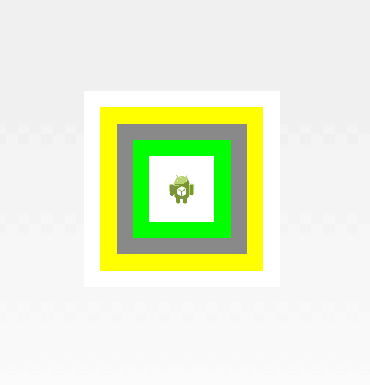
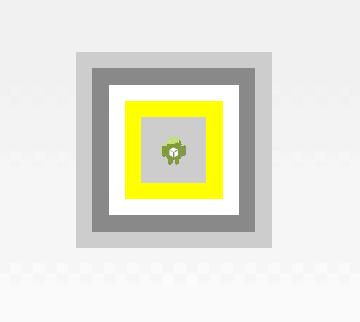














 873
873

 被折叠的 条评论
为什么被折叠?
被折叠的 条评论
为什么被折叠?








