前言
在后台管理系统中,封装vue的日历组件是很常见的一个功能,有时候antdvue里面的组件跟我们业务需求差异比较大时,去改antdui的官方组件比较麻烦,这个时候,我们就得自己去封装这样一个日历组件,效果如下图所示:
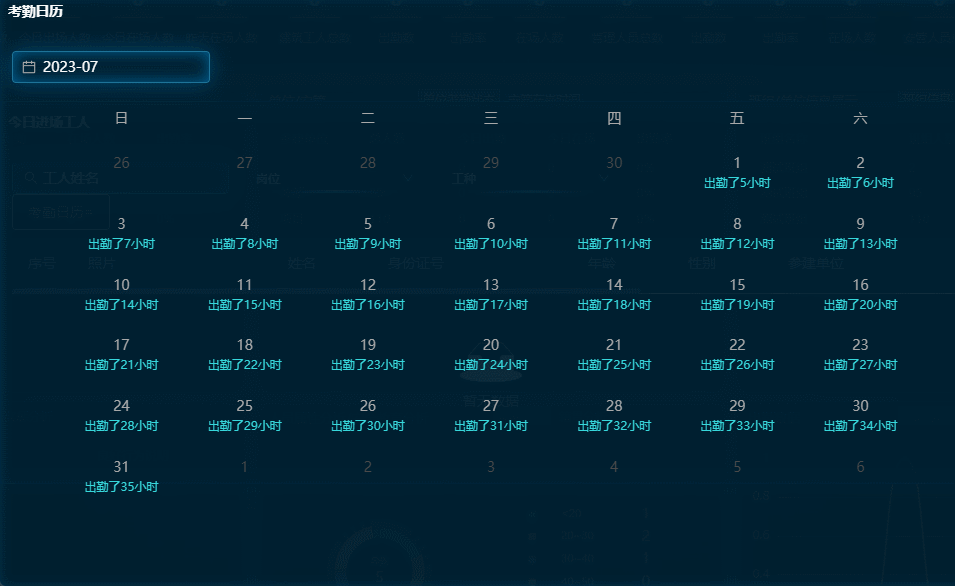
两种实现方式之vue2.x的实现
<template>
<div>
<a-month-picker
placeholder="选择年月"
allowClear
@change="changeMonth"
:defaultValue="defaultValue"
/>
<div class="date_box">
<!-- 星期 -->
<div class="week">
<span class="w-item" v-for="(item, index) in week" :key="index">{{
item
}}</span>
</div>
<!-- 日期 -->
<div class="day">
<div class="day_time" v-for="(item, index) in calendar" :key="index">
<div v-for="(subItem, idx) in item" :key="idx" class="num">
<p class="c-date" :class="{ 'is-current-month': !subItem.isShow }">
{{ subItem.date }}
</p>
<p class="c-text" v-if="subItem.isShow">{{ subItem.content }}</p>
</div>
</div>
</div>
</div>
</div>
</template>
js代码逻辑
<script>
import { Component, Vue } from 'vue-property-decorator';
import dayjs from 'dayjs';
import { chunk } from 'lodash';
@Component({})
export default class WorkTimeCalendar extends Vue {
created() {
this.init();
}
calendar = [];
week = ['日', '一', '二', '三', '四', '五', '六'];
init() {
//处理日期
this.calendar = chunk(this.getMonth(this.defaultValue), 7);
}
getMonth(e) {
const startDay = dayjs(e).startOf('month');
const endDay = dayjs(e).endOf('month');
let currentDay = startDay;
let list = [];
while (currentDay.isBefore(endDay)) {
list.push({ day: currentDay, isShow: true });
currentDay = currentDay.add(1, 'day');
}
// console.log(list,'list')
let week = list[0].day.day();
if (week === 0) {
week = 7;
}
for (let i = 1; i < week; i++) {
// ishow:区分是否是本月日期
list.unshift({ day: startDay.add(-i, 'day'), isShow: false });
}
//下个月补充 42:日历中的六周 * 一周七天
const nextWeek = 42 - (dayjs(e).daysInMonth() + week - 1);
for (let i = 1; i <= nextWeek; i++) {
// ishow:区分是否是本月日期
list.push({ day: endDay.add(i, 'day'), isMonth: false });
}
list = list.map((item, index) => {
const str = item.day.$d.toLocaleDateString().replaceAll('/', '-');
item.time = dayjs(str).format('YYYY-MM-DD');
item.date = dayjs(str).date();
item.content = `出勤了${index}小时`;
return item;
});
// console.log("本月天数",list)
return list;
}
get defaultValue() {
return this.dayjs().format('YYYY-MM-DD');
}
curentValue = '';
changeMonth(value) {
// window.console.log('month', this.dayjs(value).month());
// window.console.log('year', this.dayjs(value).year());
const year = this.dayjs(value).year();
const month = this.dayjs(value).month();
this.calendar = chunk(this.getMonth(`${year}-${month + 1}`), 7);
}
}
</script>
样式美化
<style lang="less" scoped>
.date_box {
padding: 0.32rem 0;
.week {
display: flex;
align-items: center;
text-align: center;
width: 90%;
margin: 0 auto;
span {
flex: 1;
// border: 1px solid #ccc;
// border-bottom: none;
height: 0.6rem;
}
}
.day {
width: 90%;
margin: 0 auto 24px;
// background: green;
.day_time {
display: flex;
align-items: center;
justify-content: space-around;
text-align: center;
box-sizing: border-box;
.num {
// border: 1px solid #ccc;
// width: 0.98rem;
flex: 1;
height: 0.8rem;
.is-current-month {
color: #4a4a4a;
}
.c-date,
.c-text {
padding: 0;
margin: 0;
}
.c-text {
font-size: 0.14rem;
font-family: Microsoft YaHei UI-Regular;
font-weight: 400;
color: #37d7db;
}
}
}
}
}
</style>
这样就实现了我们的日历组件,里面可以根据自己的需求定制props,日历里面的content,非常方便了
两种实现方式之vue3.x的实现
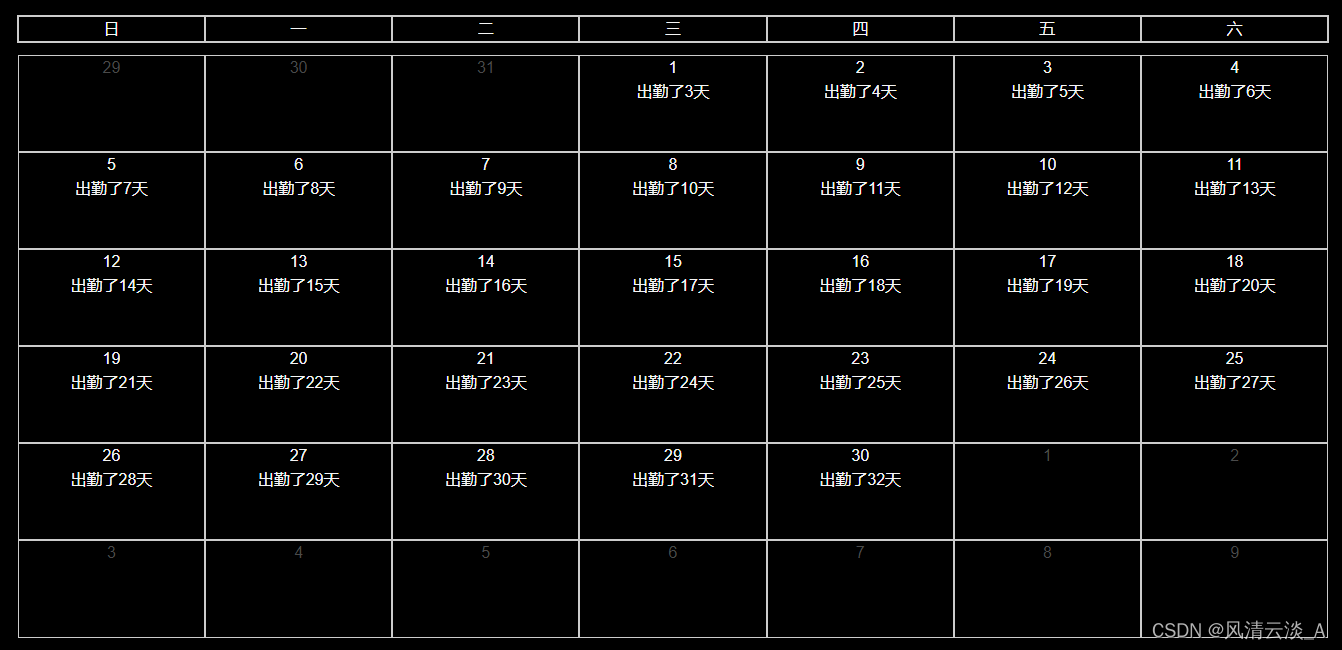
<template>
<div>
<!-- {{ data.calendar }} -->
<div class="date_box">
<!-- 星期 -->
<div class="week">
<span class="w-item" v-for="(item, index) in week" :key="index">{{ item }}</span>
</div>
<!-- 日期 -->
<div class="day">
<div class="day_time" v-for="(item, index) in data.calendar"
:key="index">
<div v-for="(subItem, idx) in item" :key="idx" class="num">
<p :class="{'is-current-month':!subItem.isShow}">{{subItem.date}}</p>
<p v-if="subItem.isShow">{{ subItem.content}}</p>
</div>
</div>
</div>
</div>
</div>
</template>
js逻辑
<script setup>
import { onMounted,reactive } from 'vue';
import dayjs from 'dayjs'
import {chunk} from 'lodash'
onMounted(() => {
init()
})
const data =reactive({
calendar:[]
})
function init(){
//处理日期
data.calendar = chunk(getMonth('2023-6'),7)
}
function getMonth(e) {
const startDay = dayjs(e).startOf('month');
const endDay = dayjs(e).endOf('month');
let currentDay = startDay;
let list = [];
while(currentDay.isBefore(endDay)){
list.push({day:currentDay,isShow:true})
currentDay = currentDay.add(1,'day')
}
// console.log(list,'list')
let week = list[0].day.day();
if (week == 0) {
week = 7;
}
for (let i = 1; i < week; i++) {
// ishow:区分是否是本月日期
list.unshift({ day: startDay.add(-i, 'day'),isShow:false });
}
//下个月补充 42:日历中的六周 * 一周七天
let nextWeek = 42 - (dayjs(e).daysInMonth() + week - 1);
for (let i = 1; i <= nextWeek; i++) {
// ishow:区分是否是本月日期
list.push({ day: endDay.add(i, 'day'), isMonth: false })
}
list = list.map((item,index) => {
let str = item.day.$d.toLocaleDateString().replaceAll('/', '-');
item.time = dayjs(str).format("YYYY-MM-DD")
item.date = dayjs(str).date()
item.content=`出勤了${index}天`
return item
});
// console.log("本月天数",list)
return list
}
const week = ["日", "一", "二", "三", "四", "五", "六"];
</script>
css美化
<style lang="less" scoped>
.date_box {
padding: 32px 0;
.week {
display: flex;
align-items: center;
text-align: center;
width: 90%;
margin:0 auto 6px;
border: 1px solid #ccc;
span {
width: 98px;
border: 1px solid #ccc;
}
}
.day{
width: 90%;
margin:0 auto 24px;
// background: green;
.day_time{
display: flex;
align-items: center;
justify-content: space-around;
text-align: center;
box-sizing: border-box;
.num{
border: 1px solid #ccc;
width: 98px;
height: 49px;
.is-current-month{
color: #4a4a4a;
}
}
}
}
}
</style>
也可以像vue2那样实现切换年月,展示不同的月份的日期,自己动手试试拓展这个功能吧~~~
关注我的个人公众号,获取更多前后端开发经验知识






















 4122
4122











 被折叠的 条评论
为什么被折叠?
被折叠的 条评论
为什么被折叠?








