完成效果图: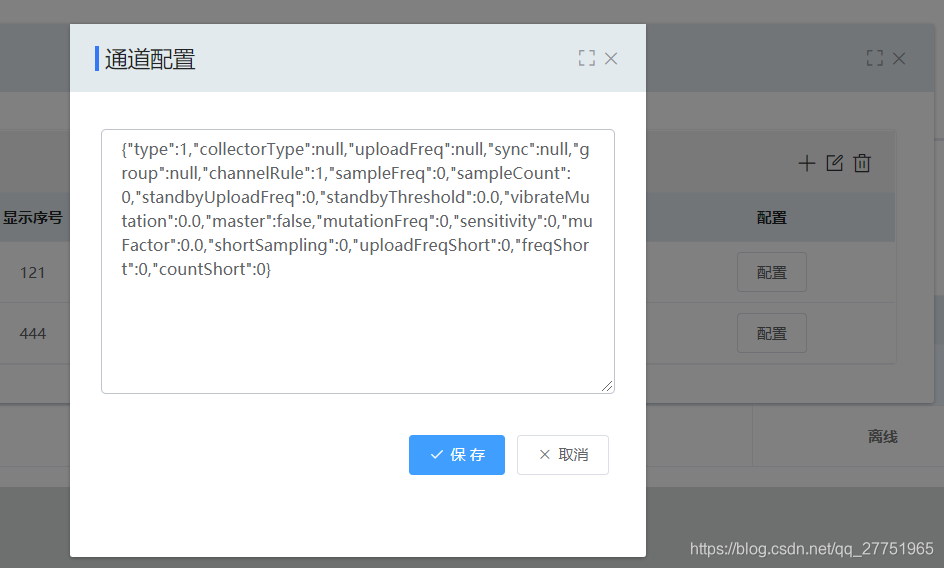
一、定义全局变量 dialogFull 用来控制弹窗
dialogFull:false,
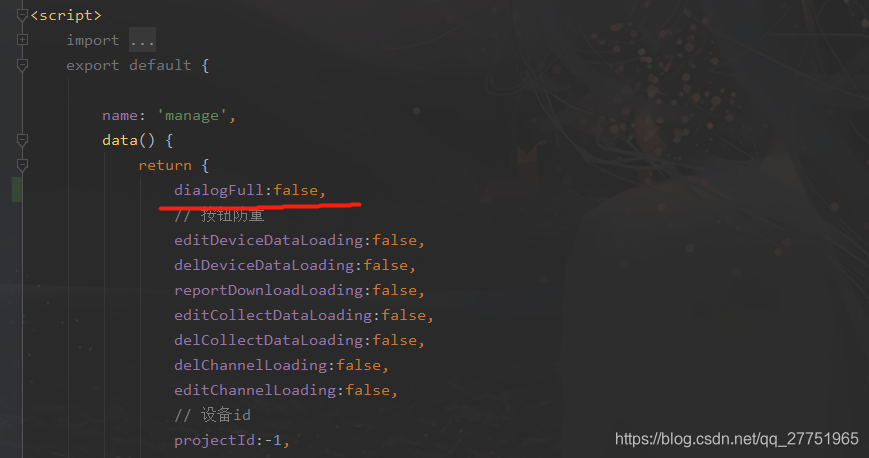
二、dialog标签添加全局属性绑定
:fullscreen="dialogFull"
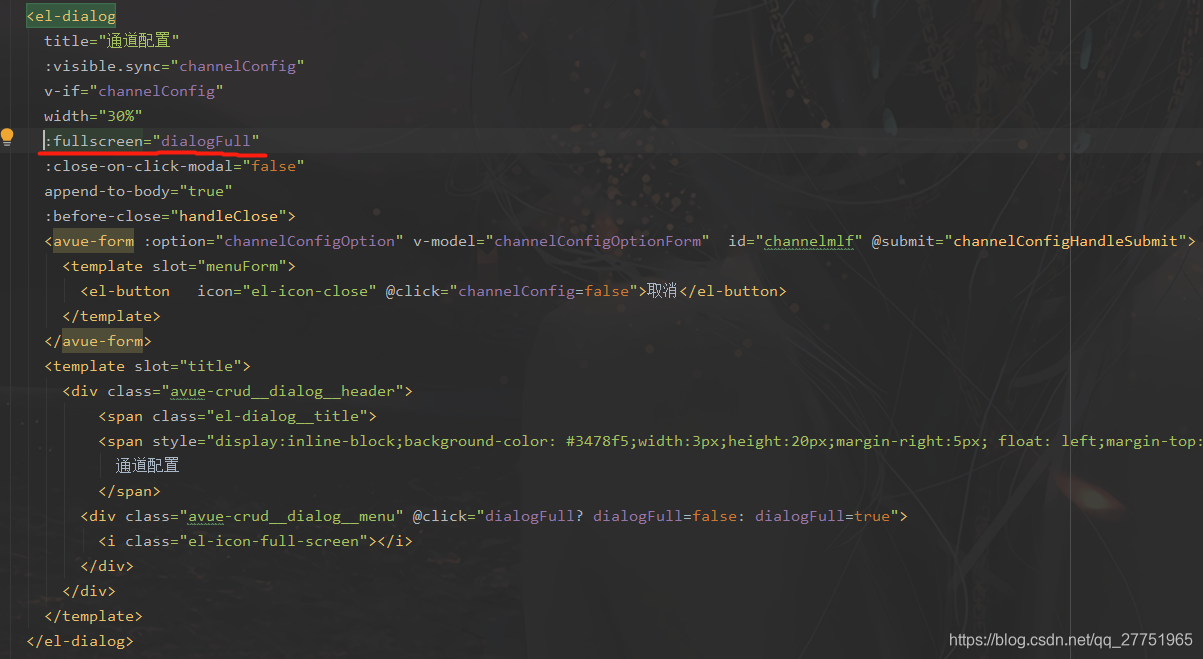
三、设置title区域的自定义
<template slot="title">
<div class="avue-crud__dialog__header">
<span class="el-dialog__title">
<span style="display:inline-block;background-color: #3478f5;width:3px;height:20px;margin-right:5px; float: left;margin-top:2px"></span>
通道配置
</span>
<div class="avue-crud__dialog__menu" @click="dialogFull? dialogFull=false: dialogFull=true">
<i class="el-icon-full-screen"></i>
</div>
</div>
</template>
四、css样式部分:
//这里注意:我当前将css样式加载全局上,如果单页添加样式需要每个样式前添加 ‘/deep/’ 修饰符
/* dialog*/
.el-dialog__header {
padding: 15px 20px 15px;
}
.el-dialog__headerbtn{
top: 15px;
}
/*dialog header*/
.el-dialog__header{
background: #e3eaed;
}
.avue-crud__dialog__header {
display: -webkit-box;
display: -ms-flexbox;
display: flex;
-webkit-box-align: center;
-ms-flex-align: center;
align-items: center;
-webkit-box-pack: justify;
-ms-flex-pack: justify;
justify-content: space-between;
}
.el-dialog__title {
color: rgba(0,0,0,.85);
font-weight: 500;
word-wrap: break-word;
}
.avue-crud__dialog__menu {
padding-right: 20px;
float: left;
}
.avue-crud__dialog__menu i {
color: #909399;
font-size: 15px;
}
.el-icon-full-screen{
cursor: pointer;
}
.el-icon-full-screen:before {
content: "\e719";
}
撒花~~~~~























 6111
6111











 被折叠的 条评论
为什么被折叠?
被折叠的 条评论
为什么被折叠?










