AnimateDiff-Lightning
论文
AnimateDiff-Lightning: Cross-Model Diffusion Distillation
模型结构
模型由多个不同的基础AnimateDiff模型组成(不同stable diffusion模型),其中motion module为可训练的共享模块,Base module为不可训练的独立模块。
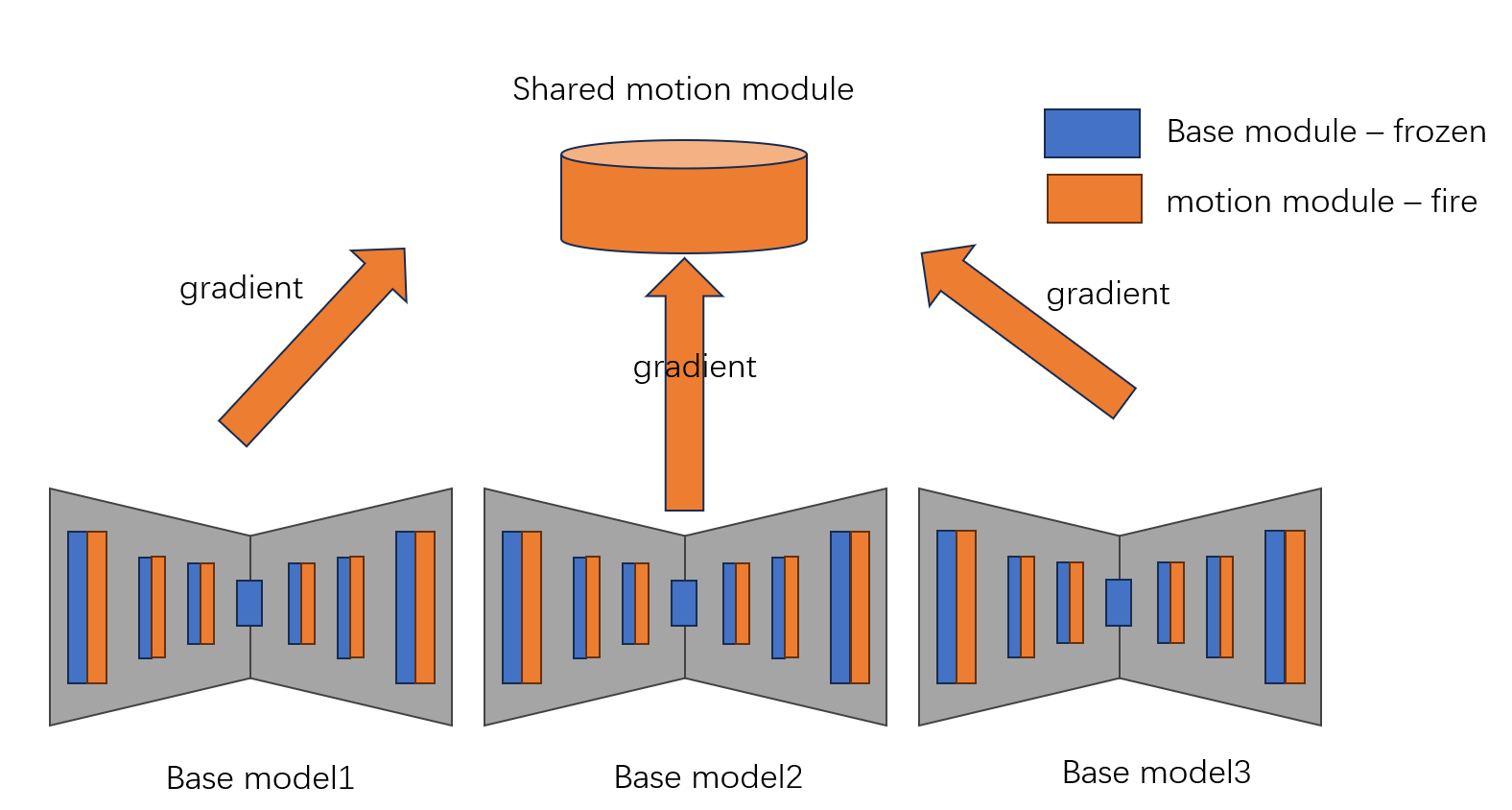
算法原理
该算法为蒸馏distillation算法,通过渐进式的蒸馏方式,将Teacher(教师模型)的知识(能力)转移至Student(学生模型),同时使用了对抗蒸馏的方法对采样质量和模型收敛性进行了平衡。

环境配置
Docker(方法一)
docker pull image.sourcefind.cn:5000/dcu/admin/base/dtk:23.10-ubuntu20.04-py310
docker run --shm-size 10g --network=host --name=ad_lightning --privileged --device=/dev/kfd --device=/dev/dri --group-add video --cap-add=SYS_PTRACE --security-opt seccomp=unconfined -v 项目地址(绝对路径):/home/ -v /opt/hyhal:/opt/hyhal:ro -it <your IMAGE ID> bash
pip install torch-2.1.0a0%2Bgit793d2b5.abi0.dtk2310-cp310-cp310-manylinux2014_x86_64.whl (whl.zip文件中)
pip install torchvision-0.16.0+git267eff6.abi0.dtk2310.torch2.1.0-cp310-cp310-linux_x86_64.whl (whl.zip文件中)
pip install -r requirements.txt
git clone https://github.com/comfyanonymous/ComfyUI.git
cd ComfyUI
pip install -r requirements.txt
cd custom_nodes && git clone https://github.com/Kosinkadink/ComfyUI-AnimateDiff-Evolved && git clone https://github.com/Kosinkadink/ComfyUI-VideoHelperSuite && git clone https://github.com/Kosinkadink/ComfyUI-Advanced-ControlNet && git clone https://github.com/Fannovel16/comfyui_controlnet_aux
apt-get update && apt-get install ffmpeg
注意:所有github库都可手动下载并放入相应的位置。
Dockerfile(方法二)
# 需要在对应的目录下
docker build -t <IMAGE_NAME>:<TAG> .
docker run --shm-size 10g --network=host --name=ad_lightning --privileged --device=/dev/kfd --device=/dev/dri --group-add video --cap-add=SYS_PTRACE --security-opt seccomp=unconfined -v 项目地址(绝对路径):/home/ -v /opt/hyhal:/opt/hyhal:ro -it <your IMAGE ID> bash
pip install torch-2.1.0a0%2Bgit793d2b5.abi0.dtk2310-cp310-cp310-manylinux2014_x86_64.whl (whl.zip文件中)
pip install torchvision-0.16.0+git267eff6.abi0.dtk2310.torch2.1.0-cp310-cp310-linux_x86_64.whl (whl.zip文件中)
pip install -r requirements.txt
git clone https://github.com/comfyanonymous/ComfyUI.git
cd ComfyUI
pip install -r requirements.txt
cd custom_nodes && git clone https://github.com/Kosinkadink/ComfyUI-AnimateDiff-Evolved && git clone https://github.com/Kosinkadink/ComfyUI-VideoHelperSuite && git clone https://github.com/Kosinkadink/ComfyUI-Advanced-ControlNet && git clone https://github.com/Fannovel16/comfyui_controlnet_aux
apt-get update && apt-get install ffmpeg
注意:所有github库都可手动下载并放入相应的位置。
Anaconda (方法三)
1、关于本项目DCU显卡所需的特殊深度学习库可从光合开发者社区下载安装: https://developer.hpccube.com/tool/
DTK驱动:dtk23.10.1
python:python3.10
torch:2.1.0
torchvision:0.16.0
Tips:以上dtk驱动、python、torch等DCU相关工具版本需要严格一一对应
2、其它非特殊库参照requirements.txt安装
pip install torch-2.1.0a0%2Bgit793d2b5.abi0.dtk2310-cp310-cp310-manylinux2014_x86_64.whl (whl.zip文件中)
pip install torchvision-0.16.0+git267eff6.abi0.dtk2310.torch2.1.0-cp310-cp310-linux_x86_64.whl (whl.zip文件中)
pip install -r requirements.txt
git clone https://github.com/comfyanonymous/ComfyUI.git
cd ComfyUI
pip install -r requirements.txt
cd custom_nodes && git clone https://github.com/Kosinkadink/ComfyUI-AnimateDiff-Evolved && git clone https://github.com/Kosinkadink/ComfyUI-VideoHelperSuite && git clone https://github.com/Kosinkadink/ComfyUI-Advanced-ControlNet && git clone https://github.com/Fannovel16/comfyui_controlnet_aux
conda install -c conda-forge ffmpeg
数据集
无
推理
模型下载
https://huggingface.co/ByteDance/AnimateDiff-Lightning/tree/main
| 名称+url | save_path | 类型 |
|---|---|---|
| 1step | ComfyUI/custom_nodes/ComfyUI-AnimateDiff-Evolved/models/ | 运动模块 |
| 2step | ComfyUI/custom_nodes/ComfyUI-AnimateDiff-Evolved/models/ | 运动模块 |
| 4step | ComfyUI/custom_nodes/ComfyUI-AnimateDiff-Evolved/models/ | 运动模块 |
| 8step | ComfyUI/custom_nodes/ComfyUI-AnimateDiff-Evolved/models/ | 运动模块 |
| emilianJR/epiCRealism | ComfyUI/models/checkpoints | 基础模型 |
| XXMix_9realistic | ComfyUI/models/checkpoints | 基础模型 |
以上模型可以按需下载,并放入相应的路径。这里仅列出部分基础模型,可以下载其他模型(sd1.5)使用,运动模块选择一个即可。
除了手动下载这些模型并在ComfyUI中使用,也可以使用diffuser自动下载并以代码的方式调用。
注意:可以使用https://hf-mirror.com加速下载相应的模型权重。
命令行
# export HF_ENDPOINT=https://hf-mirror.com (按需)
# 快速测试
python scripts/quick_inference.py --step [1 2 4 8] --prompt <your prompt>
ComfyUI(建议)
cd ComfyUI
HIP_VISIBLE_DEVICES=0 python main.py --listen=0.0.0.0 --port=12341
注意:关于ComfyUI的使用方法需自行学习,comfyui_workflow中提供了示例工作流,可在UI界面中加载使用。
result
prompt: Red hair girl, red eyes, long hair, childish, white clothes, in a green grass field with a blue cloud sky, anime style, cute, smiling
seed: 99999
base model: Ether Real Mix
| 1step | 2step | 4step | 8step | |
|---|---|---|---|---|
| time | <1s | 2s | 6s | 14s |
| 结果 |
|
|
|
|
精度
无
应用场景
算法类别
AIGC
热点应用行业
媒体,科研,教育









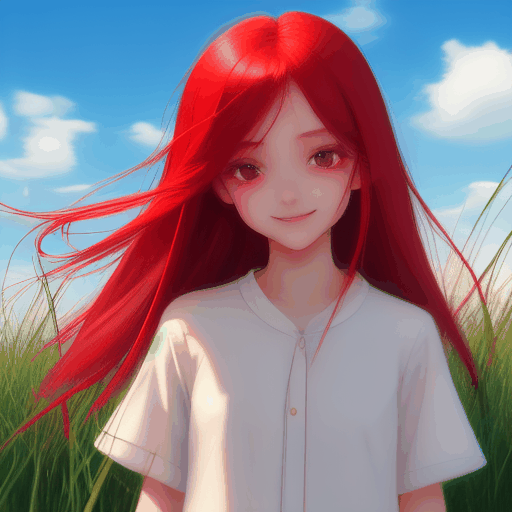

















 被折叠的 条评论
为什么被折叠?
被折叠的 条评论
为什么被折叠?










