核心JDK API
字符串操作,集合操作、文件操作、输入输出操作、网络操作、多线程等等
包最主要的功能:归类
文档注释规范:
1、以/*开始 ,以/结束
2、加载类和方法的开头,用于说明作者,事件,版本
要实现功能的详细描述等信息
3、通过javadoc工具,可以轻松的将此注释转换为HTML文档说明;学习者和程序员主要通过文档了解API的功能
4、文档注释不同于普通的注释(//….或/…/ ),普通注释写在程序之中,用于程序员进行代码维护和交流,无法通过工具生成文档;而文档注释(/*…/)写在类和方法的开头,专门用于生成供API使用者进行参考的文档资料
javadoc
写/** 然后回车就会出现下面这样,可以写文档注释
/**
*
* @author Administrator
*
*/
- @param args 该参数是用来获取命令行传递的信息
常量 要求定义为大写
如:
public static final int CONST_FIELD =1;
打开
String:
String是不可变对象
java.lang.String使用了final修饰,不能被继承;
字符串底层封装了字符数组及针对字符数组的操作算法;
字符串一旦创建,对象永远无法改变,但字符串引用可以重新赋值
java字符串在内存中采用Unicode编码方式,任何一个字符对应两个字节的定长编码
定义了字符串,这个字符串内部就不会改变了。
改变的话会产生新的对象。
如:
String str = “hello”;
str = str+”!”;
String可以不用new,相当于基本类型。
如果创建了一个“hello”,再创建一个字符串也是“hello”.
但是虚拟机会先检查是否已经有hello,有的话直接指向已有的“hello”
没有的话就创建对象,也就是说那个加!的就是会新创建的对象;
双等于比的值
str 其实是一个地址
String str1 = “hello”;
String str2 = “hello”
str1==str2 true;
str1= str1+”!”;
string str3 = “hello!”
str1 == str3 !!!!是 true;
!!!!!!!!!!!!!!!!!!!!!!!!!!!!!!!!!!!!!!!!!1
java编译器会一个表达式两边都是字面量的话
那么编译的过程中就会进行计算,将结果生成在表达式的位置,可以节省运算时的开销。
即:
“123”+”hello” 变成 “123hello”
也就是str1等于str3!!!!!!
字面量就是:如 String str = “123” 或者 int a = 3;
new表示创建新对象,只有使用字面量赋值才会使用常量池中的对象进行重用
以下与 “123hello”比较
str4 = 1+23+”hello” true
str5 = “1”+23+”hello” true
str6 = 1+”23”+”hello” true
str7 = 1+’2’+”3”+”hello” false
因为7的 1+’2’ 不是字符是2的ascii码与1想加
str8 = new String(“123hello”);
8就是返回false ,因为这个是就是直接创建个新对象
indexOf()函数
搜索给定字符串/字符的位置,返回的下标!!
public static void main(String[] args){
// 0123456789012345
String str ="thinking in java";
int index = str.indexOf("java");
System.out.print("index:"+index);
}
返回12,从0开始。空格也算字符!
两个参数的indexOf
第一个还是要搜索的字符
第二个是从哪个下标开始搜索
public static void main(String[] args){
// 0123456789012345
String str ="thinking in java";
int index = str.indexOf("java");
System.out.println("index:"+index);
//从第4个开始的话,就跳过了第一个in,然后继续寻找~~~
index = str.indexOf("in",3);
System.out.println("index:"+index);
//从第三个开始,那么in的位置还是2,还是从第一个字符开始
index = str.indexOf("in",2);
System.out.println("index:"+index);
}
还有个lastIndexOf(“”);
这个是寻找最后一次出现的位置
使用substring获取子串
substring方法用于返回一个字符串的子字符串
substring常用重载方法:
如:
public static void main(String[] args){
// 01234567890123456789
String str = "http://www.baidu.com";
//取baidu ,含头不含尾
String sub = str.substring(11,16);
System.out.println(sub);
}
返回baidu
写11的话就只要11后面的了,在写个数字就是尾到哪
截取域名:
public static void main(String[] args){
// 01234567890123456789
String str = "http://www.baidu.com";
//取域名
//用indexof取第一个点的位置然后加1就是域名的开始第一个
int index1 = str.indexOf(".")+1;
//取第一个点后的第二个点,也就是传入两个参数,第一个还是点,第二个是第一个点的位置,从他之后开始找
int index2 = str.indexOf(".",index1)+1;
//用头尾的index截取域名
String sub = str.substring(index1,index2);
System.out.println(sub);
}
trim()去两边的空白的方法
public class StringDemo5 {
public static void main(String[] args){
//空白是占着位置但是看不见,如tab等
String str = ” Hello World “;
System.out.println(str);
String trim = str.trim();
System.out.println(trim);
}
比如说输入用户名的时候,前面和后面有空格可以用trim来去除空格
charAt方法
给位置找字符,传入位置,返回字符
检测回文:
str ="上海自来水来自海上";
//检测回文
//01 234 567 8
//上海自来水来自海上
//循环判断
//正数位置上的字符与倒数位置上的字符都一样
for(int i=0;i<str.length()/2;i++){
if(str.charAt(i)!=str.charAt(str.length()-1-i)){
System.out.println("不是回文!");
return;
}
}
System.out.println(“是回文!”);
}
在与用charAt,传位置获取值。然后是用return直接结束这个函数
public static void main(String[] args) {
// TODO Auto-generated method stub
String str = “Thinking In Java”;
boolean as = str.startsWith(“Thi”);
boolean zx = str.endsWith(“ava”);
if(as){System.out.println(“开头匹配Thi”);}
if(!as){System.out.println(“开头不匹配Thi”);}
if(zx){System.out.println(“结尾匹配ava”);}
if(!zx){System.out.println(“结尾不匹配ava”);}
}
大小写变换
oUpperCase(); 转为全大写
tolowerCase(); 转为全小写
检测验证码:
public static void main(String[] args) {
// TODO Auto-generated method stub
String s ="WA45yZde";
System.out.println("验证码:"+s);
System.out.println("请输入验证码");
Scanner scanner = new Scanner(System.in);
String input = scanner.nextLine();
s=s.toUpperCase();
input = input.toUpperCase();
if(s.equals(input.toUpperCase())){
System.out.println("输入正确");
}
else{
System.out.println("输入错误");
}
}
做随机验证码
随机 char(random.nextInt(26)+’a/A’)
随机出数字,然后加字母就变成ascii码转换为char~~~
Random random = new Random();
char str9= (char) (random.nextInt()+'a');
char char1= (char)Integer.parseInt(String.valueOf(random.nextInt(10)+'a'));
System.out.println(char1);







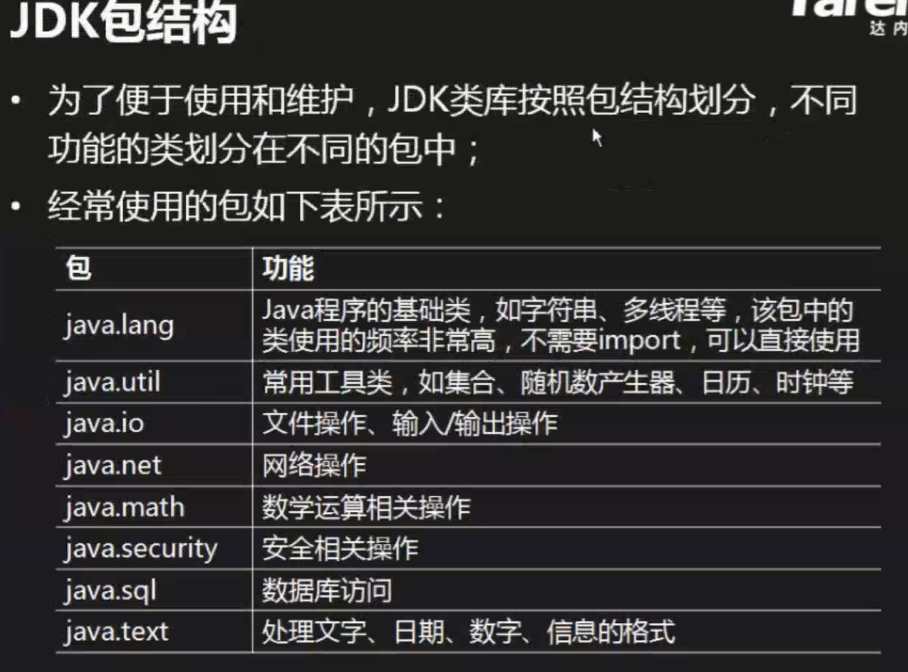
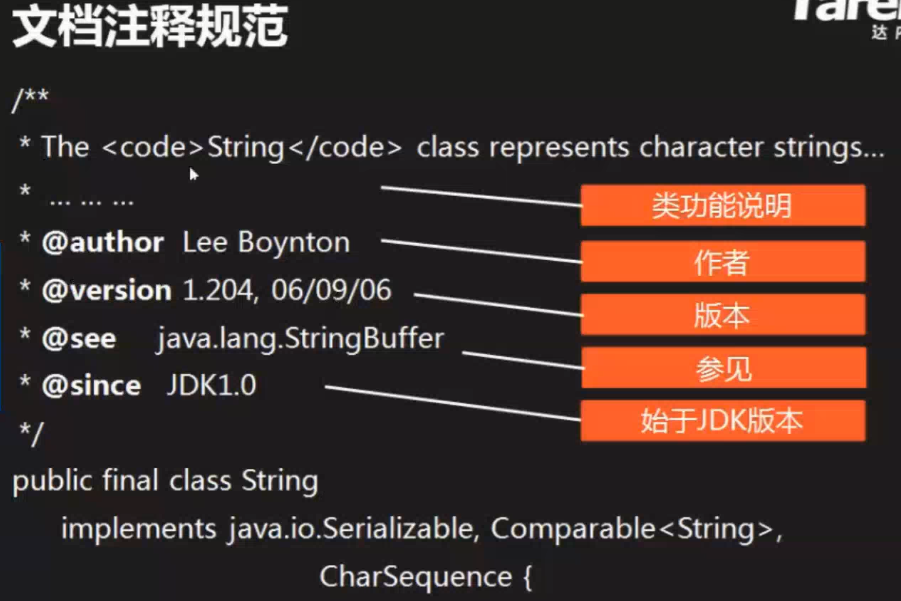
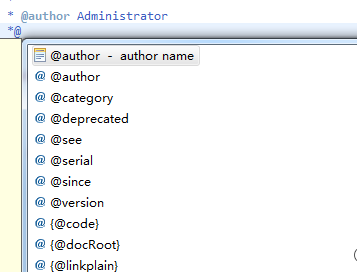
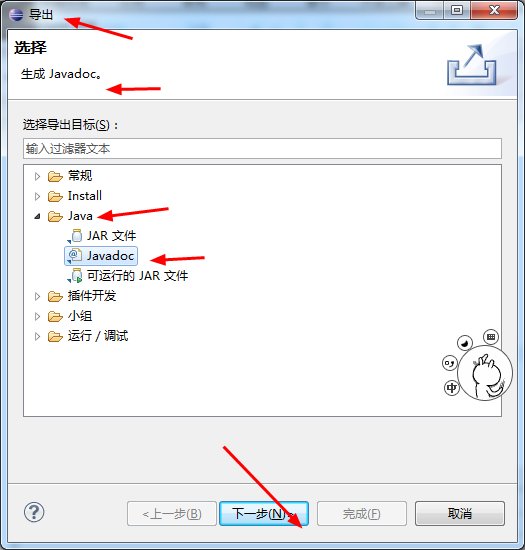
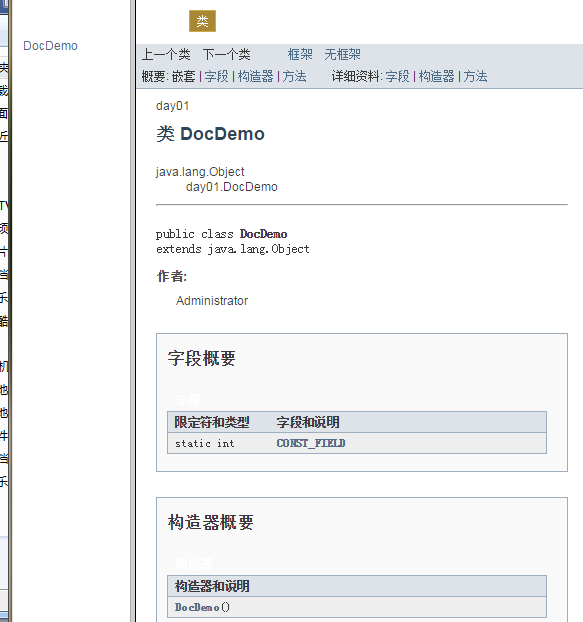
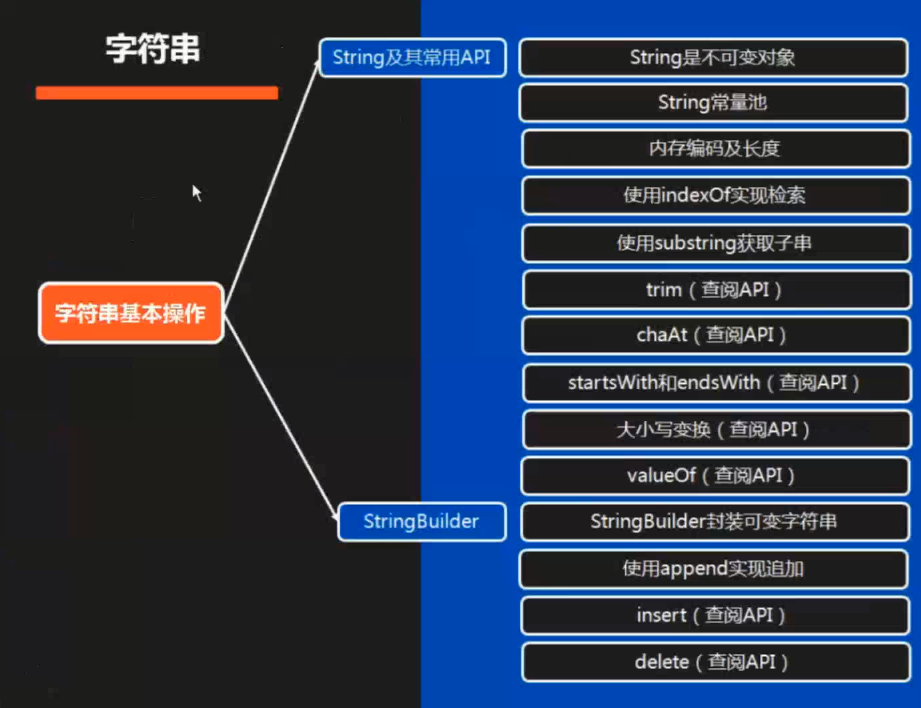
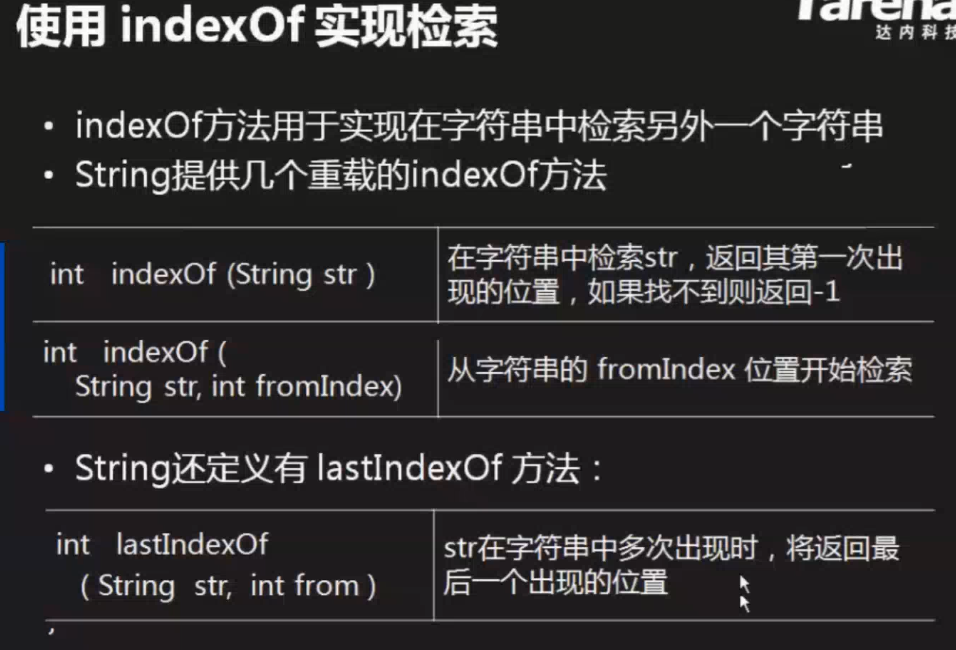
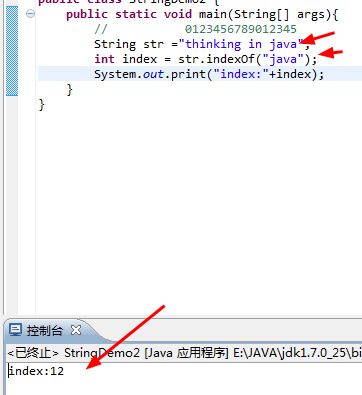
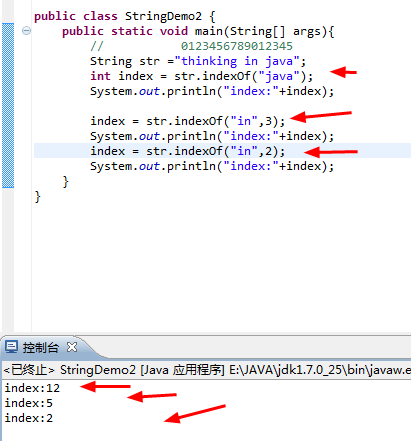
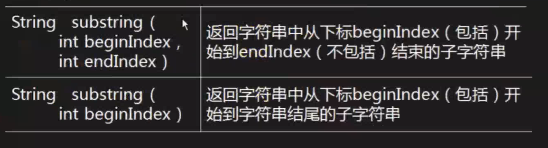
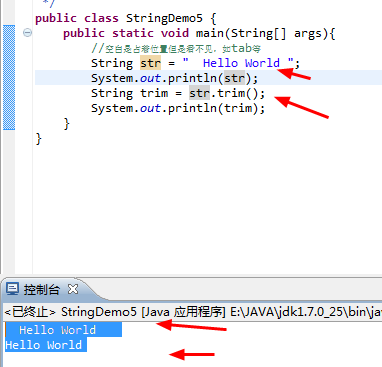
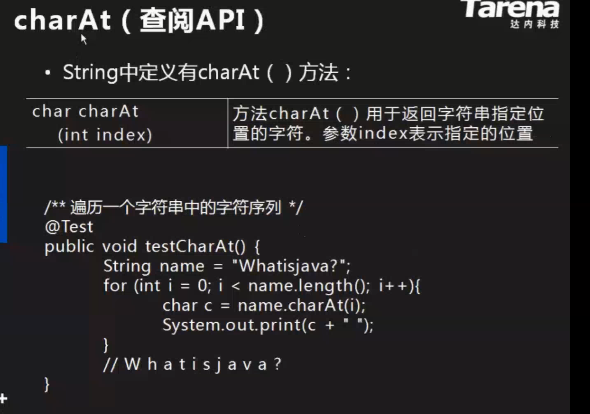
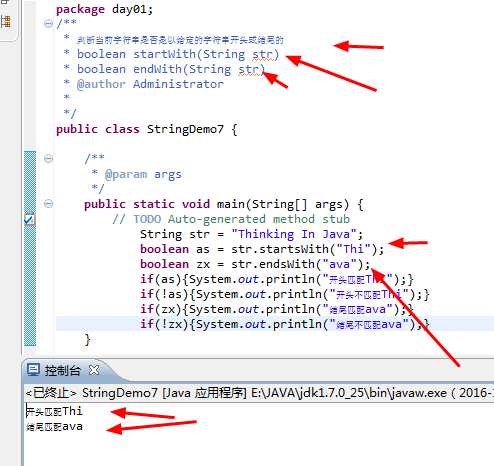
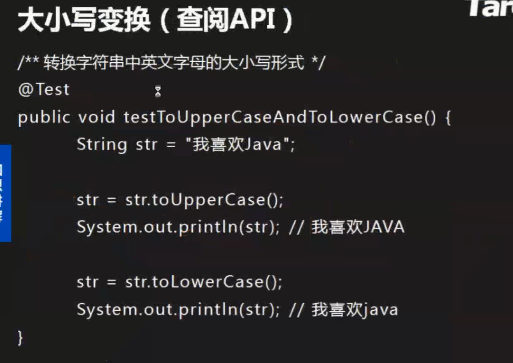
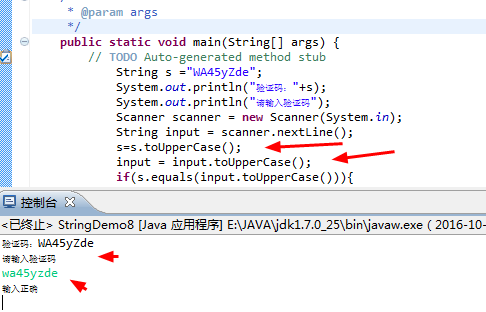














 1659
1659

 被折叠的 条评论
为什么被折叠?
被折叠的 条评论
为什么被折叠?








