追加
整理好的SDK,下载下来,改一下WiFi名和密码再编译就能用:
https://gitee.com/liefyuan2/luckfox-pico/tree/main-wifi/
- 克隆源码:
git clone -b main-wifi https://gitee.com/liefyuan2/luckfox-pico.git - 系统账号:root
- 系统密码:luckfox
- 为了支持这个必须做的修改:
硬件基于luckfox pico,并在上面焊接了一颗spi nand flash[型号:winbond 25N01GVZEIG]
飞线连接:
| luckfox pico 序号 | 芯片引脚 | WiFi引脚 |
|---|---|---|
| 6 | GPIO1_C5_d | SDIO_D2 |
| 7 | GPIO1_C4_d | SDIO_D3 |
| 12 | GPIO1_C0_d | SDIO_D1 |
| 14 | GPIO1_C1_d | SDIO_D0 |
| 15 | GPIO1_C2_d | SDIO_CLK |
| 16 | GPIO1_C3_d | SDIO_CMD |
| GND | GND | |
| VCC (3.3V) | VCC |
-
在硬件连接OK的情况下,上电自动连接WiFi。
-
ssid和passwd在SDK中的修改位置:sdk/project/app/wifi_app/wpa_supplicant.conf
ctrl_interface=/var/run/wpa_supplicant
ap_scan=1
update_config=1
network={
ssid="your-ssid"
psk="your ssid password"
key_mgmt=WPA-PSK
}
- 配置文件选择:./build.sh lunch 选择 2即2. BoardConfig_IPC/BoardConfig-SPI_NAND-NONE-RV1103_Luckfox_Pico_Liefyuan-IPC.mk
在这篇【RV1103】RTL8723bs (SD卡形状模块)驱动开发博文中完成了WiFi模块在SD卡槽的使用,GPIO里面有一个MMC1接口配置成SDIO模式用飞线连接WiFi模块(RTL8723BS),自带的SD卡槽就继续插SD卡。
SDK解压出来 2.9GB,全部编译完成 5.5GB,花费7分钟左右。
修改后的SDK:
链接:https://pan.baidu.com/s/1l8gCEbFynZoO3K8VNhCkCA?pwd=lief
提取码:lief
–来自百度网盘超级会员V5的分享
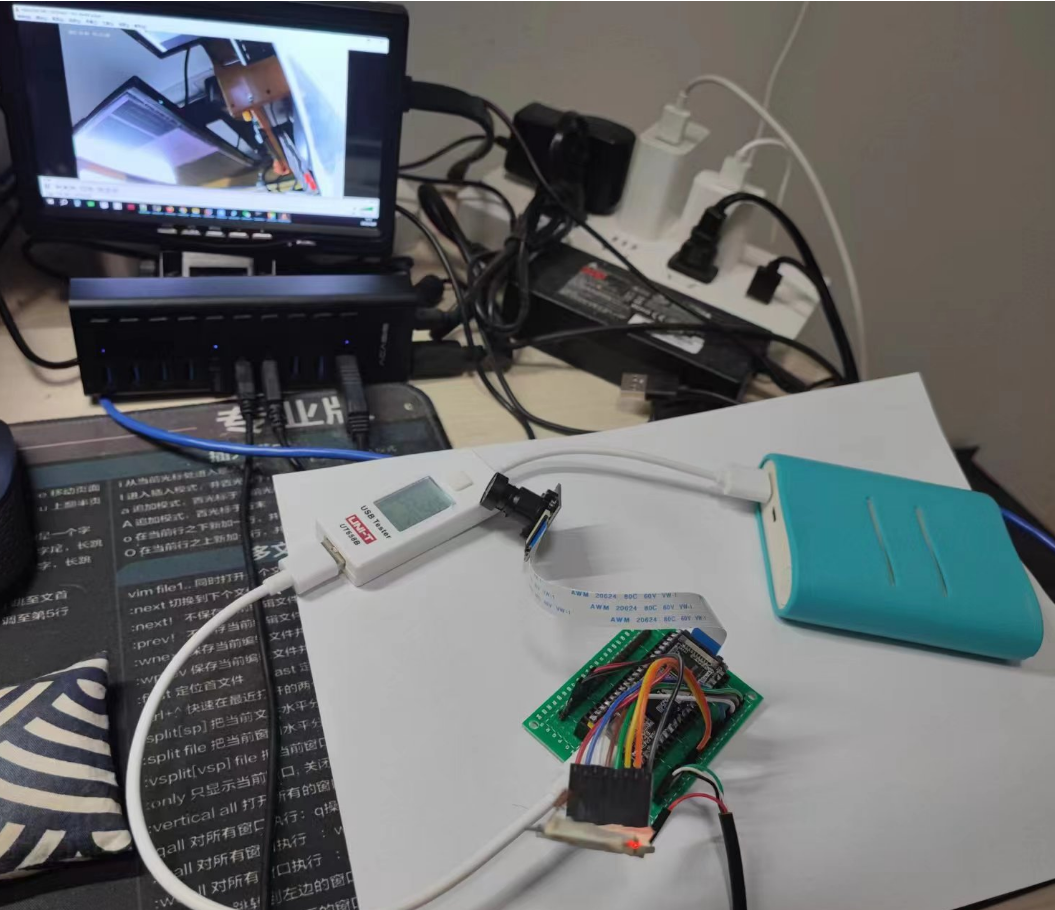
新建一个板级配置文件
我的目标
通过./build.sh lunch 来选择我的板子配置。
在目录sdk/project/cfg目录下新建一个xxxx.mk文件,文件名字格式如下:
BoardConfig-"启动介质"-"电源方案"-"硬件版本"-"应用场景".mk
----------------------------------------------------------------
0. BoardConfig_IPC/BoardConfig-EMMC-NONE-RV1103_Luckfox_Pico-IPC.mk
boot medium(启动介质): EMMC
power solution(电源方案): NONE
hardware version(硬件版本): RV1103_Luckfox_Pico
applicaton(应用场景): IPC
----------------------------------------------------------------
----------------------------------------------------------------
1. BoardConfig_IPC/BoardConfig-SPI_NAND-NONE-RV1103_Luckfox_Pico_Plus-IPC.mk
boot medium(启动介质): SPI_NAND
power solution(电源方案): NONE
hardware version(硬件版本): RV1103_Luckfox_Pico_Plus
applicaton(应用场景): IPC
----------------------------------------------------------------
BoardConfig-EMMC-NONE-RV1103_Luckfox_Pico-IPC.mkBoardConfig-SPI_NAND-NONE-RV1103_Luckfox_Pico_Plus-IPC.mk
-作为大区分
_作为字符串内部的区分
而我的目标是,在板子RV1103_Luckfox_Pico的基础上加入了,sd卡、sdio-wifi卡和spi-nand Flash,故我取了一个名字
BoardConfig-SPI_NAND-NONE-RV1103_Luckfox_Pico_Pro-SD_WIFI_IPC.mk
脚本解析出来是:
----------------------------------------------------------------
2. BoardConfig_IPC/BoardConfig-SPI_NAND-NONE-RV1103_Luckfox_Pico_Pro-SD_WIFI_IPC.mk
boot medium(启动介质): SPI_NAND
power solution(电源方案): NONE
hardware version(硬件版本): RV1103_Luckfox_Pico_Pro
applicaton(应用场景): SD_WIFI_IPC
----------------------------------------------------------------
它的主要内容
#!/bin/bash
# Target arch
export RK_ARCH=arm
# Target CHIP
export RK_CHIP=rv1106
# Target Toolchain Cross Compile
export RK_TOOLCHAIN_CROSS=arm-rockchip830-linux-uclibcgnueabihf
# Target boot medium: emmc/spi_nor/spi_nand
export RK_BOOT_MEDIUM=spi_nand
# Uboot defconfig
export RK_UBOOT_DEFCONFIG=rv1106_defconfig
# Uboot defconfig fragment
export RK_UBOOT_DEFCONFIG_FRAGMENT=rk-sfc.config
# Kernel defconfig
export RK_KERNEL_DEFCONFIG=luckfox_sd_wifi_rv1106_linux_defconfig
# Kernel dts
export RK_KERNEL_DTS=rv1103g-luckfox-pico-pro.dts
...
plus板设备树的继承关系:
我的板设备树的继承关系:
rv1103g-luckfox-pico-pro.dts相对于rv1103g-luckfox-pico-plus.dts的主要修改:
/dts-v1/;
#include "rv1103.dtsi"
#include "rv1106-evb.dtsi"
#include "rv1103-luckfox-pico-pro-ipc.dtsi"
/ {
model = "Luckfox Pico Pro";
compatible = "rockchip,rv1103g-38x38-ipc-v10", "rockchip,rv1103";
};
/**********GPIO**********/
&pinctrl {
};
&sfc {
status = "okay";
flash@0 {
compatible = "spi-nand";
reg = <0>;
spi-max-frequency = <75000000>;
spi-rx-bus-width = <4>;
spi-tx-bus-width = <1>;
};
};
/**********mmc interface for sd card map to sdmmc0 set for sd mode**********/
&sdmmc {
max-frequency = <50000000>; // 设置 SD卡的运行频率
no-sdio; // 无 SDIO
no-mmc; // 无 eMMC
bus-width = <4>; // 此配置标识需要使用 SD 卡的线宽。SD 卡最大支持 4 线模式
cap-mmc-highspeed; // 此配置为标识此卡槽支持 highspeed的SD卡。如果不配置表示不支持 highspeed 的 SD 卡。
cap-sd-highspeed; // 此配置为标识此卡槽支持 highspeed的SD卡。如果不配置表示不支持 highspeed 的 SD 卡。
supports-sd; // 标识此插槽为 SD 功能,为必须添加项。否则无法初始化 SD卡 外设。
disable-wp; // 关闭写保护
pinctrl-names = "default";
pinctrl-0 = <&sdmmc0_clk &sdmmc0_cmd &sdmmc0_det &sdmmc0_bus4>; // rv1106-pinctrl.dtsi
status = "okay";
};
/***********mmc interface for wifi map to sdmmc1 set for sdio mode**********/
&sdio {
max-frequency = <50000000>; // 最大运行频率不超过 150Mhz; SDIO2.0 卡最大 50M,SDIO3.0 最大支持 150M
bus-width = <4>; // 4线数据模式
cap-sd-highspeed; // 此配置同 SD 卡功能,作为 SDIO 外设,也有区分是否为 highspeed 的 SDIO 外设。
cap-sdio-irq; // 此配置标识该 SDIO 外设(通常是 Wifi)是否支持 sdio 中断
keep-power-in-suspend; // 此配置表示是否支持睡眠不断电,请默认加入该选项。Wifi 一般都有深度唤醒的要求。
non-removable; // 此项表示该插槽为不可移动设备且此项为 SDIO 设备必须添加项。
sd-uhs-sdr50;
no-1-8-v;
supports-sdio; // 标识此插槽为 SDIO 功能,为必须添加项。否则无法初始化 SDIO 外设。
pinctrl-names = "default";
pinctrl-0 = <&sdmmc1m1_clk &sdmmc1m1_cmd &sdmmc1m1_bus4>; // rv1106-pinctrl.dtsi
status = "okay";
};
/**********ETH**********/
&gmac {
status = "disabled";
};
kernel增加wlan0
- 加载原有的defconfig:
make ARCH=arm CROSS_COMPILE=arm-rockchip830-linux-uclibcgnueabihf- luckfox_sd_wifi_rv1106_linux_defconfig - 进入menuconfig:
make ARCH=arm menuconfig - 保存修改后的配置为defconfig:
make ARCH=arm savedefconfig - 替换原有的配置:
cp defconfig ./arch/arm/configs/luckfox_sd_wifi_rv1106_linux_defconfig
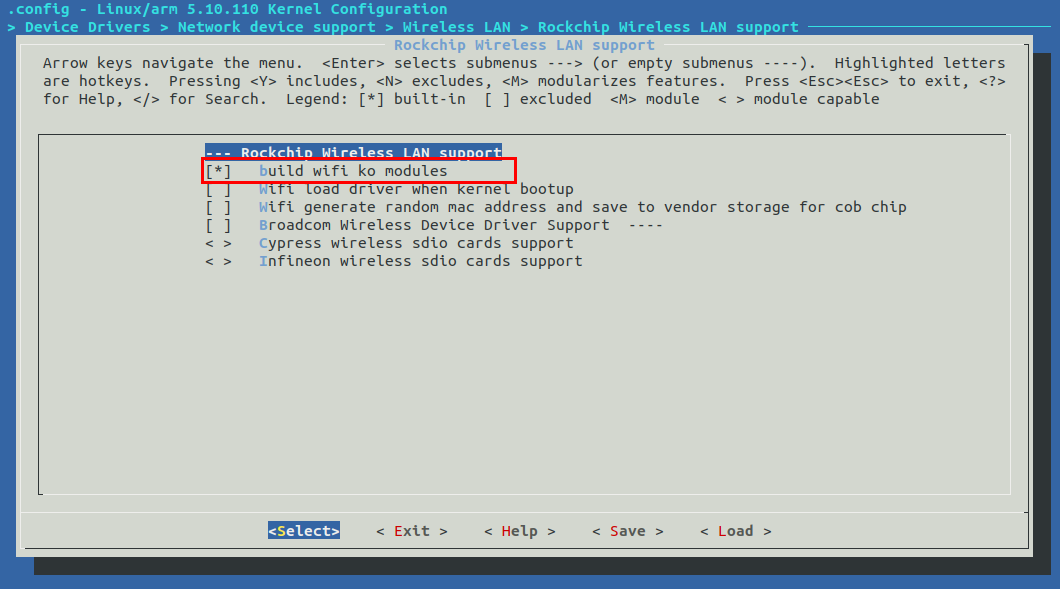
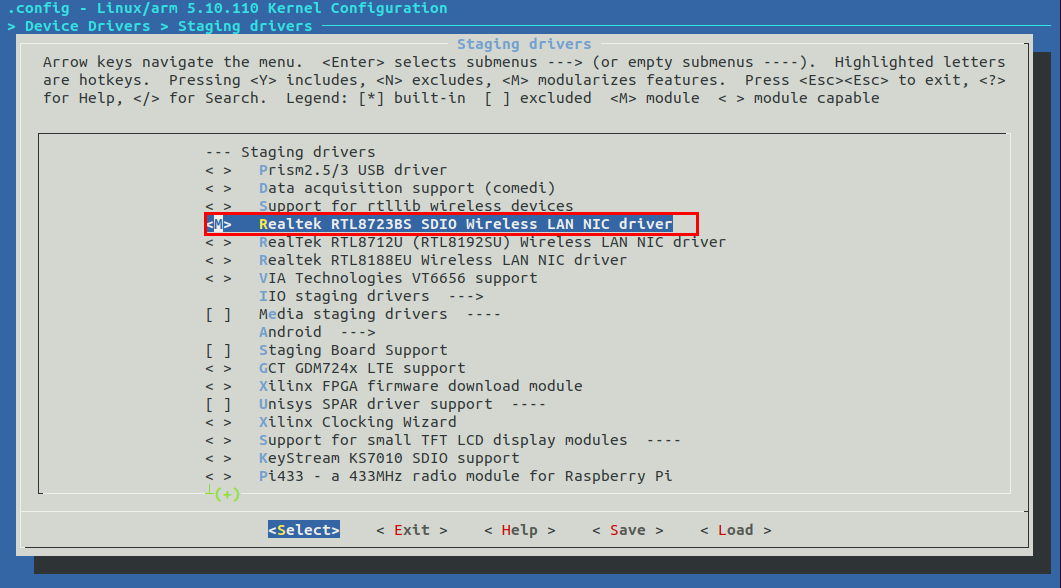
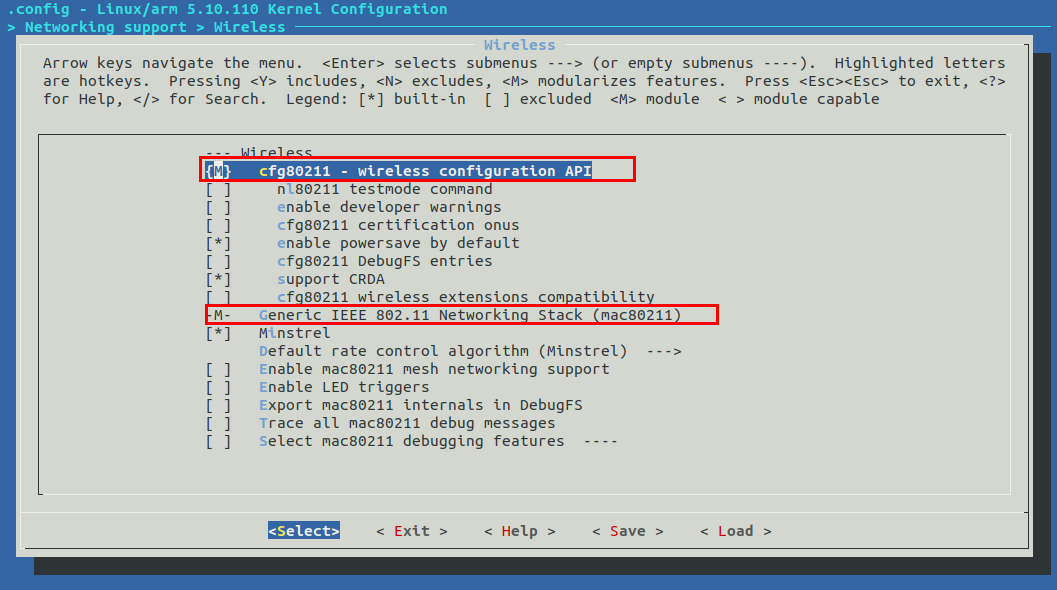
引脚分析

sdk/sysdrv/source/kernel/arch/arm/boot/dts/rv1106-pinctrl.dtsi
...
sdmmc0 {
/omit-if-no-ref/
sdmmc0_bus4: sdmmc0-bus4 {
rockchip,pins =
/* sdmmc0_d0 */
<3 RK_PA3 1 &pcfg_pull_up_drv_level_2>,
/* sdmmc0_d1 */
<3 RK_PA2 1 &pcfg_pull_up_drv_level_2>,
/* sdmmc0_d2 */
<3 RK_PA7 1 &pcfg_pull_up_drv_level_2>,
/* sdmmc0_d3 */
<3 RK_PA6 1 &pcfg_pull_up_drv_level_2>;
};
/omit-if-no-ref/
sdmmc0_clk: sdmmc0-clk {
rockchip,pins =
/* sdmmc0_clk */
<3 RK_PA4 1 &pcfg_pull_up_drv_level_2>;
};
/omit-if-no-ref/
sdmmc0_cmd: sdmmc0-cmd {
rockchip,pins =
/* sdmmc0_cmd */
<3 RK_PA5 1 &pcfg_pull_up_drv_level_2>;
};
/omit-if-no-ref/
sdmmc0_det: sdmmc0-det {
rockchip,pins =
/* sdmmc0_det */
<3 RK_PA1 1 &pcfg_pull_up>;
};
};
sdmmc1 {
...
/omit-if-no-ref/
sdmmc1m1_bus4: sdmmc1m1-bus4 {
rockchip,pins =
/* sdmmc1_d0_m1 */
<1 RK_PC1 5 &pcfg_pull_up_drv_level_2>,
/* sdmmc1_d1_m1 */
<1 RK_PC0 5 &pcfg_pull_up_drv_level_2>,
/* sdmmc1_d2_m1 */
<1 RK_PC5 5 &pcfg_pull_up_drv_level_2>,
/* sdmmc1_d3_m1 */
<1 RK_PC4 5 &pcfg_pull_up_drv_level_2>;
};
/omit-if-no-ref/
sdmmc1m1_clk: sdmmc1m1-clk {
rockchip,pins =
/* sdmmc1_clk_m1 */
<1 RK_PC2 5 &pcfg_pull_up_drv_level_2>;
};
/omit-if-no-ref/
sdmmc1m1_cmd: sdmmc1m1-cmd {
rockchip,pins =
/* sdmmc1_cmd_m1 */
<1 RK_PC3 5 &pcfg_pull_up_drv_level_2>;
};
};
...
omit-if-no-ref的意思是:如果没有引用则省略
可以看出rv1106-pinctrl.dtsi文件里面的sdmmc0和sdmmc1节点的引脚可以对得上
sdmmc0有热拔插引脚
sdmmc1没有热拔插引脚
我实现的就是使用sdmmc1m1的引脚配置,使用的sdio的接口。
/***********mmc interface for wifi map to sdmmc1 set for sdio mode**********/
&sdio {
max-frequency = <50000000>; // 最大运行频率不超过 150Mhz; SDIO2.0 卡最大 50M,SDIO3.0 最大支持 150M
bus-width = <4>; // 4线数据模式
cap-sd-highspeed; // 此配置同 SD 卡功能,作为 SDIO 外设,也有区分是否为 highspeed 的 SDIO 外设。
cap-sdio-irq; // 此配置标识该 SDIO 外设(通常是 Wifi)是否支持 sdio 中断
keep-power-in-suspend; // 此配置表示是否支持睡眠不断电,请默认加入该选项。Wifi 一般都有深度唤醒的要求。
non-removable; // 此项表示该插槽为不可移动设备且此项为 SDIO 设备必须添加项。
sd-uhs-sdr50;
no-1-8-v;
supports-sdio; // 标识此插槽为 SDIO 功能,为必须添加项。否则无法初始化 SDIO 外设。
pinctrl-names = "default";
pinctrl-0 = <&sdmmc1m1_clk &sdmmc1m1_cmd &sdmmc1m1_bus4>; // rv1106-pinctrl.dtsi
status = "okay";
};
遇到问题了
# cd /oem/usr/ko/
# ls
aes_generic.ko rve.ko
gcm.ko insmod_ko.sh
os04a10.ko sc3336.ko
video_rkisp.ko video_rkcif.ko
atbm603x_.ko sc530ai.ko
hichannel.ko ssv6x5x.ko
insmod_wifi.sh ghash-generic.ko
libsha256.ko rga3.ko
sha256_generic.ko cfg80211.ko
libarc4.ko rockit.ko
atbm6041_wifi_sdio.ko mpp_vcodec.ko
ctr.ko release_version.txt
rknpu.ko sc4336.ko
8189fs.ko rk_dvbm.ko
hpmcu_wrap.bin gf128mul.ko
8188fu.ko phy-rockchip-csi2-dphy.ko
mac80211.ko r8723bs.ko
ccm.ko phy-rockchip-csi2-dphy-hw.ko
libaes.ko cmac.ko
ipv6.ko
# insmod libarc4.ko
# insmod cfg80211.ko
[ 51.692727] cfg80211: Loading compiled-in X.509 certificates for regulatory database
[ 51.699323] cfg80211: Problem loading in-kernel X.509 certificate (-22)
[ # 51.700006] platform regulatory.0: Direct firmware load for regulatory.db failed with error -2
[ 51.700042] cfg80211: failed to load regulatory.db
# insmod mac80211.ko
# insmod r8723bs.ko
[ 67.200376] r8723bs: module is from the staging directory, the quality is unknown, you have been warned.
[ 67.211449] RTL8723BS: module init start
[ 67.211478] RTL8723BS: rtl8723bs v4.3.5.5_12290.20140916_BTCOEX20140507-4E40
[ 67.211488] RTL8723BS: rtl8723bs BT-Coex version = BTCOEX20140507-4E40
[ 67.211905] pnetdev = 73c911f6
[ 67.237067] RTL8723BS: rtw_ndev_init(wlan0)
[ 67.245549] RTL8723BS: module init ret =0
#
# ifconfig
lo Link encap:Local Loopback
inet addr:127.0.0.1 Mask:255.0.0.0
UP LOOPBACK RUNNING MTU:65536 Metric:1
RX packets:0 errors:0 dropped:0 overruns:0 frame:0
TX packets:0 errors:0 dropped:0 overruns:0 carrier:0
collisions:0 txqueuelen:1000
RX bytes:0 (0.0 B) TX bytes:0 (0.0 B)
usb0 Link encap:Ethernet HWaddr 92:83:F0:2C:77:FA
inet addr:172.32.0.93 Bcast:172.32.255.255 Mask:255.255.0.0
UP BROADCAST RUNNING MULTICAST MTU:1500 Metric:1
RX packets:210 errors:0 dropped:136 overruns:0 frame:0
TX packets:1 errors:0 dropped:0 overruns:0 carrier:0
collisions:0 txqueuelen:1000
RX bytes:22643 (22.1 KiB) TX bytes:86 (86.0 B)
# ifconfig -a
lo Link encap:Local Loopback
inet addr:127.0.0.1 Mask:255.0.0.0
UP LOOPBACK RUNNING MTU:65536 Metric:1
RX packets:0 errors:0 dropped:0 overruns:0 frame:0
TX packets:0 errors:0 dropped:0 overruns:0 carrier:0
collisions:0 txqueuelen:1000
RX bytes:0 (0.0 B) TX bytes:0 (0.0 B)
usb0 Link encap:Ethernet HWaddr 92:83:F0:2C:77:FA
inet addr:172.32.0.93 Bcast:172.32.255.255 Mask:255.255.0.0
UP BROADCAST RUNNING MULTICAST MTU:1500 Metric:1
RX packets:210 errors:0 dropped:136 overruns:0 frame:0
TX packets:1 errors:0 dropped:0 overruns:0 carrier:0
collisions:0 txqueuelen:1000
RX bytes:22643 (22.1 KiB) TX bytes:86 (86.0 B)
wlan0 Link encap:Ethernet HWaddr 84:20:96:AB:33:12
BROADCAST MULTICAST MTU:1500 Metric:1
RX packets:0 errors:0 dropped:0 overruns:0 frame:0
TX packets:0 errors:0 dropped:0 overruns:0 carrier:0
collisions:0 txqueuelen:1000
RX bytes:0 (0.0 B) TX bytes:0 (0.0 B)
#
#
# ifconfig wlan0 up
[ 89.294991] rtl8723bs: acquire FW from file:rtlwifi/rtl8723bs_nic.bin
ifconfig: SIOCSIFFLAGS: Operation not permitted
# [ 89.300854] ====>_BlockWrite 84 i:64
[ 89.300876] ====>_WriteFW 169
[ 89.301014] ====>_BlockWrite 84 i:0
[ 89.301022] ====>_WriteFW 169
#
# wpa_supplicant -B -d -i wlan0 -c /etc/wpa_supplicant.conf
wpa_supplicant v2.6
random: Trying to read entropy from /dev/random
Successfully initialized wpa_supplicant
Initializing interface 'wlan0' conf '/etc/wpa_supplicant.conf' driver 'default' ctrl_interface 'N/A' bridge 'N/A'
Configuration file '/etc/wpa_supplicant.conf' -> '/etc/wpa_supplicant.conf'
Reading configuration file '/etc/wpa_supplicant.conf'
ctrl_interface='/var/run/wpa_supplicant'
ap_scan=1
update_config=1
Priority group 0
id=0 ssid='MERCURY_2784'
nl80211: Supported cipher 00-0f-ac:1
nl80211: Supported cipher 00-0f-ac:5
nl80211: Supported cipher 00-0f-ac:2
nl80211: Supported cipher 00-0f-ac:4
nl80211: Supported cipher 00-0f-ac:6
nl80211: Using driver-based off-channel TX
nl80211: interface wlan0 in phy phy0
nl80211: Set mode ifindex 3 iftype 2 (STATION)
nl80211: Subscribe to mgmt frames with non-AP handle 0x90bd0
nl80211: Register frame type=0xd0 (WLAN_FC_STYPE_ACTION) nl_handle=0x90bd0 match=06
nl80211: Register frame type=0xd0 (WLAN_FC_STYPE_ACTION) nl_handle=0x90bd0 match=0a07
nl80211: Register frame type=0xd0 (WLAN_FC_STYPE_ACTION) nl_handle=0x90bd0 match=0a11
nl80211: Register frame type=0xd0 (WLAN_FC_STYPE_ACTION) nl_handle=0x90bd0 match=1101
nl80211: Register frame type=0xd0 (WLAN_FC_STYPE_ACTION) nl_handle=0x90bd0 match=1102
nl80211: Register frame type=0xd0 (WLAN_FC_STYPE_ACTION) nl_handle=0x90bd0 match=0505
nl80211: Register frame type=0xd0 (WLAN_FC_STYPE_ACTION) nl_handle=0x90bd0 match=0500
rfkill: Cannot open RFKILL control device
nl80211: RFKILL status not available
[ 102.318143] rtl8723bs: acquire FW from file:rtlwifi/rtl8723bs_nic.bin
Could not set interface wlan0 flags (UP): Operation not permitted
nl80211: Could not set interface 'wlan0' UP
nl80211: deinit ifname=wlan0 disabled_11b_rates=0
nl80211: Remove monitor interface: refcount=0
netlink: Operstate: ifindex=3 linkmode=0 (kernel-control), operstate=6 (IF_OPER_UP)
nl80211: Set mode ifindex 3 iftype 2 (STATION)
nl80211: Unsubscribe mgmt frames handle 0x88818359 (mode change)
wlan0: Failed to initialize driver interface
Failed to add interface wlan0
wlan0: Cancelling scan request
wlan0: Cancelling authentication timeout
#
#
# ifconfig wlan0 up
[ 218.745990] rtl8723bs: acquire FW from file:rtlwifi/rtl8723bs_nic.bin
ifconfig: SIOCSIFFLAGS: Operation not permitted
#
碰到鬼,硬件接触不良导致的!
# ./wifi.sh
[ 63.911425] cfg80211: Loading compiled-in X.509 certificates for regulatory database
[ 63.913288] cfg80211: Problem loading in-kernel X.509 certificate (-22)
[ 63.916580] platform regulatory.0: Direct firmware load for regulatory.db failed with error -2
[ 63.916608] cfg80211: failed to load regulatory.db
[ 64.013333] r8723bs: module is from the staging directory, the quality is unknown, you have been warned.
[ 64.024423] RTL8723BS: module init start
[ 64.024452] RTL8723BS: rtl8723bs v4.3.5.5_12290.20140916_BTCOEX20140507-4E40
[ 64.024461] RTL8723BS: rtl8723bs BT-Coex version = BTCOEX20140507-4E40
[ 64.024825] pnetdev = 3210999c
[ 64.051486] RTL8723BS: rtw_ndev_init(wlan0)
[ 64.060565] RTL8723BS: module init ret =0
#
#
#
# ifconfig wlan0 up
[ 70.762122] rtl8723bs: acquire FW from file:rtlwifi/rtl8723bs_nic.bin
# mkdir -p /var/run/wpa_supplicant
#
#
# wpa_supplicant -B -c /etc/wpa_supplicant.conf -i wlan0
Successfully initialized wpa_supplicant
rfkill: Cannot open RFKILL control device
# [ 85.901528] RTL8723BS: rtw_cmd_thread: DriverStopped(0) SurpriseRemoved(1) break at line 430
这也是硬件接触不良导致的!!!
正常的流程
ifconfig usb0 down
cd /oem/usr/ko
insmod libarc4.ko
insmod cfg80211.ko
insmod mac80211.ko
insmod r8723bs.ko
ifconfig wlan0 up
wpa_supplicant -B -c /etc/wpa_supplicant.conf -i wlan0
udhcpc -i wlan0
视频流的地址:rtsp://192.168.1.107/live/0
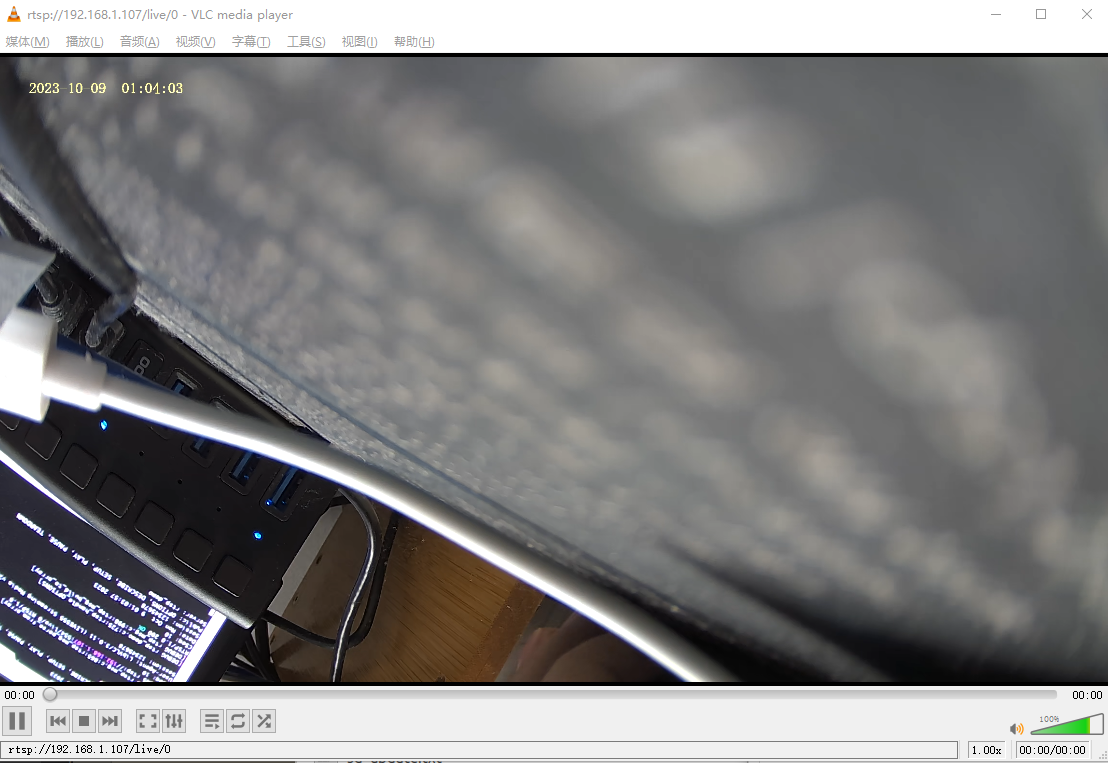
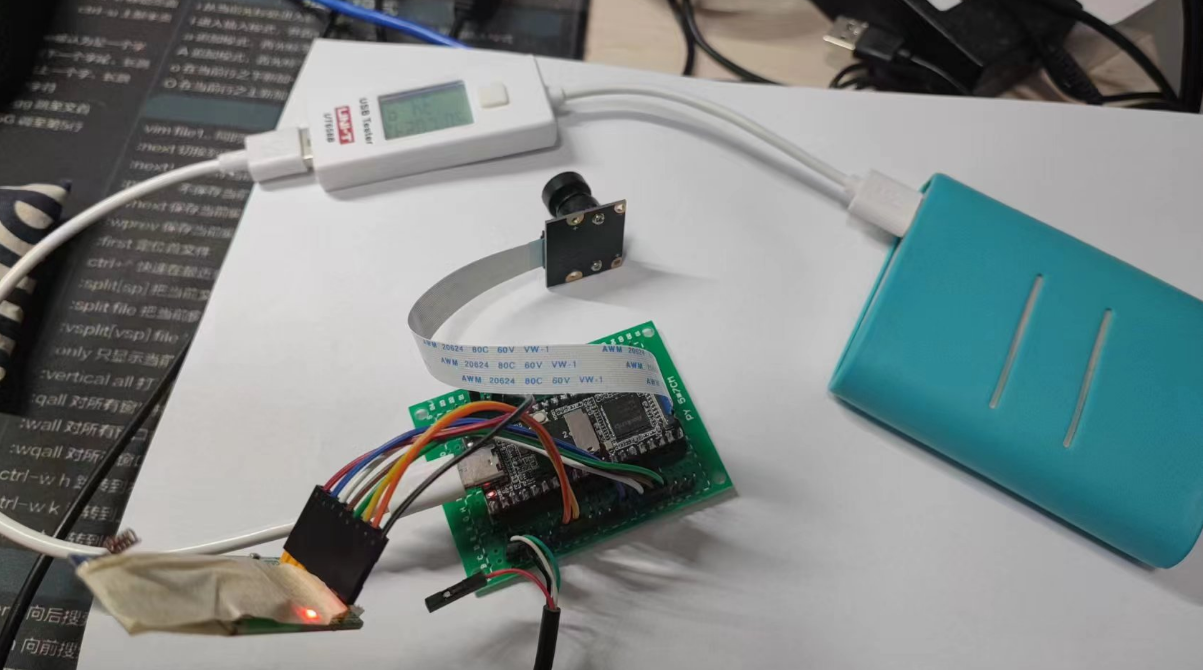
视频推流的时候工作电流约260mA。

如下,似乎自带了移动检测。
[video.c][rkipc_ivs_get_results]:OD flag:1
[video.c][rkipc_ivs_get_results]:Detect movement
[video.c][rkipc_ivs_get_results]:Detect movement
[video.c][rkipc_ivs_get_results]:Detect movement
[video.c][rkipc_ivs_get_results]:Detect movement
[video.c][rkipc_ivs_get_results]:Detect movement
[video.c][rkipc_ivs_get_results]:Detect movement
[video.c][rkipc_ivs_get_results]:Detect movement
[video.c][rkipc_ivs_get_results]:Detect movement
[video.c][rkipc_ivs_get_results]:Detect movement
[video.c][rkipc_ivs_get_results]:Detect movement
[video.c][rkipc_ivs_get_results]:Detect movement
[video.c][rkipc_ivs_get_results]:Detect movement
[video.c][rkipc_ivs_get_results]:Detect movement
[video.c][rkipc_ivs_get_results]:Detect movement
[video.c][rkipc_ivs_get_results]:Detect movement
[video.c][rkipc_ivs_get_results]:Detect movement
[video.c][rkipc_ivs_get_results]:Detect movement
[video.c][rkipc_ivs_get_results]:Detect movement
[video.c][rkipc_ivs_get_results]:Detect movement
[video.c][rkipc_ivs_get_results]:Detect movement
[video.c][rkipc_ivs_get_results]:Detect movement
[video.c][rkipc_ivs_get_results]:Detect movement
[video.c][rkipc_ivs_get_results]:Detect movement
[video.c][rkipc_ivs_get_results]:OD flag:1
[video.c][rkipc_ivs_get_results]:OD flag:1
[video.c][rkipc_ivs_get_results]:OD flag:1
[video.c][rkipc_ivs_get_results]:OD flag:1
[video.c][rkipc_ivs_get_results]:OD flag:1
[video.c][rkipc_ivs_get_results]:OD flag:1
[video.c][rkipc_ivs_get_results]:OD flag:1
增加上电自动加载WiFi的功能
在板子的文件系统里面:
# cat /sys/bus/sdio/devices/*/uevent
DRIVER=rtl8723bs
SDIO_CLASS=07
SDIO_ID=024C:B723
SDIO_REVISION=0.0
MODALIAS=sdio:c07v024CdB723
根据这个在开发板文件系统里面的oem/usr/ko/insmod_wifi.sh脚本里面添加
#rtl8723bs
cat /sys/bus/sdio/devices/*/uevent | grep "024C:B723"
if [ $? -eq 0 ];then
insmod cfg80211.ko
insmod libarc4.ko
insmod mac80211.ko
insmod r8723bs.ko
fi
正常的应该是在SDK的原文件里面添加的:sdk/sysdrv/drv_ko/wifi/insmod_wifi.sh
#rtl8723bs
cat /sys/bus/sdio/devices/*/uevent | grep "024C:B723"
if [ $? -eq 0 ];then
insmod cfg80211.ko
insmod libarc4.ko
insmod mac80211.ko
insmod r8723bs.ko
fi
自动连接WiFi
需要在SDK的原文件里面添加:sdk/project/app/wifi_app/wpa_supplicant.conf自己要连接的WiFi名字和WiFi密码。
ctrl_interface=/var/run/wpa_supplicant
ap_scan=1
update_config=1
network={
ssid="Your-WiFi"
psk="123456789"
key_mgmt=WPA-PSK
}
最终体
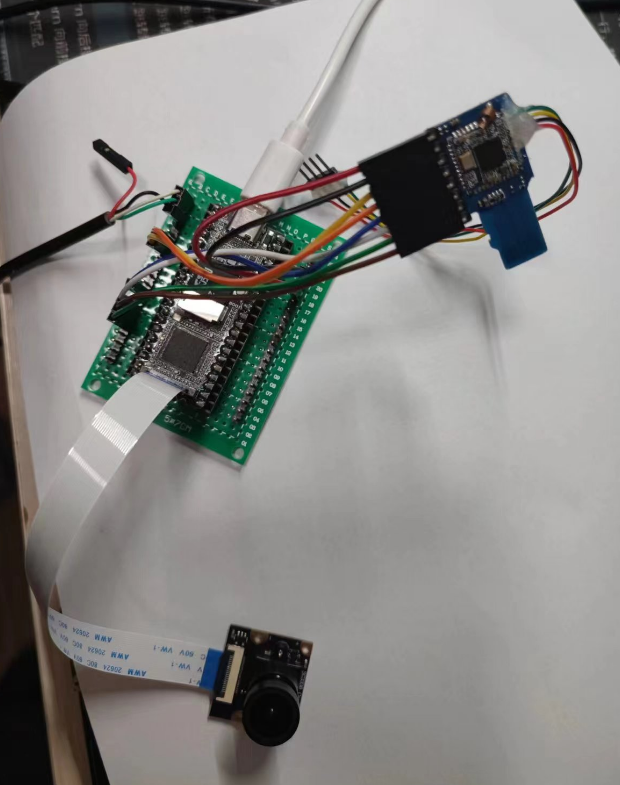
# top
Mem: 31928K used, 2540K free, 144K shrd, 92K buff, 8348K cached
CPU: 42% usr 28% sys 0% nic 28% idle 0% io 0% irq 0% sirq
Load average: 10.72 7.90 3.71 1/102 1098
PID PPID USER STAT VSZ %VSZ %CPU COMMAND
300 1 root S 92620 269% 50% rkipc -a /oem/usr/share/iqfiles
1098 432 root R 1196 3% 7% top
200 2 root SW 0 0% 7% [vcodec_thread_0]
187 1 root S 16440 48% 0% /usr/bin/adbd
320 1 root S 5192 15% 0% rkwifi_server start
67 1 root S 1604 5% 0% /sbin/udevd -d
475 1 root S 1272 4% 0% wpa_supplicant -B -i wlan0 -c /data/wp
432 1 root S 1208 4% 0% -/bin/sh
1 0 root S 1196 3% 0% init
375 2 root SW 0 0% 0% [RTW_XMIT_THREAD]
377 2 root SW 0 0% 0% [RTWHALXT]
49 2 root IW 0 0% 0% [kworker/0:2-eve]
198 2 root SW 0 0% 0% [irq/44-ffa50000]
196 2 root SW 0 0% 0% [queue_work0]
32 2 root IW 0 0% 0% [kworker/0:1-eve]
451 2 root DW 0 0% 0% [venc]
1095 2 root IW 0 0% 0% [kworker/0:0-eve]
197 2 root SW 0 0% 0% [queue_work1]
7 2 root SW 0 0% 0% [ksoftirqd/0]
225 2 root DW 0 0% 0% [vmcu]

























 3533
3533











 被折叠的 条评论
为什么被折叠?
被折叠的 条评论
为什么被折叠?








