注意:只有重写了UIResponder的canPerformAction: withSender:方法,且该方法的返回值是YES时,才会显示该Action对应的控件,并且用户在UITextView中选中的文本长度大于0,才会返回YES。
//
// ViewController.m
// 1113UITextView之自定义选择内容后的菜单
//
// Created by weibiao on 15/11/13.
// Copyright © 2015年 weibiao. All rights reserved.
//
#import "ViewController.h"
@interface ViewController ()
@property (weak, nonatomic) IBOutlet UITextView *textView;
@end
@implementation ViewController
- (void)viewDidLoad {
[super viewDidLoad];
// create two menuitem
UIMenuItem *mailShare = [[UIMenuItem alloc] initWithTitle:@"邮件分享" action:@selector(mailShare:)];
UIMenuItem *weiboShare = [[UIMenuItem alloc] initWithTitle:@"微博分享" action:@selector(weiboShare:)];
// create UIMenuController
UIMenuController *menu = [UIMenuController sharedMenuController];
// add two menuitem for UIMenuController
[menu setMenuItems:[NSArray arrayWithObjects:mailShare,weiboShare, nil]];
}
// 重写UIResponder的canPerformAction: withSender:
// Allows an action to be forwarded to another target. By default checks -canPerformAction:withSender: to either return self, or go up the responder chain.
// 当该方法返回yes时,该界面将会显示Action对应的控件
- (BOOL)canPerformAction:(SEL)action withSender:(id)sender {
// 如果Action是mailShare:或weiboShare:方法
if (action == @selector(mailShare:) || action == @selector(weiboShare:)) {
// 如果textView选中的内容长度大于0,返回yes
// 当该方法返回yes时,该Action对应的控件将会显示出来
if (self.textView.selectedRange.length > 0 ) {
return YES;
}
}
return NO;
}
- (void)mailShare:(id)sender {
NSLog(@"模拟邮件分享");
}
- (void)weiboShare:(id)sender {
NSLog(@"模拟微博分享");
}
@end
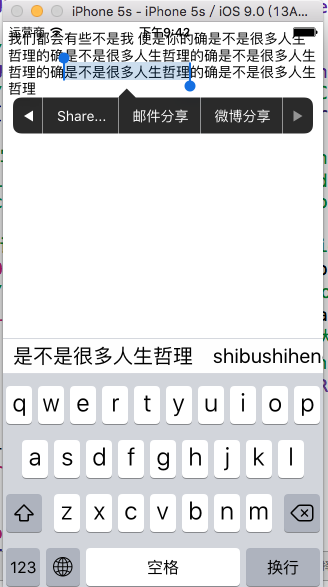








 这篇博客介绍了如何在iOS开发中自定义UITextView的选择内容后出现的分享菜单。通过创建UIMenuItem并设置相关方法,然后重写UIResponder的canPerformAction:withSender:方法来控制何时显示分享菜单。当TextView中选中的文本长度大于0时,邮件分享和微博分享的选项将显示。点击这些选项则会触发相应的分享操作。
这篇博客介绍了如何在iOS开发中自定义UITextView的选择内容后出现的分享菜单。通过创建UIMenuItem并设置相关方法,然后重写UIResponder的canPerformAction:withSender:方法来控制何时显示分享菜单。当TextView中选中的文本长度大于0时,邮件分享和微博分享的选项将显示。点击这些选项则会触发相应的分享操作。














 3647
3647

 被折叠的 条评论
为什么被折叠?
被折叠的 条评论
为什么被折叠?








