最近公司由于发展需要,希望能通过SIP通话的方式来替代传统的电话模式,先简单介绍一个SIP。SIP(Session Initiation Protocol,会话初始协议)是由IETF(Internet Engineering Task Force,因特网工程任务组)制定的多媒体通信协议。它是一个基于文本的应用层控制协议,用于创建、修改和释放一个或多个参与者的会话。SIP 是一种源于互联网的IP 语音会话控制协议,具有灵活、易于实现、便于扩展等特点。
由于没有这方面的经验,在领导的推荐下,决定开始集成linphone到我们的项目里。开始也是万般艰辛,各种百度各种官网查资料,由于本地环境问题,官网下载的demo一直运行不了,然后在项目了引用也一直下载不成功,最后是通过maven仓库直接找到对应的linphoneSDK下载引用附上地址,再结合官网的demo成功的。先附上demo的截图:
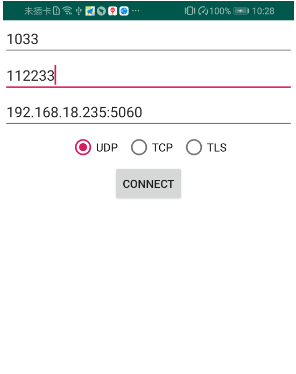
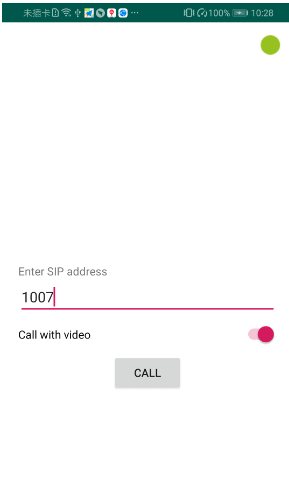
公司是有现成的服务器的,所以我准备直接登陆可以实现了。
demo的主要流程就是注册
/**
* 注册
*/
private void configureAccount() {
// At least the 3 below values are required
mAccountCreator.setUsername(mUsername.getText().toString());
mAccountCreator.setDomain(mDomain.getText().toString());
mAccountCreator.setPassword(mPassword.getText().toString());
// By default it will be UDP if not set, but TLS is strongly recommended
switch (mTransport.getCheckedRadioButtonId()) {
case R.id.transport_udp:
mAccountCreator.setTransport(TransportType.Udp);
break;
case R.id.transport_tcp:
mAccountCreator.setTransport(TransportType.Tcp);
break;
case R.id.transport_tls:
mAccountCreator.setTransport(TransportType.Tls);
break;
}
// This will automatically create the proxy config and auth info and add them to the Core
ProxyConfig cfg = mAccountCreator.createProxyConfig();
// Make sure the newly created one is the default
//注册到服务器
LinphoneService.getCore().setDefaultProxyConfig(cfg);
}根据回调的信息查看结果
mCoreListener = new CoreListenerStub() {
/**
* 监听注册是否成功
* @param core
* @param cfg
* @param state
* @param message
*/
@Override
public void onRegistrationStateChanged(Core core, ProxyConfig cfg, RegistrationState state, String message) {
if (state == RegistrationState.Ok) {
finish();
} else if (state == RegistrationState.Failed) {
Toast.makeText(ConfigureAccountActivity.this, "Failure: " + message, Toast.LENGTH_LONG).show();
}
}
};拨打电话
/**
* 拨打电话
*/
callButton.setOnClickListener(new View.OnClickListener() {
@Override
public void onClick(View v) {
Core core = LinphoneService.getCore();
Address addressToCall = core.interpretUrl(mSipAddressToCall.getText().toString());
CallParams params = core.createCallParams(null);
Switch videoEnabled = findViewById(R.id.call_with_video);
params.enableVideo(videoEnabled.isChecked());
if (addressToCall != null) {
core.inviteAddressWithParams(addressToCall, params);
}
}
});多的不说附上demo,大家自行下载把~





















 1321
1321











 被折叠的 条评论
为什么被折叠?
被折叠的 条评论
为什么被折叠?








