1.示例
大家先看看示例截图,fabric.js中文学习网址
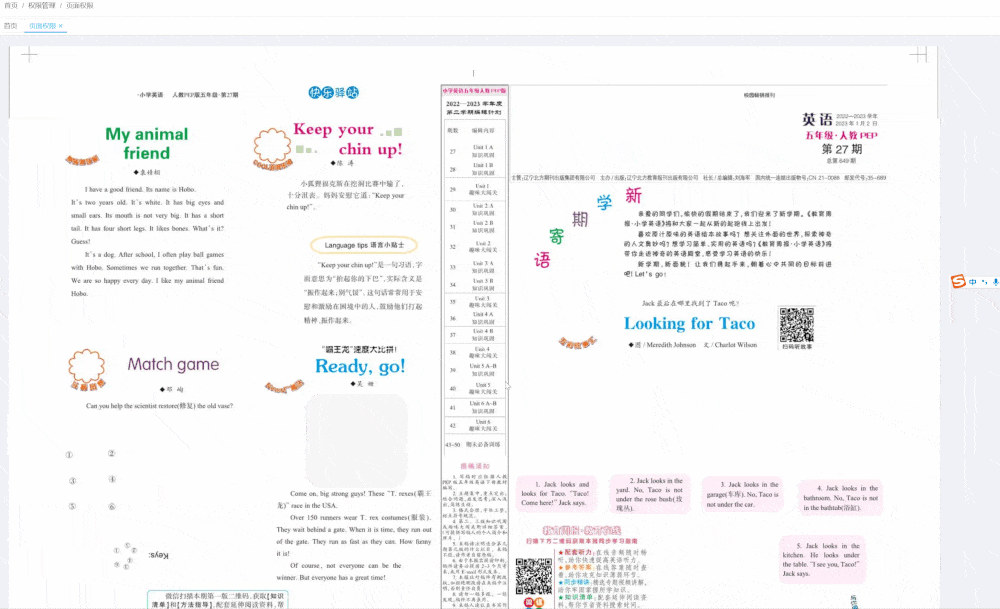
2.实现步骤
- 通过fabric.js将图片当做图片背景写入到canvas
- 利用右键mouseup事件实现一个rect
- 通过fabric.js新建一个image对象,将上面的rect坐标、宽高传入image的toDataUrl事件里面,直接转换成图片
3.源码
我采用的vue3.0, 所以大家新建一个vue3.0的项目,新建一个index.vue文件就可以跑起来了。
<script setup lang="ts">
import { onMounted, reactive } from "vue";
import { fabric } from "fabric";
const state = reactive<any>({
// 储存截图区域的图片,自己传
imgSrc:
"https://img1.baidu.com/it/u=413643897,2296924942&fm=253&fmt=auto&app=138&f=JPEG?w=800&h=500", // 图片地址替换成自己的就行了。
// 判断当前是否处于截图状态
imgC: null, // fabric image实例
imgUrl: "" // 截图的图片
});
let drawcanvas = null;
let downPoint = null; // 按下鼠标时的坐标
let upPoint = null; // 松开鼠标时的坐标
onMounted(() => {
//绘制图片
drawcanvas = new fabric.Canvas("drawcanvas", {});
fabric.Image.fromURL(
state.imgSrc,
img => {
console.log("🚀 ~ file: index.vue:44 ~ onMounted ~ img:", img);
drawcanvas.setWidth(img.width);
drawcanvas.setHeight(img.height);
drawcanvas.setBackgroundImage(
img,
drawcanvas.renderAll.bind(drawcanvas),
{
crossOrigin: "anonymous"
}
);
state.imgC = img;
// img.selectable = false;
},
{
crossOrigin: "anonymous"
}
);
drawcanvas.on("mouse:down", canvasMouseDown); // 鼠标在画布上按下
drawcanvas.on("mouse:up", canvasMouseUp); // 鼠标在画布上松开
drawcanvas.on("object:rotating", canvasObjectRotating); // 鼠标在画布上松开
drawcanvas.on("object:resizing", canvasObjectResizing); // 鼠标在画布上松开
// 鼠标在画布上按下
function canvasMouseDown(e) {
console.log("🚀 ~ file: index.vue:39 ~ canvasMouseDown ~ e:", e);
// 鼠标左键按下时,将当前坐标 赋值给 downPoint。{x: xxx, y: xxx} 的格式
downPoint = e.absolutePointer;
}
// 鼠标在画布上松开
function canvasMouseUp(e) {
console.log("🚀 ~ file: index.vue:44 ~ canvasMouseUp ~ e:", e);
// 松开鼠标左键时,将当前坐标 赋值给 upPoint
upPoint = e.absolutePointer;
// 调用 创建矩形 的方法
if (!e.transform) {
createRect();
}
}
function canvasObjectRotating(e) {
console.log("🚀 ~ file: index.vue:44 ~ canvasObjectRotating ~ e:", e);
}
function canvasObjectResizing(e) {
console.log("🚀 ~ file: index.vue:44 ~ canvasObjectResizing ~ e:", e);
}
// 创建矩形
function createRect() {
// 如果点击和松开鼠标,都是在同一个坐标点,不会生成矩形
if (JSON.stringify(downPoint) === JSON.stringify(upPoint)) {
return;
}
// 创建矩形
// 矩形参数计算(前面总结的4条公式)
const top = Math.min(downPoint.y, upPoint.y);
const left = Math.min(downPoint.x, upPoint.x);
const width = Math.abs(downPoint.x - upPoint.x);
const height = Math.abs(downPoint.y - upPoint.y);
// 矩形对象
const rect = new fabric.Rect({
top,
left,
width,
height,
fill: "transparent", // 填充色:透明
stroke: "#000" // 边框颜色:黑色
});
const maxYDis = state.imageHeight - rect.height;
const maxXDis = state.imageWidth - rect.width;
rect.on({
moving: e => {
console.log("🚀 ~ file: index.vue:143 ~ moving ~ e:", e);
// objectMoving(e, rect);
},
dragleave: e => {
console.log("🚀 ~ file: index.vue:143 ~ dragleave ~ e:", e);
},
mouseup: e => {
console.log("🚀 ~ file: index.vue:143 ~ mouseup ~ e:", e);
const target = e.target;
if (target.left <= 0) target.left = 20;
if (target.top <= 0) target.top = 20;
if (target.left >= maxXDis) target.left = maxXDis - 20;
if (target.top >= maxYDis) target.top = maxYDis - 20;
}
}); // 鼠标
// 将矩形添加到画布上
drawcanvas.add(rect);
state.imgUrl = state.imgC.toDataURL({
left,
top,
width,
height
});
// 创建完矩形,清空 downPoint 和 upPoint。当然,你也可以不做这步。
downPoint = null;
upPoint = null;
}
});
</script>
<template>
<div>
<div>
<img :src="state.imgUrl" alt="" />
</div>
<div id="clip-img-w" class="img_box">
<canvas id="drawcanvas" />
</div>
<!--回显区域-->
<div class="img_group_item"><img id="img" :src="state.cutImgSrc" /></div>
</div>
</template>
<style scoped lang="scss">
.img_box {
position: relative;
}
</style>
























 4622
4622

 被折叠的 条评论
为什么被折叠?
被折叠的 条评论
为什么被折叠?








