Eclpise版本:2020-06(4.16.0)
(1)【File】->【New】下无Dynamic Web Project。

(2)查看Eclipse版本号,点击【Help】->【About Eclipse IDE】,

(3)依次点击【Help】->【Install New Software】,

(4)在【work with】的下拉框中选中版本对应的地址,一般会自动出现。

(5)找到【Web, XML, Java EE and OSGi Enterprise Development】,点击展开,选中
- Eclipse Java EE Developer Tools
- Eclipse Java Web Developer Tools
- Eclipse Web Developer Tools
- Eclipse XML Editors and Tools
并取消勾选【Contact all update sites during install to find required software】,点击【Next】。


(6)点击【Next】,

(7)选中【I accept the terms of the license agreements】,点击【Finish】,
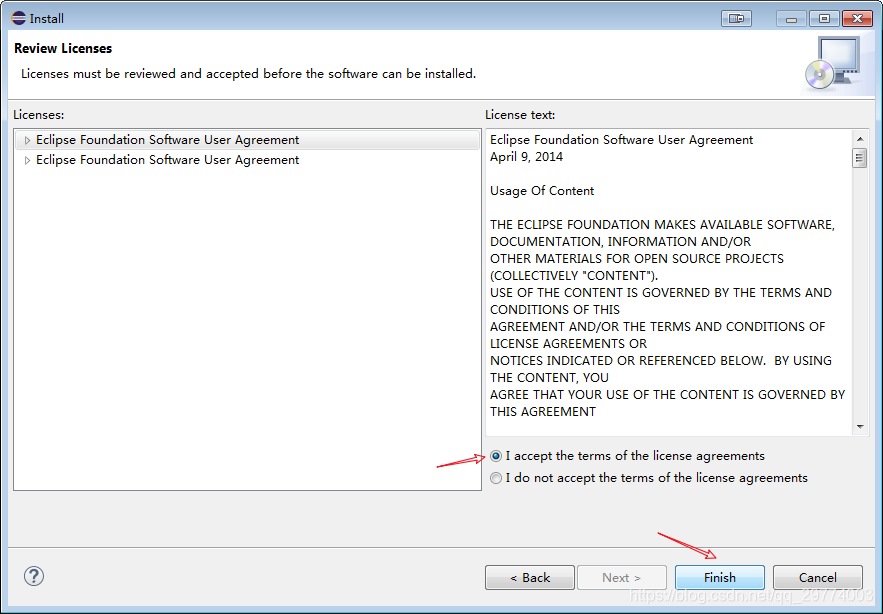

(8)点击【Restart Now】,重启Eclipse。

(9)依次点击【Windows】->【Perfernces】,

(10)依次点击【Install/Update】->【Available Soft Sites】,取消勾选默认的两项,之后点击【Apply and Close】,

(11)依次点击【File】->【New】->【Other】,

(12)在【Wizards】下输入【Dynamic Web Project】,点击【Next】即可。









 本文详细介绍如何在Eclipse 2020-06版本中安装Java EE和Web开发工具,包括查找缺失的Dynamic Web Project选项,通过帮助菜单安装所需组件,并调整设置以启用项目创建。
本文详细介绍如何在Eclipse 2020-06版本中安装Java EE和Web开发工具,包括查找缺失的Dynamic Web Project选项,通过帮助菜单安装所需组件,并调整设置以启用项目创建。
















 519
519

 被折叠的 条评论
为什么被折叠?
被折叠的 条评论
为什么被折叠?








