Apache ActiveMQ 自带监控管理界面,浏览器activemq启动ip:8161即可,初始用户名密码为admin,admin;本文是想解决将activemq的监控添加到自己的项目中。
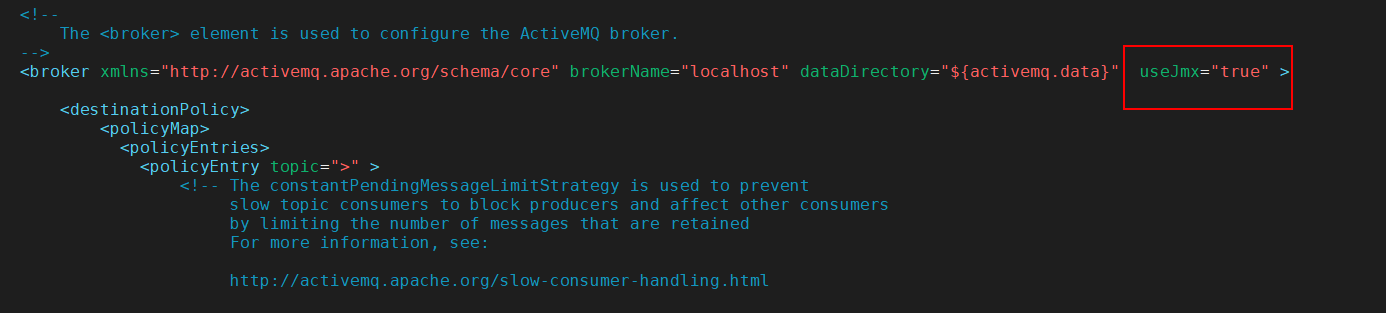
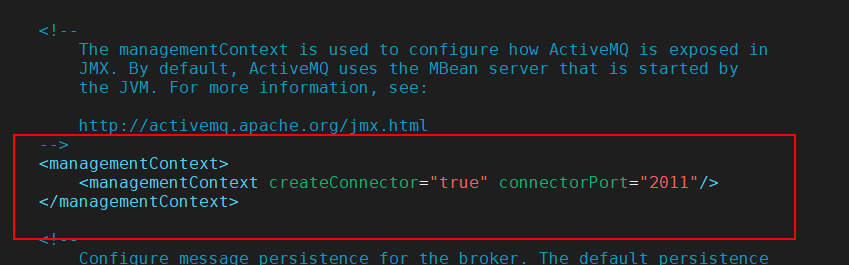
然后,编辑activemq为程序开启的入口,需要添加一些配置:
ACTIVEMQ_CONF="/root/apache-activemq-5.14.0/conf"
ACTIVEMQ_SUNJMX_START="-Dcom.sun.management.jmxremote.port=2011 "
ACTIVEMQ_SUNJMX_START="$ACTIVEMQ_SUNJMX_START -Dcom.sun.management.jmxremote.password.file=${ACTIVEMQ_CONF}/jmx.password"
ACTIVEMQ_SUNJMX_START="$ACTIVEMQ_SUNJMX_START -Dcom.sun.management.jmxremote.access.file=${ACTIVEMQ_CONF}/jmx.access"
ACTIVEMQ_SUNJMX_START="$ACTIVEMQ_SUNJMX_START -Dcom.sun.management.jmxremote.ssl=false"
ACTIVEMQ_SUNJMX_START="$ACTIVEMQ_SUNJMX_START -Dcom.sun.management.jmxremote -Djava.rmi.server.hostname=192.168.1.144"对jmx.access、jmx.password文件进行权限更新,执行如下命令
chmod 400 conf/jmx.*测试代码:
/**
* @author WGR
* @create 2020/10/15 -- 13:43
*/
public class Test {
private static final String jmxDomain = "org.apache.activemq";
public static void main(String[] args) throws Exception {
JMXServiceURL url = new JMXServiceURL("service:jmx:rmi:///jndi/rmi://192.168.1.144:2011/jmxrmi");
Hashtable<String, String[]> env = new Hashtable<>();
String[] credentials = new String[] {"admin","activemq"};
env.put(JMXConnector.CREDENTIALS, credentials);
JMXConnector connector = JMXConnectorFactory.connect(url,env);
connector.connect();
MBeanServerConnection connection = connector.getMBeanServerConnection();
ObjectName name = new ObjectName(jmxDomain + ":brokerName=localhost,type=Broker");
BrokerViewMBean mBean = MBeanServerInvocationHandler.newProxyInstance(connection, name, BrokerViewMBean.class, true);
System.out.println("Producers:"+mBean.getQueueProducers().length);
System.out.println("Subscribers:"+mBean.getQueueSubscribers().length);
for (ObjectName queueName : mBean.getQueues()) {
try {
QueueViewMBean queueMBean = MBeanServerInvocationHandler.newProxyInstance(connection, queueName, QueueViewMBean.class, true);
// 消息队列名称
ObjectName[] names = queueMBean.getSubscriptions();
for(int i=0;i<names.length;i++){
System.out.println(names[i].toString());
}
System.out.println("Queue Name --- " + queueMBean.getName());
// 队列中剩余的消息数
System.out.println("Number Of Pending Messages --- " + queueMBean.getQueueSize());
// 消费者数
System.out.println("Number of Consumers --- " + queueMBean.getConsumerCount());
// 入队数
System.out.println("Messages Enqueue ---" + queueMBean.getEnqueueCount());
// 出队数
System.out.println("Messages Dequeue ---" + queueMBean.getDequeueCount());
for (CompositeData compositeData : queueMBean.browse()){
CompositeDataSupport compositeDataSupport = (CompositeDataSupport) compositeData;
try{
System.out.println("---JMSDestination---"+compositeDataSupport.get("JMSDestination"));
System.out.println("---PropertiesText---"+compositeDataSupport.get("PropertiesText"));
System.out.println("---PropertiesText---"+compositeDataSupport.get("JMSMessageID"));
System.out.println("---ContentMap---"+compositeDataSupport.get("ContentMap"));
}catch (Exception e){
}
}
}catch (Exception e){
}
}
}
}



















 2772
2772











 被折叠的 条评论
为什么被折叠?
被折叠的 条评论
为什么被折叠?








