比较常见的系统自带theme:
Android:theme=”@android:style/Theme.Dialog” :Activity显示为对话框模式
android:theme=”@android:style/Theme.NoTitleBar” :不显示应用程序标题栏
android:theme=”@android:style/Theme.NoTitleBar.Fullscreen” :不显示应用程序标题栏,并全屏
android:theme=”Theme.Light “: 背景为白色
android:theme=”Theme.Light.NoTitleBar” :白色背景并无标题栏
android:theme=”Theme.Light.NoTitleBar.Fullscreen” :白色背景,无标题栏,全屏
android:theme=”Theme.Black” : 背景黑色
android:theme=”Theme.Black.NoTitleBar” :黑色背景并无标题栏
android:theme=”Theme.Black.NoTitleBar.Fullscreen” :黑色背景,无标题栏,全屏
android:theme=”Theme.Wallpaper” : 用系统桌面为应用程序背景
android:theme=”Theme.Wallpaper.NoTitleBar” :用系统桌面为应用程序背景,且无标题栏
android:theme=”Theme.Wallpaper.NoTitleBar.Fullscreen” :用系统桌面为应用程序背景,无标题栏,全屏
android:theme=”Theme.Translucent : 透明背景
android:theme=”Theme.Translucent.NoTitleBar” :透明背景并无标题
android:theme=”Theme.Translucent.NoTitleBar.Fullscreen” :透明背景并无标题,全屏
android:theme=”Theme.Panel “: 面板风格显示
android:theme=”Theme.Light.Panel” : 平板风格显示
theme:
对style/theme的学习(分上下篇),有兴趣的可以去看看,个人感觉列的很详细:http://www.cnblogs.com/qianxudetianxia/p/3725466.html
http://www.cnblogs.com/qianxudetianxia/p/3996020.html
这里我贴上一张之前在项目里用到关于theme的一张效果图:
设置theme:
<activity
android:name=".ChoosePictureActivity"
android:label="@string/title_activity_choose_picture" android:theme="@style/Choosepicturedialog" >
</activity>设置theme,也可以在程序中这样写:
@Override
protected void onCreate(Bundle savedInstanceState) {
super.onCreate(savedInstanceState);
setTheme(R.style.Choosepicturedialog);
setContentView(R.layout.activity_choose_picture);
}Choosepicturedialog:
<style name="Choosepicturedialog" parent="android:Theme.Dialog">
<!-- 动画-->
<item name="android:windowAnimationStyle">@style/AnimBottom</item>
<!-- 边框 -->
<item name="android:windowFrame">@null</item>
<!-- 是否浮现在activity之上 -->
<item name="android:windowIsFloating">true</item>
<!-- 半透明 -->
<item name="android:windowIsTranslucent">true</item>
<!-- 无标题 -->
<item name="android:windowNoTitle">true</item>
<!-- 背景 -->
<item name="android:windowBackground">@android:color/transparent</item>
<!-- 模糊 -->
<item name="android:backgroundDimEnabled">true</item>
</style>AnimBottom:
<style name="AnimBottom" parent="@android:style/Animation">
<!-- 进入动画-->
<item name="android:windowEnterAnimation">@anim/push_bottom_in</item>
<!-- 退出动画-->
<item name="android:windowExitAnimation">@anim/push_bottom_out</item>
</style>push_bottom_in(与push_bottom_out相反),简单的上下滑动效果:
<?xml version="1.0" encoding="utf-8"?>
<!-- 上下滑入式 -->
<set xmlns:android="http://schemas.android.com/apk/res/android" >
<translate
android:duration="300"
android:fromYDelta="100%p"
android:toYDelta="0"
/>
</set> 







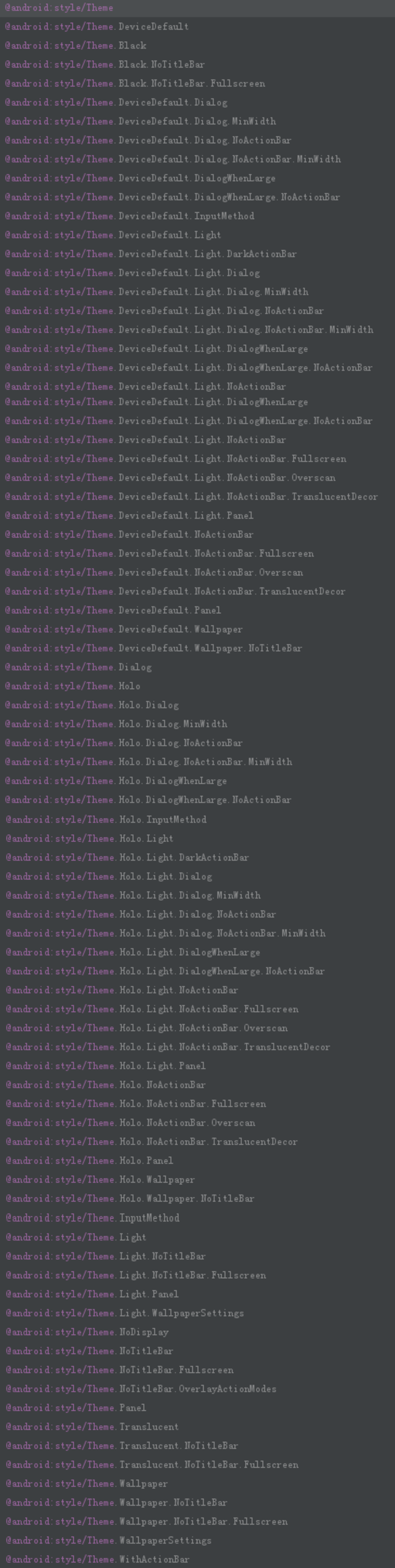














 1104
1104











 被折叠的 条评论
为什么被折叠?
被折叠的 条评论
为什么被折叠?








