训练一个网络,需要评价这个网络,并根据评价的结果想一下为什么是这样,怎样去优化这个网络。这样才是一个闭环,能够有提高,仅仅走一遍训练的流程,是没有意义的。
如何评价训练好的网络
首先网络有一个参数是loss值,这反应了你训练好的网络得到的结果和真实值之间的差距,具体的公式后续会补充,不过查看loss曲线随着迭代次数的增多,如何变化,有助于查看训练是否过拟合,是否学习率太小。
0.Valid命令,将test数据集结果批量生产
./darknet detector valid cfg/voc.data cfg/yolov3-tiny.cfg backup/yolov3-tiny_90000.weights
1.生成loss-iter曲线
在执行训练命令的时候加一下管道,tee一下log,生成的训练的log格式如下:
Loaded: 4.533954 seconds
Region Avg IOU: 0.262313, Class: 1.000000, Obj: 0.542580, No Obj: 0.514735, Avg Recall: 0.162162, count: 37
Region Avg IOU: 0.175988, Class: 1.000000, Obj: 0.499655, No Obj: 0.517558, Avg Recall: 0.070423, count: 71
Region Avg IOU: 0.200012, Class: 1.000000, Obj: 0.483404, No Obj: 0.514622, Avg Recall: 0.075758, count: 66
Region Avg IOU: 0.279284, Class: 1.000000, Obj: 0.447059, No Obj: 0.515849, Avg Recall: 0.134615, count: 52
1: 629.763611, 629.763611 avg, 0.001000 rate, 6.098687 seconds, 64 images
Loaded: 2.957771 seconds
Region Avg IOU: 0.145857, Class: 1.000000, Obj: 0.051285, No Obj: 0.031538, Avg Recall: 0.069767, count: 43
Region Avg IOU: 0.257284, Class: 1.000000, Obj: 0.048616, No Obj: 0.027511, Avg Recall: 0.078947, count: 38
Region Avg IOU: 0.174994, Class: 1.000000, Obj: 0.030197, No Obj: 0.029943, Avg Recall: 0.088889, count: 45
Region Avg IOU: 0.196278, Class: 1.000000, Obj: 0.076030, No Obj: 0.030472, Avg Recall: 0.087719, count: 57
2: 84.804230, 575.267700 avg, 0.001000 rate, 5.959159 seconds, 128 images
格式为
Region Avg IOU: 这个是预测出的bbox和实际标注的bbox的交集 除以 他们的并集。显然,这个数值越大,说明预测的结果越好。
Avg Recall: 这个表示平均召回率, 意思是 检测出物体的个数 除以 标注的所有物体个数。
count: 标注的所有物体的个数。 如果 count = 6, recall = 0.66667, 就是表示一共有6个物体(可能包含不同类别,这个不管类别),然后我预测出来了4个,所以Recall 就是 4 除以 6 = 0.66667 。
有一行跟上面不一样的,最开始的是iteration次数,然后是train loss,然后是avg train loss, 然后是学习率, 然后是一batch的处理时间, 然后是已经一共处理了多少张图片。 重点关注 train loss 和avg train loss,这两个值应该是随着iteration增加而逐渐降低的。如果loss增大到几百那就是训练发散了,如果loss在一段时间不变,就需要降低learning rate或者改变batch来加强学习效果。当然也可能是训练已经充分。这个需要自己判断。
将下面的python代码保存为drawcurve.py。并执行
import argparse
import sys
import matplotlib.pyplot as plt
def main(argv):
parser = argparse.ArgumentParser()
parser.add_argument("log_file", help = "path to log file" )
parser.add_argument( "option", help = "0 -> loss vs iter" )
args = parser.parse_args()
f = open(args.log_file)
lines = [line.rstrip("\n") for line in f.readlines()]
# skip the first 3 lines
lines = lines[3:]
numbers = {'1','2','3','4','5','6','7','8','9','0'}
iters = []
loss = []
for line in lines:
if line[0] in numbers:
args = line.split(" ")
if len(args) >3:
iters.append(int(args[0][:-1]))
loss.append(float(args[2]))
plt.plot(iters,loss)
plt.xlabel('iters')
plt.ylabel('loss')
plt.grid()
plt.show()
if __name__ == "__main__":
main(sys.argv)
2. 查看训练网络的召回率
更改example/detector.c
//list *plist = get_paths("data/coco_val_5k.list");
list *plist = get_paths("./scripts/2020_test.txt");
#重新编译
make -j8
#执行recall 函数
./darknet detector recall cfg/voc.data cfg/yolov3-tiny.cfg backup/yolov3-tiny_final.weights
最后得到的log如下:
#具体的格式为解释如下:
#Number Correct Total Rps/Img IOU Recall
10 20 20 RPs/Img: 2.18 IOU: 83.15% Recall:100.00%
11 21 21 RPs/Img: 2.08 IOU: 83.29% Recall:100.00%
12 24 25 RPs/Img: 2.15 IOU: 78.43% Recall:96.00%
13 25 26 RPs/Img: 2.14 IOU: 78.40% Recall:96.15%
14 29 30 RPs/Img: 2.27 IOU: 77.61% Recall:96.67%
15 30 31 RPs/Img: 2.25 IOU: 77.74% Recall:96.77%
16 34 35 RPs/Img: 2.35 IOU: 77.76% Recall:97.14%
17 35 36 RPs/Img: 2.39 IOU: 77.42% Recall:97.22%
18 38 39 RPs/Img: 2.42 IOU: 78.20% Recall:97.44%
19 39 40 RPs/Img: 2.35 IOU: 78.19% Recall:97.50%
Number表示处理到第几张图片。
Correct表示正确的识别除了多少bbox。这个值算出来的步骤是这样的,丢进网络一张图片,网络会预测出很多bbox,每个bbox都有其置信概率,概率大于threshold的bbox与实际的bbox,也就是labels中txt的内容计算IOU,找出IOU最大的bbox,如果这个最大值大于预设的IOU的threshold,那么correct加一。
Total表示实际有多少个bbox。
Rps/img表示平均每个图片会预测出来多少个bbox。
IOU: 这个是预测出的bbox和实际标注的bbox的交集 除以 他们的并集。显然,这个数值越大,说明预测的结果越好。
Recall召回率, 意思是检测出物体的个数 除以 标注的所有物体个数。通过代码我们也能看出来就是Correct除以Total的值。
3.计算训练网络的mAP
首先通过valid命令,遍历一遍测试数据集,跑出来训练好的网络在这个测试数据集的结果,命令如下
./darknet detector valid cfg/voc.data cfg/yolov3-tiny.cfg backup/yolov3-tiny_90000.weights
注意:在执行该命令的时候,需要你的当前路径下有一个results的文件夹,不然会报segmentation fault的错误。
然后将这两个python脚本放在你的路径下
reval_voc.py
#!/usr/bin/env python
# Adapt from ->
# --------------------------------------------------------
# Fast R-CNN
# Copyright (c) 2015 Microsoft
# Licensed under The MIT License [see LICENSE for details]
# Written by Ross Girshick
# --------------------------------------------------------
# <- Written by Yaping Sun
"""Reval = re-eval. Re-evaluate saved detections."""
import os, sys, argparse
import numpy as np
import cPickle
from voc_eval import voc_eval
def parse_args():
"""
Parse input arguments
"""
parser = argparse.ArgumentParser(description='Re-evaluate results')
parser.add_argument('output_dir', nargs=1, help='results directory',
type=str)
parser.add_argument('--voc_dir', dest='voc_dir', default='data/VOCdevkit', type=str)
parser.add_argument('--year', dest='year', default='2017', type=str)
parser.add_argument('--image_set', dest='image_set', default='test', type=str)
parser.add_argument('--classes', dest='class_file', default='data/voc.names', type=str)
if len(sys.argv) == 1:
parser.print_help()
sys.exit(1)
args = parser.parse_args()
return args
def get_voc_results_file_template(image_set, out_dir = 'results'):
filename = 'comp4_det_' + image_set + '_{:s}.txt'
path = os.path.join(out_dir, filename)
return path
def do_python_eval(devkit_path, year, image_set, classes, output_dir = 'results'):
annopath = os.path.join(
devkit_path,
'VOC' + year,
'Annotations',
'{:s}.xml')
imagesetfile = os.path.join(
devkit_path,
'VOC' + year,
'ImageSets',
'Main',
image_set + '.txt')
cachedir = os.path.join(devkit_path, 'annotations_cache')
aps = []
# The PASCAL VOC metric changed in 2010
use_07_metric = True if int(year) < 2010 else False
print 'VOC07 metric? ' + ('Yes' if use_07_metric else 'No')
if not os.path.isdir(output_dir):
os.mkdir(output_dir)
for i, cls in enumerate(classes):
if cls == '__background__':
continue
filename = get_voc_results_file_template(image_set).format(cls)
rec, prec, ap = voc_eval(
filename, annopath, imagesetfile, cls, cachedir, ovthresh=0.5,
use_07_metric=use_07_metric)
aps += [ap]
print('AP for {} = {:.4f}'.format(cls, ap))
with open(os.path.join(output_dir, cls + '_pr.pkl'), 'w') as f:
cPickle.dump({'rec': rec, 'prec': prec, 'ap': ap}, f)
print('Mean AP = {:.4f}'.format(np.mean(aps)))
print('~~~~~~~~')
print('Results:')
for ap in aps:
print('{:.3f}'.format(ap))
print('{:.3f}'.format(np.mean(aps)))
print('~~~~~~~~')
print('')
print('--------------------------------------------------------------')
print('Results computed with the **unofficial** Python eval code.')
print('Results should be very close to the official MATLAB eval code.')
print('-- Thanks, The Management')
print('--------------------------------------------------------------')
if __name__ == '__main__':
args = parse_args()
output_dir = os.path.abspath(args.output_dir[0])
with open(args.class_file, 'r') as f:
lines = f.readlines()
classes = [t.strip('\n') for t in lines]
print 'Evaluating detections'
do_python_eval(args.voc_dir, args.year, args.image_set, classes, output_dir)
以及voc_eval.py:
# --------------------------------------------------------
# Fast/er R-CNN
# Licensed under The MIT License [see LICENSE for details]
# Written by Bharath Hariharan
# --------------------------------------------------------
import xml.etree.ElementTree as ET
import os
import cPickle
import numpy as np
def parse_rec(filename):
""" Parse a PASCAL VOC xml file """
tree = ET.parse(filename)
objects = []
for obj in tree.findall('object'):
obj_struct = {}
obj_struct['name'] = obj.find('name').text
#obj_struct['pose'] = obj.find('pose').text
#obj_struct['truncated'] = int(obj.find('truncated').text)
obj_struct['difficult'] = int(obj.find('difficult').text)
bbox = obj.find('bndbox')
obj_struct['bbox'] = [int(bbox.find('xmin').text),
int(bbox.find('ymin').text),
int(bbox.find('xmax').text),
int(bbox.find('ymax').text)]
objects.append(obj_struct)
return objects
def voc_ap(rec, prec, use_07_metric=False):
""" ap = voc_ap(rec, prec, [use_07_metric])
Compute VOC AP given precision and recall.
If use_07_metric is true, uses the
VOC 07 11 point method (default:False).
"""
if use_07_metric:
# 11 point metric
ap = 0.
for t in np.arange(0., 1.1, 0.1):
if np.sum(rec >= t) == 0:
p = 0
else:
p = np.max(prec[rec >= t])
ap = ap + p / 11.
else:
# correct AP calculation
# first append sentinel values at the end
mrec = np.concatenate(([0.], rec, [1.]))
mpre = np.concatenate(([0.], prec, [0.]))
# compute the precision envelope
for i in range(mpre.size - 1, 0, -1):
mpre[i - 1] = np.maximum(mpre[i - 1], mpre[i])
# to calculate area under PR curve, look for points
# where X axis (recall) changes value
i = np.where(mrec[1:] != mrec[:-1])[0]
# and sum (\Delta recall) * prec
ap = np.sum((mrec[i + 1] - mrec[i]) * mpre[i + 1])
return ap
def voc_eval(detpath,
annopath,
imagesetfile,
classname,
cachedir,
ovthresh=0.5,
use_07_metric=False):
"""rec, prec, ap = voc_eval(detpath,
annopath,
imagesetfile,
classname,
[ovthresh],
[use_07_metric])
Top level function that does the PASCAL VOC evaluation.
detpath: Path to detections
detpath.format(classname) should produce the detection results file.
annopath: Path to annotations
annopath.format(imagename) should be the xml annotations file.
imagesetfile: Text file containing the list of images, one image per line.
classname: Category name (duh)
cachedir: Directory for caching the annotations
[ovthresh]: Overlap threshold (default = 0.5)
[use_07_metric]: Whether to use VOC07's 11 point AP computation
(default False)
"""
# assumes detections are in detpath.format(classname)
# assumes annotations are in annopath.format(imagename)
# assumes imagesetfile is a text file with each line an image name
# cachedir caches the annotations in a pickle file
# first load gt
if not os.path.isdir(cachedir):
os.mkdir(cachedir)
cachefile = os.path.join(cachedir, 'annots.pkl')
# read list of images
with open(imagesetfile, 'r') as f:
lines = f.readlines()
imagenames = [x.strip() for x in lines]
if not os.path.isfile(cachefile):
# load annots
recs = {}
for i, imagename in enumerate(imagenames):
recs[imagename] = parse_rec(annopath.format(imagename))
if i % 100 == 0:
print 'Reading annotation for {:d}/{:d}'.format(
i + 1, len(imagenames))
# save
print 'Saving cached annotations to {:s}'.format(cachefile)
with open(cachefile, 'w') as f:
cPickle.dump(recs, f)
else:
# load
with open(cachefile, 'r') as f:
recs = cPickle.load(f)
# extract gt objects for this class
class_recs = {}
npos = 0
for imagename in imagenames:
R = [obj for obj in recs[imagename] if obj['name'] == classname]
bbox = np.array([x['bbox'] for x in R])
difficult = np.array([x['difficult'] for x in R]).astype(np.bool)
det = [False] * len(R)
npos = npos + sum(~difficult)
class_recs[imagename] = {'bbox': bbox,
'difficult': difficult,
'det': det}
# read dets
detfile = detpath.format(classname)
with open(detfile, 'r') as f:
lines = f.readlines()
splitlines = [x.strip().split(' ') for x in lines]
image_ids = [x[0] for x in splitlines]
confidence = np.array([float(x[1]) for x in splitlines])
BB = np.array([[float(z) for z in x[2:]] for x in splitlines])
# sort by confidence
sorted_ind = np.argsort(-confidence)
sorted_scores = np.sort(-confidence)
BB = BB[sorted_ind, :]
image_ids = [image_ids[x] for x in sorted_ind]
# go down dets and mark TPs and FPs
nd = len(image_ids)
tp = np.zeros(nd)
fp = np.zeros(nd)
for d in range(nd):
R = class_recs[image_ids[d]]
bb = BB[d, :].astype(float)
ovmax = -np.inf
BBGT = R['bbox'].astype(float)
if BBGT.size > 0:
# compute overlaps
# intersection
ixmin = np.maximum(BBGT[:, 0], bb[0])
iymin = np.maximum(BBGT[:, 1], bb[1])
ixmax = np.minimum(BBGT[:, 2], bb[2])
iymax = np.minimum(BBGT[:, 3], bb[3])
iw = np.maximum(ixmax - ixmin + 1., 0.)
ih = np.maximum(iymax - iymin + 1., 0.)
inters = iw * ih
# union
uni = ((bb[2] - bb[0] + 1.) * (bb[3] - bb[1] + 1.) +
(BBGT[:, 2] - BBGT[:, 0] + 1.) *
(BBGT[:, 3] - BBGT[:, 1] + 1.) - inters)
overlaps = inters / uni
ovmax = np.max(overlaps)
jmax = np.argmax(overlaps)
if ovmax > ovthresh:
if not R['difficult'][jmax]:
if not R['det'][jmax]:
tp[d] = 1.
R['det'][jmax] = 1
else:
fp[d] = 1.
else:
fp[d] = 1.
# compute precision recall
fp = np.cumsum(fp)
tp = np.cumsum(tp)
rec = tp / float(npos)
# avoid divide by zero in case the first detection matches a difficult
# ground truth
prec = tp / np.maximum(tp + fp, np.finfo(np.float64).eps)
ap = voc_ap(rec, prec, use_07_metric)
return rec, prec, ap
python reval_voc.py --voc_dir ../scripts/VOCdevkit --year 2020 --image_set test --class ../data/voc.names .
结果应该如下:
Evaluating detections
VOC07 metric? Yes
AP for bicycle = 0.4111
AP for bus = 0.2424
AP for car = 0.3861
AP for motorbike = 0.3818
AP for person = 0.4779
Mean AP = 0.3799
~~~~~~~~
Results:
0.411
0.242
0.386
0.382
0.478
0.380
~~~~~~~~
但我自己实际操作时遇到如下问题:
(base) [xl@GPU1 yolov3_mAP_test]$ python reval_voc.py --voc_dir ../scripts/VOCdevkit --year 2020 --image_set test --class ../data/voc.names .
Evaluating detections
VOC07 metric? No
Traceback (most recent call last):
File "reval_voc.py", line 101, in <module>
do_python_eval(args.voc_dir, args.year, args.image_set, classes, output_dir)
File "reval_voc.py", line 70, in do_python_eval
use_07_metric=use_07_metric)
File "/home/xl/ADAS_4_modules/lights_limited/darknet/yolov3_mAP_test/voc_eval.py", line 148, in voc_eval
BB = BB[sorted_ind, :]
IndexError: too many indices for array
---------------------------------------------------------~~补充--------------------------------------------------------------------
针对上面这个问题,找到解决方法了(开心(* ▽ *)):
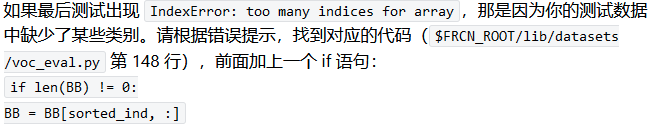
运行:

详见 将 Faster R-CNN 用在自己的数据集上,感谢博客的作者。
后续操作
后续可以根据上面的准确率计算结果,优化模型。
参考网址
Darknet 评估训练好的网络的性能
YOLOv3 mAP计算教程
linux下yolov3学习(三):计算map,绘制precision-recall
自学yolo入门到进阶
























 1711
1711











 被折叠的 条评论
为什么被折叠?
被折叠的 条评论
为什么被折叠?








