首先下载相关文件看板娘文件
点这里可以看我的个人主页,里面有看板娘的实际演示。
http://www.songzx.top/songzx/me/
看板娘演示

这个看板娘是我从看板娘文件的一个登录测试页面中分离出来的,就是demo文件夹中的login.html文件。大家可以用浏览器打开login.html文件查看原本的看板娘形态。
因为我没有系统地学过html语言,教程中难免会出现错误,欢迎大家指正,大家可以直接反馈到我的个人邮箱。
正文
首先把看板娘文件复制到网页根目录,也就是有页面html文件的目录。
然后用编辑器打开html网页文件,首先在html文件的头部信息中引人live2d.min.js
代码
<script src="live2d.min.js"></script>
画横线的就是加到网页里的代码,大家会发现代码和login.html文件里的不一样,这是因为src后面是引入脚本文件的路径,而login.html文件是在dome文件夹里的,所以login.html文件想要live2引入live2d.min.js文件就要从上级目录中引入,而我们的网页文件就是在live2d.min.js文件的所在目录,所以不需要加上”…/”,所以大家也不难猜出 “ … ” 的意思就是返回上级目录,” / ”是不同目录之间的分隔符号,在命令行中输入“…“就可以返回上一目录,大家可以试试。

再在里引入样式表
<link rel="stylesheet" href="https://cdn.jsdelivr.net/npm/bootstrap/dist/css/bootstrap.min.css">
<link rel="stylesheet" href="https://cdn.jsdelivr.net/npm/font-awesome/css/font-awesome.min.css">
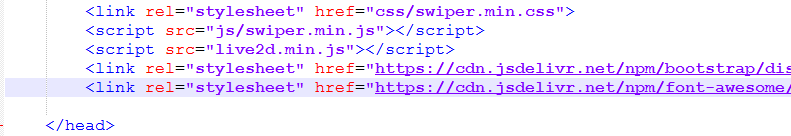
然后在样式表中定义看板娘的相关属性。
在< style type=“text/css”>中插入以下代码。对看板娘的属性修改代码的注释中有相关解释。
#kbn {
position: fixed; /*这个是看板娘的位置属性,不必更改*/
bottom: 0px; /* 这个是看板娘距离底部的距离,单位是像素。 */
width: 290px; /* 这个是看板娘下边两个按钮之间的距离。 */
right: 0px; /* 这个是看板娘距离右边的距离。 */
z-index: 999;
}
#stage {
position: relative;
}
#stage a {
position: absolute;
width: 2em;
height: 2em;
border-radius: 50%;
}
#inner {
position: relative;
background-color: #; /* 这个是看板娘背后圆形背景的颜色,#代表透明 */
clip-path: circle(220px at center); /* 这个是形式及大小 */
-webkit-clip-path: circle(220px at center);
}
#text {
position: absolute;
bottom: 30%;
font-size: 2em;
left: 50%;
transform: translateX(-50%);
opacity: 0.4;
font-weight: bold;
}
#info {
left: 40px;
bottom: 20px;
color: #FF0000; /* 这个是看板娘下面左边按钮的颜色 */
}
#refresh {
right: 30px;
bottom: 20px;
color: #0000FF; /* 这个是看板娘下面右边按钮的颜色 */
}
#live2d {
cursor: grab;
height: 300px; /* 这个是看板娘的高度 */
width: 300px; /* 这个是看板娘的宽度,修改这两个就可以改变看板娘的大小。 */
}
#live2d:active {
cursor: grabbing;
}
然后在标签中插入以下代码。
<div id="kbn" class="text-center">
<div id="stage">
<div id="inner">
<div id="cover">
<div id="detail"></div>
<div id="handle"></div>
</div>
<canvas class="mb-4" id="live2d" width="800" height="800"></canvas>
</div>
<a id="info" href="javascript:info()"><i class="fa fa-lg fa-info"></i></a>
<a id="refresh" href="javascript:refresh()"><i class="fa fa-lg fa-refresh"></i></a>
<script>
/*
* _(:з」∠)_
* Created by Shuqiao Zhang in 2019.
* https://zhangshuqiao.org
*/
/*
* This program is free software: you can redistribute it and/or modify
* it under the terms of the GNU General Public License as published by
* the Free Software Foundation, either version 3 of the License, or
* (at your option) any later version.
*
* This program is distributed in the hope that it will be useful,
* but WITHOUT ANY WARRANTY; without even the implied warranty of
* MERCHANTABILITY or FITNESS FOR A PARTICULAR PURPOSE. See the
* GNU General Public License for more details.
*/
window.addEventListener("load", () => {
"use strict";
if (!CSS.supports("clip-path", "circle(120px at center)") && !CSS.supports("-webkit-clip-path", "circle(120px at center)")) {
document.getElementById("stage").innerHTML = '<img src="../assets/screenshot-1.png">';
return;
}
var apiPath = "https://live2d.fghrsh.net/api", state = 0,
modelId = localStorage.getItem("modelId"),
modelTexturesId = localStorage.getItem("modelTexturesId");
if (modelId === null) {
modelId = 1;
modelTexturesId = 53;
}
loadModel(modelId, modelTexturesId);
function loadModel(modelId, modelTexturesId) {
localStorage.setItem("modelId", modelId);
if (modelTexturesId === undefined) modelTexturesId = 0;
localStorage.setItem("modelTexturesId", modelTexturesId);
loadlive2d("live2d", `${apiPath}/get/?id=${modelId}-${modelTexturesId}`, null);
console.log("live2d", `模型 ${modelId}-${modelTexturesId} 加载完成`);
setTimeout(() => {
coverPosition("20%");
state = 2;
}, 2);
}
function loadRandModel() {
var modelId = localStorage.getItem("modelId"),
modelTexturesId = localStorage.getItem("modelTexturesId");
fetch(`${apiPath}/rand_textures/?id=${modelId}-${modelTexturesId}`)
.then(response => response.json())
.then(result => {
loadModel(modelId, result.textures.id);
setTimeout(() => {
state = 2;
coverPosition("20%");
document.getElementById("refresh").setAttribute("href", "javascript:refresh()");
}, 1);
});
}
function loadOtherModel() {
var modelId = localStorage.getItem("modelId");
fetch(`${apiPath}/switch/?id=${modelId}`)
.then(response => response.json())
.then(result => {
loadModel(result.model.id);
});
}
function coverPosition(pos) {
document.getElementById("cover").style.bottom = pos;
}
window.refresh = function() {
state = 0;
coverPosition("10%");
document.getElementById("refresh").setAttribute("href", "javascript:void(0)");
setTimeout(loadRandModel, 1);
}
window.info = function() {
fetch("https://v1.hitokoto.cn")
.then(response => response.json())
.then(result => {
alert("「" + result.hitokoto + "」——" + result.from);
});
}
});
</script>
</div >
</div>
到这里打开页面就可以在右下角看见看板娘了,因为是移植的代码,所以功能不怎么完善,有时间我会出一个完善版的教程。
个人网站的教程个人主页添加看板娘






















 1214
1214











 被折叠的 条评论
为什么被折叠?
被折叠的 条评论
为什么被折叠?








