首先 在网上下载jQuery UI API
https://jqueryui.com/download/
我用的jQuery1.7.1

在静态页面上加载
<link rel="stylesheet" type="text/css" href="/static/css/jquery-ui.css"/>
在jquery-ui.css 中 把图片的地址 用thymeleaf格式写好 /static/
/*! jQuery UI - v1.12.1 - 2019-01-27
* http://jqueryui.com
* Includes: draggable.css, core.css, resizable.css, selectable.css, sortable.css, accordion.css, autocomplete.css, menu.css, button.css, controlgroup.css, checkboxradio.css, datepicker.css, dialog.css, progressbar.css, selectmenu.css, slider.css, spinner.css, tabs.css, tooltip.css, theme.css
* To view and modify this theme, visit http://jqueryui.com/themeroller/?scope=&folderName=base&cornerRadiusShadow=8px&offsetLeftShadow=0px&offsetTopShadow=0px&thicknessShadow=5px&opacityShadow=30&bgImgOpacityShadow=0&bgTextureShadow=flat&bgColorShadow=666666&opacityOverlay=30&bgImgOpacityOverlay=0&bgTextureOverlay=flat&bgColorOverlay=aaaaaa&iconColorError=cc0000&fcError=5f3f3f&borderColorError=f1a899&bgTextureError=flat&bgColorError=fddfdf&iconColorHighlight=777620&fcHighlight=777620&borderColorHighlight=dad55e&bgTextureHighlight=flat&bgColorHighlight=fffa90&iconColorActive=ffffff&fcActive=ffffff&borderColorActive=003eff&bgTextureActive=flat&bgColorActive=007fff&iconColorHover=555555&fcHover=2b2b2b&borderColorHover=cccccc&bgTextureHover=flat&bgColorHover=ededed&iconColorDefault=777777&fcDefault=454545&borderColorDefault=c5c5c5&bgTextureDefault=flat&bgColorDefault=f6f6f6&iconColorContent=444444&fcContent=333333&borderColorContent=dddddd&bgTextureContent=flat&bgColorContent=ffffff&iconColorHeader=444444&fcHeader=333333&borderColorHeader=dddddd&bgTextureHeader=flat&bgColorHeader=e9e9e9&cornerRadius=3px&fwDefault=normal&fsDefault=1em&ffDefault=Arial%2CHelvetica%2Csans-serif
* Copyright jQuery Foundation and other contributors; Licensed MIT */
.ui-draggable-handle {
-ms-touch-action: none;
touch-action: none;
}
/* Layout helpers
----------------------------------*/
.ui-helper-hidden {
display: none;
}
.ui-helper-hidden-accessible {
border: 0;
clip: rect(0 0 0 0);
height: 1px;
margin: -1px;
overflow: hidden;
padding: 0;
position: absolute;
width: 1px;
}
.ui-helper-reset {
margin: 0;
padding: 0;
border: 0;
outline: 0;
line-height: 1.3;
text-decoration: none;
font-size: 100%;
list-style: none;
}
.ui-helper-clearfix:before,
.ui-helper-clearfix:after {
content: "";
display: table;
border-collapse: collapse;
}
.ui-helper-clearfix:after {
clear: both;
}
.ui-helper-zfix {
width: 100%;
height: 100%;
top: 0;
left: 0;
position: absolute;
opacity: 0;
filter:Alpha(Opacity=0); /* support: IE8 */
}
.ui-front {
z-index: 100;
}
/* Interaction Cues
----------------------------------*/
.ui-state-disabled {
cursor: default !important;
pointer-events: none;
}
/* Icons
----------------------------------*/
.ui-icon {
display: inline-block;
vertical-align: middle;
margin-top: -.25em;
position: relative;
text-indent: -99999px;
overflow: hidden;
background-repeat: no-repeat;
}
.ui-widget-icon-block {
left: 50%;
margin-left: -8px;
display: block;
}
/* Misc visuals
----------------------------------*/
/* Overlays */
.ui-widget-overlay {
position: fixed;
top: 0;
left: 0;
width: 100%;
height: 100%;
}
.ui-resizable {
position: relative;
}
.ui-resizable-handle {
position: absolute;
font-size: 0.1px;
display: block;
-ms-touch-action: none;
touch-action: none;
}
.ui-resizable-disabled .ui-resizable-handle,
.ui-resizable-autohide .ui-resizable-handle {
display: none;
}
.ui-resizable-n {
cursor: n-resize;
height: 7px;
width: 100%;
top: -5px;
left: 0;
}
.ui-resizable-s {
cursor: s-resize;
height: 7px;
width: 100%;
bottom: -5px;
left: 0;
}
.ui-resizable-e {
cursor: e-resize;
width: 7px;
right: -5px;
top: 0;
height: 100%;
}
.ui-resizable-w {
cursor: w-resize;
width: 7px;
left: -5px;
top: 0;
height: 100%;
}
.ui-resizable-se {
cursor: se-resize;
width: 12px;
height: 12px;
right: 1px;
bottom: 1px;
}
.ui-resizable-sw {
cursor: sw-resize;
width: 9px;
height: 9px;
left: -5px;
bottom: -5px;
}
.ui-resizable-nw {
cursor: nw-resize;
width: 9px;
height: 9px;
left: -5px;
top: -5px;
}
.ui-resizable-ne {
cursor: ne-resize;
width: 9px;
height: 9px;
right: -5px;
top: -5px;
}
.ui-selectable {
-ms-touch-action: none;
touch-action: none;
}
.ui-selectable-helper {
position: absolute;
z-index: 100;
border: 1px dotted black;
}
.ui-sortable-handle {
-ms-touch-action: none;
touch-action: none;
}
.ui-accordion .ui-accordion-header {
display: block;
cursor: pointer;
position: relative;
margin: 2px 0 0 0;
padding: .5em .5em .5em .7em;
font-size: 100%;
}
.ui-accordion .ui-accordion-content {
padding: 1em 2.2em;
border-top: 0;
overflow: auto;
}
.ui-autocomplete {
position: absolute;
top: 0;
left: 0;
cursor: default;
}
.ui-menu {
list-style: none;
padding: 0;
margin: 0;
display: block;
outline: 0;
}
.ui-menu .ui-menu {
position: absolute;
}
.ui-menu .ui-menu-item {
margin: 0;
cursor: pointer;
/* support: IE10, see #8844 */
list-style-image: url("data:image/gif;base64,R0lGODlhAQABAIAAAAAAAP///yH5BAEAAAAALAAAAAABAAEAAAIBRAA7");
}
.ui-menu .ui-menu-item-wrapper {
position: relative;
padding: 3px 1em 3px .4em;
}
.ui-menu .ui-menu-divider {
margin: 5px 0;
height: 0;
font-size: 0;
line-height: 0;
border-width: 1px 0 0 0;
}
.ui-menu .ui-state-focus,
.ui-menu .ui-state-active {
margin: -1px;
}
/* icon support */
.ui-menu-icons {
position: relative;
}
.ui-menu-icons .ui-menu-item-wrapper {
padding-left: 2em;
}
/* left-aligned */
.ui-menu .ui-icon {
position: absolute;
top: 0;
bottom: 0;
left: .2em;
margin: auto 0;
}
/* right-aligned */
.ui-menu .ui-menu-icon {
left: auto;
right: 0;
}
.ui-button {
padding: .4em 1em;
display: inline-block;
position: relative;
line-height: normal;
margin-right: .1em;
cursor: pointer;
vertical-align: middle;
text-align: center;
-webkit-user-select: none;
-moz-user-select: none;
-ms-user-select: none;
user-select: none;
/* Support: IE <= 11 */
overflow: visible;
}
.ui-button,
.ui-button:link,
.ui-button:visited,
.ui-button:hover,
.ui-button:active {
text-decoration: none;
}
/* to make room for the icon, a width needs to be set here */
.ui-button-icon-only {
width: 2em;
box-sizing: border-box;
text-indent: -9999px;
white-space: nowrap;
}
/* no icon support for input elements */
input.ui-button.ui-button-icon-only {
text-indent: 0;
}
/* button icon element(s) */
.ui-button-icon-only .ui-icon {
position: absolute;
top: 50%;
left: 50%;
margin-top: -8px;
margin-left: -8px;
}
.ui-button.ui-icon-notext .ui-icon {
padding: 0;
width: 2.1em;
height: 2.1em;
text-indent: -9999px;
white-space: nowrap;
}
input.ui-button.ui-icon-notext .ui-icon {
width: auto;
height: auto;
text-indent: 0;
white-space: normal;
padding: .4em 1em;
}
/* workarounds */
/* Support: Firefox 5 - 40 */
input.ui-button::-moz-focus-inner,
button.ui-button::-moz-focus-inner {
border: 0;
padding: 0;
}
.ui-controlgroup {
vertical-align: middle;
display: inline-block;
}
.ui-controlgroup > .ui-controlgroup-item {
float: left;
margin-left: 0;
margin-right: 0;
}
.ui-controlgroup > .ui-controlgroup-item:focus,
.ui-controlgroup > .ui-controlgroup-item.ui-visual-focus {
z-index: 9999;
}
.ui-controlgroup-vertical > .ui-controlgroup-item {
display: block;
float: none;
width: 100%;
margin-top: 0;
margin-bottom: 0;
text-align: left;
}
.ui-controlgroup-vertical .ui-controlgroup-item {
box-sizing: border-box;
}
.ui-controlgroup .ui-controlgroup-label {
padding: .4em 1em;
}
.ui-controlgroup .ui-controlgroup-label span {
font-size: 80%;
}
.ui-controlgroup-horizontal .ui-controlgroup-label + .ui-controlgroup-item {
border-left: none;
}
.ui-controlgroup-vertical .ui-controlgroup-label + .ui-controlgroup-item {
border-top: none;
}
.ui-controlgroup-horizontal .ui-controlgroup-label.ui-widget-content {
border-right: none;
}
.ui-controlgroup-vertical .ui-controlgroup-label.ui-widget-content {
border-bottom: none;
}
/* Spinner specific style fixes */
.ui-controlgroup-vertical .ui-spinner-input {
/* Support: IE8 only, Android < 4.4 only */
width: 75%;
width: calc( 100% - 2.4em );
}
.ui-controlgroup-vertical .ui-spinner .ui-spinner-up {
border-top-style: solid;
}
.ui-checkboxradio-label .ui-icon-background {
box-shadow: inset 1px 1px 1px #ccc;
border-radius: .12em;
border: none;
}
.ui-checkboxradio-radio-label .ui-icon-background {
width: 16px;
height: 16px;
border-radius: 1em;
overflow: visible;
border: none;
}
.ui-checkboxradio-radio-label.ui-checkboxradio-checked .ui-icon,
.ui-checkboxradio-radio-label.ui-checkboxradio-checked:hover .ui-icon {
background-image: none;
width: 8px;
height: 8px;
border-width: 4px;
border-style: solid;
}
.ui-checkboxradio-disabled {
pointer-events: none;
}
.ui-datepicker {
width: 17em;
padding: .2em .2em 0;
display: none;
}
.ui-datepicker .ui-datepicker-header {
position: relative;
padding: .2em 0;
}
.ui-datepicker .ui-datepicker-prev,
.ui-datepicker .ui-datepicker-next {
position: absolute;
top: 2px;
width: 1.8em;
height: 1.8em;
}
.ui-datepicker .ui-datepicker-prev-hover,
.ui-datepicker .ui-datepicker-next-hover {
top: 1px;
}
.ui-datepicker .ui-datepicker-prev {
left: 2px;
}
.ui-datepicker .ui-datepicker-next {
right: 2px;
}
.ui-datepicker .ui-datepicker-prev-hover {
left: 1px;
}
.ui-datepicker .ui-datepicker-next-hover {
right: 1px;
}
.ui-datepicker .ui-datepicker-prev span,
.ui-datepicker .ui-datepicker-next span {
display: block;
position: absolute;
left: 50%;
margin-left: -8px;
top: 50%;
margin-top: -8px;
}
.ui-datepicker .ui-datepicker-title {
margin: 0 2.3em;
line-height: 1.8em;
text-align: center;
}
.ui-datepicker .ui-datepicker-title select {
font-size: 1em;
margin: 1px 0;
}
.ui-datepicker select.ui-datepicker-month,
.ui-datepicker select.ui-datepicker-year {
width: 45%;
}
.ui-datepicker table {
width: 100%;
font-size: .9em;
border-collapse: collapse;
margin: 0 0 .4em;
}
.ui-datepicker th {
padding: .7em .3em;
text-align: center;
font-weight: bold;
border: 0;
}
.ui-datepicker td {
border: 0;
padding: 1px;
}
.ui-datepicker td span,
.ui-datepicker td a {
display: block;
padding: .2em;
text-align: right;
text-decoration: none;
}
.ui-datepicker .ui-datepicker-buttonpane {
background-image: none;
margin: .7em 0 0 0;
padding: 0 .2em;
border-left: 0;
border-right: 0;
border-bottom: 0;
}
.ui-datepicker .ui-datepicker-buttonpane button {
float: right;
margin: .5em .2em .4em;
cursor: pointer;
padding: .2em .6em .3em .6em;
width: auto;
overflow: visible;
}
.ui-datepicker .ui-datepicker-buttonpane button.ui-datepicker-current {
float: left;
}
/* with multiple calendars */
.ui-datepicker.ui-datepicker-multi {
width: auto;
}
.ui-datepicker-multi .ui-datepicker-group {
float: left;
}
.ui-datepicker-multi .ui-datepicker-group table {
width: 95%;
margin: 0 auto .4em;
}
.ui-datepicker-multi-2 .ui-datepicker-group {
width: 50%;
}
.ui-datepicker-multi-3 .ui-datepicker-group {
width: 33.3%;
}
.ui-datepicker-multi-4 .ui-datepicker-group {
width: 25%;
}
.ui-datepicker-multi .ui-datepicker-group-last .ui-datepicker-header,
.ui-datepicker-multi .ui-datepicker-group-middle .ui-datepicker-header {
border-left-width: 0;
}
.ui-datepicker-multi .ui-datepicker-buttonpane {
clear: left;
}
.ui-datepicker-row-break {
clear: both;
width: 100%;
font-size: 0;
}
/* RTL support */
.ui-datepicker-rtl {
direction: rtl;
}
.ui-datepicker-rtl .ui-datepicker-prev {
right: 2px;
left: auto;
}
.ui-datepicker-rtl .ui-datepicker-next {
left: 2px;
right: auto;
}
.ui-datepicker-rtl .ui-datepicker-prev:hover {
right: 1px;
left: auto;
}
.ui-datepicker-rtl .ui-datepicker-next:hover {
left: 1px;
right: auto;
}
.ui-datepicker-rtl .ui-datepicker-buttonpane {
clear: right;
}
.ui-datepicker-rtl .ui-datepicker-buttonpane button {
float: left;
}
.ui-datepicker-rtl .ui-datepicker-buttonpane button.ui-datepicker-current,
.ui-datepicker-rtl .ui-datepicker-group {
float: right;
}
.ui-datepicker-rtl .ui-datepicker-group-last .ui-datepicker-header,
.ui-datepicker-rtl .ui-datepicker-group-middle .ui-datepicker-header {
border-right-width: 0;
border-left-width: 1px;
}
/* Icons */
.ui-datepicker .ui-icon {
display: block;
text-indent: -99999px;
overflow: hidden;
background-repeat: no-repeat;
left: .5em;
top: .3em;
}
.ui-dialog {
position: absolute;
top: 0;
left: 0;
padding: .2em;
outline: 0;
}
.ui-dialog .ui-dialog-titlebar {
padding: .4em 1em;
position: relative;
}
.ui-dialog .ui-dialog-title {
float: left;
margin: .1em 0;
white-space: nowrap;
width: 90%;
overflow: hidden;
text-overflow: ellipsis;
}
.ui-dialog .ui-dialog-titlebar-close {
position: absolute;
right: .3em;
top: 50%;
width: 20px;
margin: -10px 0 0 0;
padding: 1px;
height: 20px;
}
.ui-dialog .ui-dialog-content {
position: relative;
border: 0;
padding: .5em 1em;
background: none;
overflow: auto;
}
.ui-dialog .ui-dialog-buttonpane {
text-align: left;
border-width: 1px 0 0 0;
background-image: none;
margin-top: .5em;
padding: .3em 1em .5em .4em;
}
.ui-dialog .ui-dialog-buttonpane .ui-dialog-buttonset {
float: right;
}
.ui-dialog .ui-dialog-buttonpane button {
margin: .5em .4em .5em 0;
cursor: pointer;
}
.ui-dialog .ui-resizable-n {
height: 2px;
top: 0;
}
.ui-dialog .ui-resizable-e {
width: 2px;
right: 0;
}
.ui-dialog .ui-resizable-s {
height: 2px;
bottom: 0;
}
.ui-dialog .ui-resizable-w {
width: 2px;
left: 0;
}
.ui-dialog .ui-resizable-se,
.ui-dialog .ui-resizable-sw,
.ui-dialog .ui-resizable-ne,
.ui-dialog .ui-resizable-nw {
width: 7px;
height: 7px;
}
.ui-dialog .ui-resizable-se {
right: 0;
bottom: 0;
}
.ui-dialog .ui-resizable-sw {
left: 0;
bottom: 0;
}
.ui-dialog .ui-resizable-ne {
right: 0;
top: 0;
}
.ui-dialog .ui-resizable-nw {
left: 0;
top: 0;
}
.ui-draggable .ui-dialog-titlebar {
cursor: move;
}
.ui-progressbar {
height: 2em;
text-align: left;
overflow: hidden;
}
.ui-progressbar .ui-progressbar-value {
margin: -1px;
height: 100%;
}
.ui-progressbar .ui-progressbar-overlay {
background: url("data:image/gif;base64,R0lGODlhKAAoAIABAAAAAP///yH/C05FVFNDQVBFMi4wAwEAAAAh+QQJAQABACwAAAAAKAAoAAACkYwNqXrdC52DS06a7MFZI+4FHBCKoDeWKXqymPqGqxvJrXZbMx7Ttc+w9XgU2FB3lOyQRWET2IFGiU9m1frDVpxZZc6bfHwv4c1YXP6k1Vdy292Fb6UkuvFtXpvWSzA+HycXJHUXiGYIiMg2R6W459gnWGfHNdjIqDWVqemH2ekpObkpOlppWUqZiqr6edqqWQAAIfkECQEAAQAsAAAAACgAKAAAApSMgZnGfaqcg1E2uuzDmmHUBR8Qil95hiPKqWn3aqtLsS18y7G1SzNeowWBENtQd+T1JktP05nzPTdJZlR6vUxNWWjV+vUWhWNkWFwxl9VpZRedYcflIOLafaa28XdsH/ynlcc1uPVDZxQIR0K25+cICCmoqCe5mGhZOfeYSUh5yJcJyrkZWWpaR8doJ2o4NYq62lAAACH5BAkBAAEALAAAAAAoACgAAAKVDI4Yy22ZnINRNqosw0Bv7i1gyHUkFj7oSaWlu3ovC8GxNso5fluz3qLVhBVeT/Lz7ZTHyxL5dDalQWPVOsQWtRnuwXaFTj9jVVh8pma9JjZ4zYSj5ZOyma7uuolffh+IR5aW97cHuBUXKGKXlKjn+DiHWMcYJah4N0lYCMlJOXipGRr5qdgoSTrqWSq6WFl2ypoaUAAAIfkECQEAAQAsAAAAACgAKAAAApaEb6HLgd/iO7FNWtcFWe+ufODGjRfoiJ2akShbueb0wtI50zm02pbvwfWEMWBQ1zKGlLIhskiEPm9R6vRXxV4ZzWT2yHOGpWMyorblKlNp8HmHEb/lCXjcW7bmtXP8Xt229OVWR1fod2eWqNfHuMjXCPkIGNileOiImVmCOEmoSfn3yXlJWmoHGhqp6ilYuWYpmTqKUgAAIfkECQEAAQAsAAAAACgAKAAAApiEH6kb58biQ3FNWtMFWW3eNVcojuFGfqnZqSebuS06w5V80/X02pKe8zFwP6EFWOT1lDFk8rGERh1TTNOocQ61Hm4Xm2VexUHpzjymViHrFbiELsefVrn6XKfnt2Q9G/+Xdie499XHd2g4h7ioOGhXGJboGAnXSBnoBwKYyfioubZJ2Hn0RuRZaflZOil56Zp6iioKSXpUAAAh+QQJAQABACwAAAAAKAAoAAACkoQRqRvnxuI7kU1a1UU5bd5tnSeOZXhmn5lWK3qNTWvRdQxP8qvaC+/yaYQzXO7BMvaUEmJRd3TsiMAgswmNYrSgZdYrTX6tSHGZO73ezuAw2uxuQ+BbeZfMxsexY35+/Qe4J1inV0g4x3WHuMhIl2jXOKT2Q+VU5fgoSUI52VfZyfkJGkha6jmY+aaYdirq+lQAACH5BAkBAAEALAAAAAAoACgAAAKWBIKpYe0L3YNKToqswUlvznigd4wiR4KhZrKt9Upqip61i9E3vMvxRdHlbEFiEXfk9YARYxOZZD6VQ2pUunBmtRXo1Lf8hMVVcNl8JafV38aM2/Fu5V16Bn63r6xt97j09+MXSFi4BniGFae3hzbH9+hYBzkpuUh5aZmHuanZOZgIuvbGiNeomCnaxxap2upaCZsq+1kAACH5BAkBAAEALAAAAAAoACgAAAKXjI8By5zf4kOxTVrXNVlv1X0d8IGZGKLnNpYtm8Lr9cqVeuOSvfOW79D9aDHizNhDJidFZhNydEahOaDH6nomtJjp1tutKoNWkvA6JqfRVLHU/QUfau9l2x7G54d1fl995xcIGAdXqMfBNadoYrhH+Mg2KBlpVpbluCiXmMnZ2Sh4GBqJ+ckIOqqJ6LmKSllZmsoq6wpQAAAh+QQJAQABACwAAAAAKAAoAAAClYx/oLvoxuJDkU1a1YUZbJ59nSd2ZXhWqbRa2/gF8Gu2DY3iqs7yrq+xBYEkYvFSM8aSSObE+ZgRl1BHFZNr7pRCavZ5BW2142hY3AN/zWtsmf12p9XxxFl2lpLn1rseztfXZjdIWIf2s5dItwjYKBgo9yg5pHgzJXTEeGlZuenpyPmpGQoKOWkYmSpaSnqKileI2FAAACH5BAkBAAEALAAAAAAoACgAAAKVjB+gu+jG4kORTVrVhRlsnn2dJ3ZleFaptFrb+CXmO9OozeL5VfP99HvAWhpiUdcwkpBH3825AwYdU8xTqlLGhtCosArKMpvfa1mMRae9VvWZfeB2XfPkeLmm18lUcBj+p5dnN8jXZ3YIGEhYuOUn45aoCDkp16hl5IjYJvjWKcnoGQpqyPlpOhr3aElaqrq56Bq7VAAAOw==");
height: 100%;
filter: alpha(opacity=25); /* support: IE8 */
opacity: 0.25;
}
.ui-progressbar-indeterminate .ui-progressbar-value {
background-image: none;
}
.ui-selectmenu-menu {
padding: 0;
margin: 0;
position: absolute;
top: 0;
left: 0;
display: none;
}
.ui-selectmenu-menu .ui-menu {
overflow: auto;
overflow-x: hidden;
padding-bottom: 1px;
}
.ui-selectmenu-menu .ui-menu .ui-selectmenu-optgroup {
font-size: 1em;
font-weight: bold;
line-height: 1.5;
padding: 2px 0.4em;
margin: 0.5em 0 0 0;
height: auto;
border: 0;
}
.ui-selectmenu-open {
display: block;
}
.ui-selectmenu-text {
display: block;
margin-right: 20px;
overflow: hidden;
text-overflow: ellipsis;
}
.ui-selectmenu-button.ui-button {
text-align: left;
white-space: nowrap;
width: 14em;
}
.ui-selectmenu-icon.ui-icon {
float: right;
margin-top: 0;
}
.ui-slider {
position: relative;
text-align: left;
}
.ui-slider .ui-slider-handle {
position: absolute;
z-index: 2;
width: 1.2em;
height: 1.2em;
cursor: default;
-ms-touch-action: none;
touch-action: none;
}
.ui-slider .ui-slider-range {
position: absolute;
z-index: 1;
font-size: .7em;
display: block;
border: 0;
background-position: 0 0;
}
/* support: IE8 - See #6727 */
.ui-slider.ui-state-disabled .ui-slider-handle,
.ui-slider.ui-state-disabled .ui-slider-range {
filter: inherit;
}
.ui-slider-horizontal {
height: .8em;
}
.ui-slider-horizontal .ui-slider-handle {
top: -.3em;
margin-left: -.6em;
}
.ui-slider-horizontal .ui-slider-range {
top: 0;
height: 100%;
}
.ui-slider-horizontal .ui-slider-range-min {
left: 0;
}
.ui-slider-horizontal .ui-slider-range-max {
right: 0;
}
.ui-slider-vertical {
width: .8em;
height: 100px;
}
.ui-slider-vertical .ui-slider-handle {
left: -.3em;
margin-left: 0;
margin-bottom: -.6em;
}
.ui-slider-vertical .ui-slider-range {
left: 0;
width: 100%;
}
.ui-slider-vertical .ui-slider-range-min {
bottom: 0;
}
.ui-slider-vertical .ui-slider-range-max {
top: 0;
}
.ui-spinner {
position: relative;
display: inline-block;
overflow: hidden;
padding: 0;
vertical-align: middle;
}
.ui-spinner-input {
border: none;
background: none;
color: inherit;
padding: .222em 0;
margin: .2em 0;
vertical-align: middle;
margin-left: .4em;
margin-right: 2em;
}
.ui-spinner-button {
width: 1.6em;
height: 50%;
font-size: .5em;
padding: 0;
margin: 0;
text-align: center;
position: absolute;
cursor: default;
display: block;
overflow: hidden;
right: 0;
}
/* more specificity required here to override default borders */
.ui-spinner a.ui-spinner-button {
border-top-style: none;
border-bottom-style: none;
border-right-style: none;
}
.ui-spinner-up {
top: 0;
}
.ui-spinner-down {
bottom: 0;
}
.ui-tabs {
position: relative;/* position: relative prevents IE scroll bug (element with position: relative inside container with overflow: auto appear as "fixed") */
padding: .2em;
}
.ui-tabs .ui-tabs-nav {
margin: 0;
padding: .2em .2em 0;
}
.ui-tabs .ui-tabs-nav li {
list-style: none;
float: left;
position: relative;
top: 0;
margin: 1px .2em 0 0;
border-bottom-width: 0;
padding: 0;
white-space: nowrap;
}
.ui-tabs .ui-tabs-nav .ui-tabs-anchor {
float: left;
padding: .5em 1em;
text-decoration: none;
}
.ui-tabs .ui-tabs-nav li.ui-tabs-active {
margin-bottom: -1px;
padding-bottom: 1px;
}
.ui-tabs .ui-tabs-nav li.ui-tabs-active .ui-tabs-anchor,
.ui-tabs .ui-tabs-nav li.ui-state-disabled .ui-tabs-anchor,
.ui-tabs .ui-tabs-nav li.ui-tabs-loading .ui-tabs-anchor {
cursor: text;
}
.ui-tabs-collapsible .ui-tabs-nav li.ui-tabs-active .ui-tabs-anchor {
cursor: pointer;
}
.ui-tabs .ui-tabs-panel {
display: block;
border-width: 0;
padding: 1em 1.4em;
background: none;
}
.ui-tooltip {
padding: 8px;
position: absolute;
z-index: 9999;
max-width: 300px;
}
body .ui-tooltip {
border-width: 2px;
}
/* Component containers
----------------------------------*/
.ui-widget {
font-family: Arial,Helvetica,sans-serif;
font-size: 1em;
}
.ui-widget .ui-widget {
font-size: 1em;
}
.ui-widget input,
.ui-widget select,
.ui-widget textarea,
.ui-widget button {
font-family: Arial,Helvetica,sans-serif;
font-size: 1em;
}
.ui-widget.ui-widget-content {
border: 1px solid #c5c5c5;
}
.ui-widget-content {
border: 1px solid #dddddd;
background: #ffffff;
color: #333333;
}
.ui-widget-content a {
color: #333333;
}
.ui-widget-header {
border: 1px solid #dddddd;
background: #e9e9e9;
color: #333333;
font-weight: bold;
}
.ui-widget-header a {
color: #333333;
}
/* Interaction states
----------------------------------*/
.ui-state-default,
.ui-widget-content .ui-state-default,
.ui-widget-header .ui-state-default,
.ui-button,
/* We use html here because we need a greater specificity to make sure disabled
works properly when clicked or hovered */
html .ui-button.ui-state-disabled:hover,
html .ui-button.ui-state-disabled:active {
border: 1px solid #c5c5c5;
background: #f6f6f6;
font-weight: normal;
color: #454545;
}
.ui-state-default a,
.ui-state-default a:link,
.ui-state-default a:visited,
a.ui-button,
a:link.ui-button,
a:visited.ui-button,
.ui-button {
color: #454545;
text-decoration: none;
}
.ui-state-hover,
.ui-widget-content .ui-state-hover,
.ui-widget-header .ui-state-hover,
.ui-state-focus,
.ui-widget-content .ui-state-focus,
.ui-widget-header .ui-state-focus,
.ui-button:hover,
.ui-button:focus {
border: 1px solid #cccccc;
background: #ededed;
font-weight: normal;
color: #2b2b2b;
}
.ui-state-hover a,
.ui-state-hover a:hover,
.ui-state-hover a:link,
.ui-state-hover a:visited,
.ui-state-focus a,
.ui-state-focus a:hover,
.ui-state-focus a:link,
.ui-state-focus a:visited,
a.ui-button:hover,
a.ui-button:focus {
color: #2b2b2b;
text-decoration: none;
}
.ui-visual-focus {
box-shadow: 0 0 3px 1px rgb(94, 158, 214);
}
.ui-state-active,
.ui-widget-content .ui-state-active,
.ui-widget-header .ui-state-active,
a.ui-button:active,
.ui-button:active,
.ui-button.ui-state-active:hover {
border: 1px solid #003eff;
background: #007fff;
font-weight: normal;
color: #ffffff;
}
.ui-icon-background,
.ui-state-active .ui-icon-background {
border: #003eff;
background-color: #ffffff;
}
.ui-state-active a,
.ui-state-active a:link,
.ui-state-active a:visited {
color: #ffffff;
text-decoration: none;
}
/* Interaction Cues
----------------------------------*/
.ui-state-highlight,
.ui-widget-content .ui-state-highlight,
.ui-widget-header .ui-state-highlight {
border: 1px solid #dad55e;
background: #fffa90;
color: #777620;
}
.ui-state-checked {
border: 1px solid #dad55e;
background: #fffa90;
}
.ui-state-highlight a,
.ui-widget-content .ui-state-highlight a,
.ui-widget-header .ui-state-highlight a {
color: #777620;
}
.ui-state-error,
.ui-widget-content .ui-state-error,
.ui-widget-header .ui-state-error {
border: 1px solid #f1a899;
background: #fddfdf;
color: #5f3f3f;
}
.ui-state-error a,
.ui-widget-content .ui-state-error a,
.ui-widget-header .ui-state-error a {
color: #5f3f3f;
}
.ui-state-error-text,
.ui-widget-content .ui-state-error-text,
.ui-widget-header .ui-state-error-text {
color: #5f3f3f;
}
.ui-priority-primary,
.ui-widget-content .ui-priority-primary,
.ui-widget-header .ui-priority-primary {
font-weight: bold;
}
.ui-priority-secondary,
.ui-widget-content .ui-priority-secondary,
.ui-widget-header .ui-priority-secondary {
opacity: .7;
filter:Alpha(Opacity=70); /* support: IE8 */
font-weight: normal;
}
.ui-state-disabled,
.ui-widget-content .ui-state-disabled,
.ui-widget-header .ui-state-disabled {
opacity: .35;
filter:Alpha(Opacity=35); /* support: IE8 */
background-image: none;
}
.ui-state-disabled .ui-icon {
filter:Alpha(Opacity=35); /* support: IE8 - See #6059 */
}
/* Icons
----------------------------------*/
/* states and images */
.ui-icon {
width: 16px;
height: 16px;
}
.ui-icon,
.ui-widget-content .ui-icon {
background-image: url("/static/images/ui-icons_444444_256x240.png");
}
.ui-widget-header .ui-icon {
background-image: url("/static/images/ui-icons_444444_256x240.png");
}
.ui-state-hover .ui-icon,
.ui-state-focus .ui-icon,
.ui-button:hover .ui-icon,
.ui-button:focus .ui-icon {
background-image: url("/static/images/ui-icons_555555_256x240.png");
}
.ui-state-active .ui-icon,
.ui-button:active .ui-icon {
background-image: url("/static/images/ui-icons_ffffff_256x240.png");
}
.ui-state-highlight .ui-icon,
.ui-button .ui-state-highlight.ui-icon {
background-image: url("/static/images/ui-icons_777620_256x240.png");
}
.ui-state-error .ui-icon,
.ui-state-error-text .ui-icon {
background-image: url("/static/images/ui-icons_cc0000_256x240.png");
}
.ui-button .ui-icon {
background-image: url("/static/images/ui-icons_777777_256x240.png");
}
/* positioning */
.ui-icon-blank { background-position: 16px 16px; }
.ui-icon-caret-1-n { background-position: 0 0; }
.ui-icon-caret-1-ne { background-position: -16px 0; }
.ui-icon-caret-1-e { background-position: -32px 0; }
.ui-icon-caret-1-se { background-position: -48px 0; }
.ui-icon-caret-1-s { background-position: -65px 0; }
.ui-icon-caret-1-sw { background-position: -80px 0; }
.ui-icon-caret-1-w { background-position: -96px 0; }
.ui-icon-caret-1-nw { background-position: -112px 0; }
.ui-icon-caret-2-n-s { background-position: -128px 0; }
.ui-icon-caret-2-e-w { background-position: -144px 0; }
.ui-icon-triangle-1-n { background-position: 0 -16px; }
.ui-icon-triangle-1-ne { background-position: -16px -16px; }
.ui-icon-triangle-1-e { background-position: -32px -16px; }
.ui-icon-triangle-1-se { background-position: -48px -16px; }
.ui-icon-triangle-1-s { background-position: -65px -16px; }
.ui-icon-triangle-1-sw { background-position: -80px -16px; }
.ui-icon-triangle-1-w { background-position: -96px -16px; }
.ui-icon-triangle-1-nw { background-position: -112px -16px; }
.ui-icon-triangle-2-n-s { background-position: -128px -16px; }
.ui-icon-triangle-2-e-w { background-position: -144px -16px; }
.ui-icon-arrow-1-n { background-position: 0 -32px; }
.ui-icon-arrow-1-ne { background-position: -16px -32px; }
.ui-icon-arrow-1-e { background-position: -32px -32px; }
.ui-icon-arrow-1-se { background-position: -48px -32px; }
.ui-icon-arrow-1-s { background-position: -65px -32px; }
.ui-icon-arrow-1-sw { background-position: -80px -32px; }
.ui-icon-arrow-1-w { background-position: -96px -32px; }
.ui-icon-arrow-1-nw { background-position: -112px -32px; }
.ui-icon-arrow-2-n-s { background-position: -128px -32px; }
.ui-icon-arrow-2-ne-sw { background-position: -144px -32px; }
.ui-icon-arrow-2-e-w { background-position: -160px -32px; }
.ui-icon-arrow-2-se-nw { background-position: -176px -32px; }
.ui-icon-arrowstop-1-n { background-position: -192px -32px; }
.ui-icon-arrowstop-1-e { background-position: -208px -32px; }
.ui-icon-arrowstop-1-s { background-position: -224px -32px; }
.ui-icon-arrowstop-1-w { background-position: -240px -32px; }
.ui-icon-arrowthick-1-n { background-position: 1px -48px; }
.ui-icon-arrowthick-1-ne { background-position: -16px -48px; }
.ui-icon-arrowthick-1-e { background-position: -32px -48px; }
.ui-icon-arrowthick-1-se { background-position: -48px -48px; }
.ui-icon-arrowthick-1-s { background-position: -64px -48px; }
.ui-icon-arrowthick-1-sw { background-position: -80px -48px; }
.ui-icon-arrowthick-1-w { background-position: -96px -48px; }
.ui-icon-arrowthick-1-nw { background-position: -112px -48px; }
.ui-icon-arrowthick-2-n-s { background-position: -128px -48px; }
.ui-icon-arrowthick-2-ne-sw { background-position: -144px -48px; }
.ui-icon-arrowthick-2-e-w { background-position: -160px -48px; }
.ui-icon-arrowthick-2-se-nw { background-position: -176px -48px; }
.ui-icon-arrowthickstop-1-n { background-position: -192px -48px; }
.ui-icon-arrowthickstop-1-e { background-position: -208px -48px; }
.ui-icon-arrowthickstop-1-s { background-position: -224px -48px; }
.ui-icon-arrowthickstop-1-w { background-position: -240px -48px; }
.ui-icon-arrowreturnthick-1-w { background-position: 0 -64px; }
.ui-icon-arrowreturnthick-1-n { background-position: -16px -64px; }
.ui-icon-arrowreturnthick-1-e { background-position: -32px -64px; }
.ui-icon-arrowreturnthick-1-s { background-position: -48px -64px; }
.ui-icon-arrowreturn-1-w { background-position: -64px -64px; }
.ui-icon-arrowreturn-1-n { background-position: -80px -64px; }
.ui-icon-arrowreturn-1-e { background-position: -96px -64px; }
.ui-icon-arrowreturn-1-s { background-position: -112px -64px; }
.ui-icon-arrowrefresh-1-w { background-position: -128px -64px; }
.ui-icon-arrowrefresh-1-n { background-position: -144px -64px; }
.ui-icon-arrowrefresh-1-e { background-position: -160px -64px; }
.ui-icon-arrowrefresh-1-s { background-position: -176px -64px; }
.ui-icon-arrow-4 { background-position: 0 -80px; }
.ui-icon-arrow-4-diag { background-position: -16px -80px; }
.ui-icon-extlink { background-position: -32px -80px; }
.ui-icon-newwin { background-position: -48px -80px; }
.ui-icon-refresh { background-position: -64px -80px; }
.ui-icon-shuffle { background-position: -80px -80px; }
.ui-icon-transfer-e-w { background-position: -96px -80px; }
.ui-icon-transferthick-e-w { background-position: -112px -80px; }
.ui-icon-folder-collapsed { background-position: 0 -96px; }
.ui-icon-folder-open { background-position: -16px -96px; }
.ui-icon-document { background-position: -32px -96px; }
.ui-icon-document-b { background-position: -48px -96px; }
.ui-icon-note { background-position: -64px -96px; }
.ui-icon-mail-closed { background-position: -80px -96px; }
.ui-icon-mail-open { background-position: -96px -96px; }
.ui-icon-suitcase { background-position: -112px -96px; }
.ui-icon-comment { background-position: -128px -96px; }
.ui-icon-person { background-position: -144px -96px; }
.ui-icon-print { background-position: -160px -96px; }
.ui-icon-trash { background-position: -176px -96px; }
.ui-icon-locked { background-position: -192px -96px; }
.ui-icon-unlocked { background-position: -208px -96px; }
.ui-icon-bookmark { background-position: -224px -96px; }
.ui-icon-tag { background-position: -240px -96px; }
.ui-icon-home { background-position: 0 -112px; }
.ui-icon-flag { background-position: -16px -112px; }
.ui-icon-calendar { background-position: -32px -112px; }
.ui-icon-cart { background-position: -48px -112px; }
.ui-icon-pencil { background-position: -64px -112px; }
.ui-icon-clock { background-position: -80px -112px; }
.ui-icon-disk { background-position: -96px -112px; }
.ui-icon-calculator { background-position: -112px -112px; }
.ui-icon-zoomin { background-position: -128px -112px; }
.ui-icon-zoomout { background-position: -144px -112px; }
.ui-icon-search { background-position: -160px -112px; }
.ui-icon-wrench { background-position: -176px -112px; }
.ui-icon-gear { background-position: -192px -112px; }
.ui-icon-heart { background-position: -208px -112px; }
.ui-icon-star { background-position: -224px -112px; }
.ui-icon-link { background-position: -240px -112px; }
.ui-icon-cancel { background-position: 0 -128px; }
.ui-icon-plus { background-position: -16px -128px; }
.ui-icon-plusthick { background-position: -32px -128px; }
.ui-icon-minus { background-position: -48px -128px; }
.ui-icon-minusthick { background-position: -64px -128px; }
.ui-icon-close { background-position: -80px -128px; }
.ui-icon-closethick { background-position: -96px -128px; }
.ui-icon-key { background-position: -112px -128px; }
.ui-icon-lightbulb { background-position: -128px -128px; }
.ui-icon-scissors { background-position: -144px -128px; }
.ui-icon-clipboard { background-position: -160px -128px; }
.ui-icon-copy { background-position: -176px -128px; }
.ui-icon-contact { background-position: -192px -128px; }
.ui-icon-image { background-position: -208px -128px; }
.ui-icon-video { background-position: -224px -128px; }
.ui-icon-script { background-position: -240px -128px; }
.ui-icon-alert { background-position: 0 -144px; }
.ui-icon-info { background-position: -16px -144px; }
.ui-icon-notice { background-position: -32px -144px; }
.ui-icon-help { background-position: -48px -144px; }
.ui-icon-check { background-position: -64px -144px; }
.ui-icon-bullet { background-position: -80px -144px; }
.ui-icon-radio-on { background-position: -96px -144px; }
.ui-icon-radio-off { background-position: -112px -144px; }
.ui-icon-pin-w { background-position: -128px -144px; }
.ui-icon-pin-s { background-position: -144px -144px; }
.ui-icon-play { background-position: 0 -160px; }
.ui-icon-pause { background-position: -16px -160px; }
.ui-icon-seek-next { background-position: -32px -160px; }
.ui-icon-seek-prev { background-position: -48px -160px; }
.ui-icon-seek-end { background-position: -64px -160px; }
.ui-icon-seek-start { background-position: -80px -160px; }
/* ui-icon-seek-first is deprecated, use ui-icon-seek-start instead */
.ui-icon-seek-first { background-position: -80px -160px; }
.ui-icon-stop { background-position: -96px -160px; }
.ui-icon-eject { background-position: -112px -160px; }
.ui-icon-volume-off { background-position: -128px -160px; }
.ui-icon-volume-on { background-position: -144px -160px; }
.ui-icon-power { background-position: 0 -176px; }
.ui-icon-signal-diag { background-position: -16px -176px; }
.ui-icon-signal { background-position: -32px -176px; }
.ui-icon-battery-0 { background-position: -48px -176px; }
.ui-icon-battery-1 { background-position: -64px -176px; }
.ui-icon-battery-2 { background-position: -80px -176px; }
.ui-icon-battery-3 { background-position: -96px -176px; }
.ui-icon-circle-plus { background-position: 0 -192px; }
.ui-icon-circle-minus { background-position: -16px -192px; }
.ui-icon-circle-close { background-position: -32px -192px; }
.ui-icon-circle-triangle-e { background-position: -48px -192px; }
.ui-icon-circle-triangle-s { background-position: -64px -192px; }
.ui-icon-circle-triangle-w { background-position: -80px -192px; }
.ui-icon-circle-triangle-n { background-position: -96px -192px; }
.ui-icon-circle-arrow-e { background-position: -112px -192px; }
.ui-icon-circle-arrow-s { background-position: -128px -192px; }
.ui-icon-circle-arrow-w { background-position: -144px -192px; }
.ui-icon-circle-arrow-n { background-position: -160px -192px; }
.ui-icon-circle-zoomin { background-position: -176px -192px; }
.ui-icon-circle-zoomout { background-position: -192px -192px; }
.ui-icon-circle-check { background-position: -208px -192px; }
.ui-icon-circlesmall-plus { background-position: 0 -208px; }
.ui-icon-circlesmall-minus { background-position: -16px -208px; }
.ui-icon-circlesmall-close { background-position: -32px -208px; }
.ui-icon-squaresmall-plus { background-position: -48px -208px; }
.ui-icon-squaresmall-minus { background-position: -64px -208px; }
.ui-icon-squaresmall-close { background-position: -80px -208px; }
.ui-icon-grip-dotted-vertical { background-position: 0 -224px; }
.ui-icon-grip-dotted-horizontal { background-position: -16px -224px; }
.ui-icon-grip-solid-vertical { background-position: -32px -224px; }
.ui-icon-grip-solid-horizontal { background-position: -48px -224px; }
.ui-icon-gripsmall-diagonal-se { background-position: -64px -224px; }
.ui-icon-grip-diagonal-se { background-position: -80px -224px; }
/* Misc visuals
----------------------------------*/
/* Corner radius */
.ui-corner-all,
.ui-corner-top,
.ui-corner-left,
.ui-corner-tl {
border-top-left-radius: 3px;
}
.ui-corner-all,
.ui-corner-top,
.ui-corner-right,
.ui-corner-tr {
border-top-right-radius: 3px;
}
.ui-corner-all,
.ui-corner-bottom,
.ui-corner-left,
.ui-corner-bl {
border-bottom-left-radius: 3px;
}
.ui-corner-all,
.ui-corner-bottom,
.ui-corner-right,
.ui-corner-br {
border-bottom-right-radius: 3px;
}
/* Overlays */
.ui-widget-overlay {
background: #aaaaaa;
opacity: .3;
filter: Alpha(Opacity=30); /* support: IE8 */
}
.ui-widget-shadow {
-webkit-box-shadow: 0px 0px 5px #666666;
box-shadow: 0px 0px 5px #666666;
}
然后可以选择图片种类
Query UI 提供了大量可以通过对元素应用 Class 名称来使用的图标(Icons)。Class 名称大体上遵循语法 .ui-icon-{icon type}-{icon sub description}-{direction}。例如,下面将显示一个向北的厚箭头的图标:
语法形式
<span class="ui-icon ui-icon-arrowthick-1-n"></span>
然后选择图片:
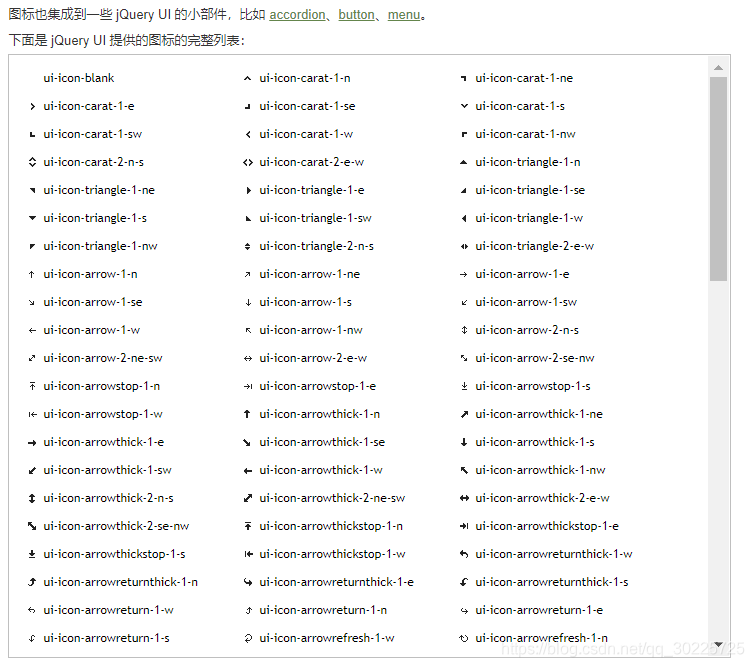
更多http://www.runoob.com/jqueryui/api-icons.html
问题解答
jQuery ui 小图标不显示?
一定要把 jquery-ui要用的 图标文件所在的文件夹 : images 放到跟jquery-ui.css 相平级的 目录 位置 处…





 本文介绍了如何使用jQuery UI API中的图标功能。首先从官网下载jQuery UI,并在静态页面上加载对应的CSS文件,确保图片路径正确。jQuery UI提供丰富的图标库,通过应用特定的Class名称来展示图标。当遇到小图标不显示的问题时,应检查并确保图标文件夹'images'位于与jquery-ui.css同一级别目录下。
本文介绍了如何使用jQuery UI API中的图标功能。首先从官网下载jQuery UI,并在静态页面上加载对应的CSS文件,确保图片路径正确。jQuery UI提供丰富的图标库,通过应用特定的Class名称来展示图标。当遇到小图标不显示的问题时,应检查并确保图标文件夹'images'位于与jquery-ui.css同一级别目录下。
















 181
181

 被折叠的 条评论
为什么被折叠?
被折叠的 条评论
为什么被折叠?








