本文参考了Github中的这个项目,基本就是把原作者的代码搬到了VS2015上,非常感谢原作者的工作。效果就是在摄像头采集到的图像中渲染模型然后显示,先看我的效果图:

环境:win10, vs2015, opencv3.4.13, OSG3.6.5
新建一个空白的Win32控制台应用程序,我的工程一共分为三个代码,如图:
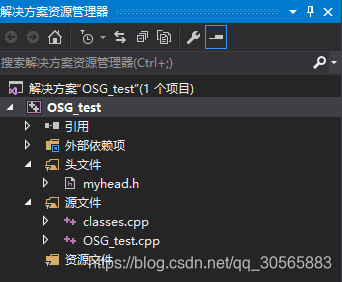
各个部分的代码如下:
myhead.h
自定义头文件,声明两个类
#pragma once
#include <windows.h>
#include <osg/Camera>
#include <osg/PolygonMode>
#include <osg/Texture2D>
#include <osg/Geode>
#include <osg/Geometry>
#include <opencv2/opencv.hpp>
class VirtualCamera {
public:
VirtualCamera(osg::ref_ptr<osg::Camera> cam);
void updatePosition(double r, double p, double h, double x, double y, double z);
protected:
double angle;
osg::Matrix rotation;
osg::Matrix translation;
osg::ref_ptr<osg::Camera> camera;
};
class BackgroundCamera {
public:
BackgroundCamera();
void update(cv::Mat frame);
osg::Geode* createCameraPlane(int textureWidth, int textureHeight);
osg::Camera* createCamera(int textureWidth, int textureHeight);
protected:
osg::ref_ptr<osg::Image> img;
};
classes.cpp
定义两个类中的各种函数
#include "myhead.h"
#include <stdio.h>
#include <iostream>
VirtualCamera::VirtualCamera(osg::ref_ptr<osg::Camera> cam)
{
camera = cam;
// Initial Values
camera->setProjectionMatrixAsPerspective(40., 1., 1., 100.);
}
void VirtualCamera::updatePosition(double r, double p, double h, double x, double y, double z)
{
osg::Matrixd myCameraMatrix;
// Update Rotation
rotation.makeRotate(
osg::DegreesToRadians(r), osg::Vec3(0, 1, 0), // roll
osg::DegreesToRadians(p), osg::Vec3(1, 0, 0), // pitch
osg::DegreesToRadians(h), osg::Vec3(0, 0, 1)); // heading
// Update Translation
translation.makeTranslate(x, y, z);
myCameraMatrix = rotation * translation;
osg::Matrixd i = myCameraMatrix.inverse(myCameraMatrix);
camera->setViewMatrix(i*osg::Matrix::rotate(-(osg::PI_2), 1, 0, 0));
}
BackgroundCamera::BackgroundCamera() {
// Create OSG Image from CV Mat
img = new osg::Image;
}
void BackgroundCamera::update(cv::Mat frame)
{
img->setImage(frame.cols, frame.rows, 3,
GL_RGB, GL_BGR, GL_UNSIGNED_BYTE,
(uchar*)(frame.data),
osg::Image::AllocationMode::NO_DELETE, 1);
img->dirty();
}
osg::Geode* BackgroundCamera::createCameraPlane(int textureWidth, int textureHeight)
{
// CREATE PLANE TO DRAW TEXTURE
osg::ref_ptr<osg::Geometry> quadGeometry = osg::createTexturedQuadGeometry(osg::Vec3(0.0f, 0.0f, 0.0f),
osg::Vec3(textureWidth, 0.0f, 0.0f),
osg::Vec3(0.0, textureHeight, 0.0),
0.0f,
1.0f,
1.0f,
0.0f);
// PUT PLANE INTO NODE
osg::ref_ptr<osg::Geode> quad = new osg::Geode;
quad->addDrawable(quadGeometry);
// DISABLE SHADOW / LIGHTNING EFFECTS
int values = osg::StateAttribute::OFF | osg::StateAttribute::PROTECTED;
quad->getOrCreateStateSet()->setAttribute(new osg::PolygonMode(osg::PolygonMode::FRONT_AND_BACK, osg::PolygonMode::FILL), values);
quad->getOrCreateStateSet()->setMode(GL_LIGHTING, values);
osg::ref_ptr<osg::Texture2D> texture = new osg::Texture2D;
texture->setTextureSize(textureWidth, textureHeight);
texture->setFilter(osg::Texture::MIN_FILTER, osg::Texture::LINEAR);
texture->setFilter(osg::Texture::MAG_FILTER, osg::Texture::LINEAR);
texture->setWrap(osg::Texture::WRAP_S, osg::Texture::REPEAT);
texture->setWrap(osg::Texture::WRAP_T, osg::Texture::REPEAT);
texture->setResizeNonPowerOfTwoHint(false);
texture->setImage(img);
// Apply texture to quad
osg::ref_ptr<osg::StateSet> stateSet = quadGeometry->getOrCreateStateSet();
stateSet->setTextureAttributeAndModes(0, texture, osg::StateAttribute::ON);
return quad.release();
}
osg::Camera* BackgroundCamera::createCamera(int textureWidth, int textureHeight)
{
osg::ref_ptr<osg::Geode> quad = createCameraPlane(textureWidth, textureHeight);
//Bind texture to the quadGeometry, then use the following camera:
osg::Camera* camera = new osg::Camera;
// CAMERA SETUP
camera->setReferenceFrame(osg::Camera::ABSOLUTE_RF);
// use identity view matrix so that children do not get (view) transformed
camera->setViewMatrix(osg::Matrix::identity());
camera->setClearMask(GL_DEPTH_BUFFER_BIT);
camera->setClearColor(osg::Vec4(0.f, 0.f, 0.f, 1.0));
camera->setProjectionMatrixAsOrtho(0.f, textureWidth, 0.f, textureHeight, 1.0, 500.f);
// set resize policy to fixed
camera->setProjectionResizePolicy(osg::Camera::ProjectionResizePolicy::FIXED);
// we don't want the camera to grab event focus from the viewers main camera(s).
camera->setAllowEventFocus(false);
// only clear the depth buffer
camera->setClearMask(GL_COLOR_BUFFER_BIT | GL_DEPTH_BUFFER_BIT);
//camera->setViewport( 0, 0, screenWidth, screenHeight );
camera->setRenderOrder(osg::Camera::NESTED_RENDER);
camera->addChild(quad);
return camera;
}
OSG_test.cpp
主函数
#include <windows.h>
#include <osgViewer/Viewer>
#include <osgDB/ReadFile>
#include <osg/PositionAttitudeTransform>
#include "myhead.h"
#include "opencv2/highgui/highgui.hpp"
#include "opencv2/core/core.hpp"
int main(int argc, char** argv)
{
int screenWidth, screenHeight, textureWidth, textureHeight;
screenWidth = 640;
screenHeight = 480;
textureWidth = 640;
textureHeight = 480;
// OPENCV STUFF
// OpenCV Webcam
cv::VideoCapture cap(0);
if (!cap.isOpened())
{
std::cout << "Webcam cannot open!\n";
return 0;
}
// OSG STUFF
// Create viewer
osgViewer::Viewer viewer;
viewer.setUpViewInWindow(50, 50, cap.get(CV_CAP_PROP_FRAME_WIDTH), cap.get(CV_CAP_PROP_FRAME_HEIGHT));
// Main Camera
osg::ref_ptr<osg::Camera> camera = viewer.getCamera();
VirtualCamera* vCamera = new VirtualCamera(camera);
// Background-Camera (OpenCV Feed)
BackgroundCamera bgCamera;
osg::Camera* backgroundCamera = bgCamera.createCamera(textureWidth, textureHeight);
// Load Truck Model as Example Scene
osg::ref_ptr<osg::Node> truckModel = osgDB::readNodeFile("cessna.osg");
osg::Group* truckGroup = new osg::Group();
// Position of truck
osg::PositionAttitudeTransform* position = new osg::PositionAttitudeTransform();
truckGroup->addChild(position);
position->addChild(truckModel);
// Set Position of Model
osg::Vec3 modelPosition(0, 80, 0);
position->setPosition(modelPosition);
// Create new group node
osg::ref_ptr<osg::Group> group = new osg::Group;
osg::Node* background = backgroundCamera;
osg::Node* foreground = truckGroup;
background->getOrCreateStateSet()->setRenderBinDetails(1, "RenderBin");
foreground->getOrCreateStateSet()->setRenderBinDetails(2, "RenderBin");
group->addChild(background);
group->addChild(foreground);
background->getOrCreateStateSet()->setMode(GL_DEPTH_TEST, osg::StateAttribute::OFF);
foreground->getOrCreateStateSet()->setMode(GL_DEPTH_TEST, osg::StateAttribute::ON);
// Add the groud to the viewer
viewer.setSceneData(group.get());
double angleRoll(0.);
while (!viewer.done())
{
// Refresh Background Image
cv::Mat frame;
cap >> frame;
bgCamera.update(frame);
angleRoll += 0.5;
// Update Virtual Camera (these Coordinates should be determined by some AR-Framework/Functionality)
// They are just updated for demonstration purposes..
// Position Parameters: Roll, Pitch, Heading, X, Y, Z
vCamera->updatePosition(angleRoll, 0, 0, 0, 0, 0);
//osg::notify(osg::WARN)<<"Angle: "<< angleRoll <<std::endl;
viewer.frame();
}
return 0;
}






















 被折叠的 条评论
为什么被折叠?
被折叠的 条评论
为什么被折叠?








