最近想学一下桌面端的开发,所以选择使用 electron + vue 框架
话不多说直接上代码
1 安装node环境
这个我就不多说了
3 创建electron vue 项目
//0.如果没有安装vue-cli 请全局安装vue cli
//npm install @vue/cli -g
//1.安装使用vue-cli 脚手架模板 simulatedgreg/electron-vue
vue init simulatedgreg/electron-vue 你的项目名
//2.下载依赖
npm install
//3.重新下载electron依赖,不重新下载可能会报错
npm i electron -D
//4.运行
npm run dev
如果报错: process is not defined
下面内容转自:知乎:electron-vue ReferenceError process is not defined
1、找到根目录下的.electron-vue目录
2、找到该目录下的webpack.renderer.config.js文件,找到这段代码:
new HtmlWebpackPlugin({
// ...
})
3、用下面的代码将这段代码替换:
new HtmlWebpackPlugin({
filename: 'index.html',
template: path.resolve(__dirname, '../src/index.ejs'),
minify: {
collapseWhitespace: true,
removeAttributeQuotes: true,
removeComments: true
},
templateParameters(compilation, assets, options) {
return {
compilation: compilation,
webpack: compilation.getStats().toJson(),
webpackConfig: compilation.options,
htmlWebpackPlugin: {
files: assets,
options: options
},
process,
};
},
nodeModules: process.env.NODE_ENV !== 'production'
? path.resolve(__dirname, '../node_modules')
: false
}),
4、再找到该目录下的webpack.web.config.js文件,找到这段代码:
new HtmlWebpackPlugin({
// ...
})
5、用下面的代码将这段代码替换:
new HtmlWebpackPlugin({
filename: 'index.html',
template: path.resolve(__dirname, '../src/index.ejs'),
templateParameters(compilation, assets, options) {
return {
compilation: compilation,
webpack: compilation.getStats().toJson(),
webpackConfig: compilation.options,
htmlWebpackPlugin: {
files: assets,
options: options
},
process,
};
},
minify: {
collapseWhitespace: true,
removeAttributeQuotes: true,
removeComments: true
},
nodeModules: false
}),
6、最后重新编译就解决了(注意两个文件替换的内容是不一样的)
启动
npm run dev
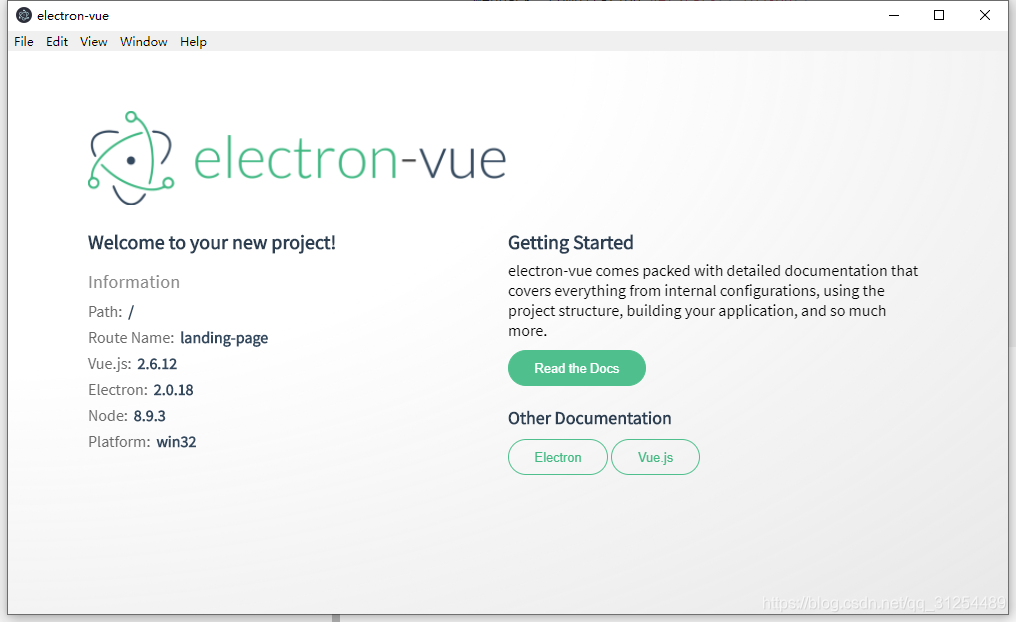





















 4198
4198











 被折叠的 条评论
为什么被折叠?
被折叠的 条评论
为什么被折叠?








