最近因需求,需要图片实现缩放,拖拽等功能,就写了这个组件,用起来方便多了,现在把这个组件整理一下,大家有需要的话可以试试。
先看图,然后再对这个组件的使用进行详细解释:
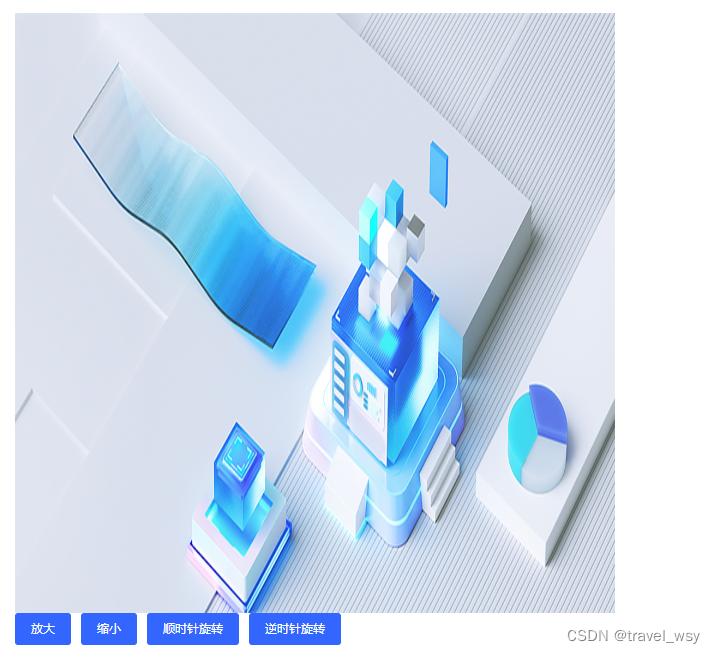


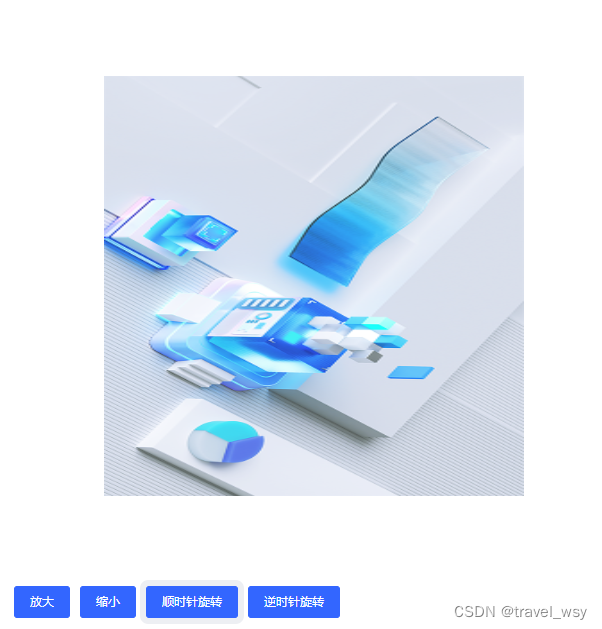

这个组件可以使用鼠标操作,也可以点击进行操作,不过旋转图片只能使用按钮操作。
一、安装组件:
// yarn 安装
yarn add @travel_wsy/w_image
// npm 安装
npm install @travel_wsy/w_image -S二、组件参数与方法说明:
1、参数:
| 参数名称 | 参数类型 | 参数介绍 | 默认值 |
| imgWidth | string | 图片宽度 | 300px |
| imgHeight | string | 图片高度 | 300px |
| src | string | 图片地址 | 无 |
2、方法:
| 回调方法 | 返回参数 | 参数介绍 | 返回默认值 |
| ImageChange | { scale:number, left:number, top:number } | scale:图片缩放比例 left:图片左偏移 top:图片上偏移 | scale:0, left:0, top:0 |
| 内置方法 | 参数 | 参数说明 | 默认值 |
| handleActiveBtns | { scaleAdd:false, scaleMinus:false, rotateLeft:false, rotateRight:false | scaleAdd:是否放大图片, scaleMinus:是否缩小图片, rotateLeft:是否逆时针旋转, rotateRight:是否顺时针旋转 | scaleAdd:false, scaleMinus:false, rotateLeft:false, rotateRight:false |
3、引入:
import { WImage } from '@travel_wsy/w_image'4、具体使用:
<WImage ref="wimageRef" imgWidth="600px" imgHeight="600px" src="" ></WImage>
<el-button type="primary" @click="handleSet(1)">放大</el-button>
<el-button type="primary" @click="handleSet(2)">缩小</el-button>
<el-button type="primary" @click="handleSet(3)">顺时针旋转</el-button>
<el-button type="primary" @click="handleSet(4)">逆时针旋转</el-button> handleSet(type){
let activeObj = {}
if(type == 1){
activeObj['scaleAdd'] = true
}else if(type == 2){
activeObj['scaleMinus'] = true
}else if(type == 3){
activeObj['rotateRight'] = true
}else if(type == 4){
activeObj['rotateLeft'] = true
}
this.$refs.wimageRef.handleActiveBtns(activeObj)
}






















 1万+
1万+











 被折叠的 条评论
为什么被折叠?
被折叠的 条评论
为什么被折叠?










