0.背景
因某项目中的数据报表功能在创建年报 和月报时需要生成不同的日期格式,但数据结构未变,为避免类的冗余定义,故使用如下方式来动态设置日期格式,在不同报表是使用不同格式的时间格式来保存数据。
1.代码介绍
PS:此介绍有ChatGPT生成,仅供参考
这段代码演示了如何使用 Jackson 库处理自定义的时间戳序列化和反序列化。它包含以下关键要素:
-
CustomDateSerializer类是一个自定义的时间戳序列化器,继承自JsonSerializer<Date>。它将Date对象格式化为指定的日期字符串格式。 -
CustomDateDeserializer类是一个自定义的时间戳反序列化器,继承自StdDeserializer<Date>。它将日期字符串解析为Date对象。 -
Main类是包含main方法的入口类。它创建了一个ObjectMapper实例,并通过自定义模块注册自定义序列化器和反序列化器。 -
createObjectMapperWithCustomModule方法创建了一个配置了自定义模块的ObjectMapper实例。它创建一个简单模块SimpleModule,并将自定义的序列化器和反序列化器注册到该模块中。 -
MyClass类是一个示例类,包含一个使用@JsonFormat注解指定格式的时间戳字段timestamp。
在 main 方法中,首先通过 createObjectMapperWithCustomModule 方法创建了配置了自定义模块的 ObjectMapper 实例。然后,创建了一个 MyClass 对象,并将其序列化为 JSON 字符串。接着,将 JSON 字符串反序列化为 MyClass 对象,并打印出反序列化后的时间戳值。
通过使用自定义的时间戳序列化器和反序列化器,我们可以以指定的日期字符串格式对时间戳进行序列化和反序列化,以满足特定的需求。这种方式允许我们在处理时间戳时更灵活地控制格式化和解析的行为。
2.详细代码
2.1 自定义序列化类
import com.fasterxml.jackson.core.JsonGenerator;
import com.fasterxml.jackson.databind.JsonSerializer;
import com.fasterxml.jackson.databind.SerializerProvider;
import java.io.IOException;
import java.text.SimpleDateFormat;
import java.util.Date;
public class CustomDateSerializer extends JsonSerializer<Date> {
private final SimpleDateFormat dateFormat = new SimpleDateFormat("yyyy-MM-dd HH:mm:ss");
@Override
public void serialize(Date value, JsonGenerator gen, SerializerProvider serializers) throws IOException {
String formattedDate = dateFormat.format(value);
gen.writeString(formattedDate);
}
}
2.2 自定义反序列化类
import com.fasterxml.jackson.core.JsonParser;
import com.fasterxml.jackson.databind.DeserializationContext;
import com.fasterxml.jackson.databind.deser.std.StdDeserializer;
import java.io.IOException;
import java.text.SimpleDateFormat;
import java.util.Date;
public class CustomDateDeserializer extends StdDeserializer<Date> {
private final SimpleDateFormat dateFormat = new SimpleDateFormat("yyyy-MM-dd HH:mm:ss");
public CustomDateDeserializer() {
super(Date.class);
}
@Override
public Date deserialize(JsonParser p, DeserializationContext ctxt) throws IOException {
String dateString = p.getText();
try {
return dateFormat.parse(dateString);
} catch (Exception e) {
throw new IOException("Failed to parse date: " + dateString, e);
}
}
}
2.3 主类
import com.fasterxml.jackson.annotation.JsonFormat;
import com.fasterxml.jackson.databind.ObjectMapper;
import com.fasterxml.jackson.databind.module.SimpleModule;
import java.util.Date;
public class Main {
public static void main(String[] args) throws Exception {
MyClass obj = new MyClass();
obj.setTimestamp(new Date());
//使用JsonFormat配置的序列化
ObjectMapper objectMapper = new ObjectMapper();
String defaultJson = objectMapper.writeValueAsString(obj);
System.out.println(defaultJson);
// 自定义序列化操作
ObjectMapper mapperWithCustomModule = createObjectMapperWithCustomModule();
String json = mapperWithCustomModule.writeValueAsString(obj);
System.out.println(json);
// 自定义反序列化操作
MyClass obj2 = mapperWithCustomModule.readValue(json, MyClass.class);
System.out.println(obj2.getTimestamp());
}
private static ObjectMapper createObjectMapperWithCustomModule() {
ObjectMapper objectMapper = new ObjectMapper();
SimpleModule module = new SimpleModule();
module.addSerializer(Date.class, new CustomDateSerializer());
module.addDeserializer(Date.class, new CustomDateDeserializer());
objectMapper.registerModule(module);
return objectMapper;
}
static class MyClass {
@JsonFormat(shape = JsonFormat.Shape.STRING, pattern = "yyyy-MM-dd'T'HH:mm:ss.SSSXXX")
private Date timestamp;
public Date getTimestamp() {
return timestamp;
}
public void setTimestamp(Date timestamp) {
this.timestamp = timestamp;
}
}
}
3.运行结果
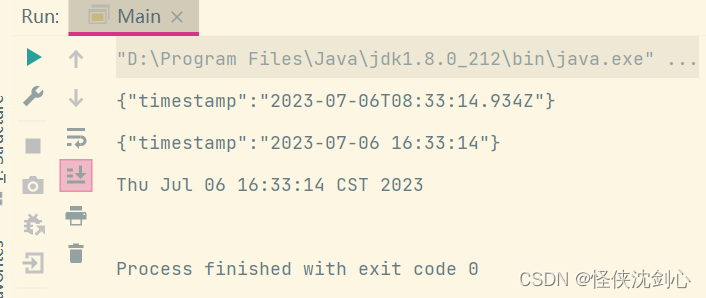




















 836
836











 被折叠的 条评论
为什么被折叠?
被折叠的 条评论
为什么被折叠?








