Sequelize 是一款优秀的数据库 ORM
框架,支持 mysql、postgres、sqlite、mariadb、mssql。使用方法非常灵活多变,GitHub star 数目前 20k 左右,其周边工具 sequelize-auto 可自动从数据库生成模型文件,sequelize-cli 可以依据模型文件创建数据库,能力非常强大。
上篇文章讲解了 Sequelize 的基本使用,这篇文章从源码角度的解析 Sequelize,让大家用的明明白白!!
链接
以 mysql 为例
连接数据库
npm i -S sequelize mysql2
实例化 Sequelize 进行连接,参数在构造函数中配置
const Sequelize = require('sequelize');
// Option 1: Passing parameters separately
const sequelize = new Sequelize('database', 'username', 'password', {
host: 'localhost',
dialect: 'mysql',
// 额外的配置...
});
// Option 2: Passing a connection URI
const sequelize = new Sequelize('postgres://user:pass@example.com:5432/dbname');
Sequelize 构造函数解析
源码中 Sequelize 构造函数,列举常用的参数
databasestring数据库名username=nullstring用户名password=nullstring密码options={}Object配置options.host='localhost'stringhost 地址options.port=number数据库 serve 端口options.username=nullstring用户名,同上面用户名options.password=nullstring密码,同上面用户名,只需传其一options.database=nullstring数据库名,同上options.dialectstring要使用的数据库类型,目前支持mysql,postgres,sqlite,mssql.timezone='+00:00'string时区设置,默认中国时区需要变更为"+08:00",如果有使用NOW函数一定要注意。The timezone used when converting a date from the database into a JavaScript date. The timezone is also used to SET TIMEZONE when connecting to the server, to ensure that the result of NOW, CURRENT_TIMESTAMP and other time related functions have in the right timezone. For best cross platform performance use the format +/-HH:MM. Will also accept string versions of timezones used by moment.js (e.g. ‘America/Los_Angeles’); this is useful to capture daylight savings time changes.options.logging=console.logFunctionA function that gets executed every time Sequelize would log something.options.benchmark=falsebooleanPass query execution time in milliseconds as second argument to logging function (options.logging).options.replication=falsebooleanUse read / write replication. To enable replication, pass an object, with two properties, read and write. Write should be an object (a single server for handling writes), and read an array of object (several servers to handle reads). Each read/write server can have the following properties:host,port,username,password,databaseoptions.poolObject连接池配置options.pool.max=5number连接池最大连接数options.pool.min=0number连接池最小连接数options.pool.idle=10000numberThe maximum time, in milliseconds, that a connection can be idle before being released.闲置连接的最大存活时间options.pool.acquire=60000numberThe maximum time, in milliseconds, that pool will try to get connection before throwing error,出错之后再次连接的最长时间options.pool.evict=1000numberThe time interval, in milliseconds, after which sequelize-pool will remove idle connections.多长时间之后将会移除闲置连接options.operatorsAliasesObjectString based operator alias. Pass object to limit set of aliased operators.设置操作符别名options.hooksObject连接和断开数据库的一些钩子函数。 An object of global hook functions that are called before and after certain lifecycle events. Global hooks will run after any model-specific hooks defined for the same event (SeeSequelize.Model.init()for a list). Additionally,beforeConnect(),afterConnect(),beforeDisconnect(), andafterDisconnect()hooks may be defined here.
最简化的连接
// src/db/index.js
const Sequelize = require('sequelize');
const sequelize = new Sequelize('testdb', 'root', 'root', {
host: 'localhost',
port: 8889, // 默认是 3306,我的电脑设置的 8889
dialect: 'mysql',
});
module.exports = sequelize;
// App.js
const seq = require('./src/db');
seq
.authenticate()
.then(() => {
console.log('Connection has been established successfully.');
})
.catch(err => {
console.error('Unable to connect to the database:', err);
});
// node App.js
连接成功则打印如下
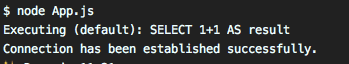
数据库模型
Sequelize 需要建立模型,才可以对数据库进行操作,对数据库的每个表建立模型文件太过繁琐。 可以使用 sequelize-auto 从数据库直接导出模型。
先创建数据库 testdb,执行 sql 语句自动建表 testdb。
安装 sequelize-auto
npm i -D sequelize-auto
自动从数据库导出模型
sequelize-auto 使用
[node] sequelize-auto -h <host> -d <database> -u <user> -x [password] -p [port] --dialect [dialect] -c [/path/to/config] -o [/path/to/models] -t [tableName] -C
Options:
-h, --host IP/Hostname for the database. [required]
-d, --database Database name. [required]
-u, --user Username for database.
-x, --pass Password for database.
-p, --port Port number for database.
-c, --config JSON file for Sequelize's constructor "options" flag object as defined here: https://sequelize.readthedocs.org/en/latest/api/sequelize/
-o, --output What directory to place the models.
-e, --dialect The dialect/engine that you're using: postgres, mysql, sqlite
-a, --additional Path to a json file containing model definitions (for all tables) which are to be defined within a model's configuration parameter. For more info: https://sequelize.readthedocs.org/en/latest/docs/models-definition/#configuration
-t, --tables Comma-separated names of tables to import
-T, --skip-tables Comma-separated names of tables to skip
-C, --camel Use camel case to name models and fields
-n, --no-write Prevent writing the models to disk.
-s, --schema Database schema from which to retrieve tables
-z, --typescript Output models as typescript with a definitions file.
简单配置
// package.json
"scripts": {
"sequelize": "sequelize-auto -o ./src/db/model -d testdb -h localhost -u root -p 8889 -x root -e mysql"
},
自动生成的模型如下
// src/db/model/blog.js
/* jshint indent: 2 */
module.exports = function(sequelize, DataTypes) {
return sequelize.define('blog', {
id: {
type: DataTypes.INTEGER(11),
allowNull: false,
primaryKey: true,
autoIncrement: true
},
school: {
type: DataTypes.STRING(255),
allowNull: true
},
name: {
type: DataTypes.STRING(255),
allowNull: true
}
}, {
tableName: 'blog',
timestamps: false,
});
};
// src/db/model/users.js
/* jshint indent: 2 */
module.exports = function(sequelize, DataTypes) {
return sequelize.define('users', {
id: {
type: DataTypes.INTEGER(11),
allowNull: false,
primaryKey: true,
autoIncrement: true
},
name: {
type: DataTypes.STRING(30




 本文深入解析 Sequelize,一个流行的 Node.js ORM,支持多种数据库。通过源码分析,介绍 Sequelize 构造函数、数据库模型定义、操作方法如增删查改等,帮助开发者更清晰地理解和使用 Sequelize。
本文深入解析 Sequelize,一个流行的 Node.js ORM,支持多种数据库。通过源码分析,介绍 Sequelize 构造函数、数据库模型定义、操作方法如增删查改等,帮助开发者更清晰地理解和使用 Sequelize。
 最低0.47元/天 解锁文章
最低0.47元/天 解锁文章

















 959
959

 被折叠的 条评论
为什么被折叠?
被折叠的 条评论
为什么被折叠?








