Python遥感开发之数据趋势分析Sen+mk
前言:主要使用Python完成遥感时间序列数据趋势分析Sen+mk,得到slope、trend、p、s、tau、z指标。
1 方法介绍
1.1 Theil-Sen Median方法
又被称为 Sen 斜率估计,是一种稳健的非参数统计的趋势计算方法。该方法计算效率高,对于测量误差和离群数据不敏感,常被用于长时间序列数据的趋势分析中。对于后续代码计算结果中的slope.tif解读,当slope大于0表示随时间序列呈现上升趋势;slope小于0表示随时间序列呈现下降趋势。
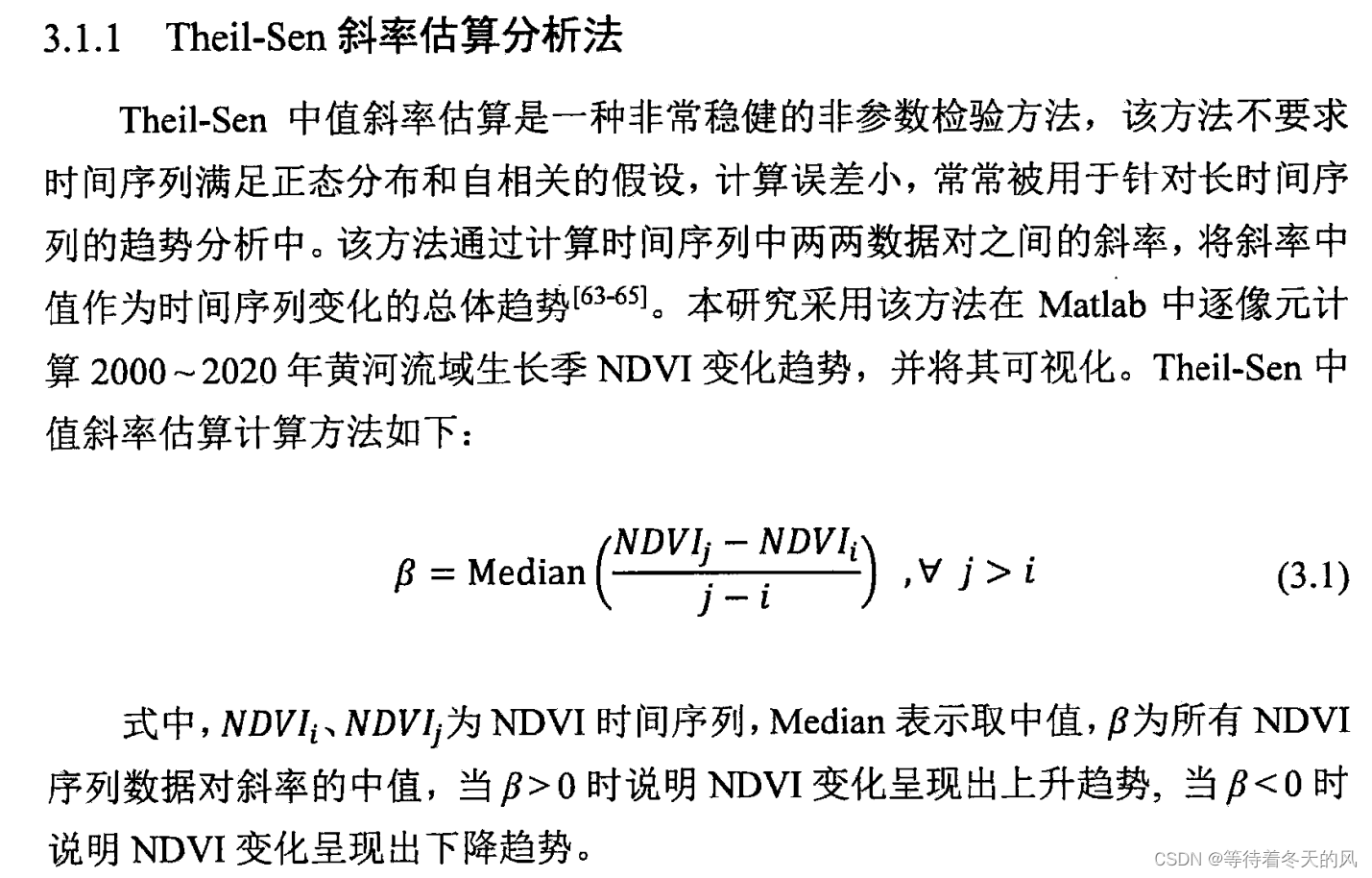
1.2 Mann-Kendall方法
Mann-Kendall是一种非参数统计检验方法,最初由Mann在1945年提出,后由Kendall和Sneyers进一步完善,其优点是不需要测量值服从正态分布,也不要求趋势是线性的,并且不受缺失值和异常值的影响,在长时间序列数据的趋势显著检验中得到了十分广泛的应用。对于后续代码计算结果中的z.tif,当|Z|大于1.65、1.96和2.58时,表示趋势分别通过了置信度为90%、95%和99%的显著性检验。
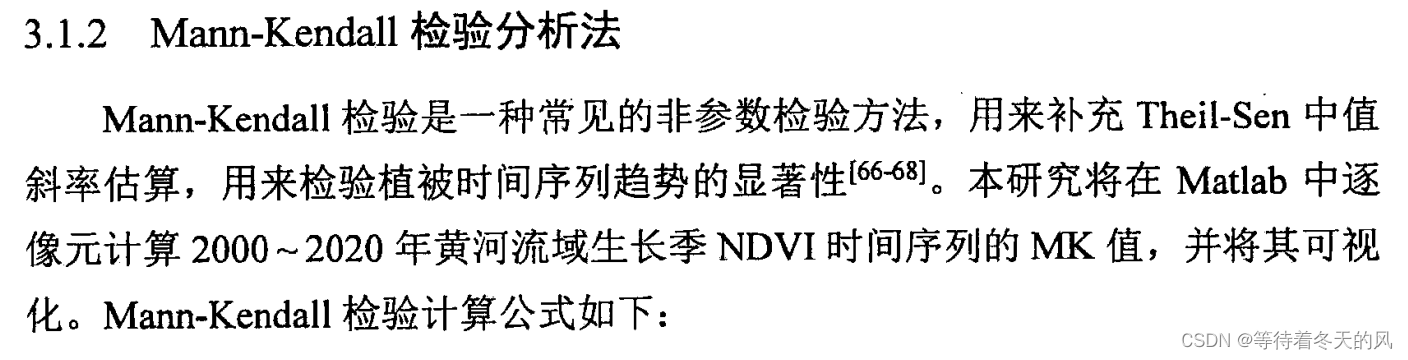
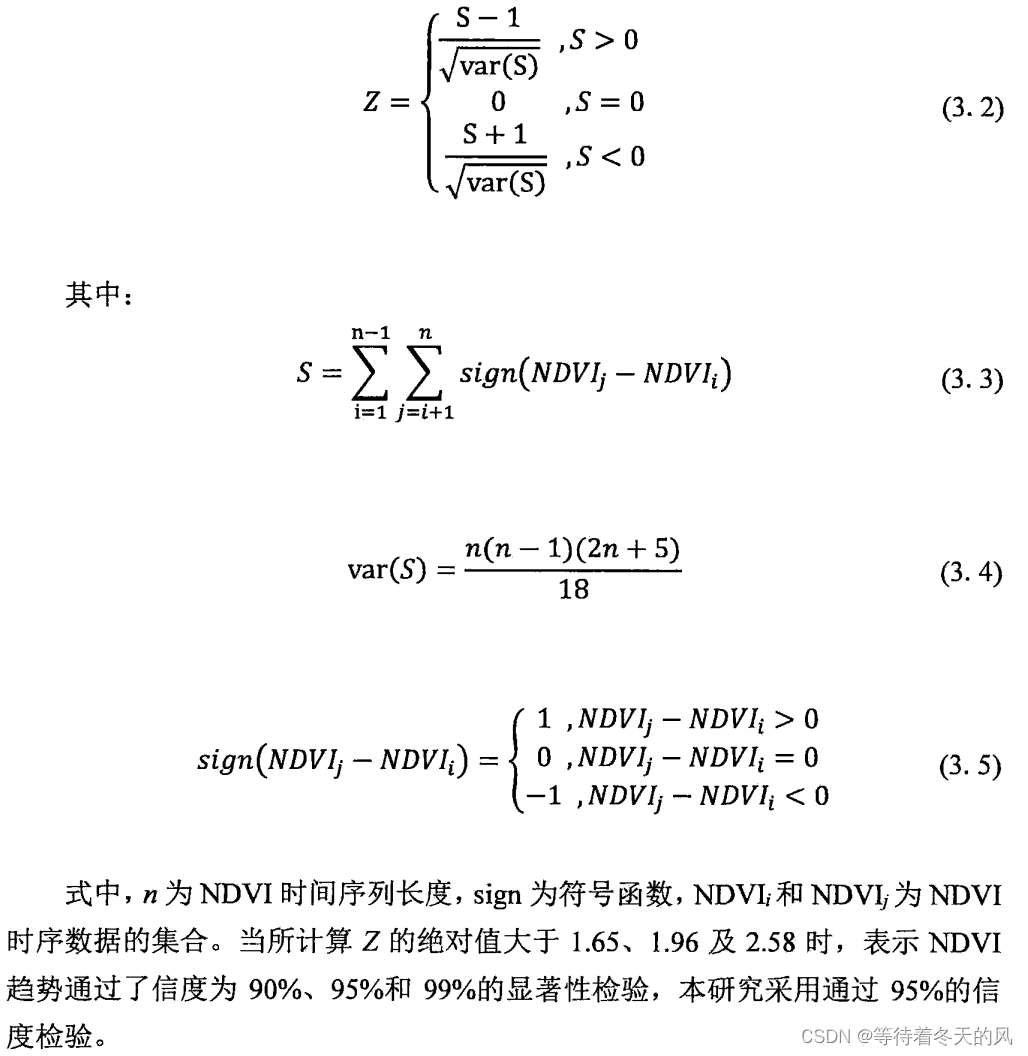
2 Python实现Sen+mk
# coding:utf-8
import numpy as np
import pymannkendall as mk
import os
import rasterio as ras
# 写影像
def writeImage(image_save_path, height1, width1, para_array, bandDes, transform1):
with ras.open(
image_save_path,
'w',
driver='GTiff',
height=height1,
width=width1,
count=1,
dtype=para_array.dtype,
crs='+proj=latlong',
transform=transform1,
) as dst:
dst.write_band(1, para_array)
dst.set_band_description(1, bandDes)
del dst
def sen_mk_test(image_path, outputPath):
# image_path:影像的存储路径
# outputPath:结果输出路径
global path1
filepaths = []
for file in os.listdir(path1):
filepath1 = os.path.join(path1, file)
filepaths.append(filepath1)
# 获取影像数量
num_images = len(filepaths)
# 读取影像数据
img1 = ras.open(filepaths[0])
# 获取影像的投影,高度和宽度
transform1 = img1.transform
height1 = img1.height
width1 = img1.width
array1 = img1.read()
img1.close()
# 读取所有影像
for path1 in filepaths[1:]:
if path1[-3:] == 'tif':
print(path1)
img2 = ras.open(path1)
array2 = img2.read()
array1 = np.vstack((array1, array2))
img2.close()
nums, width, height = array1.shape
# 输出矩阵,无值区用-9999填充
slope_array = np.full([width, height], np.nan)
z_array = np.full([width, height], np.nan)
Trend_array = np.full([width, height], np.nan)
Tau_array = np.full([width, height], np.nan)
s_array = np.full([width, height], np.nan)
p_array = np.full([width, height], np.nan)
# 只有有值的区域才进行mk检验
c1 = np.isnan(array1)
sum_array1 = np.sum(c1, axis=0)
nan_positions = np.where(sum_array1 == num_images)
positions = np.where(sum_array1 != num_images)
# 输出总像元数量
print("all the pixel counts are {0}".format(len(positions[0])))
# mk test
for i in range(len(positions[0])):
print(i)
x = positions[0][i]
y = positions[1][i]
mk_list1 = array1[:, x, y]
trend, h, p, z, Tau, s, var_s, slope, intercept = mk.original_test(mk_list1)
'''
trend: tells the trend (increasing, decreasing or no trend)
h: True (if trend is present) or False (if trend is absence)
p: p-value of the significance test
z: normalized test statistics
Tau: Kendall Tau
s: Mann-Kendal's score
var_s: Variance S
slope: Theil-Sen estimator/slope
intercept: intercept of Kendall-Theil Robust Line
'''
if trend == "decreasing":
trend_value = -1
elif trend == "increasing":
trend_value = 1
else:
trend_value = 0
slope_array[x, y] = slope # senslope
s_array[x, y] = s
z_array[x, y] = z
Trend_array[x, y] = trend_value
p_array[x, y] = p
Tau_array[x, y] = Tau
all_array = [slope_array, Trend_array, p_array, s_array, Tau_array, z_array]
slope_save_path = os.path.join(result_path, "slope.tif")
Trend_save_path = os.path.join(result_path, "Trend.tif")
p_save_path = os.path.join(result_path, "p.tif")
s_save_path = os.path.join(result_path, "s.tif")
tau_save_path = os.path.join(result_path, "tau.tif")
z_save_path = os.path.join(result_path, "z.tif")
image_save_paths = [slope_save_path, Trend_save_path, p_save_path, s_save_path, tau_save_path, z_save_path]
band_Des = ['slope', 'trend', 'p_value', 'score', 'tau', 'z_value']
for i in range(len(all_array)):
writeImage(image_save_paths[i], height1, width1, all_array[i], band_Des[i], transform1)
if __name__ == '__main__':
# 调用
path1 = r"E:\AAWORK\work\研究方向\rsei\data\年\rsei_year-25km"
result_path = r"E:\AAWORK\work\研究方向\rsei\data\年\out"
sen_mk_test(path1, result_path)
- slope_array:存储每个像元的Sen’s Slope值,表示该像元的趋势斜率。
- trend_array:存储每个像元的趋势方向,1表示增加,-1表示减少,0表示无趋势。
- p_array:存储每个像元的p值,用于判断趋势的显著性。
- s_array:存储每个像元的Mann-Kendall S统计量。
- tau_array:存储每个像元的Kendall Tau值,表示相关性强度和方向。
- z_array:存储每个像元的标准化检验统计量Z,用于计算p值并判断趋势显著性。
3 最终结果
3.1 对slope.tif以及z.tif进行重分类
- slope>0赋值1表示增加
- slope=0赋值0表示不变
- slope<0赋值-1表示减少
- |z|>1.96赋值2表示显著
- |z|<=1.96赋值1表示不显著
3.2 对分类结果相乘
- -2:显著减少
- -1:不显著减少
- 0:稳定不变
- 1:不显著增加
- 2:显著增加
3.3 最终结果Python代码实现
import numpy as np
import rasterio as ras
def classify_rasters(slope_path, z_path, output_path):
with ras.open(slope_path) as slope_src, ras.open(z_path) as z_src:
slope = slope_src.read(1)
z = z_src.read(1)
profile = slope_src.profile
# 重分类
classified_slope = np.full(slope.shape, 0, dtype=np.int8)
classified_slope[slope > 0] = 1
classified_slope[slope < 0] = -1
classified_z = np.full(z.shape, 1, dtype=np.int8)
classified_z[np.abs(z) > 1.96] = 2
classified_z[np.abs(z) <= 1.96] = 1
# 相乘得到最终分类结果
final_class = classified_slope * classified_z
# 保存结果
with ras.open(
output_path, 'w',
driver='GTiff',
height=final_class.shape[0],
width=final_class.shape[1],
count=1,
dtype=final_class.dtype,
crs=profile['crs'],
transform=profile['transform']
) as dst:
dst.write(final_class, 1)
if __name__ == '__main__':
# 调用
slope_path = r"E:\AAWORK\work\研究方向\rsei\data\年\out\slope.tif"
z_path = r"E:\AAWORK\work\研究方向\rsei\data\年\out\z.tif"
output_path = r"E:\AAWORK\work\研究方向\rsei\data\年\out\final_classification.tif"
classify_rasters(slope_path, z_path, output_path)























 2602
2602

 被折叠的 条评论
为什么被折叠?
被折叠的 条评论
为什么被折叠?










