功能要求:数据有变化时,更新所有访问者的页面数据。针对每个登录用户,返回不同的用户数据
不同数据:每个用户不同的竞买号,当前登录用户是否交了保证金,是否已经出价,是否可以优先购买,未登录用户不显示相关数据
文档 https://www.workerman.net/doc
已有laravel 配置Gateway Worker
去这个地址把demo下载下来 http://doc2.workerman.net/ 本站使用linux环境

Applications下的YourApp我直接复制到:laravel项目文件\app下
start.php 复制到laravel项目文件下
如图:

该按照自己的实际需求配置信息了
记得服务器的端口是否打开
防火墙是否限制了此端口
都会影响对接
开始配置
首先配置位置:app\YourApp\start_gateway.php


到这里 代码的修改就暂停一下
开始配置依赖的扩展
执行
composer require workerman/gateway-worker OR(或者)
composer update workerman/gateway-worker
因为我的用到了推送消息,所以需要gatewayclient (往下看会说到)
composer require workerman/gatewayclient OR(或者)
composer update workerman/gatewayclient
如果你还需要用mysql
composer require workerman/mysql OR(或者)
执行 composer update workerman/mysql
redis建议可以不用workerman/redis 用的话可以 composer update workerman/redis
(json 没有用require 已经有了用 update)
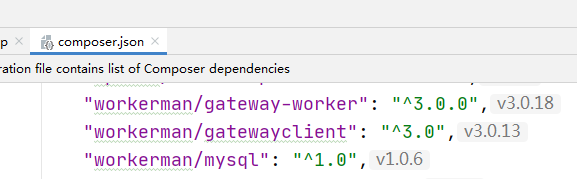
需要的扩展配置完成
完成我的业务逻辑 发送消息
打开这个文件:app\YourApp\Events.php

app\YourApp\Events.php 当客户端发来消息时触发onMessage
(相关文字写在图上了 有想法可留言)

app\YourApp\start_gateway.php里定义了常量用来存储redis
const WEB_GID_REDIS = 'gid_redis_'; //用作存所有访问产品id(gid)的$client_id redis集合
const WEB_DEL_CLIENT = 'del_client_'; //用来存 $client_id 对应的git redis字符串
const WEB_TOKEN_CLIENT = 'token_client_';//用来存每个$client_id 对应的token
app\YourApp\Events.php 存对应关系和发送消息
//$message 前端传来的数据
public static function onMessage($client_id, $message)
{
$arr = json_decode($message,true);
$id = intval($arr['id']);//产品id 从$message里获取
$tokenl = trim($arr['token']);//会员信息
if(empty($tokenl)){
$tokenl = '';
}
$goodinfo = self::getgoodinfo($id);//自己写的方法 获取产品公共的产品信息
//存redis
self::$man_redis->set(WEB_DEL_CLIENT.$client_id,$id);//用作删除或查找gid
if(!empty($tokenl)){
self::$man_redis->set(WEB_TOKEN_CLIENT.$client_id,$tokenl);//用作查找token
}
self::$man_redis->sAdd(WEB_GID_REDIS.$id,$client_id);//用作发送消息 存集合
//获取redis信息发送消息
$client_ids = self::$man_redis->sMembers(WEB_GID_REDIS.$id);
foreach ($client_ids as $cl_id){
$token = self::$man_redis->get(WEB_TOKEN_CLIENT.$cl_id);//获取到$client_id对应的token(会员信息)
$jsonstr = self::user_goodinfo($goodinfo,$token);//自己写的方法 用来查找会员相关的产品信息
Gateway::sendToClient($cl_id,$jsonstr);//给每个$client_id 发消息
}
}
/**
* 当用户断开连接时触发 删除redis
* @param int $client_id 连接id
*/
public static function onClose($client_id)
{
//Gateway::sendToClient($client_id, "Connection closed"."\r\n");
$gid = self::$man_redis->get(WEB_DEL_CLIENT.$client_id);//用作删除 查找gid
self::$man_redis->sRem(WEB_GID_REDIS.$gid,$client_id);
self::$man_redis->del(WEB_TOKEN_CLIENT.$client_id);//删除存储的token
self::$man_redis->del(WEB_DEL_CLIENT.$client_id);//删除存储的gid
}
以上是前端访问,服务器给前端发送消息
以下是服务器给建立连接的前端发送消息
新建一个公共文件 我的写在app\Models\Gatewaysend.php
引用/gatewayclient/Gateway.php
namespace App\Models;
use GatewayClient\Gateway;
require_once __DIR__ . '/../../vendor/workerman/gatewayclient/Gateway.php';
Gateway::$registerAddress = '127.0.0.1:1238';
class Gatewaysend extends Model
{
public function sendToClient($cl_id,$jsonstr){
Gateway::sendToClient($cl_id,$jsonstr);//给每个$client_id发送消息
}
//获取产品信息
public function send_bid_goodinfo($id)
{
$arr = Goods::find($id);
return $arr;
}
//获取会员和产品相关信息
public function send_user_goodinfo($arr,$token='')
{
$result = $arr;
//补充要查找的会员相关信息 省略
return json_encode($result);
}
}
打开需要触发服务器推送的方法(即执行这个方法 和服务器建立连接的前端收到消息)
加入以下代码
记得use App\Models\Gatewaysend;
$gid = '产品id';
//workman通知出价
$rv = new Gatewaysend();
$redis = new \Redis();
$redis->connect('127.0.0.1', 6379);
$client_ids = $redis->sMembers('gid_redis_'.$gid);
$arr = $rv->send_bid_goodinfo($gid);
foreach ($client_ids as $cl_id){
$token = $redis->get('token_client_'.$cl_id);
$jsonstr = $rv->send_user_goodinfo($arr,$token);
$rv->sendToClient($cl_id,$jsonstr);
}
到此代码逻辑写完了 该开启服务和调用了
到项目目录执行
php start.php start
守护进程可以加 -d : php start.php start -d
关闭 php start.php stop
前端调用代码
有证书用wss
没有证书用ws
<script type="text/javascript">
WebSocketTest();
function WebSocketTest()
{
if ("WebSocket" in window)
{
var osn = '{"id":56,"token":"547acd5608555551113d63a006dc79a"}';
var ws = new WebSocket("wss://你的ip或域名:8282");
ws.onopen = function()
{
ws.send(osn);
};
ws.onerror = function(event){
console.log(event);
};
ws.onmessage = function (evt)
{
console.log(evt.data);
/*setTimeout(function(){
ws.send(osn);
},5000);*/
};
}
else
{
alert("您的浏览器不支持 WebSocket!请支付后手动查看订单页面");
}
}
</script>






















 4977
4977











 被折叠的 条评论
为什么被折叠?
被折叠的 条评论
为什么被折叠?








