期末空闲了,就花了点时间研究下自己感兴趣的东西:wxpython和python自带的轻量级数据库sqlite3
这次分享的包括数据库创建的creatSQL.py文件、插入数据的insert.py文件、删除数据的delete.py文件以及查询数据的find.py文件
creatSQL.py
#coding:gbk
import wx,sqlite3
def creat():
conn=sqlite3.connect("library.db") #创建数据库
conn.cursor()
try:
conn.execute('''create table library #创建table
(id integer primary key,
name text,
pub text,
price text,
type text)''')
dial = wx.MessageDialog(None,'成功创建数据库!','结果',wx.YES_NO)
dial.ShowModal()
except:
dial = wx.MessageDialog(None,'数据库已经创建过了!','结果',wx.YES_NO)
dial.ShowModal()
if __name__ == "__main__":
app = wx.App()
creat()
app.MainLoop()
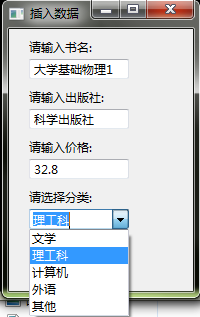
#coding:gbk
import wx,sqlite3
class insert(wx.Frame):
def load(self,event):
conn=sqlite3.connect("library.db") #链接数据库
conn.cursor()
n1=self.t1.GetValue()
n2=self.t2.GetValue()
n3=self.t3.GetValue()
n4=self.t4.GetValue()
s=[n1,n2,n3,n4]
conn.execute("insert into library(name,pub,price,type) values(?,?,?,?)",s) #插入数据
conn.commit()
dial = wx.MessageDialog(None,'成功插入数据!','结果',wx.YES_NO)
dial.ShowModal()
def __init__(self):
wx.Frame.__init__(self, None, -1, title='插入数据',
pos=(400,200),size=(200, 300))
panel = wx.Panel(self)
st1 = wx.StaticText(panel, -1, "请输入书名:",(20,10))
st2 = wx.StaticText(panel, -1, "请输入出版社:",(20, 60))
st3 = wx.StaticText(panel, -1, "请输入价格:",(20, 110))
st4 = wx.StaticText(panel, -1, "请选择分类:",(20, 160))
self.t1 = wx.TextCtrl(panel,pos=(20,30),size=(100,20))
self.t2 = wx.TextCtrl(panel,pos=(20,80),size=(100,20))
self.t3 = wx.TextCtrl(panel,pos=(20,130),size=(100,20))
self.t4 = wx.ComboBox(panel,value='未选择',
choices=['文学','理工科','计算机','外语','其他'],pos=(20,180),size=(100,20))
btn=wx.Button(parent=panel,label="插入",pos=(20,210),size=(100,30))
btn.Bind(wx.EVT_BUTTON,self.load)
if __name__ == '__main__':
app = wx.App()
insert().Show()
app.MainLoop()
#coding:gbk
import wx,sqlite3
class delete(wx.Frame):
def load(self,event):
conn=sqlite3.connect("library.db") #链接数据库
conn.cursor()
n1=self.t1.GetValue()
s=[n1]
conn.execute('DELETE FROM library where name=?',s) #删除数据
conn.commit()
dial = wx.MessageDialog(None,'成功删除数据!','结果',wx.YES_NO)
dial.ShowModal()
def __init__(self):
wx.Frame.__init__(self, None, -1, title='删除数据',
pos=(400,200),size=(210, 180))
panel = wx.Panel(self)
st1 = wx.StaticText(panel, -1, "请输入要删除的书名:",(20,20))
self.t1 = wx.TextCtrl(panel,pos=(20,40),size=(150,20))
btn=wx.Button(parent=panel,label="删除",pos=(20,70),size=(100,30))
btn.Bind(wx.EVT_BUTTON,self.load)
if __name__ == '__main__':
app = wx.App()
delete().Show()
app.MainLoop()
#coding:gbk
import wx,sqlite3
class find(wx.Frame):
def load(self,event):
conn=sqlite3.connect("library.db")
conn.cursor()
rel = conn.execute('SELECT * FROM library')
t = 0
h = 40
if self.x > 0:
for i in range(self.x):
h1 = 60 + 20*i
wx.StaticText(self.panel, -1,' ',(20,h1))
wx.StaticText(self.panel, -1,' ',(40,h1))
wx.StaticText(self.panel, -1,' ',(120,h1))
wx.StaticText(self.panel, -1,' ',(220,h1))
wx.StaticText(self.panel, -1,' ',(260,h1))
if self.s.GetValue().encode('gbk') == '按书名':
for i in rel.fetchall():
if i[1] == self.t.GetValue():
t = t + 1
h = h + 20
id = '%d' %i[0]
name = i[1].encode('gbk')
pub = i[2].encode('gbk')
price = i[3].encode('gbk')
type = i[4].encode('gbk')
wx.StaticText(self.panel, -1,id,(20,h))
wx.StaticText(self.panel, -1,name,(40,h))
wx.StaticText(self.panel, -1,pub,(120,h))
wx.StaticText(self.panel, -1,price,(220,h))
wx.StaticText(self.panel, -1,type,(260,h))
dial = wx.MessageDialog(None,'共有%d个结果'%t,'结果',wx.YES_NO)
dial.ShowModal()
self.x = t
if self.s.GetValue().encode('gbk') == '按出版社':
for i in rel.fetchall():
if i[2] == self.t.GetValue():
t = t + 1
h = h + 20
id = '%d' %i[0]
name = i[1].encode('gbk')
pub = i[2].encode('gbk')
price = i[3].encode('gbk')
type = i[4].encode('gbk')
wx.StaticText(self.panel, -1,id,(20,h))
wx.StaticText(self.panel, -1,name,(40,h))
wx.StaticText(self.panel, -1,pub,(120,h))
wx.StaticText(self.panel, -1,price,(220,h))
wx.StaticText(self.panel, -1,type,(260,h))
dial = wx.MessageDialog(None,'共有%d个结果'%t,'结果',wx.YES_NO)
dial.ShowModal()
self.x = t
if self.s.GetValue().encode('gbk') == '按价格':
for i in rel.fetchall():
if i[3] == self.t.GetValue():
t = t + 1
h = h + 20
id = '%d' %i[0]
name = i[1].encode('gbk')
pub = i[2].encode('gbk')
price = i[3].encode('gbk')
type = i[4].encode('gbk')
wx.StaticText(self.panel, -1,id,(20,h))
wx.StaticText(self.panel, -1,name,(40,h))
wx.StaticText(self.panel, -1,pub,(120,h))
wx.StaticText(self.panel, -1,price,(220,h))
wx.StaticText(self.panel, -1,type,(260,h))
dial = wx.MessageDialog(None,'共有%d个结果'%t,'结果',wx.YES_NO)
dial.ShowModal()
self.x = t
if self.s.GetValue().encode('gbk') == '按分类':
for i in rel.fetchall():
if i[4] == self.t.GetValue():
t = t + 1
h = h + 20
id = '%d' %i[0]
name = i[1].encode('gbk')
pub = i[2].encode('gbk')
price = i[3].encode('gbk')
type = i[4].encode('gbk')
wx.StaticText(self.panel, -1,id,(20,h))
wx.StaticText(self.panel, -1,name,(40,h))
wx.StaticText(self.panel, -1,pub,(120,h))
wx.StaticText(self.panel, -1,price,(220,h))
wx.StaticText(self.panel, -1,type,(260,h))
dial = wx.MessageDialog(None,'共有%d个结果'%t,'结果',wx.YES_NO)
dial.ShowModal()
self.x = t
if self.s.GetValue().encode('gbk') == '查询全部':
for i in rel.fetchall():
t = t + 1
h = h + 20
id = '%d' %i[0]
name = i[1].encode('gbk')
pub = i[2].encode('gbk')
price = i[3].encode('gbk')
type = i[4].encode('gbk')
wx.StaticText(self.panel, -1,id,(20,h))
wx.StaticText(self.panel, -1,name,(40,h))
wx.StaticText(self.panel, -1,pub,(120,h))
wx.StaticText(self.panel, -1,price,(220,h))
wx.StaticText(self.panel, -1,type,(260,h))
dial = wx.MessageDialog(None,'共有%d个结果'%t,'结果',wx.YES_NO)
dial.ShowModal()
self.x = t
if self.s.GetValue().encode('gbk') == '选择查询项':
dial = wx.MessageDialog(None,'请选择查询项','结果',wx.YES_NO)
dial.ShowModal()
def __init__(self):
wx.Frame.__init__(self, None, -1, title='查询数据',
pos=(390,200),size=(340, 200))
self.panel = wx.Panel(self)
self.s = wx.ComboBox(self.panel,value='选择查询项',
choices=['按书名','按出版社','按价格','按分类','查询全部'],pos=(20,10),size=(100,20))
self.t = wx.TextCtrl(self.panel,pos=(130,10),size=(100,20))
self.x = 0
wx.StaticText(self.panel, -1, "id",(20,40))
wx.StaticText(self.panel, -1, "书名",(40,40))
wx.StaticText(self.panel, -1, "出版社",(120,40))
wx.StaticText(self.panel, -1, "价格",(220,40))
wx.StaticText(self.panel, -1, "类别",(260,40))
btn=wx.Button(self.panel,label="查询",pos=(240,10),size=(50,20))
btn.Bind(wx.EVT_BUTTON,self.load)
if __name__ == '__main__':
app = wx.App()
find().Show()
app.MainLoop()









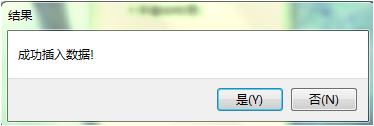
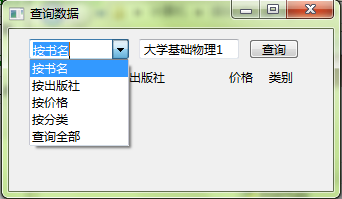
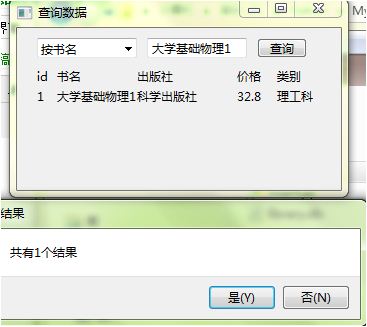














 1834
1834

 被折叠的 条评论
为什么被折叠?
被折叠的 条评论
为什么被折叠?








