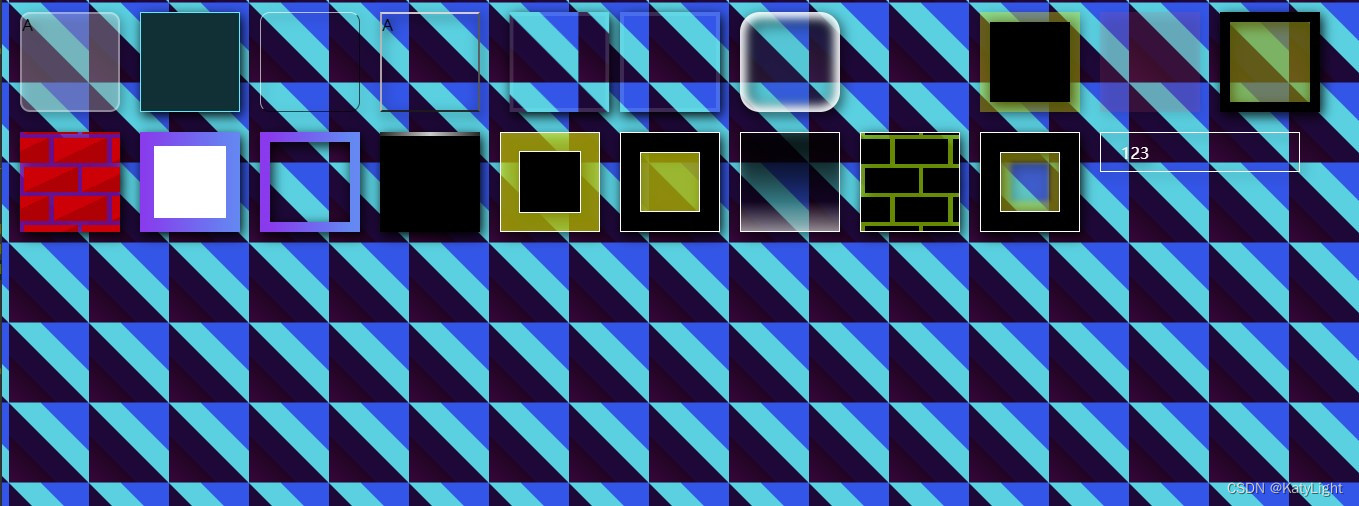
这个先放在这里,奇怪的效果会有一天用上。
<!DOCTYPE html>
<html lang="en">
<head>
<meta charset="UTF-8">
<title>Title</title>
<style>
.cube {
height: 100px;
width: 100px;
margin: 10px;
float: left;
position: relative;
user-select: none;
box-sizing: border-box;
}
.cube.a1 {
border: 2px solid #FFFFFF55;
border-radius: 10px;
background-color: #FFFFFF44;
}
.cube.a1:hover {
animation: infinite .2s flash;
}
body{
/* filter:wave(add=add,freq=freq,lightstrength=strength,phase=phase,strength=20);*/
filter: drop-shadow(2px 4px 6px black)}
@keyframes flash {
0% {
border-color: #FFFFFF55;
}
100% {
border-color: #FF000077;
}
}
@keyframes rotateMe {
0% {
transform: rotate(0deg);
}
100% {
transform: rotate(360deg);
}
}
.cube.a2 {
background-color: #023036;
border: 1px solid #00e8ff;
transition: border .1s ease-in;
}
.cube.a2:hover {
border-width: 5px;
transition: border .1s ease-in;
}
@keyframes shake {
0% {
transform: translateX(-10px);
}
20% {
transform: translateX(10px);
}
30% {
transform: translateX(-10px);
}
40% {
transform: translateX(10px);
}
}
.cube.a3 {
backdrop-filter: blur(2px);
background-color: transparent;
border-radius: 10px;
border: 1px solid #FFFFFFA1;
border-right-color: #000000A1;
border-bottom-color: #000000A1;
}
.cube.a3:hover {
animation: forwards .2s shake;
}
.cube.a4 {
backdrop-filter: blur(2px);
background-color: transparent;
border: 2px solid;
border-right-color: rgba(89, 85, 85, 0.88);
border-top-color: rgba(236, 220, 220, 0.88);
border-left-color: rgba(197, 182, 182, 0.88);
border-bottom-color: rgba(31, 27, 27, 0.88);
}
.cube.a4:active {
animation: forwards .2s shake;
}
.cube.a5 {
backdrop-filter: blur(10px);
background: inherit;
border: 4px solid #FFFFFF22;
}
.cube.a5:active {
animation: forwards 1.2s shake;
}
.cube.a6 {
backdrop-filter: blur(10px);
background: inherit;
border: 4px solid #FFFFFF22;
}
.cube.a6:active {
animation: forwards 2s growUP;
}
/*.cube.a7{*/
/* margin: -20px;*/
/* border: 10px solid #FFFFFF22;*/
/* background: inherit;*/
/* position: relative;*/
/* z-index: 5;*/
/*}*/
/*.cube.a7::before {*/
/* content: '';*/
/* position: absolute;*/
/* left:0;*/
/* top: 0;*/
/* right:0;*/
/* bottom: 0;*/
/* backdrop-filter: blur( 120px);*/
/* background: inherit;*/
/* box-sizing: border-box;*/
/*}*/
.cube.a7:before {
content: '';
position: absolute;
top: 0;
left: 0;
right: 0;
bottom: 0;
background: inherit;
filter: blur(25px);
-webkit-filter: blur(25px);
/*! -moz-filter: blur(6px); */
-o-filter: blur(25px);
-ms-filter: blur(25px);
border: 1px solid white;
outline: 1px solid white;
box-sizing: border-box;
}
.cube.a7 {
background: inherit;
position: absolute;
border-radius: 15px;
border: 21px solid rgba(255, 255, 255, 0);
box-shadow: 1px 1px 4px rgba(0, 0, 0, .8);
z-index: 5;
font-size: 1.4rem;
cursor: move;
height: 200px;
width: 200px;
}
.cube.a7.b1 {
top: 100px;
left: 100px;
}
.cube.a7.b2 {
top: 80px;
left: 150px;
}
@keyframes growUP {
0% {
transform: scale(1.4);
}
20% {
transform: scale(.7);
}
30% {
transform: scale(1.4);
}
40% {
transform: scale(.7)
}
}
.cube.a8 {
box-shadow: inset 0 0 10px 6px white;
border-radius: 20px;
background: #00FFFF11;
backdrop-filter: brightness(5);
/* contrast(180%)*/
}
.cube.a10 {
background: inherit;
filter: blur(22px);
position: fixed;
top: 0;
right: 0;
bottom: 0;
left: 0;
height: revert;
width: revert;
}
.cube.a11 {
background: inherit;
filter: blur(0);
z-index: 11;
}
body {
background-image: linear-gradient(45deg, #3b0a3b 0%, #230422 30%, #210a3a 30%, #1f0a36 50%, #0cd0e1 50%, #0cd0e1 70%, #195ae5 70%, #195ae5 100%);
/*background-repeat: no-repeat;*/
background-size: 80px 80px;
background-position: center;
background-attachment: fixed;
}
.cube.a12 {
border: 10px solid #FFFF0055;
background-clip: padding-box;
background-color: black;
}
.cube.a13 {
transition: all .1s ease-in;
/*background-image: linear-gradient(#FF4F7622, #b2314e22);*/
background-color: #FF4F7622;
/*background: inherit;*/
box-shadow: 0 0 0 0 #5b1021;
}
.cube.a13:active {
box-shadow: 10px 10px 0 0 rgba(16, 80, 91, 0.27);
transition: all .1s ease-in;
}
.cube.a14 {
border: 10px solid black;
background-clip: padding-box;
background-color: #FFFF0055;
}
.cube.a15 {
background-color: rgba(148, 31, 187, 0.73);
background-image: linear-gradient(335deg, #b00 23px, transparent 23px),
linear-gradient(155deg, #d00 23px, transparent 23px),
linear-gradient(335deg, #b00 23px, transparent 23px),
linear-gradient(155deg, #d00 23px, transparent 23px);
background-size: 58px 58px;
background-position: 0px 2px, 4px 35px, 29px 31px, 34px 6px;
}
.cube.a16 {
border: 14px solid transparent;
border-image-source: linear-gradient(to right, #8f41e9, #578aef);
border-image-slice: 12;
background-color: white;
background-clip: padding-box;
}
.cube.a17 {
border: 10px solid;
border-image: linear-gradient(to right, #8f41e9, #578aef) 1;
}
.cube.a18 {
border-top: 4px solid transparent;
background-color: black;
border-image: linear-gradient(90deg, #222, #ccc, #222) 1;
}
.cube.a19 {
border: 1px solid white;
padding: 18px;
background-color: #FFFF0088;
}
.cube.a19 > .inner {
height: 60px;
width: 60px;
border: 1px solid white;
background-color: black;
}
.cube.a20{
border: 1px solid white;
box-shadow: inset 0 0 0 19px black;
padding: 19px;
}
.cube.a20>.inner{
height: 58px;
width: 58px;
border: 1px solid white;
background-color: #FFFF0088;
}
.cube.a21{
border: 1px solid white;
background-image: linear-gradient(#000000AA 10%,transparent),linear-gradient(transparent 70%,#FFFFFF88);
}
.cube.a22 {
background-color: rgba(130, 187, 31, 0.73);
background-image: linear-gradient(335deg, #000 23px, transparent 23px),
linear-gradient(155deg, #000 23px, transparent 23px),
linear-gradient(335deg, #000 23px, transparent 23px),
linear-gradient(155deg, #000 23px, transparent 23px);
background-size: 58px 58px;
background-position: 0 2px, 4px 35px, 29px 31px, 34px 6px;
border: 1px solid white;
}
.cube.a22:hover{
filter: brightness(80%) hue-rotate(10deg);
}
.cube.a23{
border: 1px solid white;
box-shadow: inset 0 0 0 19px black;
padding: 19px;
}
.cube.a23>.inner{
height: 58px;
width: 58px;
border: 1px solid white;
box-shadow: inset 0 0 5px 10px #FFFF0055;
backdrop-filter: brightness(5);
background-color: #FFFF0011;
}
.cube.a24{
border: 1px solid white;
background-color: transparent;
position: relative;
height: 40px;
vertical-align: middle;
line-height: 40px;
width: 200px;
margin-top: 10px;
margin-left: 10px;
user-select: none;
}
.cube.a24 > .z1, .cube.a24 > .z2 {
position: absolute;
left: 0;
top: 0;
right: 0;
bottom: 0;
padding-inline-start: 20px;
}
.cube.a24:hover > .z2 {
clip: rect(0px, 200px, 50px, 0px);
transition: 1s ease all;
}
.cube.a24 > .z1 {
background-color: transparent;
color: white;
z-index: 1;
}
.cube.a24 > .z2 {
color: black;
z-index: 8;
background-color: white;
clip: rect(0, 0, 50px, 0);
transition: 1s ease all;
}
</style>
</head>
<body>
<div class="cube a1">A</div>
<div class="cube a2"></div>
<div class="cube a3"></div>
<div class="cube a4">A</div>
<div class="cube a5"></div>
<div class="cube a6"></div>
<div class="cube a8"></div>
<div class="cube a9"></div>
<div class="cube a12"></div>
<div class="cube a13"></div>
<div class="cube a14"></div>
<div class="cube a15"></div>
<div class="cube a16"></div>
<div class="cube a17"></div>
<div class="cube a18"></div>
<div class="cube a19">
<div class="inner"></div>
</div>
<div class="cube a20">
<div class="inner"></div>
</div>
<div class="cube a21"></div>
<div class="cube a22"></div>
<div class="cube a23">
<div class="inner"></div>
</div>
<div class="cube a24">
<div class="z1">123</div>
<div class="z2">123</div>
</div>
<!--背景模糊,对象清晰-->
<!--<div class="cube a10"></div>-->
<!--<div class="cube a11"></div>-->
<!--模糊玻璃-->
<!--<div class="cube a7 b1"></div>-->
<!--<div class="cube a7 b2" ></div>-->
</body>
</html>

























 被折叠的 条评论
为什么被折叠?
被折叠的 条评论
为什么被折叠?








