基于Java+Swing实现记事本-完美版
一、系统介绍
1.主页
2.文件功能
3.编辑功能
4.格式–功能
5.查看功能
二、功能展示
1.主页
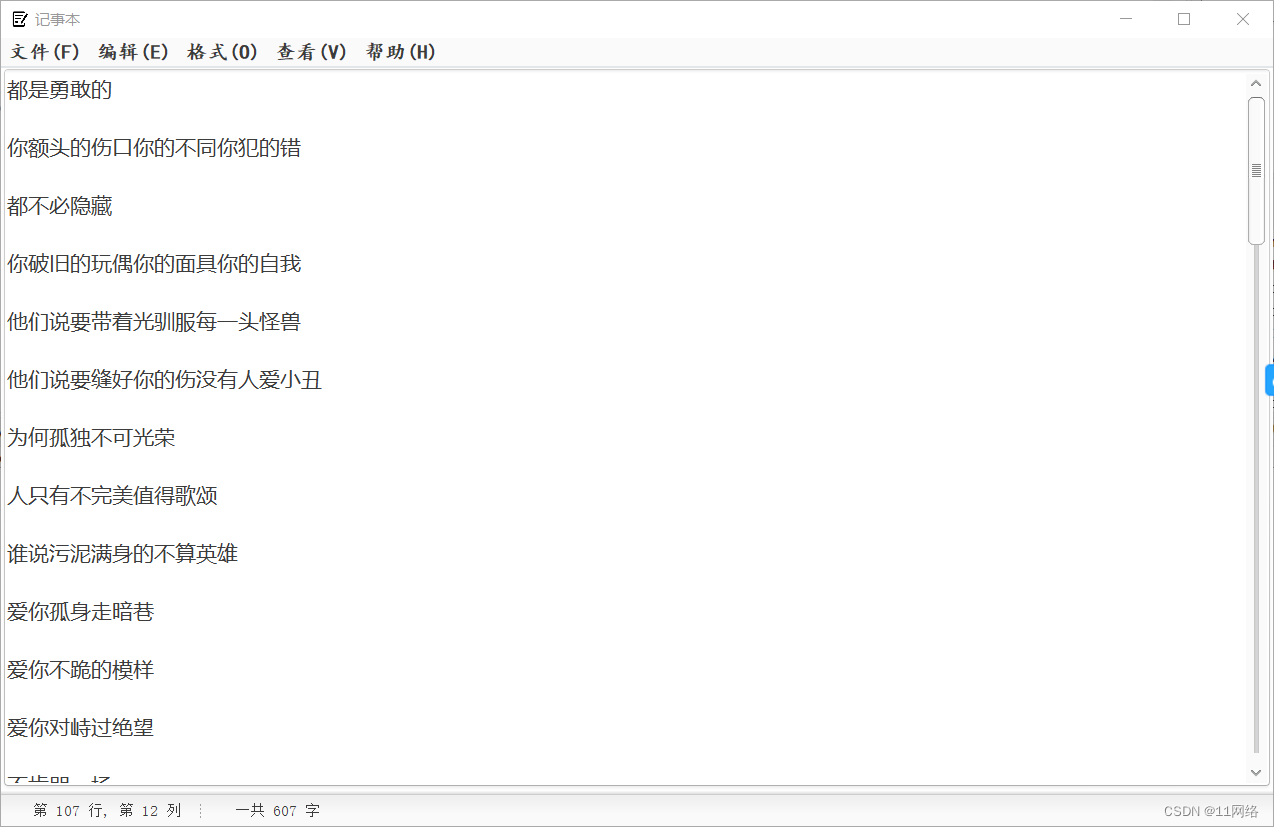
2.文件功能
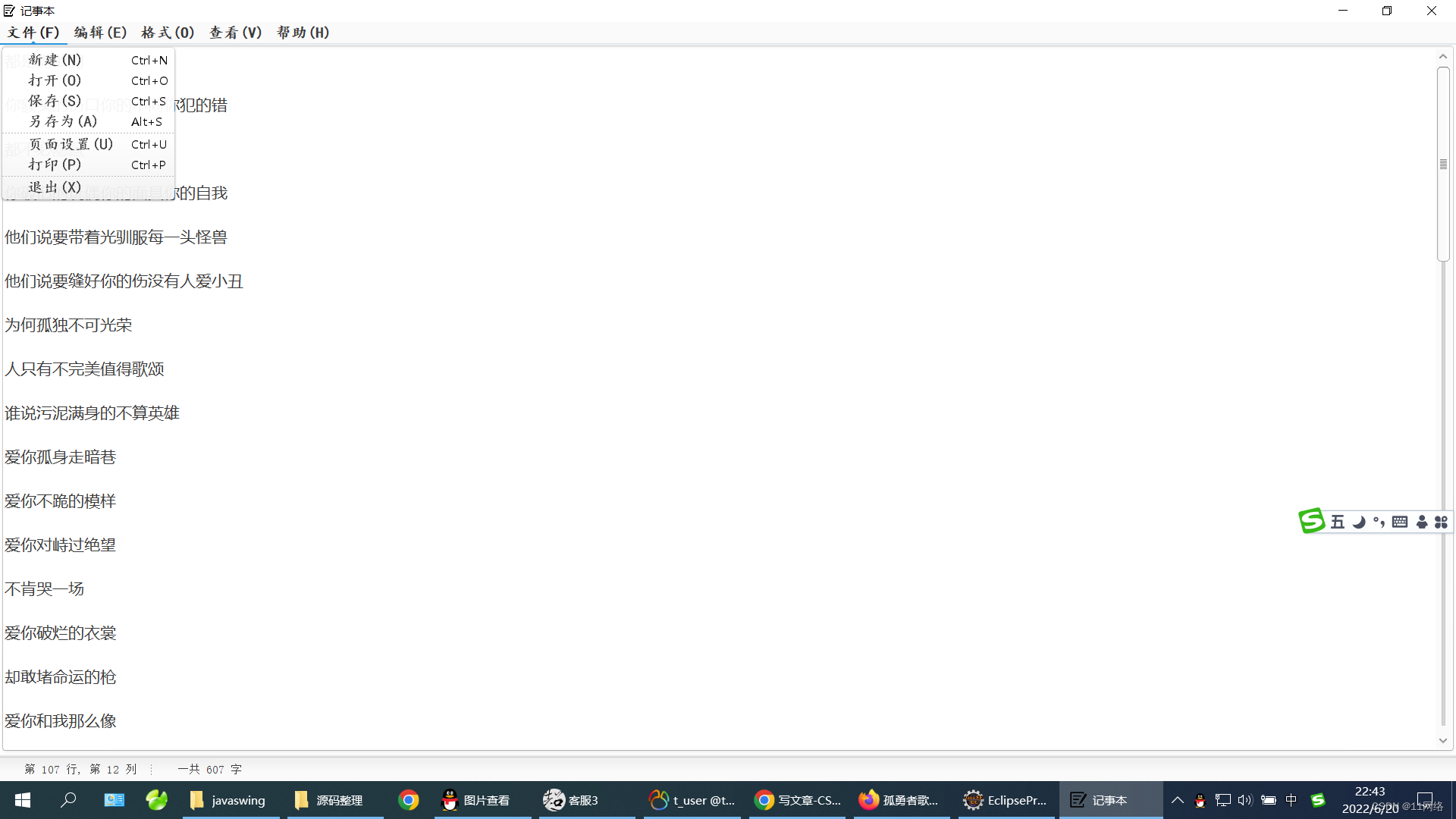
3.编辑功能
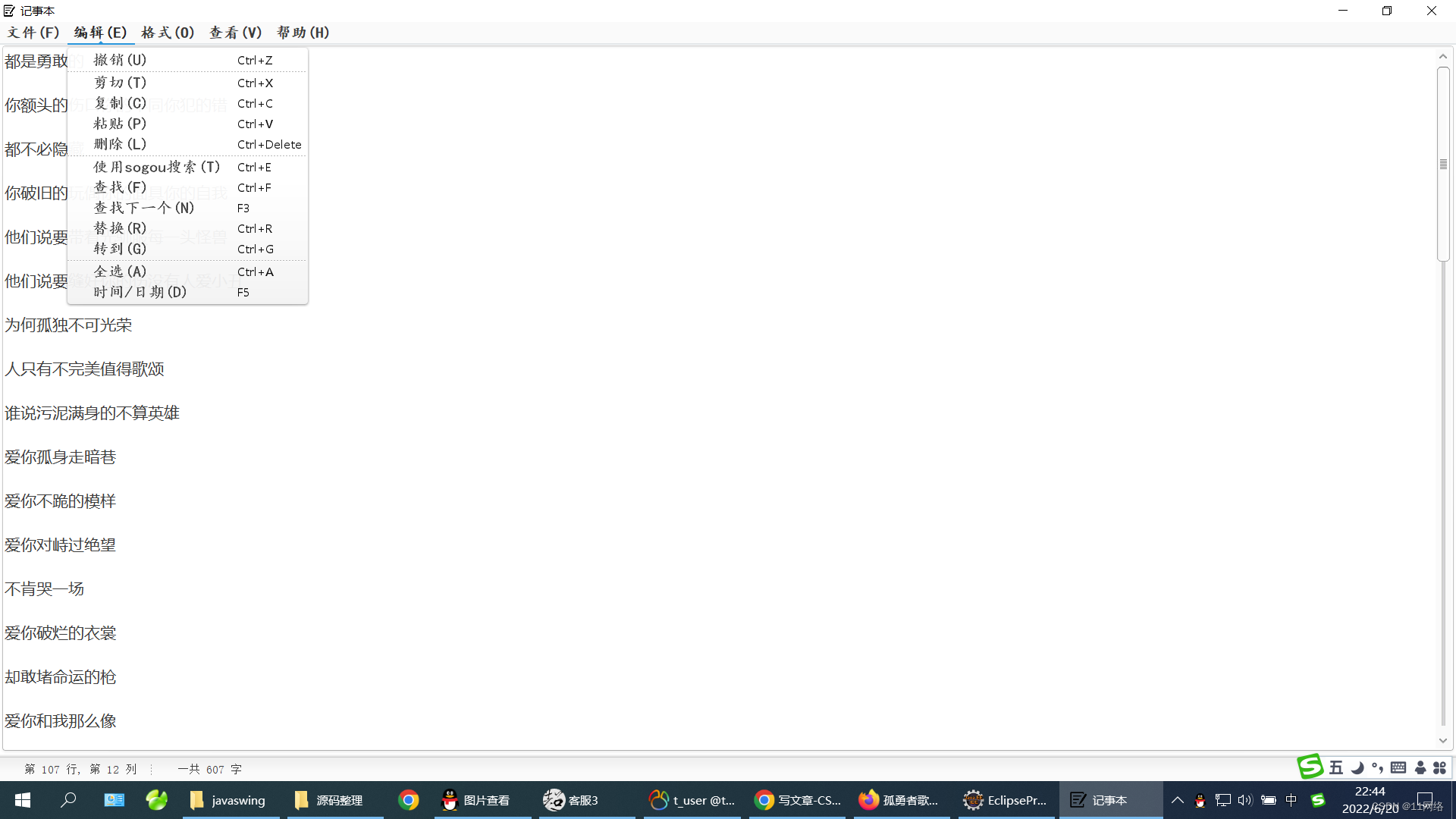
4.格式–功能
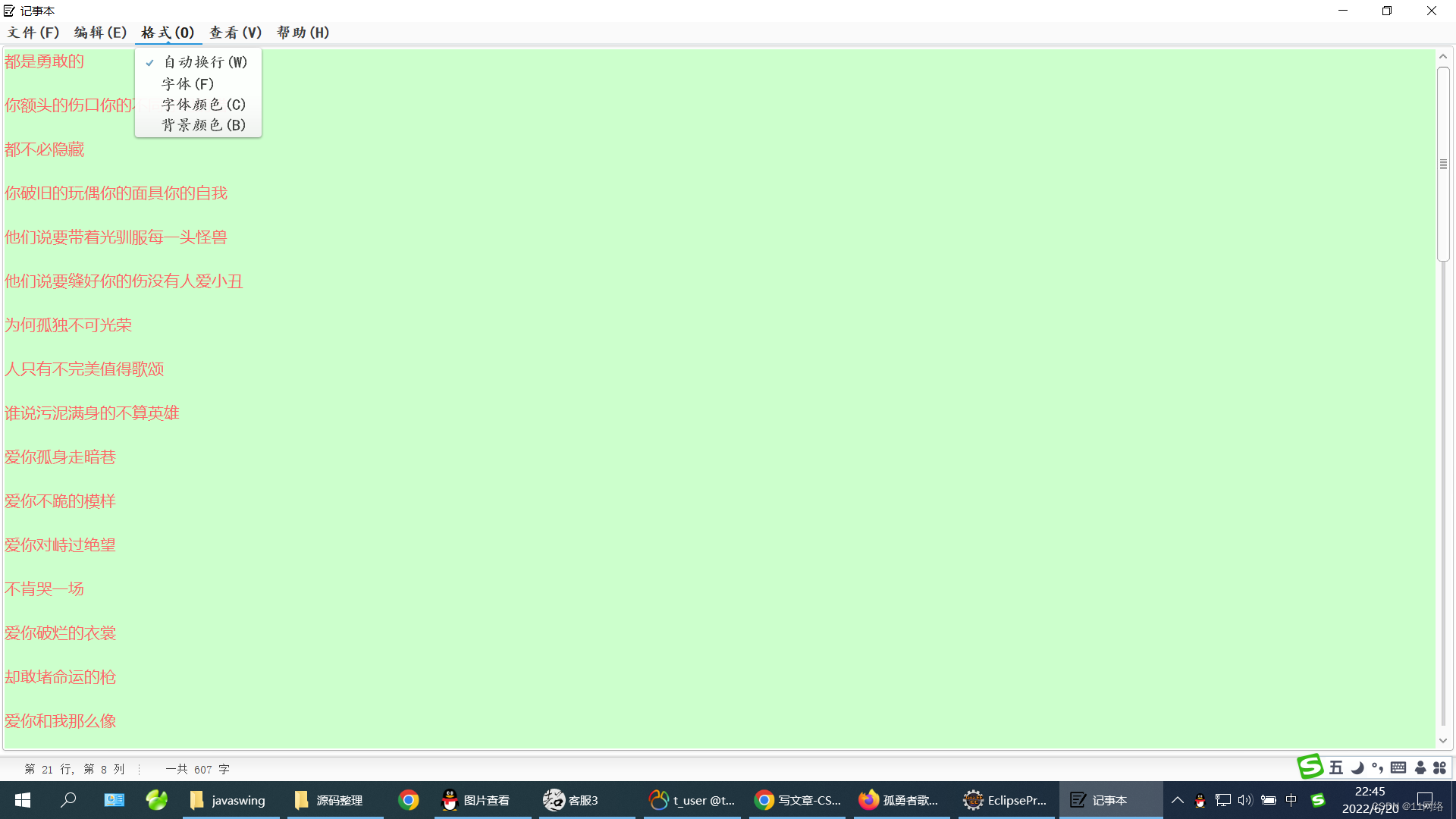
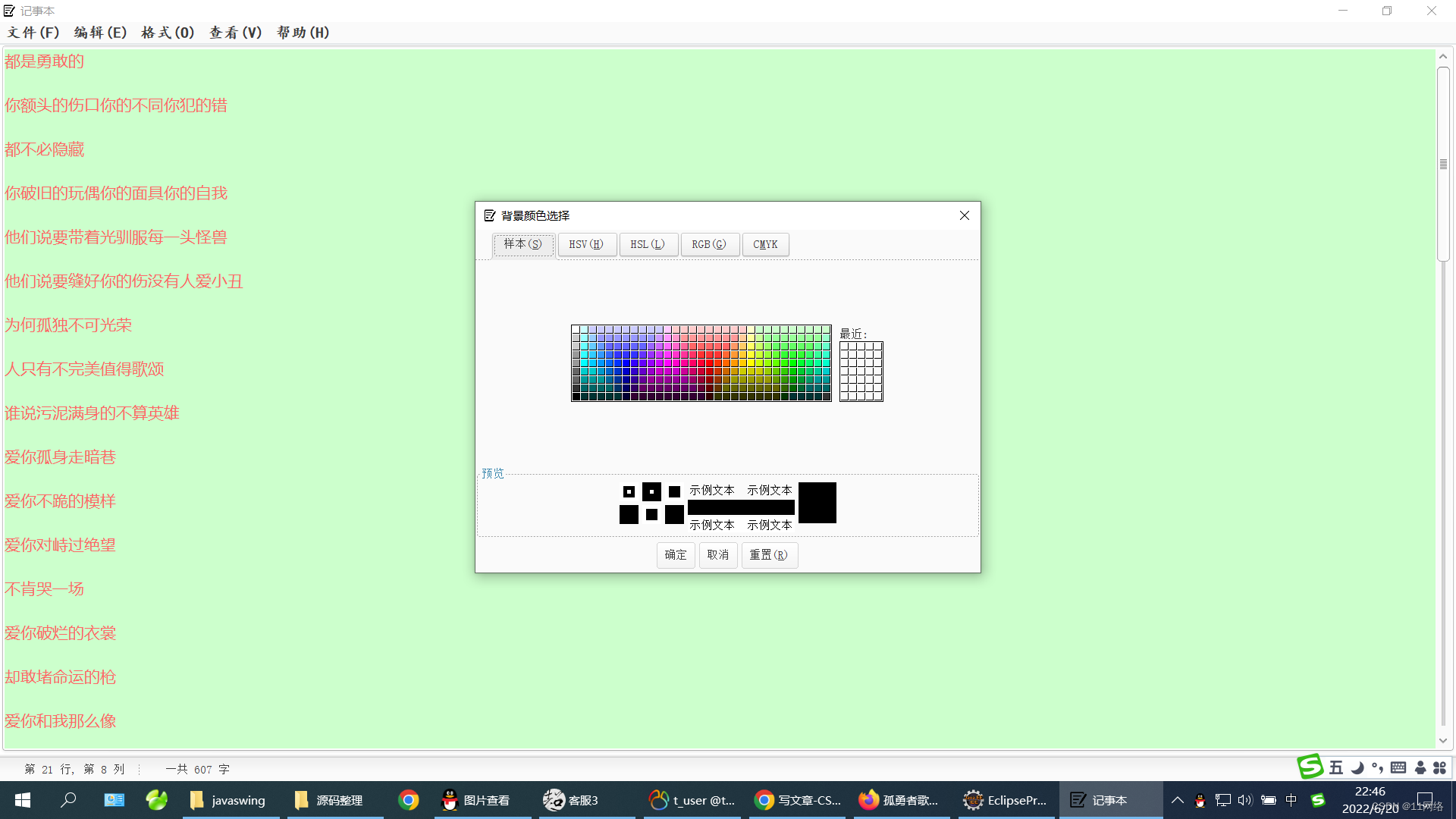
5.查看功能
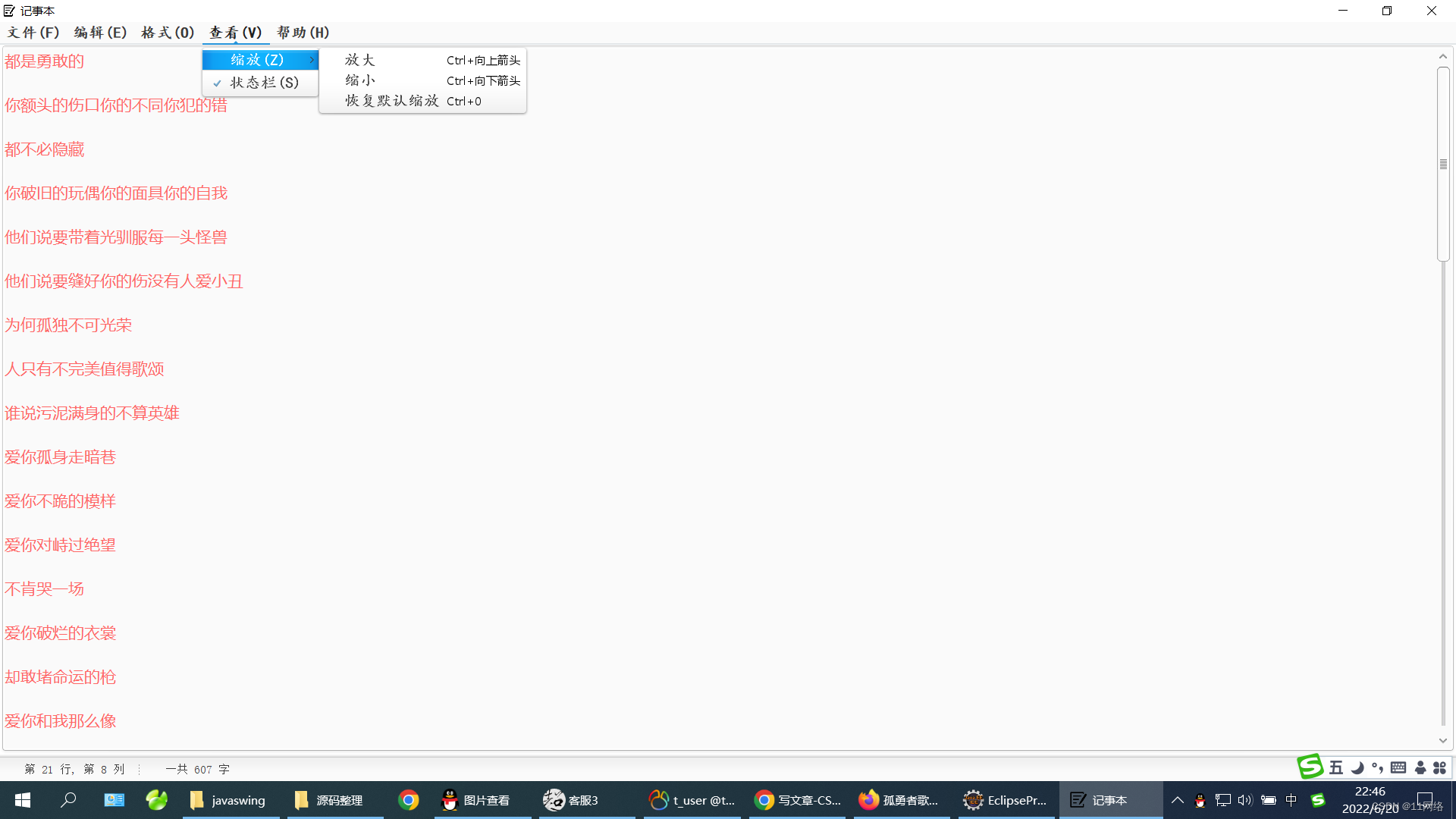
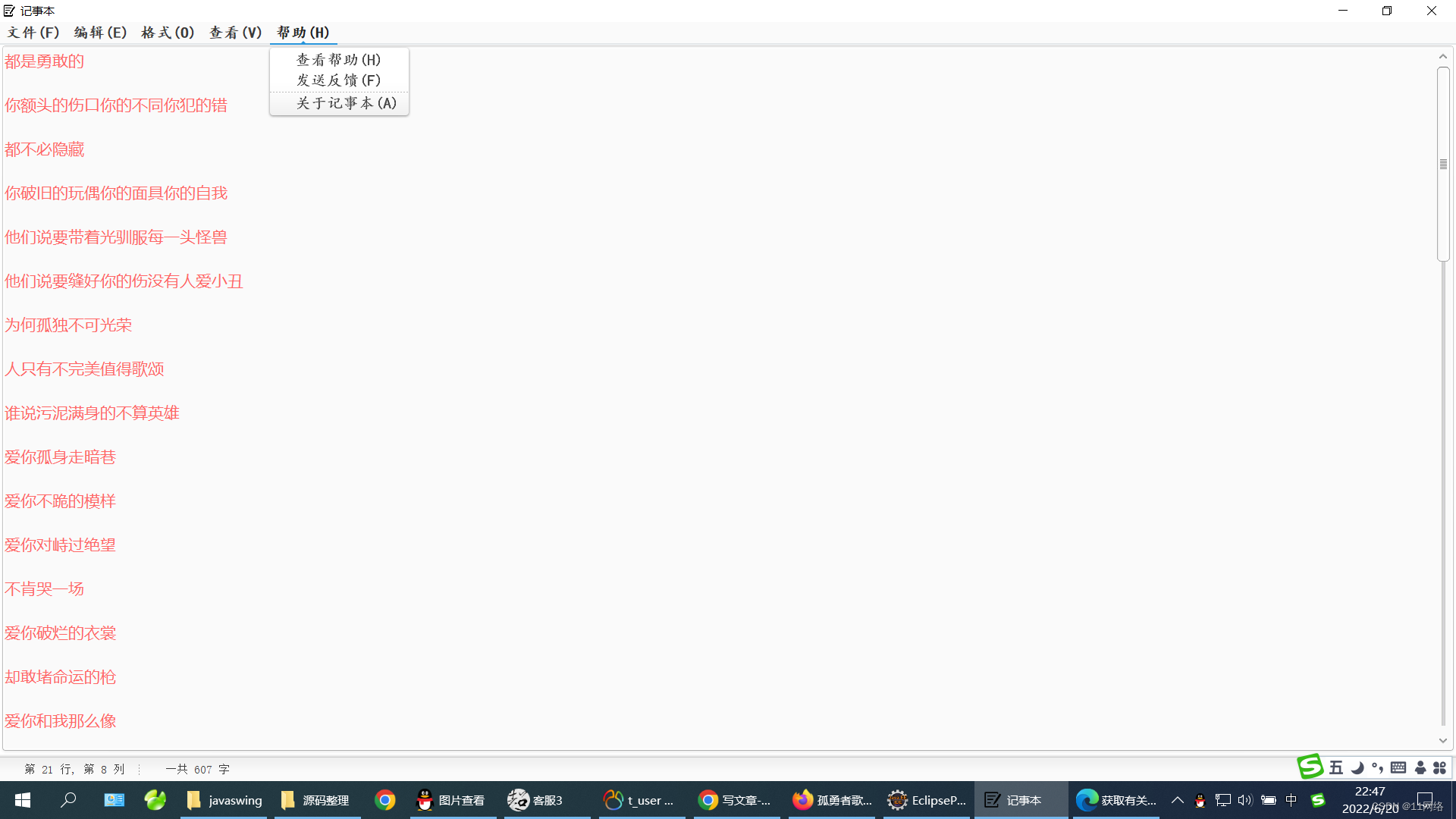
三、系统实现
1. Fontv.java
package com.it;
import java.awt.Color;
import java.awt.Dimension;
import java.awt.Font;
import java.awt.Graphics;
import java.awt.GraphicsEnvironment;
import java.awt.event.ActionEvent;
import java.awt.event.ActionListener;
import java.awt.event.FocusEvent;
import java.awt.event.FocusListener;
import java.awt.event.ItemEvent;
import java.awt.event.ItemListener;
import java.awt.event.MouseAdapter;
import java.awt.event.MouseEvent;
import java.io.IOException;
import java.net.URISyntaxException;
import java.util.List;
import javax.swing.BorderFactory;
import javax.swing.Box;
import javax.swing.ButtonGroup;
import javax.swing.JButton;
import javax.swing.JCheckBox;
import javax.swing.JComboBox;
import javax.swing.JDialog;
import javax.swing.JFrame;
import javax.swing.JLabel;
import javax.swing.JList;
import javax.swing.JOptionPane;
import javax.swing.JPanel;
import javax.swing.JRadioButton;
import javax.swing.JScrollPane;
import javax.swing.JTextField;
import javax.swing.event.ListSelectionEvent;
import javax.swing.event.ListSelectionListener;
import javax.swing.text.AttributeSet;
import javax.swing.text.BadLocationException;
import javax.swing.text.Document;
import javax.swing.text.PlainDocument;
import javafx.scene.layout.Border;
/***
* 字体设置
* @author 林沐
*
*/
public class Fontv extends JDialog {
private JDialog jd;
private Font fontd;
//弹窗0,是
public static final int CANCEL_OPTION = 0;
//弹窗1 否
public static final int APPROVE_OPTION = 1;
// 字体选择框
private JList font = null;
// 样式选择器
private JList fontstyle = null;
// 文字大小选择器
private JList fontsize = null;
// 所有字体
private String[] fontArray = null;
// 所有样式
private String[] styleArray = { "常规", "粗体", "斜体", "粗斜体" };
// 所有预设字体大小
private String[] sizeArray = { "8", "9", "10", "11", "12", "14", "16", "18", "20", "22", "24", "26", "28", "36",
"48","72", "初号", "小初", "一号", "小一", "二号", "小二", "三号", "小三", "四号", "小四", "五号", "小五", "六号", "小六", "七号", "八号" };
// 上面数组中对应的字体大小
private int[] sizeIntArray = { 8, 9, 10, 11, 12, 14, 16, 18, 20, 22, 24, 26, 28, 36, 48,72, 42, 36, 26, 24, 22, 18, 16,
15, 14, 12, 10, 9, 8, 7, 6, 5 };
JComboBox cb;// 下拉列表
// 字体
private JTextField jft;
// 字体类型
private JTextField jft3;
// 字体大小
private JTextField jft4;
// 中文预览
private JRadioButton cpvw;
// 英文预览
private JRadioButton epvw;
// 数字预览
private JRadioButton npvw;
// 确定取消
private JButton confirm, cancel;
// 中文预览的字符串
private static final String CHINA_STRING = "微软雅黑";
// 英文预览的字符串
private static final String ENGLISH_STRING = "Come Baby";
JLabel gdzt;// 更多字体
JLabel pvmtxt;// 预览
//返回
private int returnValue = CANCEL_OPTION;
public Fontv() {
this(new Font("宋体", Font.PLAIN, 12));
}
public Fontv(Font f) {
setTitle("字体");
this.fontd = f;
init();
// 添加监听器
addListener();
// 按照预设字体显示
setup();
// 基本设置
setModal(true);
setResizable(false);
// 自适应大小
setSize(550, 625);
}
private void init() {
//窗口内容
Box bx = Box.createVerticalBox();
Box bx1 = Box.createHorizontalBox();
JLabel jb1 = new JLabel("字体(F):");
jb1.setFont(new Font("楷体", Font.PLAIN, 20));
JLabel jb2 = new JLabel("字形(Y):");
jb2.setFont(new Font("楷体", Font.PLAIN, 20));
JLabel jb3 = new JLabel("大小(S):");
jb3.setFont(new Font("楷体", Font.PLAIN, 20));
bx1.add(Box.createHorizontalStrut(15));
bx1.add(jb1);
bx1.add(Box.createHorizontalStrut(163));
bx1.add(jb2);
bx1.add(Box.createHorizontalStrut(100));
bx1.add(jb3);
bx1.add(Box.createHorizontalStrut(95));
Box bx11 = Box.createHorizontalBox();
Box bx2 = Box.createVerticalBox();
jft = new JTextField();//字体
jft.setFont(new Font("宋体",Font.PLAIN,20));
jft.setPreferredSize(new Dimension(220, 35));
jft.setMaximumSize(new Dimension(220, 35));
jft.setMinimumSize(new Dimension(220, 35));
jft.setEditable(false);
GraphicsEnvironment eq = GraphicsEnvironment.getLocalGraphicsEnvironment();//得到系统字体
fontArray = eq.getAvailableFontFamilyNames();
font = new JList(fontArray);//字体
font.setFont(new Font("宋体", Font.PLAIN, 20));
JScrollPane sp1 = new JScrollPane(font);
sp1.setHorizontalScrollBarPolicy(JScrollPane.HORIZONTAL_SCROLLBAR_NEVER);//去掉下面滚动条
sp1.setPreferredSize(new Dimension(220, 145));
sp1.setMaximumSize(new Dimension(220, 145));
bx2.add(jft);
bx2.add(sp1);
Box bx3 = Box.createVerticalBox();
jft3 = new JTextField();
jft3.setFont(new Font("宋体",Font.PLAIN,20));
jft3.setPreferredSize(new Dimension(167, 35));
jft3.setMaximumSize(new Dimension(167, 35));
jft3.setMinimumSize(new Dimension(167, 35));
jft3.setEditable(false);
fontstyle = new JList(styleArray);
fontstyle.setFont(new Font("宋体", Font.PLAIN, 20));
bx3.add(jft3);
JScrollPane sp2 = new JScrollPane(fontstyle);
sp2.setHorizontalScrollBarPolicy(JScrollPane.HORIZONTAL_SCROLLBAR_NEVER);//去掉下面的滚动条
sp2.setPreferredSize(new Dimension(167, 145));
sp2.setMaximumSize(new Dimension(167, 145));
bx3.add(sp2);
Box bx4 = Box.createVerticalBox();
jft4 = new JTextField("12");
jft4.setFont(new Font("宋体",Font.PLAIN,20));
jft4.setPreferredSize(new Dimension(82, 35));
jft4.setMaximumSize(new Dimension(82, 35));
jft4.setMinimumSize(new Dimension(82, 35));
// 给文字大小文本框使用的Document文档,制定了一些输入字符的规则
Document doc = new PlainDocument() {
public void insertString(int offs, String str, AttributeSet a) throws BadLocationException {
if (str == null) {
return;
}
if (getLength() >= 3) {
return;
}
if (!str.matches("[0-9]+") && !str.equals("初号") && !str.equals("小初") && !str.equals("一号")
&& !str.equals("小一") && !str.equals("二号") && !str.equals("小二") && !str.equals("三号")
&& !str.equals("小三") && !str.equals("四号") && !str.equals("小四") && !str.equals("五号")
&& !str.equals("小五") && !str.equals("六号") && !str.equals("小六") && !str.equals("七号")
&& !str.equals("八号")) {
return;
}
super.insertString(offs, str, a);
fontsize.setSelectedValue(jft4.getText(), true);
}
};
jft4.setDocument(doc);
fontsize = new JList(sizeArray);
fontsize.setFont(new Font("宋体", Font.PLAIN, 20));
bx4.add(jft4);
JScrollPane sp3 = new JScrollPane(fontsize);
sp3.setHorizontalScrollBarPolicy(JScrollPane.HORIZONTAL_SCROLLBAR_NEVER);//去掉下拉滚动条
sp3.setPreferredSize(new Dimension(82, 145));
sp3.setMaximumSize(new Dimension(82, 145));
sp3.setMinimumSize(new Dimension(82, 145));
bx4.add(sp3);
bx11.add(bx2);
bx11.add(Box.createHorizontalStrut(20));
bx11.add(bx3);
bx11.add(Box.createHorizontalStrut(20));
bx11.add(bx4);
Box bx5 = Box.createHorizontalBox();
pvmtxt = new JLabel(CHINA_STRING);
pvmtxt.setHorizontalAlignment(JLabel.CENTER);//居中
JPanel jpn = new JPanel();
jpn.add(Box.createVerticalStrut(45));
jpn.add(pvmtxt);
jpn.setBorder(BorderFactory.createTitledBorder("示例"));//设置标题上边框
bx5.add(Box.createHorizontalStrut(241));
bx5.add(jpn);
jpn.setPreferredSize(new Dimension(270, 90));
jpn.setMaximumSize(new Dimension(270, 90));
jpn.setMinimumSize(new Dimension(270, 90));
Box bx6 = Box.createHorizontalBox();
JLabel jb = new JLabel("脚本(R):");
jb.setFont(new Font("宋体", Font.PLAIN, 20));
bx6.add(Box.createHorizontalStrut(55));
bx6.add(jb);
Box bx7 = Box.createHorizontalBox();
String[] sf = { "中文", "西欧语言"};//下拉框的内容
cb = new JComboBox(sf);//下拉框
cb.setFont(new Font("宋体", Font.PLAIN, 20));
cb.setPreferredSize(new Dimension(269, 30));
cb.setMaximumSize(new Dimension(269, 30));
cb.setMinimumSize(new Dimension(269, 30));
bx7.add(Box.createHorizontalStrut(240));
bx7.add(cb);
cb.setSelectedIndex(0);//默认是选择中文
//下拉框的监听事件
cb.addItemListener(new ItemListener() {
@Override
public void itemStateChanged(ItemEvent e) {
// TODO Auto-generated method stub
// 当下拉框的某个选项被选中时
if (cb.getSelectedIndex() == 0) {
pvmtxt.setText(CHINA_STRING);//设置中文
} else if (cb.getSelectedIndex() == 1) {
pvmtxt.setText(ENGLISH_STRING);//设置英文
}
}
});
Box bx8 = Box.createHorizontalBox();
gdzt = new JLabel("<html><u>更多字体<u/><html/>");
gdzt.setFont(new Font("宋体", Font.PLAIN, 20));
Color c = new Color(0, 127, 222);//蓝色
gdzt.setForeground(c);//设置颜色
bx8.add(Box.createHorizontalStrut(25));
bx8.add(gdzt);
//标签点击事件
gdzt.addMouseListener(new MouseAdapter() {
public void mouseClicked(MouseEvent evt) {
//跳转浏览器的字体
try {
java.awt.Desktop.getDesktop()
.browse(new java.net.URI("https://www.17font.com/fonts/diannaoshangziti"));
} catch (IOException | URISyntaxException e) {
// TODO Auto-generated catch block
e.printStackTrace();
}
}
});
// confirm,cancel 确定 取消
Box bx9 = Box.createHorizontalBox();
confirm = new JButton(" 确定 ");
confirm.setFont(new Font("宋体", Font.PLAIN, 20));
cancel = new JButton(" 取消 ");
cancel.setFont(new Font("宋体", Font.PLAIN, 20));
bx9.add(Box.createHorizontalStrut(295));
bx9.add(confirm);
bx9.add(Box.createHorizontalStrut(10));
bx9.add(cancel);
bx.add(Box.createVerticalStrut(20));
bx.add(bx1);
bx.add(Box.createVerticalStrut(-1));
bx.add(bx11);
bx.add(Box.createVerticalStrut(40));
bx.add(bx5);
bx.add(Box.createVerticalStrut(10));
bx.add(bx6);
bx.add(Box.createVerticalStrut(5));
bx.add(bx7);
bx.add(Box.createVerticalStrut(50));
bx.add(bx8);
bx.add(Box.createVerticalStrut(20));
bx.add(bx9);
bx.add(Box.createVerticalStrut(10));
getContentPane().add(bx);//添加箱子
}
//字体设置内容
private void setup() {
String fontName = fontd.getFamily();//得到字体名称
int fontStyle = fontd.getStyle();//得到字体样式
int fontSize = fontd.getSize();//得到字体的大小
/*
* 如果预设的文字大小在选择列表中,则通过选择该列表中的某项进行设值,否则直接将预设文字大小写入文本框
*/
boolean b = false;
for (int i = 0; i < sizeArray.length; i++) {
if (sizeArray[i].equals(String.valueOf(fontSize))) {
b = true;
break;
}
}
if (b) {
// 选择文字大小列表中的某项
fontsize.setSelectedValue(String.valueOf(fontSize), true);
} else {
jft4.setText(String.valueOf(fontSize));
}
// 选择字体列表中的某项
font.setSelectedValue(fontName, true);
// 选择样式列表中的某项
fontstyle.setSelectedIndex(fontStyle);
// 预览默认显示中文字符
// chinaButton.doClick();
// 显示预览
setPreview();
}
//监听事件
private void addListener() {
jft4.addFocusListener(new FocusListener() {
public void focusLost(FocusEvent e) {
setPreview();
}
public void focusGained(FocusEvent e) {
jft4.selectAll();
}
});
// 字体列表发生选择事件的监听器
font.addListSelectionListener(new ListSelectionListener() {
public void valueChanged(ListSelectionEvent e) {
if (!e.getValueIsAdjusting()) {
jft.setText(String.valueOf(font.getSelectedValue()));
// 设置预览
setPreview();
}
}
});
fontstyle.addListSelectionListener(new ListSelectionListener() {
public void valueChanged(ListSelectionEvent e) {
if (!e.getValueIsAdjusting()) {
jft3.setText(String.valueOf(fontstyle.getSelectedValue()));
// 设置预览
setPreview();
}
}
});
fontsize.addListSelectionListener(new ListSelectionListener() {
public void valueChanged(ListSelectionEvent e) {
if (!e.getValueIsAdjusting()) {
if (!jft4.isFocusOwner()) {
jft4.setText(String.valueOf(fontsize.getSelectedValue()));
}
// 设置预览
setPreview();
}
}
});
// 确定按钮的事件监听
confirm.addActionListener(new ActionListener() {
public void actionPerformed(ActionEvent e) {
// 组合字体
fontd = groupFont();
// 设置返回值
returnValue = APPROVE_OPTION;
// 关闭窗口
disposeDialog();
}
});
// 取消按钮事件监听
cancel.addActionListener(new ActionListener() {
public void actionPerformed(ActionEvent e) {
disposeDialog();
}
});
}
//窗口显示
public final int showFontDialog(JFrame owner) {
setLocationRelativeTo(owner);
setVisible(true);
return returnValue;
}
//得到返回的字体
public final Font getSelectFont() {
return fontd;
}
//窗口关闭
private void disposeDialog() {
Fontv.this.removeAll();
Fontv.this.dispose();
}
//提示错误
private void showErrorDialog(String errorMessage) {
JOptionPane.showMessageDialog(this, errorMessage, "错误", JOptionPane.ERROR_MESSAGE);
}
//设置显示文本
private void setPreview() {
Font f = groupFont();
pvmtxt.setFont(f);
}
//得到返回的字体
private Font groupFont() {
String fontName = jft.getText();
int fontStyle = fontstyle.getSelectedIndex();
String sizeStr = jft4.getText().trim();
// 如果没有输入
if (sizeStr.length() == 0) {
showErrorDialog("字体(大小)必须是有效“数值!");
return null;
}
int fontSize = 0;
// 通过循环对比文字大小输入是否在现有列表内
for (int i = 0; i < sizeArray.length; i++) {
if (sizeStr.equals(sizeArray[i])) {
fontSize = sizeIntArray[i];
break;
}
}
// 没有在列表内
if (fontSize == 0) {
try {
fontSize = Integer.parseInt(sizeStr);
if (fontSize < 1) {
showErrorDialog("字体(大小)必须是有效数值!");
return null;
}
} catch (NumberFormatException nfe) {
showErrorDialog("字体(大小)必须是有效数值!");
return null;
}
}
return new Font(fontName, fontStyle, fontSize);//返回得字体内容 ,字体样式, 字体大小
}
}
四、其它
1.其他系统实现
Java+Swing实现学生选课管理系统
Java+Swing实现学校教务管理系统
Java+Swing+sqlserver学生成绩管理系统
Java+Swing用户信息管理系统
Java+Swing实现的五子棋游戏
基于JavaSwing 银行管理系统
Java+Swing+mysql仿QQ聊天工具
Java+Swing 聊天室
Java+Swing+dat文件存储实现学生选课管理系统
Java+Swing可视化图像处理软件
Java+Swing学生信息管理系统
Java+Swing图书管理系统
Java+Swing图书管理系统2.0
基于java+swing+mysql图书管理系统3.0
大作业-基于java+swing+mysql北方传统民居信息管理系统






















 5716
5716











 被折叠的 条评论
为什么被折叠?
被折叠的 条评论
为什么被折叠?










