选中按钮放大其余按钮缩小的
效果:

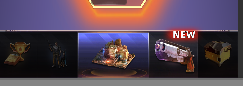

using System.Collections;
using System.Collections.Generic;
using UnityEngine;
public class BottomBarBtn : MonoBehaviour
{
public RectTransform rect;
public GameObject[] active;
public Transform icon;
float maxWidth = 360f;
float minWidth = 180f;
float maxScale = 1.5f;
Coroutine closing;
Coroutine expanding;
bool isClose;
public bool isPlaying;
float width
{
get
{
return rect.sizeDelta.x;
}
set
{
Vector2 size = rect.sizeDelta;
size.x = value;
rect.sizeDelta = size;
}
}
public void SetOpen(bool open)
{
isPlaying = false;
float to = open ? maxWidth : minWidth;
Vector3 toScale = !open ? Vector3.one : Vector3.one * maxScale;
width = to;
isClose = !open;
icon.transform.localScale = toScale;
SetActiveImg(open);
}
public void OpenBtn()
{
if (closing != null)
{
isPlaying = false;
StopCoroutine(closing);
closing = null;
}
if (expanding != null || !isClose) return;
expanding = StartCoroutine(ExpandBtn(true));
SetActiveImg(true);
}
public void CloseBtn()
{
if (expanding != null)
{
isPlaying = false;
StopCoroutine(expanding);
expanding = null;
}
if (closing != null || isClose) return;
expanding = StartCoroutine(ExpandBtn(false));
SetActiveImg(false);
}
void SetActiveImg(bool boolean)
{
foreach (GameObject obj in active)
{
obj.gameObject.SetActive(boolean);
}
}
IEnumerator ExpandBtn(bool toBig)
{
float timer = 0;
float time = 0.2f;
isPlaying = true;
float to = !toBig ? minWidth : maxWidth;
Vector3 toScale = Vector3.one * (toBig ? maxScale : 1);
float wFrom = width;
Vector3 fromScale = icon.transform.localScale;
while (timer < time)
{
width = rect.sizeDelta.x;
timer += Time.deltaTime;
float t = timer / time;
float wCur = Mathf.Lerp(width, to, t);
Vector3 curScale = Vector3.Lerp(fromScale, toScale, t);
icon.transform.localScale = curScale;
width = wCur;
yield return null;
}
isPlaying = false;
closing = null;
expanding = null;
width = to;
isClose = !toBig;
icon.transform.localScale = toScale;
}
}
























 688
688











 被折叠的 条评论
为什么被折叠?
被折叠的 条评论
为什么被折叠?








