如何用C#调用C++编写的Dll
上一篇文章我们提到了C#与C++DLL的联合项目的好处,并且成功编写了一个求和函数的C++Dll,接下来继续用C#调用这个Dll。
1)用VS建立一个C#的Windows窗体应用程序
新建项目–Visual C#–Windows窗体应用程序,单击确定。
2)编写引用Dll函数的代码
代码:
[DllImport(@”DLL绝对路径/Dll名称”, EntryPoint = “要引用的函数名”, SetLastError = true, CharSet = CharSet.Ansi, ExactSpelling = true, CallingConvention = CallingConvention.StdCall)]
public extern static 函数在C#程序的返回值类型 在C#程序中使用的函数名(C#程序传入的变量类型);
public class MY_DLL
{
[DllImport(@"Dll.dll", EntryPoint = "Sum", SetLastError = true, CharSet = CharSet.Ansi, ExactSpelling = true, CallingConvention = CallingConvention.StdCall)]
public extern static int Sum(int a, int b );
}先说要引用的DLL路径问题:1、如果只是输入了DLL名称 程序寻找DLL的路径顺序为:应用程序所在目录→当前目录→Windows SYSTEM目录→Windows目录→PATH环境变量指定的路径(这个寻找顺序也适用于DLL对其他DLL的引用时的寻找)2、如果输入的是一个绝DLL的对路径,那程序只会寻找这个指定路径。
注意:每引用一个DLL的函数就要按照上面的引用格式写一次
其实这段代码就是告诉程序,你要引用哪个DLL的哪个函数,以什么方式引用。
写好引用后编译器报告一个错误,错误 CS0246 未能找到类型或命名空间名“DllImport”(是否缺少 using 指令或程序集引用?)
。
这是缺少using引用导致的,我们选中DllImport右击,选择“快速操作和重构”
里面显示了6种解决方法,其中前两个是使用系统的类,剩下的4个都是新生成一个DllImport类,我们当然是调用系统的了,所以从前两个里面选。第一个选项的意思是在这个.CS文件中添加一个using引用,使得所有DllImport在此.CS文件中被识别;
而第二个选项的意思是只把此处的DllImport改为System.Runtime.InteropServices.DllImport,这样更改就不太好了,他只是改了这一个的DllImport字段,如果我们继续使用单独使用DllImport字段编译器还是会报错,所以我们选第一种。
3)对完成引用的函数进行调用
把生成的DLL改名为“Dll”,放到C#调试目录下。
打开Form1的窗体设计器,加入3个Textbox和1个Button。
Textbox1和Textbox2位两个要相加的数,Textbox3位得到的和,Button1为求和按钮。
代码:
using System;
using System.Collections.Generic;
using System.ComponentModel;
using System.Data;
using System.Drawing;
using System.Linq;
using System.Runtime.InteropServices;
using System.Text;
using System.Threading.Tasks;
using System.Windows.Forms;
namespace WindowsFormsApplication
{
public partial class Form1 : Form
{
public Form1()
{
InitializeComponent();
}
private void button1_Click(object sender, EventArgs e)
{
textBox3.Text = MY_DLL.Sum(Convert.ToInt32(textBox1.Text), Convert.ToInt32(textBox2.Text)).ToString();
}
}
public class MY_DLL
{
[DllImport(@"Dll.dll", EntryPoint = "Sum", SetLastError = true, CharSet = CharSet.Ansi, ExactSpelling = true, CallingConvention = CallingConvention.StdCall)]
public extern static int Sum(int a, int b);
}
}分别输入1和2,单击求和按钮。
输出结果3.
OK C#成功调用了C++的DLL。
**
附: C#类型与C++ dll 类型对应关系
参考:http://blog.csdn.net/yatusiter/article/details/9221861
**//C#调用C++的DLL搜集整理的所有数据类型转换方式,可能会有重复或者多种方案,自己多测试
//c++:HANDLE(void *) —- c#:System.IntPtr
//c++:Byte(unsigned char) —- c#:System.Byte
//c++:SHORT(short) —- c#:System.Int16
//c++:WORD(unsigned short) —- c#:System.UInt16
//c++:INT(int) —- c#:System.Int16
//c++:INT(int) —- c#:System.Int32
//c++:UINT(unsigned int) —- c#:System.UInt16
//c++:UINT(unsigned int) —- c#:System.UInt32
//c++:LONG(long) —- c#:System.Int32
//c++:ULONG(unsigned long) —- c#:System.UInt32
//c++:DWORD(unsigned long) —- c#:System.UInt32
//c++:DECIMAL —- c#:System.Decimal
//c++:BOOL(long) —- c#:System.Boolean
//c++:CHAR(char) —- c#:System.Char
//c++:LPSTR(char *) —- c#:System.String
//c++:LPWSTR(wchar_t *) —- c#:System.String
//c++:LPCSTR(const char *) —- c#:System.String
//c++:LPCWSTR(const wchar_t *) —- c#:System.String
//c++:PCAHR(char *) —- c#:System.String
//c++:BSTR —- c#:System.String
//c++:FLOAT(float) —- c#:System.Single
//c++:DOUBLE(double) —- c#:System.Double
//c++:VARIANT —- c#:System.Object
//c++:PBYTE(byte *) —- c#:System.Byte[]
//c++:BSTR —- c#:StringBuilder
//c++:LPCTSTR —- c#:StringBuilder
//c++:LPCTSTR —- c#:string
//c++:LPTSTR —- c#:[MarshalAs(UnmanagedType.LPTStr)] string
//c++:LPTSTR 输出变量名 —- c#:StringBuilder 输出变量名
//c++:LPCWSTR —- c#:IntPtr
//c++:BOOL —- c#:bool
//c++:HMODULE —- c#:IntPtr
//c++:HINSTANCE —- c#:IntPtr
//c++:结构体 —- c#:public struct 结构体{};
//c++:结构体 **变量名 —- c#:out 变量名 //C#中提前申明一个结构体实例化后的变量名
//c++:结构体 &变量名 —- c#:ref 结构体 变量名
//c++:WORD —- c#:ushort
//c++:DWORD —- c#:uint
//c++:DWORD —- c#:int
//c++:UCHAR —- c#:int
//c++:UCHAR —- c#:byte
//c++:UCHAR* —- c#:string
//c++:UCHAR* —- c#:IntPtr
//c++:GUID —- c#:Guid
//c++:Handle —- c#:IntPtr
//c++:HWND —- c#:IntPtr
//c++:DWORD —- c#:int
//c++:COLORREF —- c#:uint
//c++:unsigned char —- c#:byte
//c++:unsigned char * —- c#:ref byte
//c++:unsigned char * —- c#:[MarshalAs(UnmanagedType.LPArray)] byte[]
//c++:unsigned char * —- c#:[MarshalAs(UnmanagedType.LPArray)] Intptr
//c++:unsigned char & —- c#:ref byte
//c++:unsigned char 变量名 —- c#:byte 变量名
//c++:unsigned short 变量名 —- c#:ushort 变量名
//c++:unsigned int 变量名 —- c#:uint 变量名
//c++:unsigned long 变量名 —- c#:ulong 变量名
//c++:char 变量名 —- c#:byte 变量名 //C++中一个字符用一个字节表示,C#中一个字符用两个字节表示
//c++:char 数组名[数组大小] —- c#:MarshalAs(UnmanagedType.ByValTStr, SizeConst = 数组大小)] public string 数组名; ushort
//c++:char * —- c#:string //传入参数
//c++:char * —- c#:StringBuilder//传出参数
//c++:char *变量名 —- c#:ref string 变量名
//c++:char *输入变量名 —- c#:string 输入变量名
//c++:char *输出变量名 —- c#:[MarshalAs(UnmanagedType.LPStr)] StringBuilder 输出变量名
//c++:char ** —- c#:string
//c++:char **变量名 —- c#:ref string 变量名
//c++:const char * —- c#:string
//c++:char[] —- c#:string
//c++:char 变量名[数组大小] —- c#:[MarshalAs(UnmanagedType.ByValTStr,SizeConst=数组大小)] public string 变量名;
//c++:struct 结构体名 *变量名 —- c#:ref 结构体名 变量名
//c++:委托 变量名 —- c#:委托 变量名
//c++:int —- c#:int
//c++:int —- c#:ref int
//c++:int & —- c#:ref int
//c++:int * —- c#:ref int //C#中调用前需定义int 变量名 = 0;
//c++:*int —- c#:IntPtr
//c++:int32 PIPTR * —- c#:int32[]
//c++:float PIPTR * —- c#:float[]
//c++:double** 数组名 —- c#:ref double 数组名
//c++:double*[] 数组名 —- c#:ref double 数组名
//c++:long —- c#:int
//c++:ulong —- c#:int
//c++:UINT8 * —- c#:ref byte //C#中调用前需定义byte 变量名 = new byte();
//c++:handle —- c#:IntPtr
//c++:hwnd —- c#:IntPtr
//c++:void * —- c#:IntPtr
//c++:void * user_obj_param —- c#:IntPtr user_obj_param
//c++:void * 对象名称 —- c#:([MarshalAs(UnmanagedType.AsAny)]Object 对象名称
//c++:char, INT8, SBYTE, CHAR —- c#:System.SByte
//c++:short, short int, INT16, SHORT —- c#:System.Int16
//c++:int, long, long int, INT32, LONG32, BOOL , INT —- c#:System.Int32
//c++:__int64, INT64, LONGLONG —- c#:System.Int64
//c++:unsigned char, UINT8, UCHAR , BYTE —- c#:System.Byte
//c++:unsigned short, UINT16, USHORT, WORD, ATOM, WCHAR , __wchar_t —- c#:System.UInt16
//c++:unsigned, unsigned int, UINT32, ULONG32, DWORD32, ULONG, DWORD, UINT —- c#:System.UInt32
//c++:unsigned __int64, UINT64, DWORDLONG, ULONGLONG —- c#:System.UInt64
//c++:float, FLOAT —- c#:System.Single
//c++:double, long double, DOUBLE —- c#:System.Double
//Win32 Types —- CLR Type
//Struct需要在C#里重新定义一个Struct
//CallBack回调函数需要封装在一个委托里,delegate static extern int FunCallBack(string str);
//unsigned char** ppImage替换成IntPtr ppImage
//int& nWidth替换成ref int nWidth
//int*, int&, 则都可用 ref int 对应
//双针指类型参数,可以用 ref IntPtr
//函数指针使用c++: typedef double (*fun_type1)(double); 对应 c#:public delegate double fun_type1(double);
//char* 的操作c++: char*; 对应 c#:StringBuilder;
//c#中使用指针:在需要使用指针的地方 加 unsafe
//unsigned char对应public byte
/*
* typedef void (CALLBACKFUN1W)(wchar_t, void* pArg);
* typedef void (CALLBACKFUN1A)(char, void* pArg);
* bool BIOPRINT_SENSOR_API dllFun1(CALLBACKFUN1 pCallbackFun1, void* pArg);
* 调用方式为
* [UnmanagedFunctionPointer(CallingConvention.Cdecl)]
* public delegate void CallbackFunc1([MarshalAs(UnmanagedType.LPWStr)] StringBuilder strName, IntPtr pArg);**
**
BY Sunday丶若雪 转载请注明出处!
**









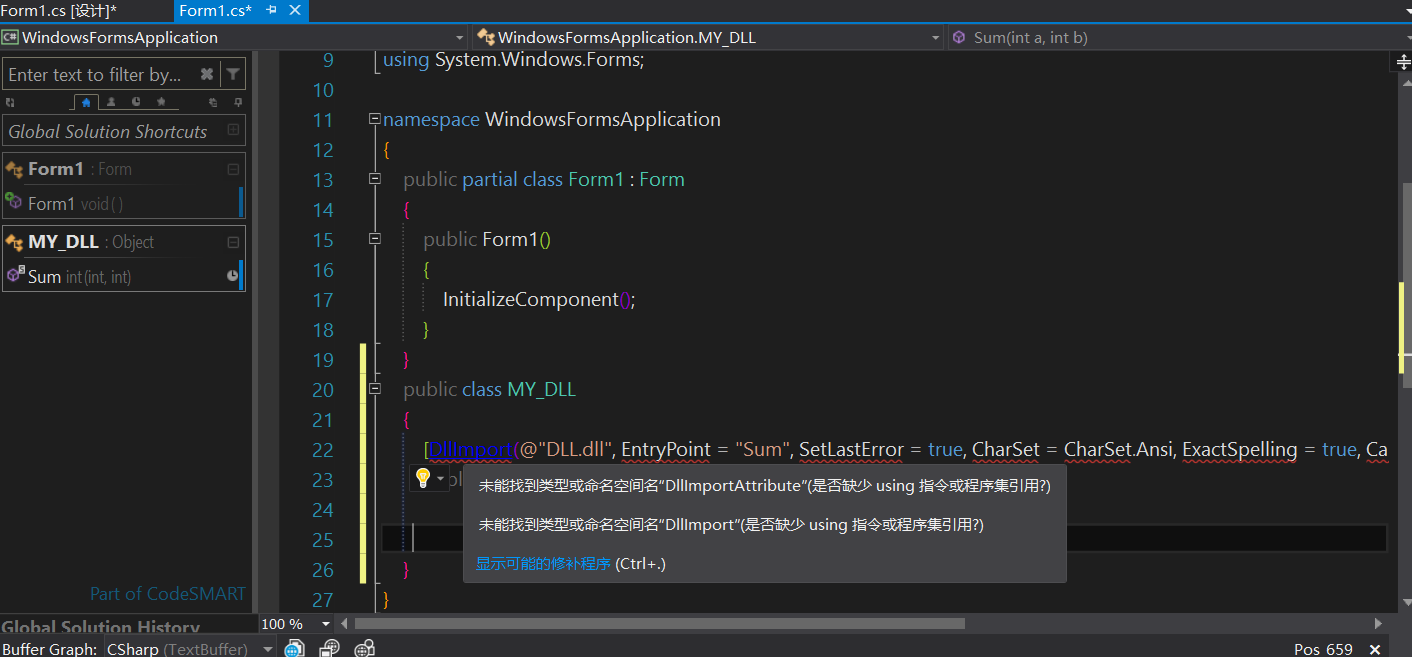
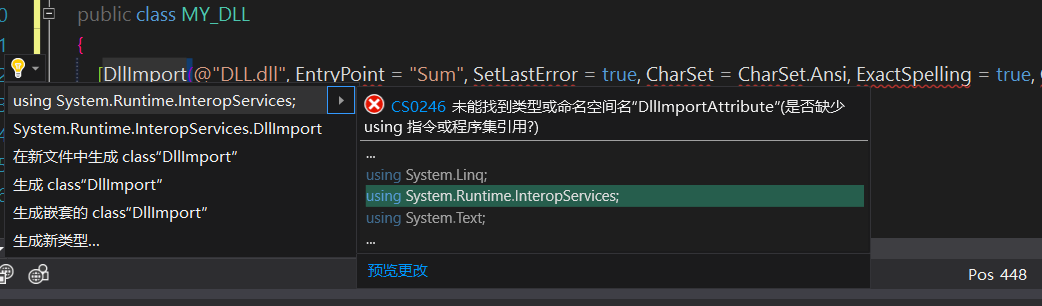
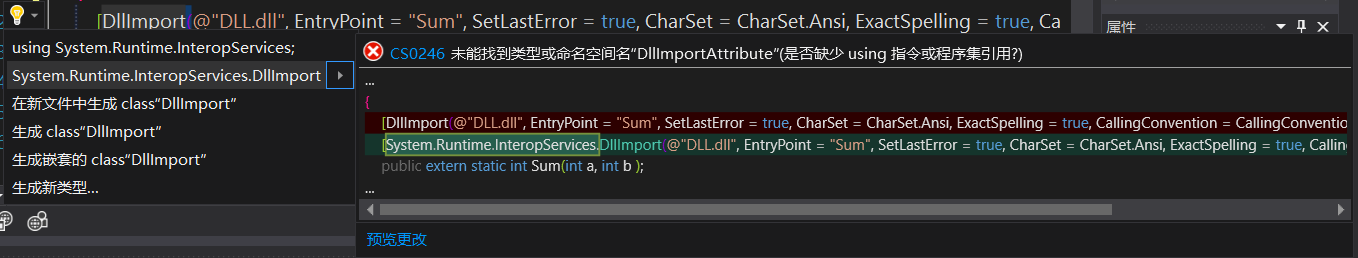

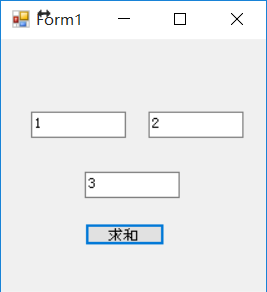














 276
276

 被折叠的 条评论
为什么被折叠?
被折叠的 条评论
为什么被折叠?








