Service作为Android四大组件,使用的场景也很多,尤其是在播放音乐时,使用到的基本都是服务,因为不需要界面,所以可以在Activity退出之后,还可以在后台运行。
1、Service
启动Service的方式有2种:startService和bindService,两者的生命周期不同,使用的场景也不同。
case R.id.btn_start:
Intent intent = new Intent(this,MyService.class);
startService(intent);
break;
case R.id.btn_stop:
Intent intent1 = new Intent(this,MyService.class);
stopService(intent1);
break;
启动和停止的都是同一个服务,而且使用startService这种方式,即便是退出Activity之后,也不会立即销毁,还是正常在后台运行。
而对于bindService来说,跟startService还是有很多不同的:
(1)bindService不会走onStartCommand方法,而是会走onBind方法,而且只会走一次,startService多次启动会多次执行onStartCommand;
(2)bindService在Activity退出后,会立刻销毁服务,而startService会在后台继续运行。
case R.id.btn_bind:
Intent intent2 = new Intent(this,MyService.class);
bindService(intent2,conn,BIND_AUTO_CREATE);
break;
case R.id.btn_unbind:
unbindService(conn);
break;
2、bindService
既然我们想要服务能够在后台持续运行,显然bindService的方式是行不通的,但存在即合理,bindService存在的意义是什么呢?
通常在使用bindService时,是用来监控任务进度,例如在下载文件时,或者执行其他任务时,当前的进度反馈。
当使用startService启动服务时,会执行onCreate方法,那么如果在onCreate方法中启动一个子线程,来模拟耗时操作,那么其进度,就可以通过bindService来获取。
在使用bindService来启动服务时,会执行onBind方法,返回的是一个IBinder对象,在Android中有一个类Binder实现了该接口,因此可以自定义一个Binder类返回。
和startService不同的时,在bindService时,需要传入ServiceConnection对象,之前说到过,无论多少次bindService,都只会执行一次onBind方法,所以之后再绑定服务的时候,执行的就是ServiceConnection的onServiceConnected方法,在该方法中,也有一个IBinder对象,与onBind中的IBinder对应。
public class MyService extends Service {
private int i;
@Override
public void onCreate() {
Log.e("TAG","服务创建了");
super.onCreate();
new Thread(new Runnable() {
@Override
public void run() {
for (i = 0;i<100;i++){
try {
Thread.sleep(1000);
} catch (InterruptedException e) {
e.printStackTrace();
}
}
}
}).start();
}
@Override
public int onStartCommand(Intent intent, int flags, int startId) {
Log.e("TAG","服务启动了");
return super.onStartCommand(intent, flags, startId);
}
@Override
public IBinder onBind(Intent intent) {
Log.e("TAG","onBind");
// TODO: Return the communication channel to the service.
return new MyBinder();
}
class MyBinder extends Binder{
public int getProgress(){
return i;
}
}
@Override
public void onDestroy() {
super.onDestroy();
Log.e("TAG","服务销毁了");
}
}
conn = new ServiceConnection() {
@Override
public void onServiceConnected(ComponentName name, IBinder service) {
MyService.MyBinder binder = (MyService.MyBinder) service;
int progress = binder.getProgress();
Log.e("TAG","当前的进度:"+progress);
}
@Override
public void onServiceDisconnected(ComponentName name) {
}
};
2020-06-05 09:45:27.705 18359-18359/com.example.exam04 E/TAG: 服务创建了
2020-06-05 09:45:27.706 18359-18359/com.example.exam04 E/TAG: 服务启动了
2020-06-05 09:45:30.674 18359-18359/com.example.exam04 E/TAG: onBind
2020-06-05 09:45:30.685 18359-18359/com.example.exam04 E/TAG: 当前的进度:2
2020-06-05 09:45:36.611 18359-18359/com.example.exam04 E/TAG: 当前的进度:8
2020-06-05 09:45:43.354 18359-18359/com.example.exam04 E/TAG: 当前的进度:15
2020-06-05 09:45:49.481 18359-18359/com.example.exam04 E/TAG: 当前的进度:21
2020-06-05 09:45:54.533 18359-18359/com.example.exam04 E/TAG: 当前的进度:26
3、AIDL
AIDL是安卓接口定义语言,就是用来定义接口,来进行进程间通信;之前说到过的IBinder通信接口,仅限于同进程间Activity与Service之间的通信,但是对于进程间的通信,例如A手机想要监控B手机进度的情况,那么就需要使用AIDL。
(1)远程启动服务
对于客户端A中的MyService.class,客户端B是拿不到的,如果想要远程启动,就需要使用隐示意图来完成。
<service
android:name=".MyService"
android:enabled="true"
android:exported="true">
<!--方便远程调用-->
<intent-filter>
<action android:name="com.remote.service"/>
</intent-filter>
</service>
在Android 5.0之后,不能直接使用隐式意图,需要显示的声明Action和包名。这样在客户端B就将客户端A的服务启动了。
case R.id.btn_start:
Intent intent = new Intent();
//Android 5.0以后需要显示声明 Action和包名
intent.setAction("com.remote.service");
intent.setPackage("com.example.exam04");
startService(intent);
break;
case R.id.btn_stop:
Intent intent2 = new Intent();
//Android 5.0以后需要显示声明 Action和包名
intent2.setAction("com.remote.service");
intent2.setPackage("com.example.exam04");
stopService(intent2);
break;
(2)远程绑定服务
与启动服务一致,都需要获取Service的Action和包名。
case R.id.btn_bind:
Intent intent3 = new Intent();
//Android 5.0以后需要显示声明 Action和包名
intent3.setAction("com.remote.service");
intent3.setPackage("com.example.exam04");
bindService(intent3,conn,BIND_AUTO_CREATE);
break;
case R.id.btn_unbind:
unbindService(conn);
break;
(3)AIDL的使用
—创建aidl文件
因为aidl接口是作为进程间通信的接口,所有不同进程两边的aidl文件必须保持一致。
在创建aidl文件时,系统会生成同包名的一个文件夹,文件夹下包含aidl文件
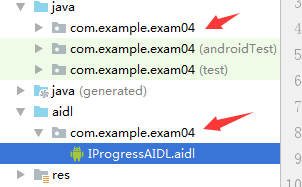
在aidl文件中定义一个发布进度的方法。
// IProgressAIDL.aidl
package com.example.exam04;
// Declare any non-default types here with import statements
interface IProgressAIDL {
/**
* Demonstrates some basic types that you can use as parameters
* and return values in AIDL.
*/
void basicTypes(int anInt, long aLong, boolean aBoolean, float aFloat,
double aDouble, String aString);
//发布进度的接口
void publishProgress();
}
—自动生成java文件
build工程之后,生成了一个java文件,当中创建了一个Stub抽象类,该类是继承自Binder而且实现了刚才自定义的aidl接口。
之前在onBind方法中,是通过返回一个Binder对象,所以自定义了一个类继承自Binder,但是在创建aidl文件之后,系统创建了一个Stub类也是一个Binder类,因此可以返回该类即可。
@Override
public IBinder onBind(Intent intent) {
Log.e("TAG","onBind");
// TODO: Return the communication channel to the service.
// return new MyBinder();
//返回自己创建的aidl对象
return new IMyAidlInterface.Stub() {
@Override
public void publishProgress() throws RemoteException {
Log.e("TAG","当前进度是:"+i);
}
};
}
—onServiceConnected处理接口回调
之前在onServiceConnected方法中,通过强制类型转换获取自定义的Binder类对象,调用其中的方法获取进度值,在使用aidl接口时,Stub类中有一个asInterface可以将Binder转换为自定义的aidl接口,从而执行自定义的方法。
conn = new ServiceConnection() {
@Override
public void onServiceConnected(ComponentName name, IBinder service) {
// MyService.MyBinder binder = (MyService.MyBinder) service;
int progress = binder.getProgress();
Log.e("TAG","当前的进度:"+progress);
//将IBinder接口转换为IMyAidlInterface接口
IMyAidlInterface myAidlInterface =
IMyAidlInterface.Stub.asInterface(service);
try {
myAidlInterface.publishProgress();
} catch (RemoteException e) {
e.printStackTrace();
}
}
@Override
public void onServiceDisconnected(ComponentName name) {
}
};
—另一个进程使用aidl文件
在另一个进程中,要将aidl文件原封不动的移植过去,才可以。
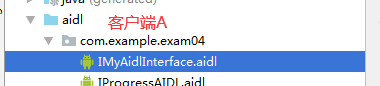

conn = new ServiceConnection() {
@Override
public void onServiceConnected(ComponentName name, IBinder service) {
IMyAidlInterface myAidlInterface =
IMyAidlInterface.Stub.asInterface(service);
try {
myAidlInterface.publishProgress();
} catch (RemoteException e) {
e.printStackTrace();
}
}
@Override
public void onServiceDisconnected(ComponentName name) {
}
};
使用相同的aidl文件,就可以实现跨进程的通信。






















 428
428











 被折叠的 条评论
为什么被折叠?
被折叠的 条评论
为什么被折叠?










