如果 react 项目中需要用到拖拽功能,可以使用 react-beautiful-dnd 插件。
1、react-beautiful-dnd 插件github官网链接:https://github.com/atlassian/react-beautiful-dnd/blob/master/docs/about/examples.md
打开后显示下图:

2、查看所有范例
点上图中的“All the examples!”,可以查看所有范例(链接:https://react-beautiful-dnd.netlify.app/),如下图:

3、代码示例

点击上图中的“Simple horizontal list”, 可以看到代码示例:

index.js代码如下:稍加改造就能直接用到项目中啦~~~
import React, { Component } from 'react';
import ReactDOM from 'react-dom';
import { DragDropContext, Droppable, Draggable } from 'react-beautiful-dnd';
// fake data generator
const getItems = count =>
Array.from({ length: count }, (v, k) => k).map(k => ({
id: `item-${k}`,
content: `item ${k}`,
}));
// a little function to help us with reordering the result
const reorder = (list, startIndex, endIndex) => {
const result = Array.from(list);
const [removed] = result.splice(startIndex, 1);
result.splice(endIndex, 0, removed);
return result;
};
const grid = 8;
const getItemStyle = (isDragging, draggableStyle) => ({
// some basic styles to make the items look a bit nicer
userSelect: 'none',
padding: grid * 2,
margin: `0 ${grid}px 0 0`,
// change background colour if dragging
background: isDragging ? 'lightgreen' : 'grey',
// styles we need to apply on draggables
...draggableStyle,
});
const getListStyle = isDraggingOver => ({
background: isDraggingOver ? 'lightblue' : 'lightgrey',
display: 'flex',
padding: grid,
overflow: 'auto',
});
class App extends Component {
constructor(props) {
super(props);
this.state = {
items: getItems(6),
};
this.onDragEnd = this.onDragEnd.bind(this);
}
onDragEnd(result) {
// dropped outside the list
if (!result.destination) {
return;
}
const items = reorder(
this.state.items,
result.source.index,
result.destination.index
);
this.setState({
items,
});
}
// Normally you would want to split things out into separate components.
// But in this example everything is just done in one place for simplicity
render() {
return (
<DragDropContext onDragEnd={this.onDragEnd}>
<Droppable droppableId="droppable" direction="horizontal">
{(provided, snapshot) => (
<div
ref={provided.innerRef}
style={getListStyle(snapshot.isDraggingOver)}
{...provided.droppableProps}
>
{this.state.items.map((item, index) => (
<Draggable key={item.id} draggableId={item.id} index={index}>
{(provided, snapshot) => (
<div
ref={provided.innerRef}
{...provided.draggableProps}
{...provided.dragHandleProps}
style={getItemStyle(
snapshot.isDragging,
provided.draggableProps.style
)}
>
{item.content}
</div>
)}
</Draggable>
))}
{provided.placeholder}
</div>
)}
</Droppable>
</DragDropContext>
);
}
}
// Put the thing into the DOM!
ReactDOM.render(<App />, document.getElementById('root'));







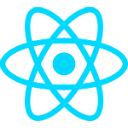
 文章介绍了如何在React项目中使用react-beautiful-dnd插件来添加拖拽功能。通过提供官方GitHub链接、所有示例以及一个简单的水平列表代码示例,展示了如何集成和使用该插件。在代码示例中,展示了DragDropContext、Droppable和Draggable组件的用法,以及如何处理拖放结束时的列表重新排序。
文章介绍了如何在React项目中使用react-beautiful-dnd插件来添加拖拽功能。通过提供官方GitHub链接、所有示例以及一个简单的水平列表代码示例,展示了如何集成和使用该插件。在代码示例中,展示了DragDropContext、Droppable和Draggable组件的用法,以及如何处理拖放结束时的列表重新排序。
















 1461
1461

 被折叠的 条评论
为什么被折叠?
被折叠的 条评论
为什么被折叠?








