Hello, My name is aiyuechuang.
blog url: https://www.aiyc.top/1925.html
It is possible to automatically perform many operating system tasks. The OS module in Python provides functions for creating and removing a directory (folder), fetching its contents, changing and identifying the current directory, etc.
You first need to import the os module to interact with the underlying operating system. So, import it using the import os statement before using its functions.
Getting Current Working Directory
The getcwd() function confirms returns the current working directory.
Example: Get Current Working Directory
>>> import os
>>> os.getcwd()
'C:\\Python37'
Creating a Directory
We can create a new directory using the os.mkdir() function, as shown below.
Example: Create a Physical Directory
>>> import os
>>> os.mkdir("C:\MyPythonProject")
A new directory corresponding to the path in the string argument of the function will be created. If you open the C:\ drive, then you will see the MyPythonProject folder has been created.
By default, if you don’t specify the whole path in the mkdir() function, it will create the specified directory in the current working directory or drive. The following will create MyPythonProject in the C:\Python37 directory.
Example: Create a Physical Directory
>>> import os
>>> os.getcwd()
'C:\Python37'
>>> os.mkdir("MyPythonProject")
Changing the Current Working Directory
We must first change the current working directory to a newly created one before doing any operations in it. This is done using the chdir() function. The following change current working directory to C:\MyPythonProject.
Example: Change Working Directory
>>> import os
>>> os.chdir("C:\MyPythonProject") # changing current workign directory
>>> os.getcwd()
'C:\MyPythonProject'
You can change the current working directory to a drive. The following makes the C:\ drive as the current working directory.
Example: Change Directory to Drive
>>> os.chdir("C:\\")
>>> os.getcwd()
'C:\\'
In order to set the current directory to the parent directory use ".." as the argument in the chdir() function.
Example: Change CWD to Parent
>>> os.chdir("C:\\MyPythonProject")
>>> os.getcwd()
'C:\\MyPythonProject'
>>> os.chdir("..")
>>> os.getcwd()
'C:\\'
Removing a Directory
The rmdir() function in the OS module removes the specified directory either with an absolute or relative path. Note that, for a directory to be removed, it should be empty.
Example: Remove Directory
>>> import os
>>> os.rmdir("C:\\MyPythonProject")
However, you can not remove the current working directory. To remove it, you must change the current working directory, as shown below.
Example: Remove Directory
>>> import os
>>> os.getcwd()
'C:\\MyPythonProject'
>>> os.rmdir("C:\\MyPythonProject")
PermissionError: [WinError 32] The process cannot access the file because it is being used by another process: 'd:\\MyPythonProject'
>>> os.chdir("..")
>>> os.rmdir("MyPythonProject")
Above, the MyPythonProject will not be removed because it is the current directory. We changed the current working directory to the parent directory using os.chdir("..") and then remove it using the rmdir() function.
List Files and Sub-directories
The listdir() function returns the list of all files and directories in the specified directory.
Example: List Directories
>>> import os
>>> os.listdir("c:\python37")
['DLLs', 'Doc', 'fantasy-1.py', 'fantasy.db', 'fantasy.py', 'frame.py',
'gridexample.py', 'include', 'Lib', 'libs', 'LICENSE.txt', 'listbox.py', 'NEWS.txt',
'place.py', 'players.db', 'python.exe', 'python3.dll', 'python36.dll', 'pythonw.exe',
'sclst.py', 'Scripts', 'tcl', 'test.py', 'Tools', 'tooltip.py', 'vcruntime140.dll',
'virat.jpg', 'virat.py']
If we don’t specify any directory, then list of files and directories in the current working directory will be returned.
Example: List Directories of CWD
>>> import os
>>>os.listdir()
['.config', '.dotnet', 'python']
Learn more about OS modules in Python docs
AI yuecuang launched a tutorial class, including “Python language tutorial class, C++ tutorial class, algorithm/data structure tutorial class, children’s programming, pygame game development”, all one-to-one teaching: one-to-one tutoring + one-to-one q&a + assignment + project practice, etc. QQ, wechat online, response at any time! V: Jiabcdefh










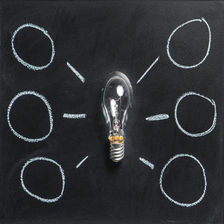















 336
336

 被折叠的 条评论
为什么被折叠?
被折叠的 条评论
为什么被折叠?










