Vue3 + vite + Ts 组件间通信
1、props
- 概述:
props是使用频率最高的一种通信方式,常用与:父和子互相传递- 若
父传子:属性值是非函数。 - 若
子传父:属性值是函数。
- 若
- 简单例子:
<!--父组件-->
<template>
<div class="app">
<h3>App 页面</h3>
<h4>{{ str }}</h4>
<h5 v-if="toy">儿子给的玩具:{{ toy }}</h5>
<Test :str="str" :getToy="getToy" />
</div>
</template>
<script setup lang="ts">
import { ref } from "vue";
import Test from "@/components/Test.vue";
const str = ref<string>("父亲有一台车,车名叫:劳斯莱斯");
const toy = ref<string>("");
/**
* 获取儿子给玩具信息方法
*/
function getToy(value: string) {
toy.value = value;
}
</script>
<style lang="scss">
.app {
background: pink;
padding: 20px;
border-radius: 10px;
box-shadow: 2px 2px 2px #cdcdcd;
}
h3 {
color: #c00000;
}
h5 {
color: green;
}
</style>
<!--子组件-->
<template>
<div class="clid">
<h3>我是 测试 自定义组件</h3>
<h4>{{ clidStr }}</h4>
<h5>父亲把车传给了儿子:{{ str }}</h5>
<el-button type="warning" @click="getToy(clidStr)">给父亲玩具</el-button>
</div>
</template>
<script setup lang="ts">
import { ref } from "vue";
defineProps(["str", "getToy"]);
const clidStr = ref("儿子有一个玩具,名字叫:奥特曼");
</script>
<style lang="scss" scoped>
.clid {
padding: 20px;
border-radius: 10px;
background: #f8f8f8;
}
</style>
2、自定义事件
- 简单例子,代码如下:
<!--父组件-->
<template>
<div class="app">
<h3>App 页面</h3>
<h4 v-if="str">儿子给的玩具:{{ str }}</h4>
<!-- 给子组件 Test 绑定自定义事件 -->
<Test @customHandle="handle" />
</div>
</template>
<script setup lang="ts">
import { ref } from "vue";
import Test from "@/components/Test.vue";
const str = ref<string>("");
/**
* 自定义事件
* 子组件会调用
*/
function handle(data: string) {
str.value = data;
}
</script>
<style lang="scss">
.app {
background: pink;
padding: 20px;
border-radius: 10px;
box-shadow: 2px 2px 2px #cdcdcd;
}
h3 {
color: #c00000;
}
h5 {
color: green;
}
</style>
<!--子组件-->
<template>
<div class="clid">
<h3>我是 测试 自定义组件</h3>
<h4>我是一个玩具:{{ clidStr }}</h4>
</div>
</template>
<script setup lang="ts">
import { ref, onMounted } from "vue";
const clidStr = ref("儿子有一个玩具,名字叫:奥特曼");
// 声明事件
const emit = defineEmits(["customHandle"]);
/**
* 声明周期函数
* 程序运行 3 秒后执行方法
*/
onMounted(() => {
setTimeout(() => {
emit("customHandle", clidStr.value);
}, 3000);
});
</script>
<style lang="scss" scoped>
.clid {
padding: 20px;
border-radius: 10px;
background: #f8f8f8;
}
</style>
3、mitt
mitt:是一种工具;- 任意组件间通信
pubsub、$bus、mitt
接收数据的:提前绑定好事件(pubsub:提前订阅消息)
提供数据的:在合适的时候触发事件(pubsub:发布消息)
- 安装
mitt
npm install mitt
- 在项目根目录
src中创建utils文件夹,然后在utils文件夹中创建emitter.ts文件,代码如下:
// 引入 mitt
import mitt from "mitt";
// 调用 mitt 得到 emitter ,emitter 能:绑定事件、触发事件
const emitter = mitt();
// 绑定事件
emitter.on("test", () => {
console.log("test 事件已触发");
});
emitter.on("test2", () => {
console.log("test2 事件已触发");
});
// 触发事件
emitter.emit("test");
emitter.emit("test2");
// 解绑事件
emitter.off("test");
emitter.off("test2");
// 全部解绑
emitter.all.clear();
// 暴露 emitter
export default emitter;
-
API说明

-
项目中使用示例:
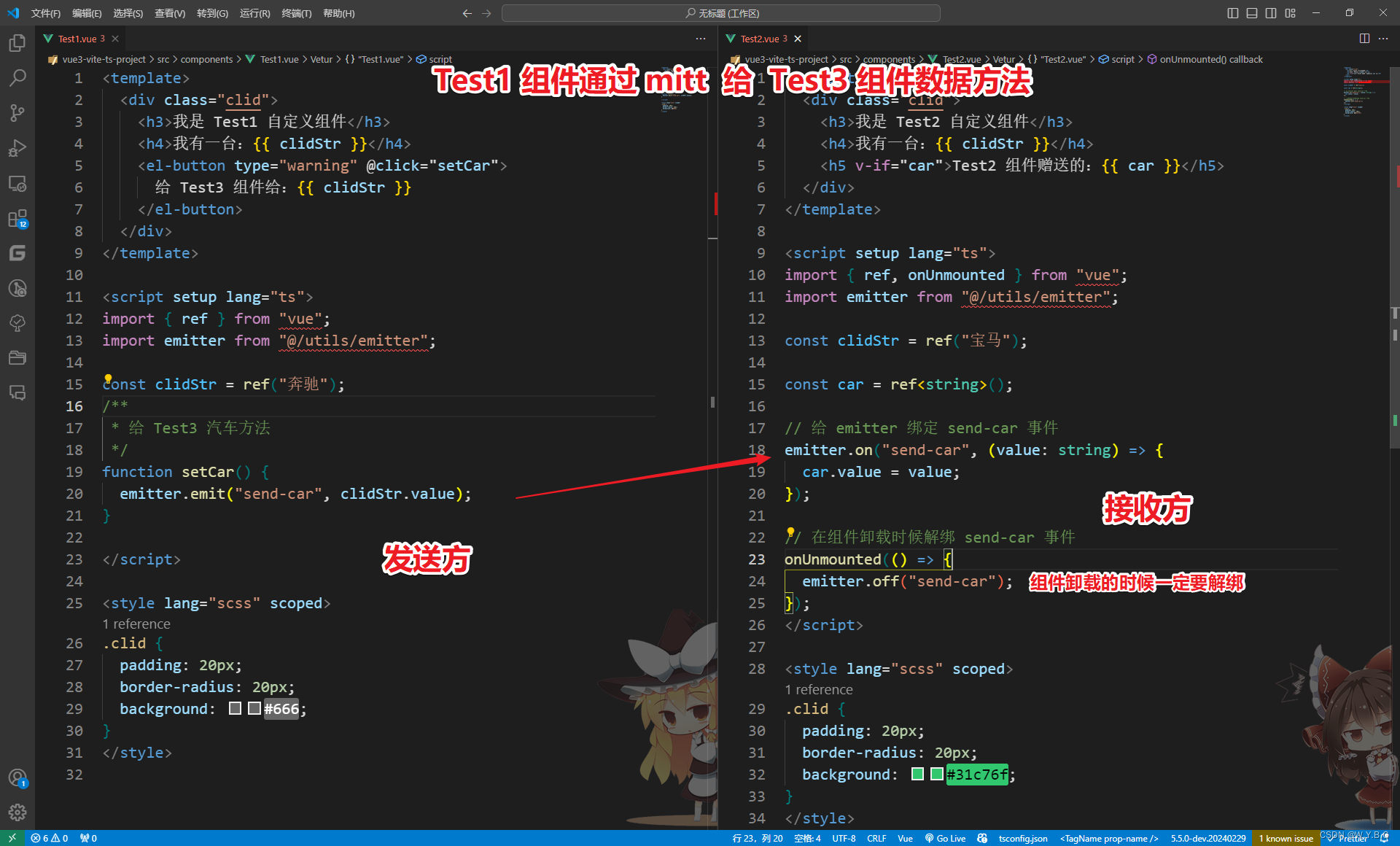
4、$attrs
- 概述:
$attrs用于实现当前组件的父组件,向当前组件的子组件通信(祖 传 孙)。 - 具体说明:
$attrs是一个对象,包含所有父组件传入的标签属性。 - 中间组件必须给子组件传递一下父组件的数据(中间组件有桥梁的作用)
注意:
$attrs会自动排除props中声明的属性(可以认为声明过的props被子组件自己“消费”了)
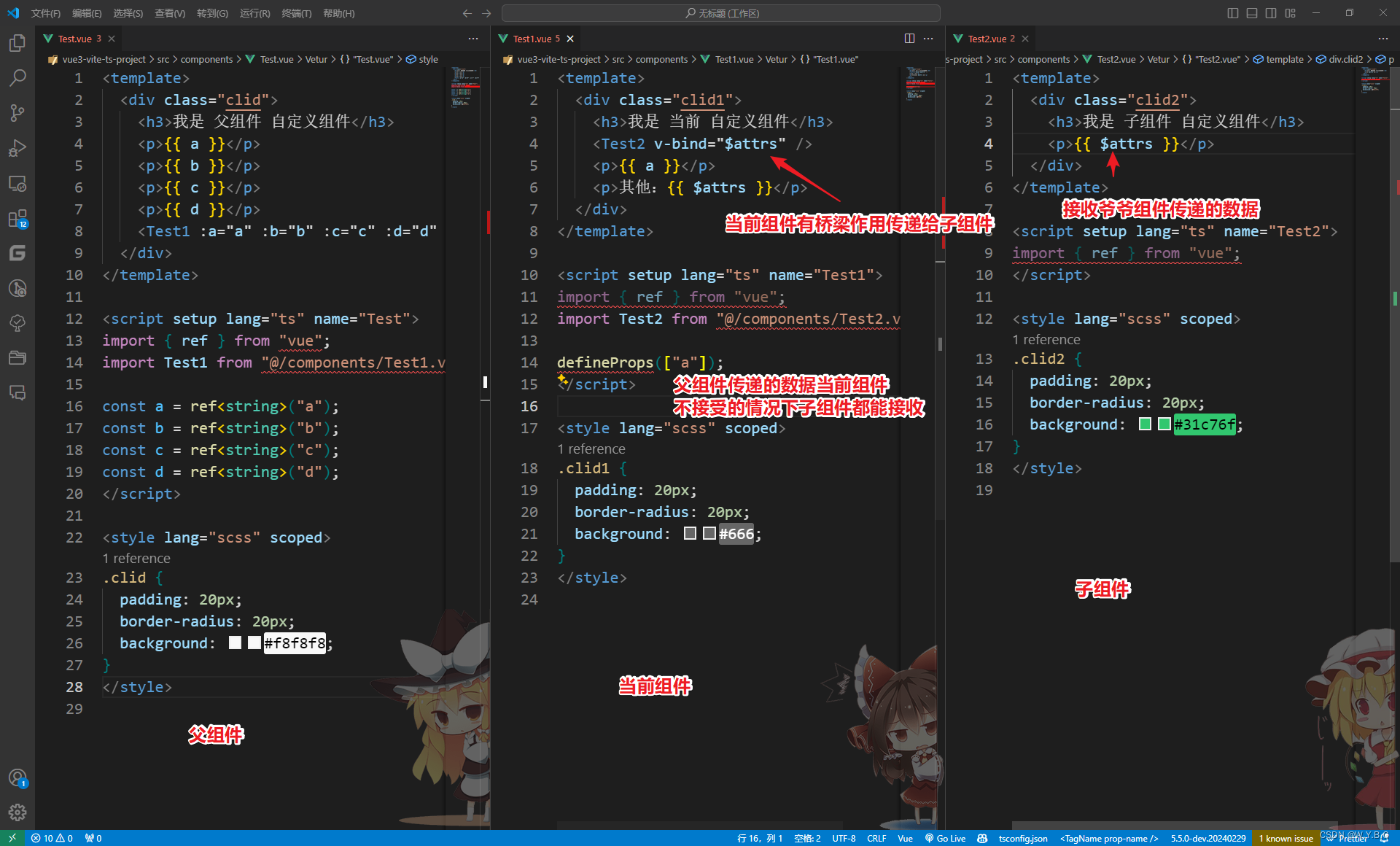
5、$ refs 、$parent
- 概念:
$ref用于:父传子$parent用于:子传父
- 原理如下:
$ref:值为对象,包含所有被ref属性标识的DOM元素或组件实例。$parent:值为对象,当前组件的父组件实例对象。
ref和parent的使用示例,代码如下:
<!--父组件-->
<template>
<div class="clid">
<h3>我是 父组件 自定义组件</h3>
<p>房产:{{ fangchan }}</p>
<p>
<el-button type="warning" @click="editTest1BookNameHandle"
>修改 Test1 的书名</el-button
>
<el-button type="warning" @click="editTest2GouNameHandle"
>修改 Test2 的狗名</el-button
>
<el-button type="warning" @click="getAllClidHandle($refs)"
>获取所有子组件</el-button
>
</p>
<Test1 ref="test1" />
<br />
<Test2 ref="test2" />
</div>
</template>
<script setup lang="ts" name="Test">
import { ref } from "vue";
import Test1 from "@/components/Test1.vue";
import Test2 from "@/components/Test2.vue";
/**
* 修改 Test1 的书名
*/
const test1 = ref();
function editTest1BookNameHandle() {
test1.value.book += "~";
}
/**
* 修改 Test2 的狗名
*/
const test2 = ref();
function editTest2GouNameHandle() {
test2.value.gou += "~";
}
const fangchan = ref<number>(4);
/**
* 获取所有子组件
*/
function getAllClidHandle(refs: { [key: string]: any }) {
for (let key in refs) {
console.log(refs[key]);
}
}
defineExpose({ fangchan });
</script>
<style lang="scss" scoped>
.clid {
padding: 20px;
border-radius: 20px;
background: #f8f8f8;
}
</style>
<template>
<div class="clid1">
<h3>我是 Test1 自定义组件</h3>
<p>书名:{{ book }}</p>
<p>玩具:{{ toy }}</p>
<p>从父亲获取的房产:{{ house }}</p>
<p>
<el-button type="warning" @click="getHouseHandle($parent)"
>获取父亲的房产</el-button
>
</p>
</div>
</template>
<script setup lang="ts" name="Test1">
import { ref } from "vue";
const book = ref<string>("西游记");
const toy = ref<string>("奥特曼");
// 把数据交给外部
defineExpose({ book });
/**
* 从父组件中获取数据
* @param parent
*/
const house = ref<number>(0);
function getHouseHandle(parent: any) {
house.value += 1;
parent.fangchan -= 1;
}
</script>
<style lang="scss" scoped>
.clid1 {
padding: 20px;
border-radius: 20px;
background: #666;
}
</style>
<template>
<div class="clid2">
<h3>我是 Test2 自定义组件</h3>
<p>{{ mao }}</p>
<p>{{ gou }}</p>
</div>
</template>
<script setup lang="ts" name="Test2">
import { ref } from "vue";
const mao = ref<string>("狸花猫");
const gou = ref<string>("哈士奇");
// 把数据交给外部
defineExpose({ gou });
</script>
<style lang="scss" scoped>
.clid2 {
padding: 20px;
border-radius: 20px;
background: #31c76f;
}
</style>
6、provide、inject
- 不需要中间组件传递数量,能实现任意组件通信
- 简单例子,代码如下:
<template>
<div class="clid">
<h3>我是 父组件 自定义组件</h3>
<p>房产:{{ fangchan }}</p>
<Test1 ref="test1" />
</div>
</template>
<script setup lang="ts" name="Test">
import { ref, provide } from "vue";
import Test1 from "@/components/Test1.vue";
const fangchan = ref<number>(4);
/**
* 修改房产数量方法
*/
function setHouseCountHandle(x: number) {
fangchan.value -= x;
}
// 给后代提供数据
provide("house", { fangchan, setHouseCountHandle });
</script>
<style lang="scss" scoped>
.clid {
padding: 20px;
border-radius: 20px;
background: #f8f8f8;
}
</style>
<template>
<div class="clid2">
<h3>我是 Test2 自定义组件</h3>
<p>{{ mao }}</p>
<p>{{ gou }}</p>
<p>{{ fangchan }}</p>
<p>
<el-button type="warning" @click="setHouseCountHandle(1)"
>获取父亲房产方法</el-button
>
</p>
</div>
</template>
<script setup lang="ts" name="Test2">
import { ref, inject } from "vue";
const mao = ref<string>("狸花猫");
const gou = ref<string>("哈士奇");
// 接收祖先传递的数据
const { fangchan, setHouseCountHandle } = inject("house", {
fangchan: 0,
setHouseCountHandle: (x: number) => {},
});
</script>
<style lang="scss" scoped>
.clid2 {
padding: 20px;
border-radius: 20px;
background: #31c76f;
}
</style>


























 128
128











 被折叠的 条评论
为什么被折叠?
被折叠的 条评论
为什么被折叠?










