转载自:http://blog.csdn.net/zor_chen/article/details/31371501
目录
背景
在使用Echarts过程中,有需求在页面上图表显示和服务器端导出报表。在Echarts中,原生态提供了getImage()方法,但是都需要在页面上生成。事实上,可以通过页面上使用getImage()获得base64 encode的图片数据,传输至服务器端导出图片。但是在项目需求中,有一种场景在导出报表时,页面可能不需要生成图片。因此只能调研是否在服务器端直接生成。
思路
phantomJs作为一个headless浏览器,支持网页截图。通过调用phantomJs,传入Echarts生成图表所需的options,与在页面上类似的方法,调用phantomJs的webpage模块,通过使用webpage.evaluate()在页面中生成div容器,调用echarts.init(container)生成图表,最终调用phantomJs的webpage.render()生成图片。
代码
(function() {
var system = require('system');
var fs = require('fs');
var config = {
// define the location of js files
JQUERY : 'jquery.1.9.1.min.js',
ESL : 'esl.js',
ECHARTS : 'echarts-plain.js',
// default container width and height
DEFAULT_WIDTH : '800',
DEFAULT_HEIGHT : '400'
}, parseParams, render, pick, usage;
usage = function() {
console.log("\nUsage: phantomjs echarts-convert.js -options options -outfile filename -width width -height height"
+ "OR"
+ "Usage: phantomjs echarts-convert.js -infile URL -outfile filename -width width -height height\n");
};
pick = function() {
var args = arguments, i, arg, length = args.length;
for (i = 0; i < length; i += 1) {
arg = args[i];
if (arg !== undefined && arg !== null && arg !== 'null' && arg != '0') {
return arg;
}
}
};
parseParams = function() {
var map = {}, i, key;
if (system.args.length < 2) {
usage();
phantom.exit();
}
for (i = 0; i < system.args.length; i += 1) {
if (system.args[i].charAt(0) === '-') {
key = system.args[i].substr(1, i.length);
if (key === 'infile') {
// get string from file
// force translate the key from infile to options.
key = 'options';
try {
map[key] = fs.read(system.args[i + 1]).replace(/^\s+/, '');
} catch (e) {
console.log('Error: cannot find file, ' + system.args[i + 1]);
phantom.exit();
}
} else {
map[key] = system.args[i + 1];
}
}
}
return map;
};
render = function(params) {
var page = require('webpage').create(), createChart;
page.onConsoleMessage = function(msg) {
console.log(msg);
};
page.onAlert = function(msg) {
console.log(msg);
};
createChart = function(inputOption, width, height) {
var counter = 0;
function decrementImgCounter() {
counter -= 1;
if (counter < 1) {
console.log(messages.imagesLoaded);
}
}
function loadScript(varStr, codeStr) {
var script = $('<script>').attr('type', 'text/javascript');
script.html('var ' + varStr + ' = ' + codeStr);
document.getElementsByTagName("head")[0].appendChild(script[0]);
if (window[varStr] !== undefined) {
console.log('Echarts.' + varStr + ' has been parsed');
}
}
function loadImages() {
var images = $('image'), i, img;
if (images.length > 0) {
counter = images.length;
for (i = 0; i < images.length; i += 1) {
img = new Image();
img.onload = img.onerror = decrementImgCounter;
img.src = images[i].getAttribute('href');
}
} else {
console.log('The images have been loaded');
}
}
// load opitons
if (inputOption != 'undefined') {
// parse the options
loadScript('options', inputOption);
// disable the animation
options.animation = false;
}
// we render the image, so we need set background to white.
$(document.body).css('backgroundColor', 'white');
var container = $("<div>").appendTo(document.body);
container.attr('id', 'container');
container.css({
width : width,
height : height
});
// render the chart
var myChart = echarts.init(container[0]);
myChart.setOption(options);
// load images
loadImages();
};
// parse the params
page.open("about:blank", function(status) {
// inject the dependency js
page.injectJs(config.JQUERY);
page.injectJs(config.ESL);
page.injectJs(config.ECHARTS);
var width = pick(params.width, config.DEFAULT_WIDTH);
var height = pick(params.height, config.DEFAULT_HEIGHT);
// create the chart
page.evaluate(createChart, params.options, width, height);
// define the clip-rectangle
page.clipRect = {
top : 0,
left : 0,
width : width,
height : height
};
// render the image
page.render(params.outfile);
console.log('render complete:' + params.outfile);
// exit
phantom.exit();
});
};
// get the args
var params = parseParams();
// validate the params
if (params.options === undefined || params.options.length === 0) {
console.log("ERROR: No options or infile found.");
usage();
phantom.exit();
}
// set the default out file
if (params.outfile === undefined) {
var tmpDir = fs.workingDirectory + '/tmp';
// exists tmpDir and is it writable?
if (!fs.exists(tmpDir)) {
try {
fs.makeDirectory(tmpDir);
} catch (e) {
console.log('ERROR: Cannot make tmp directory');
}
}
params.outfile = tmpDir + "/" + new Date().getTime() + ".png";
}
// render the image
render(params);
}());
使用方法:
- phantomjs echarts-convert.js -options options -outfile filename -width width -height height
- phantomjs echarts-convert.js -infile URL -outfile filename -width width -height height
例子
options文件内容:
{
title : {
text: '世界人口总量',
subtext: '数据来自网络'
},
tooltip : {
trigger: 'axis'
},
legend: {
data:['2011年', '2012年']
},
calculable : true,
xAxis : [
{
type : 'value',
boundaryGap : [0, 0.01]
}
],
yAxis : [
{
type : 'category',
data : ['巴西','印尼','美国','印度','中国','世界人口(万)']
}
],
series : [
{
name:'2011年',
type:'bar',
data:[18203, 23489, 29034, 104970, 131744, 630230]
},
{
name:'2012年',
type:'bar',
data:[19325, 23438, 31000, 121594, 134141, 681807]
}
]
}
命令行方法:
bin/phantomjs echarts/echarts-convert.js -infile options -outfile test.png








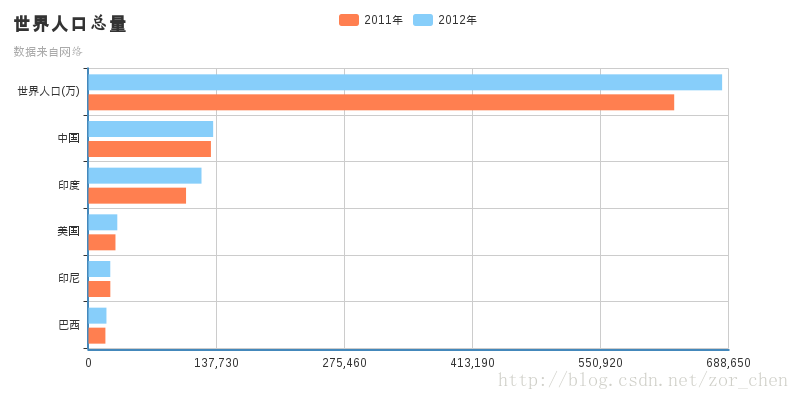














 467
467

 被折叠的 条评论
为什么被折叠?
被折叠的 条评论
为什么被折叠?








