echarts绘制上海市乡镇级地图
echarts 最新版本不支持GeometryCollection,虽然有人在4年前就提了issue
<!DOCTYPE html>
<html lang="en">
<head>
<meta charset="UTF-8">
<script src="./jquery-latest.js"></script>
<script src="./echarts.js"></script>
<title>上海市镇级地图</title>
</head>
<body>
<div id="map" style="width: 600px;height: 700px;margin: 0 auto"></div>
</body>
<script>
var myChart = echarts.init(document.getElementById('map'));
$.get("./sh.json",function(geoJson){
echarts.registerMap('sh',geoJson,{});
var option = {
series: [
{
type: 'map',
mapType: 'sh',
aspectScale: 0.85
}
]
};
myChart.setOption(option);
});
</script>
</html>
需改造echarts.js中的parseGeoJSON函数
function parseGeoJSON(geoJson, nameProperty) {
geoJson = decode(geoJson);
return map(filter(geoJson.features, function (featureObj) {
// Output of mapshaper may have geometry null
console.info(featureObj)
return featureObj.geometry && featureObj.properties
&& (
// avoid length error if missing coordinates
(featureObj.geometry.coordinates && featureObj.geometry.coordinates.length > 0)
// allow GeometryCollection
|| (featureObj.geometry.geometries && featureObj.geometry.geometries.length > 0)
)
;
}), function (featureObj) {
var properties = featureObj.properties;
var geo = featureObj.geometry;
var geometries = [];
switch (geo.type) {
case 'Polygon':
var coordinates = geo.coordinates; // According to the GeoJSON specification.
// First must be exterior, and the rest are all interior(holes).
geometries.push(new GeoJSONPolygonGeometry(coordinates[0], coordinates.slice(1)));
break;
case 'MultiPolygon':
each(geo.coordinates, function (item) {
if (item[0]) {
geometries.push(new GeoJSONPolygonGeometry(item[0], item.slice(1)));
}
});
break;
case 'LineString':
geometries.push(new GeoJSONLineStringGeometry([geo.coordinates]));
break;
// 支持GeometryCollection
case 'GeometryCollection':
var geometries2 = geo.geometries;
each$1(geometries2, function (geo) { // OR zrUtil.each(geometries2, function (geo) {
var coordinates = geo.coordinates;
if (geo.type === 'Polygon') { // this is a full copy from above
geometries.push({
type: 'polygon',
exterior: coordinates[0],
interiors: coordinates.slice(1)
});
} // end full copy
});
break;
case 'MultiLineString':
geometries.push(new GeoJSONLineStringGeometry(geo.coordinates));
}
var region = new GeoJSONRegion(properties[nameProperty || 'name'], geometries, properties.cp);
region.properties = properties;
return region;
});
}
成效
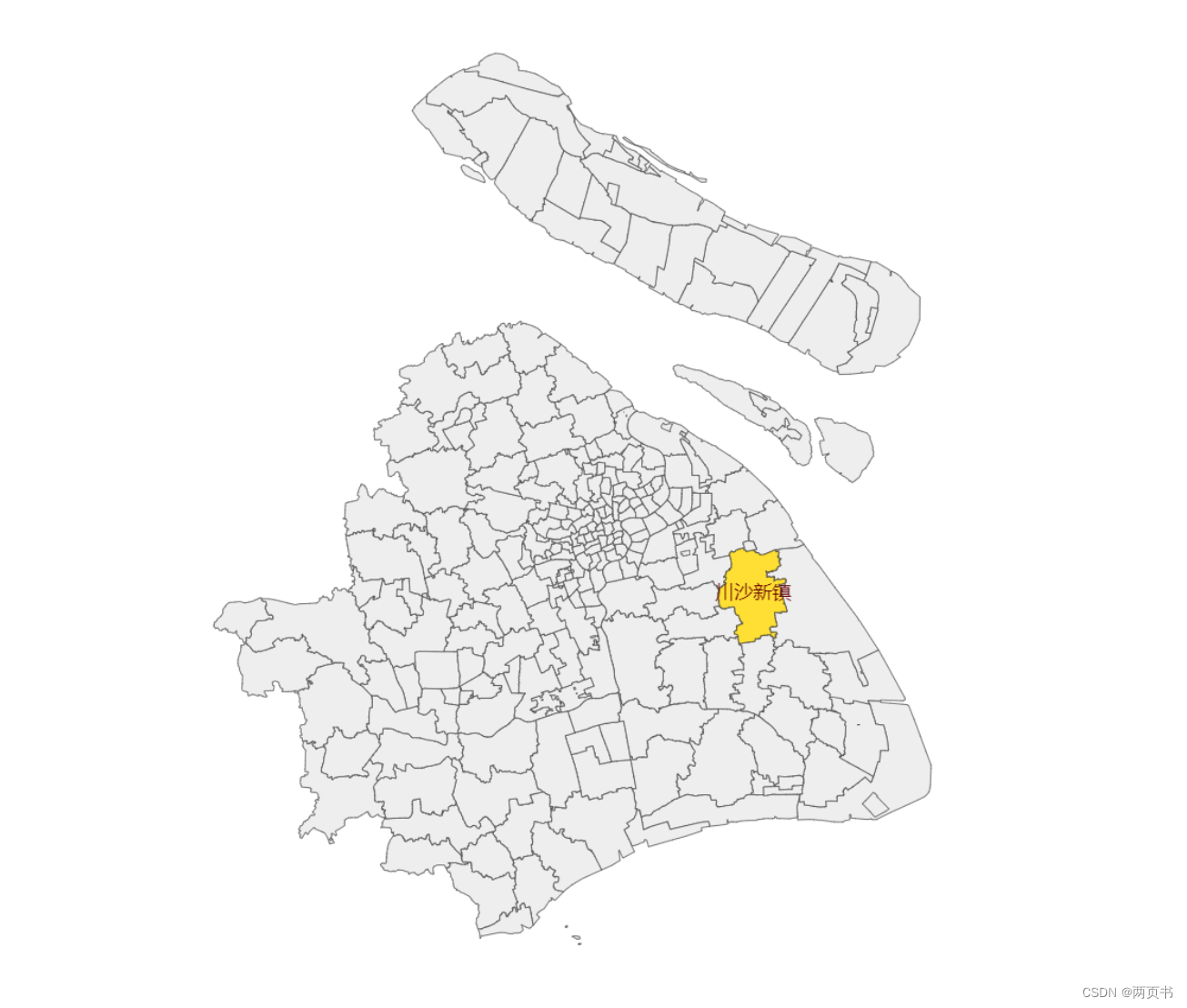






















 4141
4141











 被折叠的 条评论
为什么被折叠?
被折叠的 条评论
为什么被折叠?








