webpack 4笔记
定义
模块化打包工具 可以识别任何模块化引入的方法;
模块化处理
ES module :
import Header from './header.js';
export default Header;
CommonJS :
var Header = require('./header.js');
module.exports = Header;
AMD CMD 模块化引入;
https://www.webpackjs.com/api/module-methods/#import-
环境
node:7.10.1
npm: 5.5.1
webpack 4.26.0 wabpack-cli 3.1.2
安装 npm install webpack@4.26.0 webpack-cli@3.1.2 -g (-g全局 -d本地)
loader
处理css style-loader css-loader sass-loader postcss-loader
链接: https://www.webpackjs.com/loaders/
postcss-loader支持css3跨浏览器支持 项目目录创建postcss.config.js 配置autoprefixer 再在项目创建.browserslistrc文件
last 2 version
> 1%
iOS >= 7
Android > 4.1
Firefox > 20
如果想在scss文件引入scss文件并处理 要配置css-loader options
{
loader: "css-loader",
options: {
//在 css-loader 前应用的 loader 的数量 比如在scss文件里重新引入别的scss文件 需要配置两个loader重新编译
importLoaders: 2,
modules: true, //使用css模块化
},
},
plugin
plugin可以在webpack在运行到某一时刻帮你做一些事情
链接: https://www.webpackjs.com/plugins/
常见的plugin clearwebpackplugin htmlwebpackplugin
Entry
基本配置
链接https://www.webpackjs.com/configuration/entry-context/
entry: { //多入口打包 打包成功后挂载到cdn上
main: "./src/index.js",
sub: "./src/index.js"
},
output: {
publicPath: "./", //可以配置cdn 如果服务器存储了打包后的js
path: path.resolve(__dirname, "dist"),
filename: "[name].js", //入口文件的key值对应的文件名
},
Devtool
Sourcemap
链接 https://www.webpackjs.com/configuration/devtool/
生产: 如果需要souremap 使用 cheap-module-source-map;
dev: cheap-module-eval-source-map;
webpackdevServer
三种方法 实现热加载
链接https://www.webpackjs.com/configuration/dev-server/
一:Package,json script里配置
"scripts": {
"watch": "webpack --watch"
},
修改源代码会自动打包 但是会清除html文件 要在clearwebpackplugin配置参数
new CleanWebpackPlugin({cleanStaleWebpackAssets: false}),
二:webpackdevserver
安装webpack-dev-server: npm i webpack-dev-server -D
Webpack.config.js里配置devserver
devServer: {
publicPath: '/', //没有配置 页面显示空白
contentBase: "./dist",
},
Package.json里配置
"scripts": {
"start": "webpack-dev-server"
},
三: 通过node express 和 webpack-dev-middleware手写server
下载安装 npm i express webpack-dev-middleware -D
项目目录下创建一个server.js
const express = require('express');
const webpack = require('webpack');
const webpackMiddleware = require("webpack-dev-middleware"); //webpack-dev-middleware 是一个express中间件
const config = require('./webpack.config.js');
const complier = webpack(config); // 创建编译器
const app = express();
app.use(webpackMiddleware(complier, {
publicPath: config.devServer.publicPath,
}))
app.listen(3000, () => {
console.log('server is running at http://localhost:3000');
})
Package.json
"scripts": {
"server": "node server.js"
},
也可以启动一个服务
HMR(HotModuleReplacementPlugin )
作用: 修改css代码之后 不用刷新页面 更新现有的dom;
链接: https://www.webpackjs.com/api/hot-module-replacement/
使用方法 webpack.config.js
devServer: {
hot: true,
hotOnly: true,
}
//引入const webpack = require('webpack');
plugins: [
new webpack.HotModuleReplacementPlugin()
]
Css vue react 修改会自动刷新是因为 相应的loader中 已经内置了 hmr的代码
如果修改js中的代码 实现局部刷新 要在js代码中编写
import Number from './number';
Number();
if(module.hot) { //修改number里的内容 要重新删除原来的内容 并执行新的内容
module.hot.accept('./number', () => {
document.body.removeChild(document.getElementById('Number'));
Number();
})
}
babel
安装 npm install --save-dev babel-loader @babel/core
安装npm install @babel/preset-env --save-dev
链接:https://www.babeljs.cn/setup#installation
Module 配置rules
{
test: /\.m?js$/,
exclude: /node_modules/,
use: {
loader: "babel-loader",
options: {
presets: ["@babel/preset-env"],
},
},
},
作用es6=>es5的规则 但是部分语法是没有转化的 要借助babel/polyfill
安装 npm install --save @babel/polyfill
在 index.js 引入import ‘@babel/polyfill’;
这样会使打包后的文件变大 因为将所有es6语法都做了兼容
然后需要配置一下 preset-env
presets: [[ //双括号
"@babel/preset-env",
{
"targets": {
chrome: ">67",//兼容浏览器版本
},
"useBuiltIns": "usage", //使用usage 或者是entry 都是默认添加babel/polyfill
},
]],
但是项目中还是不要再index.js 引入babel/polyfill 会污染全局环境
安装 npm install --save-dev @babel/plugin-transform-runtime npm install --save @babel/runtime
链接: https://www.babeljs.cn/docs/babel-plugin-transform-runtime
讲解: https://zhuanlan.zhihu.com/p/147083132
Webpack.config.js
options: {
// presets: [[
// "@babel/preset-env",
// {
// // "targets": {
// // "chrome": "67",
// // },
// "useBuiltIns": "usage", 为了让polyfill 按需引入 减小包体积
// },
// ]],
plugins: [
[
"@babel/plugin-transform-runtime",
{
corejs: 2, //这里要引入一个corejs2的包 npm install --save @babel/runtime-corejs2
helpers: true,
regenerator: true,
useESModules: false,
},
],
],
},
这样引入的好处 就是避免 全局引入babel/polyfill
使用.babelrc文件
将webpack.config.js里的barbel.options配置 移除到这个文件 效果一样
[外链图片转存失败,源站可能有防盗链机制,建议将图片保存下来直接上传(img-Lpr95ymM-1651137926784)(/Users/cairenjie/Library/Application Support/typora-user-images/image-20220410224725585.png)]
使用babel.config.js 一样道理
创建babel.config.js
module.exports = {
...options, //options 就是babel的配置
}
Tree shaking
针对与生产环境
并且只支持ES modules 通过import 引入的资源 没有使用到会被过滤
案例https://blog.csdn.net/qq_36605165/article/details/116845921
//生产环境默认有摇树优化
但是需要配置 sideEffects 在package.json里
如果是开发环境想要配置 修改 webpack.config.js 和 package.json
//webpack.config.js
optimization: {
usedExports: true,
}
//package.json
"sideEffects": false, //排除响应模块 false: 所有模块都需要摇树优化
"sideEffects": [ //css文件没有 export 所以要排除
"*.css"
]
webpack环境 模块化配置webpack
development : 配置项webpack.dev.js 通过webpack-dev-server启动
production :配置项webpack.prod.js 打包
"scripts": {
"dev": "webpack-dev-server --config webpack.dev.js",
"build": "webpack --config webpack.prod.js"
},
将webpack dev 和 prod 两个js 全部提取出来 通过webpack-merge
const merge = require('webpack-merge');
const commConfig = require('./webpack.common.js');
const prodConfig = {
mode: "production",
devtool: "cheap-module-source-map",
};
module.exports = merge(commConfig, prodConfig);
webpack 和 Code splitting
eg:首次访问页面的时候 引入 loadsh 第三方插件库 很大
业务代码1mb 插件1mb 打包2mb的main.js
修改业务代码之后 又重新打包2mb的文件
解决方法
将loadsh 放在src/lodash.js内 然后在webpack.common.js里配置一个入口
//lodash.js
import _ from 'lodash';
window._ = _;
entry: {
lodash: ["./src/lodash.js"]
main: ["./src/index.js"],
},
打包会生成两个js ;这样 再次修改业务代码 只会更新1mb的 main.js 不会更新lodash.js
SplitChunksPlugin
解析: https://juejin.cn/post/6992887038093557796
webpack 官网https://www.webpackjs.com/plugins/split-chunks-plugin/
optimization: {
splitChunks: { //splitChunk默认对异步打包
chunks: "all", //async initial 异步同步 all所有
minSize: 30000,
minChunks: 1,
maxAsyncRequests: 5,
maxInitialRequests: 3,
automaticNameDelimiter: "~",
name: true,
cacheGroups: { //缓存分组
vendors: {
test: /[\\/]node_modules[\\/]/,//打包后的文件名 打包node_modules内的
priority: -10,
filename: 'vendors.js',
},
default: {
minChunks: 1,
priority: -20,
reuseExistingChunk: true,
},
},
},
},
splitChunks 默认对import异步引入进行打包( / *webpackChunkName: ‘sss’ */) 通过注释的方法进行异步chunks
npm i @babel/plugin-syntax-dynamic-import -D
MiniCssExtractPlugin
参考: https://webpack.docschina.org/plugins/css-minimizer-webpack-plugin/
参考: https://webpack.docschina.org/plugins/mini-css-extract-plugin/
将css文件与js文件抽离开
缺点就是不支持HMR热更新css 所以开发环境不好用 只配置到生产环境
npm:
npm i -D mini-css-extract-plugin@0.5.0
在webpack.prod.js
然后在通过css-minimizer-webpack-plugin 对css文件进行压缩整合
npm install css-minimizer-webpack-plugin@1.3.0--save-dev
const merge = require("webpack-merge");
const commConfig = require("./webpack.common.js");
const MiniCssExtractPlugin = require("mini-css-extract-plugin");
const CssMinimizerPlugin = require("css-minimizer-webpack-plugin");
const prodConfig = {
mode: "production",
devtool: "cheap-module-source-map",
module: {
rules: [
{
test: /\.css$/,
use: [MiniCssExtractPlugin.loader, "css-loader", "postcss-loader"], //cssloader 处理css相关文件成一个css 然后通过style-loader 将css插入到html中
},
{
test: /\.scss$/,
use: [
MiniCssExtractPlugin.loader,
{
loader: "css-loader",
options: {
//在 css-loader 前应用的 loader 的数量 比如在scss文件里重新引入别的scss文件 需要配置两个loader重新编译
importLoaders: 2,
modules: true, //使用css模块化
},
},
"sass-loader",
"postcss-loader",
],
},
],
},
optimization: {
minimizer: [
// 在 webpack@5 中,你可以使用 `...` 语法来扩展现有的 minimizer(即 `terser-webpack-plugin`),将下一行取消注释
// `...`,
new CssMinimizerPlugin(),
],
},
plugins: [
new MiniCssExtractPlugin({
fileName: "[name].css",
chunkFilename: "[name].chunk.css",
}),
],
};
module.exports = merge(commConfig, prodConfig);
package.json里要设置
"sideEffects": [
"*.css" //如果是false 则生产环境不会将css分离
],
生产环境打包js 添加hash值对浏览器做缓存
output: {
publicPath: "./", //可以配置cdn 如果服务器存储了打包后的js
path: path.resolve(__dirname, "../dist"),
filename: "[name][contenthash].js", //根据hash解决浏览器缓存
chunkFilename: "[name][contenthash].js", //根据hash解决浏览器缓存
},
js 如果没有更新 响应的chunkFilename 的hash值不变
如果发现没有改变js 的情况下 打包的hash值发生了改变则需要在optimization进行runtime配置
optimization: {
runtimeChunk:{
name: 'runtime'
},
}
Shimming(webpack 垫片)
类似于JQ这样的插件$ 如果说每一个模块下的js都要使用$ 那么都需要import引入一遍
webpack内置了 ProvidePlugin插件
new webpack.ProvidePlugin({
$: "jquery",
})
这样不需要单独引入就可以直接使用$
模块下的this
模块下js的this不指向window 需要imports-loader将this指向window
下载: npm i -D imports-loader@0.8.0
webpack.common.js
{
test: /\.m?js$/,
exclude: /node_modules/,
use: [
{
loader: 'babel-loader',
},
{
lodaer: 'imports-loader?this=>window',
}
],
},
但是这样 import 会报错 所以不建议将window this指向改变
PWA
作用是 服务器如果断开连接 再次访问会有缓存 只针对线上的代码 webpack.prod.js
npm i -D workbox-webpack-plugin
const WorkboxPlugin = require('workbox-webpack-plugin')
plugins: [
new WorkboxPlugin.GennerateSW({
clientsClaim: true,
skipWaiting: true
})
]
这样打包会生成一个service-worker.js 是一个缓存文件
然后再src/index.js 添加一个监听
if('serviceWorker' in navigator) {
window.addEventListener('load', () => {
navigator.serviceWorker.register('/service-worker.js')
.then(registration => {
console.log('service-worker registed')
}).catch(err => {
console.log('service-worker registed error')
})
})
}
TypeScript打包配置
安装 npm i -D ts-loader@5.3.2 typescript@3.2.2
types 什么文件查询 https://www.typescriptlang.org/dt/search?search=lodash
需要再项目下创建tsconfig.json
配置rules
rules: [
{
test: /\.m?tsx$/,
exclude: /node_modules/,
use: [
{
loader: 'ts-loader',
},
],
},
],
如果需要下载插件 比如jquery 还需要下载@types/jquery lodash @types/lodash
webpack打包优化
1:提升npm node yarn 版本 会对webpack打包速度有一定的提升
2: loader 的作用范围要缩小
3: plugin 也不要滥用 根据环境响应的使用 还有就是plugin的可靠性
resolve 参数
如果import 引入一个js 默认可以不用加.js 如果引入的是一个jsx 就会报错 所以要配置reslove参数
比如 import child from ‘child’ //默认就是js 如果是一个jsx 不配置extensions必须写明后缀
import child from 'child.jsx’才可以
function resolve (dir) {
return path.join(__dirname, ".", dir);
}
resolve: {
extensions: ['.js', '.jsx', '.json'], //extensions 不要配置太多 会加重解析
mainFiles: ['index'], //引入一个目录 默认去找当下的index.js
alias: {
"@": resolve("src"),
} //引入别名
},
webpack优化DLL动态链接库
参考: https://juejin.cn/post/6957597810938085384
目标:
1 第三方模块只打包一次
2 我们引入第三方模块的时候 要用dll文件引入
创建一个webpack.dll.js
const path = require('path');
//将react react-dom lodash 打包到dll文件下的vendors.dll.js
module.exports = {
entry: {
vendors: ['react', 'react-dom', 'lodash'],
},
output: {
filename: '[name].dll.js',
path: path.resolve(__dirname, '../dll'),
library: '[name]', //将js打包生成一个库 配置了library可以用script标签引入
},
plugins: [ //将vendors.dll.js 做一个json映射
new webpack.DllPlugin({
name: '[name]',
path: path.resolve(__dirname, '../dll/[name].manifest.json'),
})
]
}
然后在dll文件夹下面创建了一个 vendors.dll.js
然后我们需要将这个js 动态引入到 打包后的html里 需要按照一个add-asset-html-webpack-plugin;
下载: npm i add-asset-html-webpack-plugin
在webpack.common.js里plugins里配置
plugins: [
new CleanWebpackPlugin({ cleanStaleWebpackAssets: false }),
new HemlWebpackPlugin({
template: "./src/index.html",
filename: "index.html",
}),
new AddAssetHtmlPlugin({
filepath: require.resolve(__dirname, '../dll/vendors.dll.js'),
}),
webpack.DllReferencePlugin({ //然后通过dll映射的文件 使用
manifest: path.resolve(__dirname, '../dll/vendors.manifest.json'),
})
],
如果说 将webpack.dll.js 里的entry配置多个的时候 那么引入就会变得很多
entry: {
vendors: ['lodash'],
react: ['react', 'react-dom'],
},
Webpack.common.js里的 配置
plugins: [
new CleanWebpackPlugin({ cleanStaleWebpackAssets: false }),
new HemlWebpackPlugin({
template: "./src/index.html",
filename: "index.html",
}),
new AddAssetHtmlPlugin({
filepath: path.resolve(__dirname, '../dll/vendors.dll.js'),
}),
new AddAssetHtmlPlugin({
filepath: path.resolve(__dirname, '../dll/react.dll.js'),
}),
new webpack.DllReferencePlugin({
manifest: path.resolve(__dirname, '../dll/vendors.manifest.json'),
}),
new webpack.DllReferencePlugin({
manifest: path.resolve(__dirname, '../dll/react.manifest.json'),
}),
],
再配置多个的话 手动配置就会很麻烦 解决办法
Webpack.common.js 首先定义一个 公共plugins
const plugins = [
new CleanWebpackPlugin({ cleanStaleWebpackAssets: false }),
new HemlWebpackPlugin({
template: "./src/index.html",
filename: "index.html",
}),
]
然后根据nodejs 将 dll和 manifest文件 遍历
const fs = require('fs');
const path = require('path');
const files = fs.readdirSync(path.resolve(__dirname, '../dll'));
webpack 配置多页面打包
webpack.common.js里配置多个入口
entry: {
main: ['./src/index.js'],
demo: ['./src/demo.js']
},
然后plugins里配置多个
[
new CleanWebpackPlugin({ cleanStaleWebpackAssets: false }),
new HemlWebpackPlugin({
template: './src/index.html',
filename: 'index.html',
chunks: ['runtime', 'vendors', 'main'], //打包的html加载的chunkjs
}),
new HemlWebpackPlugin({
template: './src/index.html',
filename: 'demo.html',
chunks: ['runtime', 'vendors', 'demo'],
}),
];
然后打包 会在dist目录下生成两个html 分别加载各自的资源
但是如果多页面的个数很多 这样写就比较冗余
整个将plugins 改写
const path = require('path');
const fs = require('fs');
const { CleanWebpackPlugin } = require('clean-webpack-plugin');
const HemlWebpackPlugin = require('html-webpack-plugin');
const BundleAnalyzerPlugin = require('webpack-bundle-analyzer').BundleAnalyzerPlugin;
const webpack = require('webpack');
const AddAssetHtmlPlugin = require('add-asset-html-webpack-plugin');
const merge = require('webpack-merge');
const devConfig = require('./webpack.dev.js');
const prodConfig = require('./webpack.prod.js');
function resolve(dir) {
return path.join(__dirname, '.', dir);
}
const makePlugins = (config) => {
//生成plugins
const comPlugins = [ //公共的plugins
new CleanWebpackPlugin({ cleanStaleWebpackAssets: false }),
new webpack.ProvidePlugin({
$: 'jquery',
_: 'lodash',
}),
];
//根据多入口的entry 名称生成html
Object.entries(config.entry).forEach(([name, value]) => {
comPlugins.push(
new HemlWebpackPlugin({
template: './src/index.html',
filename: `${name}.html`,
chunks: ['runtime', 'vendors', name],
})
);
});
//dll 映射加载plugins
const files = fs.readdirSync(path.resolve(__dirname, '../dll'));
files.forEach((file) => {
if (file.includes('.manifest')) {
comPlugins.push(
new webpack.DllReferencePlugin({
manifest: path.resolve(__dirname, `../dll/${file}`),
})
);
}
if (file.includes('.dll')) {
comPlugins.push(
new AddAssetHtmlPlugin({
filepath: path.resolve(__dirname, `../dll/${file}`),
})
);
}
});
return comPlugins;
};
const commConfig = {
entry: {
main: ['./src/index.js'],
demo: ['./src/demo.js'],
list: ['./src/list.js']
},
resolve: {
extensions: ['.js', '.jsx', '.json'],
mainFiles: ['index'], //引入一个目录 默认去找当下的index.js
alias: {
'@': resolve('src'),
}, //引入别名
},
module: {
rules: [
{
test: /\.m?jsx?$/,
exclude: /node_modules/,
include: path.resolve(__dirname, '../src'),
use: [
{
loader: 'babel-loader',
},
{
loader: 'imports-loader',
},
],
},
{
test: /\.(png|jpe?g|gif|svg)(\?.*)?$/,
use: {
loader: 'file-loader',
options: {
//placeholder: '占位符'
name: '[name]_[hash].[ext]',
outputPath: 'images/', //打包后的图片存放的文件夹
limit: 10240, //10k
},
},
},
],
},
plugins: [
// new BundleAnalyzerPlugin(),
],
optimization: {
runtimeChunk: {
name: 'runtime',
},
usedExports: true,
splitChunks: {
//splitChunk默认对异步打包
chunks: 'all', //async initial 异步同步 all所有
minSize: 30000,
minChunks: 1,
maxAsyncRequests: 5,
maxInitialRequests: 3,
automaticNameDelimiter: '~',
name: true,
cacheGroups: {
//缓存分组
vendors: {
test: /[\\/]node_modules[\\/]/, //打包后的文件名 打包node_modules内的
filename: 'vendors-chunk.js',
priority: -10,
},
default: {
//打包引入自己的js
minChunks: 1,
priority: -20,
reuseExistingChunk: true,
},
},
},
},
};
commConfig.plugins = makePlugins(commConfig);
module.exports = (env) => {
if (env && env.production) {
//env.production 是package.json --env.production 传的参数
return merge(commConfig, prodConfig);
} else {
return merge(commConfig, devConfig);
}
};
如何编写一个loader
api: https://www.webpackjs.com/api/loaders/
首先编写一个index.js
console.log('hello del')
loader本是就是一个函数 目的是将del 改变
webpack.config.js
module: {
rules: [
{
test: /\.js$/,
use: [
{
loader: path.resolve(__dirname, './loaders/replaceLoader.js'),
options: { name: 'lee' }, //传递一个参数
},
],
},
],
},
创建loaders文件夹 下面创建一个replaceLoader.js
//不可以用箭头函数 因为要使用this
module.exports = function (source) {
console.log(this.query.name);
return source.replace('dell', this.query.name);
};
也可以使用options 获取参数 但是需要下载loader-utils [npm i loader-utils@1.2.3 -D]
const loaderUtils = require('loader-utils');
module.exports = function (source) {
const options = loaderUtils.getOptions(this);
console.log(options);
const res = source.replace('dell', options.name);
this.callback(null, res)
};
然后进行打包
eval("console.log('hello lee');\r\n\n\n//# sourceURL=webpack:///./src/index.js?"); //打包后的结果
将dell 改变成了 lee
手写Plugin
实现一个打包结束后 在dist文件下生产一个版权信息的文件
loader是一个函数 plugin是一个类
在项目目录下创建一个Plugins目录 创建一个copyright-webpack-plugin.js
class CopyrightWebpackPlugin {
constructor() {
console.log('CopyrightWebpackPlugin constructor');
}
apply(compiler) {
}
}
module.exports = CopyrightWebpackPlugin;
然后在 webpack.config.js里 引入
const path = require('path');
const CopyrightWebpackPlugin = require('./plugins/copyright-webpack-plugin');
module.exports = {
mode: 'development',
entry: {
main: ['./src/index.js'],
},
output: {
path: path.resolve(__dirname, './dist'),
filename: '[name].js',
},
plugins: [
new CopyrightWebpackPlugin(),
]
};
官网api https://www.webpackjs.com/api/compilation-hooks/
Apply 接收一个compiler对象
class CopyrightWebpackPlugin {
apply(compiler) {
compiler.hooks.emit.tapAsync('CopyrightWebpackPlugin', (compilation, cb) => {
compilation.assets['copyright.txt'] = {
source: function () {
return 'copyright by webpack-plugin-copyright';
},
size: function () {
return this.source().length;
}
}
cb();
})
}
}
module.exports = CopyrightWebpackPlugin;
如果想查看compilation 对象的信息 在里面console.log(compilation) 运行 不是很直观
使用node 命令 package.json里配置一个信息
"scripts": {
"debug": "node --inspect --inspect-brk node_modules/webpack/bin/webpack.js"
},
运行 会在浏览器弹出一个node debugger
class CopyrightWebpackPlugin {
apply(compiler) {
//同步
// compiler.hooks.compile.tap('CopyrightWebpackPlugin', (compilation, cb) => {
// console.log(compilation, 'compilation')
// })
//异步
compiler.hooks.emit.tapAsync('CopyrightWebpackPlugin', (compilation, cb) => {
debugger;
compilation.assets['copyright.txt'] = {
source: function () {
return 'copyright by webpack-plugin-copyright';
},
size: function () {
return this.source().length;
}
}
cb();
})
}
}
module.exports = CopyrightWebpackPlugin;
在代码中添加debugger; 再去运行
实现一个bundler 简单的webpack打包
创建bundler.js
首先 如何对入口文件进行分析;
"scripts": {
"bundler": "node ./bundler.js | highlight" //npm i highlight -g (Node代码高亮)
},
安装babel-parser: npm i @babel/parser --save https://www.babeljs.cn/docs/babel-parser
const fs = require("fs");
const parser = require("@babel/parser");
const moduleAnalyser = (filename) => {
const content = fs.readFileSync(filename, "utf-8");
let ast = parser.parse(content, {
sourceType: "module",
});
console.log(ast.program);
};
moduleAnalyser("./src/index.js");
打印结果是ast语法树 然后在通过babel-traverse: https://www.babeljs.cn/docs/babel-traverse
npm install --save @babel/traverse
还需要将es module的写法进行babel转化 安装babel-core
对入口文件进行分析;
const fs = require("fs");
const path = require("path");
const parser = require("@babel/parser");
const traverse = require("@babel/traverse").default;
const babel = require("@babel/core");
const moduleAnalyser = (filename) => {
const content = fs.readFileSync(filename, "utf-8"); //获取文件里的内容
let ast = parser.parse(content, {
sourceType: "module",
}); //将内容转化成ast语法树
const dependencies = {};// 将语法树的文件路径 保存
traverse(ast, {
ImportDeclaration({ node }) {
const dirname = path.dirname(filename);
const newFile = "./" + path.join(dirname, node.source.value);
dependencies[node.source.value] = newFile;
},
});
const { code } = babel.transformFromAst(ast, null, { //将ast语法树转化成浏览器可执行的code
presets: ["@babel/preset-env"],
});
return {
filename,
dependencies,
code, //将ast转换成js代码
};
};
const moduleInfo = moduleAnalyser("./src/index.js");
console.log(moduleInfo);
对入口文件 进行递归遍历 处理
//分析所有模块引入的文件 递归遍历
const makeDependenciesGraph = (entry) => {
const entryModule = moduleAnalyser(entry);
const graphArray = [entryModule];
for (let i = 0; i < graphArray.length; i++) {
const item = graphArray[i];
const { dependencies } = item;
for (let j in dependencies) {
graphArray.push(moduleAnalyser(dependencies[j]));
}
}
const graph = {};
graphArray.forEach((item) => {
graph[item.filename] = {
dependencies: item.dependencies,
code: item.code,
};
});
return graph;
};
const graphInfo = makeDependenciesGraph("./src/index.js");
然后将递归遍历的ast语法树解析
graph对象
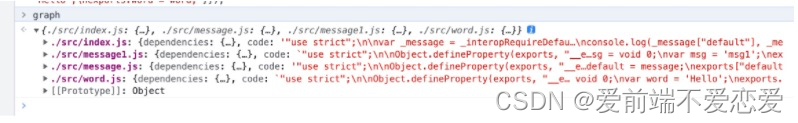
const generateCode = (entry) => {
const graph = JSON.stringify(makeDependenciesGraph(entry));
return `
(function(graph){
function require(module) {
function localRequire(relativePath) { //递归遍历
return require(graph[module].dependencies[relativePath])
}
var exports = {};
(function(require, exports, code) {
eval(code)
})(localRequire, exports, graph[module].code)
return exports;
}
require('${entry}');
})(${graph});
`
}
const code = generateCode("./src/index.js");
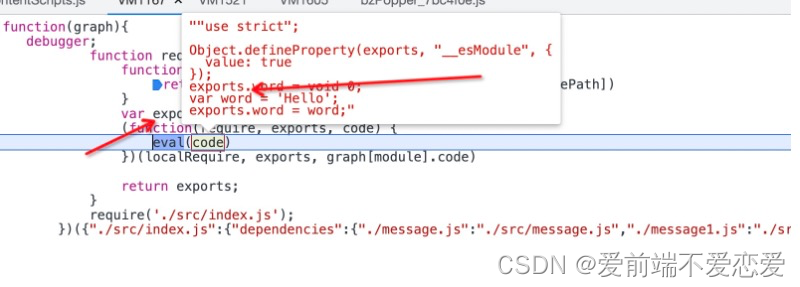
因为解析的code 有exports对象 所以创建exports对象 最后导出
浏览器可以直接执行:
(function(graph){
function require(module) {
function localRequire(relativePath) {
return require(graph[module].dependencies[relativePath])
}
var exports = {};
(function(require, exports, code) {
eval(code)
})(localRequire, exports, graph[module].code)
return exports;
}
require('./src/index.js');
})({"./src/index.js":{"dependencies":{"./message.js":"./src/message.js","./message1.js":"./src/message1.js"},"code":"\"use strict\";\n\nvar _message = _interopRequireDefault(require(\"./message.js\"));\n\nvar _message2 = require(\"./message1.js\");\n\nfunction _interopRequireDefault(obj) { return obj && obj.__esModule ? obj : { \"default\": obj }; }\n\nconsole.log(_message[\"default\"], _message2.msg);"},"./src/message.js":{"dependencies":{"./word.js":"./src/word.js"},"code":"\"use strict\";\n\nObject.defineProperty(exports, \"__esModule\", {\n value: true\n});\nexports[\"default\"] = void 0;\n\nvar _word = require(\"./word.js\");\n\nvar message = \"Hello \".concat(_word.word, \"!\");\nvar _default = message;\nexports[\"default\"] = _default;"},"./src/message1.js":{"dependencies":{},"code":"\"use strict\";\n\nObject.defineProperty(exports, \"__esModule\", {\n value: true\n});\nexports.msg = void 0;\nvar msg = 'msg1';\nexports.msg = msg;"},"./src/word.js":{"dependencies":{},"code":"\"use strict\";\n\nObject.defineProperty(exports, \"__esModule\", {\n value: true\n});\nexports.word = void 0;\nvar word = 'Hello';\nexports.word = word;"}});
打印结果Hello Hello! msg1
本人的github地址 可以参考代码
https://github.com/cai1994214/webpack-demo
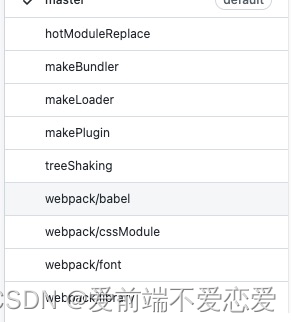





















 312
312











 被折叠的 条评论
为什么被折叠?
被折叠的 条评论
为什么被折叠?








