立下 Flag 要写本书,名字还没想好,大致的内容就是使用 Python 语言学算法之类的。由于工作的原因,不可能将代码啥的保存在一台电脑上,再加上截图风格要统一,所以决定,用 Jupyter 作为代码测试、运行环境。
我有自己的服务器,所以就把 Jupiter 部署在上面吧!记录下过程。
安装 Jupyter notebook
sudo pip3 install ipython
sudo pip3 install jupyter
创建 Jupyter notebook 工作目录
sudo mkdir jupyter_notebook
生成配置文件
jupyter-notebook --generate-config
OTP:Writing default config to: /home/ubuntu/.jupyter/jupyter_notebook_config.py
生成密码
Python 3.6.9 (default, Oct 8 2020, 12:12:24)
[GCC 8.4.0] on linux
Type "help", "copyright", "credits" or "license" for more information.
>>> from notebook.auth import passwd
>>> passwd()
Enter password:
Verify password:
'argon2:$argon2id$v=19$m=10240,t=10,p=XXXXXXXXXXXXXXXXXXXXXXXXXXXXXXXXXXXXXXX'
>>> exit()
修改配置文件
vim .jupyter/jupyter_notebook_config.py
在jupyter_notebook_config.py中最下面添加一下配置
c.NotebookApp.ip='*' # *代表所有机器都可访问,或者输入服务ip
c.NotebookApp.password = u'sha1:......' # 把引号中的内容替换为刚刚生成的sha1开头的密码
c.NotebookApp.notebook_dir = u'/root/jupyter_/home/ubuntu/jupyter_notebook # 第一步创建的工作目录
c.NotebookApp.open_browser = False
c.NotebookApp.port = 8888
c.NotebookApp.allow_root = True
:wq 保存退出
修改密码并启动服务
由于上面生成的密码太长,所以修改一个简单的密码
jupyter notebook password
输入2次新密码
ubuntu@VM-0-3-ubuntu:~$ jupyter notebook password
Enter password:
Verify password:
[NotebookPasswordApp] Wrote hashed password to /home/ubuntu/.jupyter/jupyter_notebook_config.json
为了使密码生效,防止jupyter notebook不允许以root方式启动,我们需要在首次访问需要加入参数
nohup jupyter-notebook --allow-root --config=/root/.jupyter/jupyter_notebook_config.py &
第二次启动就不用–config这个参数了
nohup jupyter-notebook --allow-root &
启动即可
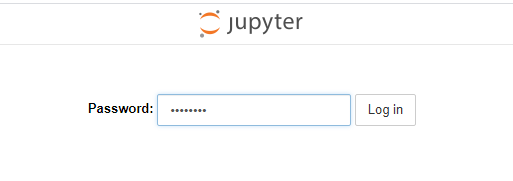






















 5232
5232











 被折叠的 条评论
为什么被折叠?
被折叠的 条评论
为什么被折叠?








