Update hard to de-brick devices
解砖:指恢复被称为“砖头”的电子设备(如智能手机、平板电脑等)的正常功能,这些设备由于固件升级失败、操作失误等原因变得无法正常使用。
Solution#1
● Download image to RAM erase / flash
● “Jump in the air and hope for a soft landing”// -.-
● + Fallback (USB recovery)
Solution#2、#3
● Rolling update (pkg based)( 滚动更新 )
– history matters (moved files, postinstall hooks)
– Consistency (一致性)of rootfs state (different upgrade paths,testing)
● Implement(工具) Upgrades in U-Boot
– partition(分区) holds update / u-boot does the flashing
– u-boot env as mailbox, communication rootfs/u-boot
– Out-of-tree u-boot changes?
preinstall:安装前脚本 postinstall :安装后脚本 preuninstall:卸载前脚本 …
in-tree :代码逻辑在 K8s 官方仓库中;
out-of-tree :代码逻辑在 K8s 官方仓库之外,实现与 K8s 代码的解耦;
Bricking the Device
Power fail
External from the update process
More likely the longer the update takes
More likely the more devices in the field(字段)
More likely the more frequent(频繁) the upgrades
Presented Solution
● Rescue(救援 应急系统) System
– Minimal Linux system / ramdisk (initrd)
– Logic to perform upgrades 平台更新的逻辑化
– Safely upgradeable
OneKey Rescue System
RamDisk( 内存盘 )
Demo–boot order
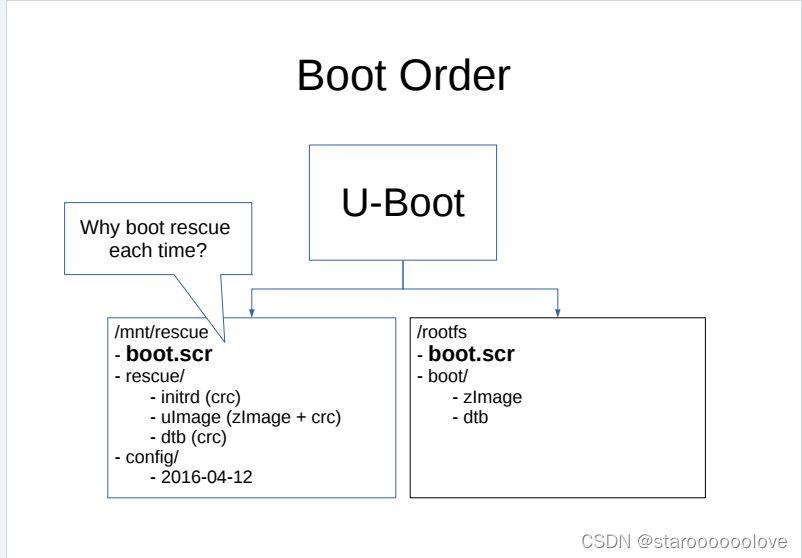
怎么做到rescue每次
Demo–rootfs upgrade
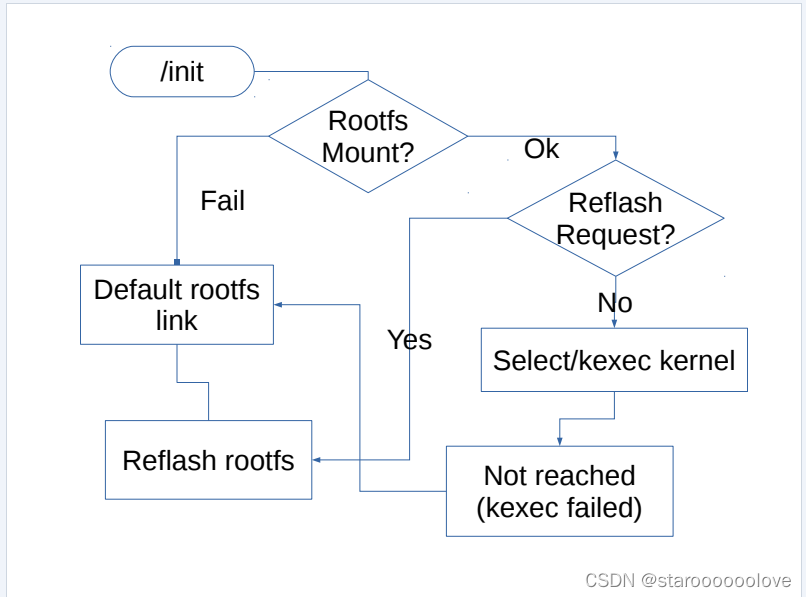
什么是 kexec?
可从当前正在运行的内核直接跳转到新内核
为什么需要 kexec?
跳过 boot 阶段,减少重启时间
kexec 整体思路如下
1)新的 kernel 镜像和 initrd 镜像连续存储在内存中,initrd 的位置记录在 boot_params 中
2)切换到新内核就是跳转到新的 kernel 镜像所在内存位置,CPU 执行其 entry 的代码即可,新的内核通过 boot_params 记录的 initrd 位置完成根文件系统内容的加载
原理不复杂,但受到一些实际情况的限制,所以在实现上会略复杂一些。
首先,kernel 镜像有指定的入口地址,kernel 镜像要加载到入口地址位置才能正常启动,而这块内存正在被当前内核使用,所以 kernel 镜像需要临时存放的内存,在跳转前要将内容搬移到入口地址。
其次,initrd 的体积可能较大,找不到用于存储 initrd 的连续大段物理内存,因此需要分散存储在能申请到的内存页面中,在 kernel 跳转前搬移拼接到目的地址。
简单讲,镜像先临时存放,切换时再搬移到目标地址。
Why tiny Linux System
POSIX environment
GPG / HTTPS client
Deploy bug fixes / features
(Keyring updates)
Take two legs to walk
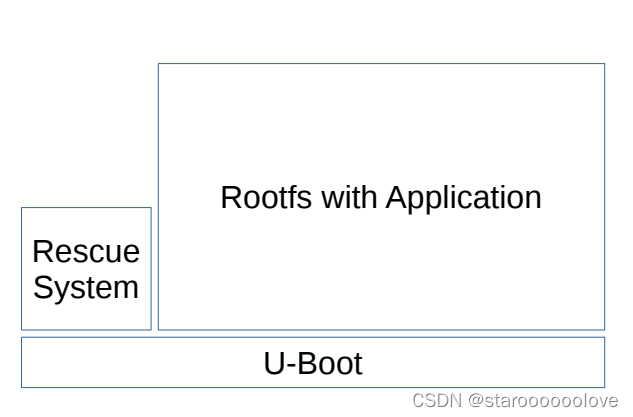
救急系统 ++++++++++急救系统
Unit Tests ——Test run
● Shell scripts
● Mock (模仿 模拟)all used shell tools
● Collect output and compare to good version
Unit Tests - Sysroot
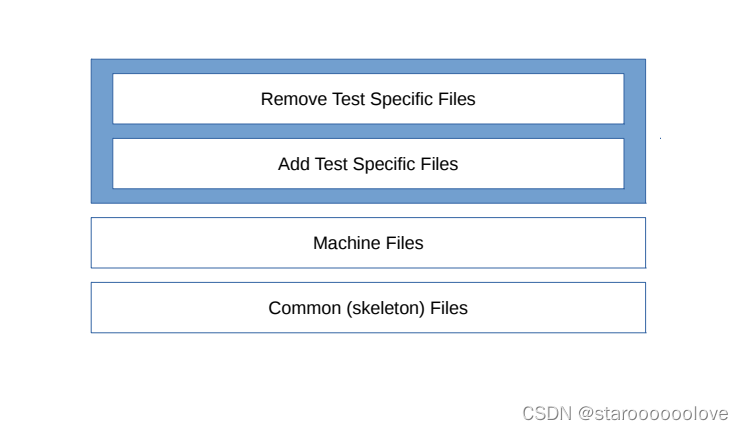
删除测试的目标文件
增加测试的目标文件
机器文件
公共文件 skeleton 提纲 骨骼
Kernel only upgrades
● Drop In configuration files
– Text file in /boot/entry
– Bundles zImage/dtb/initrd/cmdline
– Signature & Checksum
● [https://freedesktop.org/wiki/Specifications/BootLoaderSpec/](https://freedesktop.org/wiki/Specifications/Boo tLoaderSpec/)
● Could be supported by u-boot as well
Simplified boot-entry
/boot/entries/linux-4.1.19.conf
IMAGE_FILE=zImage-4.1.19
IMAGE_CHECKSUM=53bd741b10c91b04c34cd37d5abae…
DTB_FILE=devicetree-4.1.19-dss11-sdc.dtb
DTB_CHECKSUM=9f26ab6ed73e1f674b68075419cc7e…
/boot/entries/linux-2.6.32-fallback.conf
IMAGE_VOLUME_DEVICE=/dev/mtd4
IMAGE_FORMAT=uImage
ATAGS=true
Roadmap
Preload image into Partition/RAM if space available
Handshake(握手): Rootfs confirms it booted correctly,
detect “bad/corrupted rootfs”
Musl / tiny libc
Mainline patches kexec/linux/yocto
Confirms the password 确认密码






















 2085
2085

 被折叠的 条评论
为什么被折叠?
被折叠的 条评论
为什么被折叠?








