半透明边框
body{
background: url("02.jpg") no-repeat;
}
.box{
width: 200px;
height:150px;
margin: 40px ;
border:30px solid hsla(0,0%,20%,.5);
background: white;
background-clip: padding-box;/*内边距的外沿把背景裁切掉*/
}多层边框
1.box-shadow
.box{
width: 150px;
height:150px;
margin: 40px ;
background: yellowgreen;
color:white;
box-shadow:0 0 0 10px #665,0 0 0 20px deeppink,0 0 0 30px blue;
}2.outline
.box{
width: 150px;
height:150px;
margin: 40px ;
background: yellowgreen;
border:10px solid #665;
color:white;
outline: 10px solid deeppink;
}3.outline-offset
.box{
width: 400px;
height:150px;
margin: 40px ;
background: black;
border-radius:5px;
color:white;
text-align: center;
outline:1px dashed white;
outline-offset: -10px ;
}4.缺点
.box{
width: 400px;
height:150px;
margin: 40px ;
background: black;
outline:10px solid yellowgreen;
border-radius:5px;
color:white;
text-align: center;
}灵活的背景定位
1.background-position
.box{
width:250px;
height: 200px;
background: url("pizza.svg") no-repeat bottom right yellow;
/*回退方案:不支持background-position属性时,就添加bottom right*/
background-position: right 40px bottom 40px;
}2.background-origin
默认情况下:我们写的left,bottom等属性值是以Padding Box为基准的
可以通过设置padding值,并使图标位置从Content Box开始,
.box{
width:250px;
height: 200px;
background: url("pizza.svg") no-repeat bottom right yellow;
padding: 40px;
background-origin: content-box;
}3.calc()函数
注意!!!千万要在calc()函数的“+”“-”运算符两侧加一个空白符号
.box{
width:250px;
height: 200px;
background: url("pizza.svg") no-repeat yellow;
background-position: calc(100% - 40px) calc(100% - 20px);
}
边框内圆角
1.运用两个div
*{
padding: 0;
margin: 0;
}
.outter_box{
width: 400px;
color: white;
background: #655;
padding: .8em;
}
.inner_box{
background: tan;
border-radius: .8em;
padding: 1em;
}2.box-shadow和border-radius
.box{
width: 400px;
color: white;
background: tan;
padding: 1em;
box-shadow: 0 0 0 .6em #665;
border-radius: .8em;
outline: .6em solid #666655;
}条纹背景
1.等宽双色条纹
.box{
width: 400px;
height: 200px;
background:linear-gradient(yellow 50%,pink 50%);
background-size: 100% 50px;
}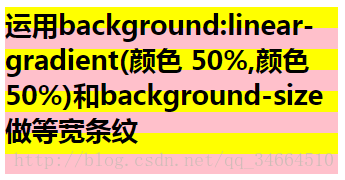
2.不等宽双色条纹
只需要改变色标的值,但要保证两个颜色百分比依然一致,
.box{
width: 400px;
height: 250px;
background:linear-gradient(yellow 30%,pink 30%);
background-size: 100% 50px;
}//或者
.box{
width: 400px;
height: 250px;
background:linear-gradient(yellow 30%,pink 0);
background-size: 100% 50px;
}3.多色条纹
方法(1)
.box{
width: 400px;
height: 250px;
background:linear-gradient(yellow 33.3%,pink 33.3%,pink 66.6%,cornflowerblue 66.6%);
background-size: 100% 60px;
}方法(2)
如果某个色标的位置值比整个列表中在它之前的色标的位置值都小,则该色标的位置值就会被设置为它前面所有色标的位置值的最大值
这就意味着,如果我们把第二个色标值设为0,那它总是会被浏览器调整为前一个色标值
.box{
width: 400px;
height: 250px;
background:linear-gradient(yellow 33.3%,pink 0,pink 66.6%,cornflowerblue 0);
background-size: 100% 60px;
}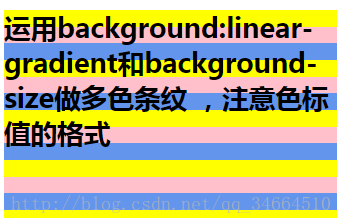
4.竖状条纹
.box{
width: 400px;
height: 250px;
background:linear-gradient(to right ,yellow 33.3%,pink 0,pink 66.6%,cornflowerblue 0%);
background-size: 30px 100%;
}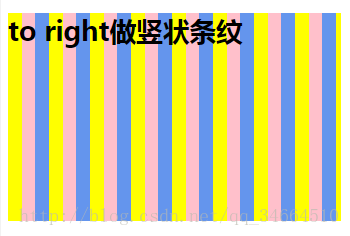
5.斜向条纹
方法(1)
.box{
width: 400px;
height: 250px;
background:linear-gradient(45deg ,yellow 25%,pink 0,pink 50%,yellow 0,yellow 75%,pink 0);
background-size: 50px 50px;
}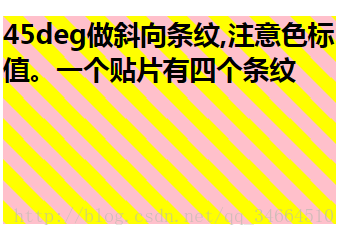
方法(2)
.box{
width: 300px;
height:300px;
background:repeating-linear-gradient(45deg,yellow, yellow 30px,pink 0,pink 60px);
}6.任意角度的斜向条纹
.box{
width: 300px;
height:300px;
background:repeating-linear-gradient(80deg,yellow, yellow 30px,pink 0,pink 60px);
}
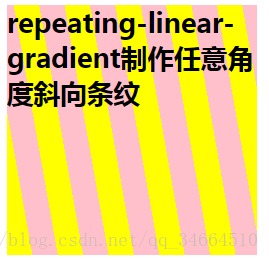
7.灵活的同色系条纹
方法(1)
.box{
width: 300px;
height:300px;
background:repeating-linear-gradient(30deg,#79b, #79b 30px,#58a 0,#58a 60px);
}
方法(2)
简写语法:两个连续色标具有相同颜色和不同的位置
.box{
width: 300px;
height:300px;
background: #5588aa;
background-image:repeating-linear-gradient(30deg, hsla(0,0%,100%,.1),hsla(0,0%,100%,.1) 15px,transparent 0,transparent 30px);
}复杂的背景图案
网格
水平和垂直条纹叠加
.box{
width: 300px;
height:300px;
background: white;
background-image:linear-gradient(90deg, rgba(200,0,0,.5) 50%, transparent 0),
linear-gradient(rgba(200,0,0,.5) 50%, transparent 0);
background-size: 50px 50px;
}
规定网格间隙
.box{
width: 300px;
height:300px;
background: #58a;
background-image:linear-gradient(white 1px, transparent 0),
linear-gradient( 90deg,white 1px, transparent 0);
background-size: 50px 50px;
}
波点
.box{
width: 300px;
height:300px;
color:white;
background: #655;
background-image:radial-gradient(tan 50%, transparent 0);
background-size: 50px 50px;
} .box{
width: 300px;
height:300px;
color:black;
background: gainsboro;
background-image:radial-gradient(tan 30%, transparent 0),
radial-gradient(tan 30%, transparent 0);
background-size: 50px 50px;
background-position: 0 0,25px 25px;
}棋盘










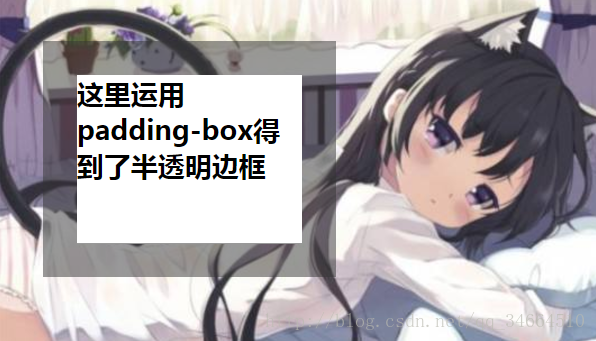
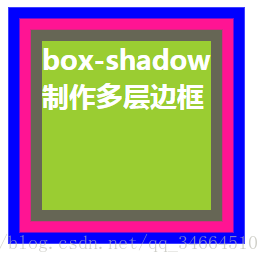

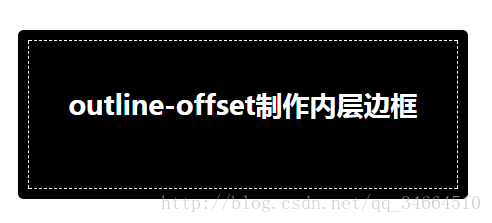
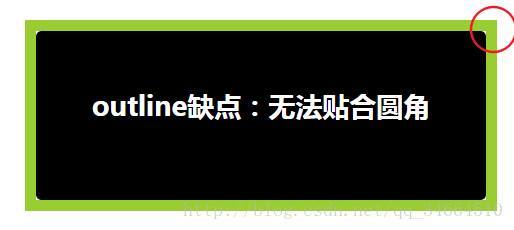
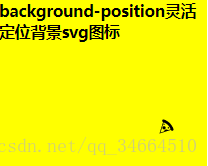

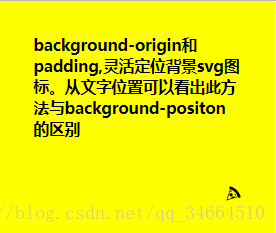
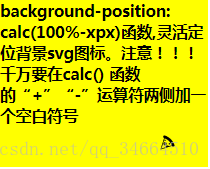
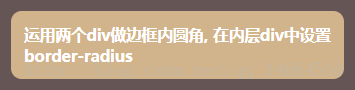
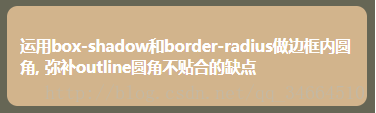


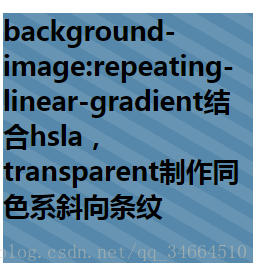
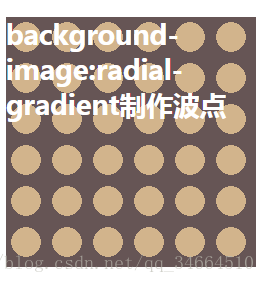
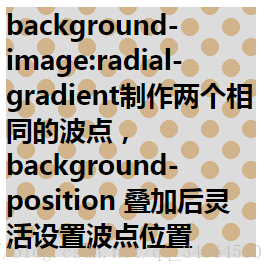














 223
223











 被折叠的 条评论
为什么被折叠?
被折叠的 条评论
为什么被折叠?








