问题描述:
本地虚拟机Ubuntu16.04系统中,搭建nginx-rtmp服务,成功。参考链接。
然后就想着在云服务器上,也搭建一套,这样,就不限于局域网内推拉流了。
云服务器系统是 :
Linux iZj6c2ewtk1bhux0vwm2imZ 4.15.0-48-generic #51-Ubuntu SMP Wed Apr 3 08:28:49 UTC 2019 x86_64 x86_64 x86_64 GNU/Linux然后就按照上面的操作,选择nginx-1.12.1,进行配置。
结果出现如下问题:
src/core/ngx_murmurhash.c: In function ‘ngx_murmur_hash2’:
src/core/ngx_murmurhash.c:37:11: error: this statement may fall through [-Werror=implicit-fallthrough=]
h ^= data[2] << 16;
~~^~~~~~~~~~~~~~~~
src/core/ngx_murmurhash.c:38:5: note: here
case 2:
^~~~
src/core/ngx_murmurhash.c:39:11: error: this statement may fall through [-Werror=implicit-fallthrough=]
h ^= data[1] << 8;
~~^~~~~~~~~~~~~~~
src/core/ngx_murmurhash.c:40:5: note: here
case 1:
^~~~
cc1: all warnings being treated as errors
objs/Makefile:540: recipe for target 'objs/src/core/ngx_murmurhash.o' failed
make[1]: *** [objs/src/core/ngx_murmurhash.o] Error 1
make[1]: Leaving directory '/home/dyx/nginx/nginx-1.12.1'
Makefile:8: recipe for target 'build' failed
make: *** [build] Error 2解决方案:
一、尝试
网上一大票的解决方案是:
找到naginx解压目录下,objs目录下,Makefile文件,然后注释掉第三行中 -Werror。
我也这么做了,但是还是报错误。我的错误代码是540,别人都是460.
二、尝试
干脆换一个版本,下载 nginx-1.12.2, 进行测试。
依然需要像上面一样,改动一下 -Wrerror.
然后顺利通过。折腾了一天,最后原来是版本问题,舒心了。。。










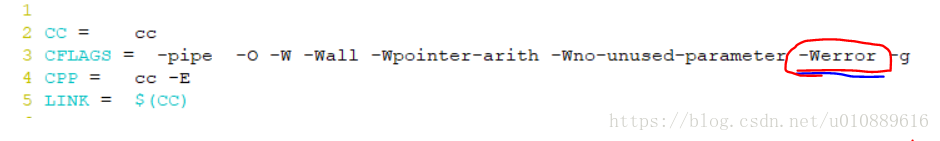














 1万+
1万+

 被折叠的 条评论
为什么被折叠?
被折叠的 条评论
为什么被折叠?








