需要条件:
Mongodb3.4
Libbson1.9.2
Mongo-c-driver-1.9.2
Mongo-cxx-drive-releases-v3.2
Vs2015
Boost1.68
mongodb-win32-x86_64-2008plus-ssl-3.4.23-signed.msi
打包下载地址:https://download.csdn.net/download/qq_34792744/12076294
Mongodb的c++开发环境部署vs2015
前提,我本机已经装好了vs2015和boost(环境变量中已设置了相应的路径)
- libbson安装
地址:https://github.com/mongodb/libbson/tree/1.9.2
Cmake生成,选择vs2015 x64
更改cmake_install_prefix路径

点击Generate->完成点击Open Project
ALL_BUILD的Debug/Release模式下生成;之后INSTALL的Debug/Release模式下生成。
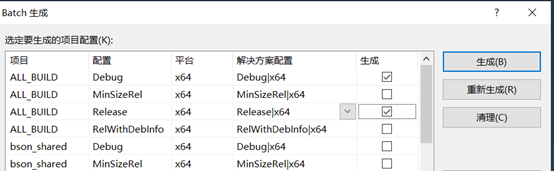
完成后生成如下文件:

- mongo-c-driver-1.9.2安装
下载路径:https://github.com/mongodb/mongo-c-driver/tree/1.9.2
Cmake安装,选择vs2015 x64,确认弹出错误框

修改其中的一些路径信息,这里用到了第一步生成的一些文件。

点击Generate->完成Open Project
在生成/批生成,分别选择ALL_BUILD的Debug和Release和INSTALL的Debug和Release生成。
完成后生成如下文件。

3.mongo-cxx安装
下载路径:https://github.com/mongodb/mongo-cxx-driver/tree/releases/v3.2
Cmake安装,修改相应路径,这里用到了前2步生成的文件

Generate->完成Open Project
在生成/批生成,分别选择ALL_BUILD的Debug和Release和INSTALL的Debug和Release生成。
完成后生成如下文件。
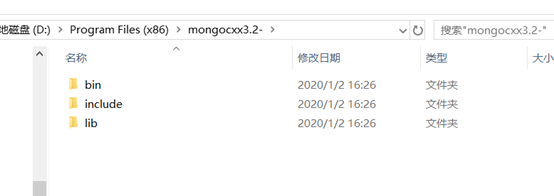
到这里就算结束了,来代码测试一下
打开vs/visual c++/常规/空项目
右击项目属性,在VC++目录中更改包含目录和库目录。

在c/c++中添加boost到附加包含目录

在连接器/输入中写入lib

把mongocxx3.2-/bin下面的mongocxx.dll\bsoncxx.dll
把libbson1.9.2-/bin下面的libbson-1.0.dll
把libmongoc1.9.2-/bin下面libmongoc-1.0.dll
这几个文件放到项目里,这里就可以了,测试代码
#include <chrono>
#include <bsoncxx/builder/basic/array.hpp>
#include <bsoncxx/builder/basic/document.hpp>
#include <bsoncxx/builder/basic/kvp.hpp>
#include <bsoncxx/types.hpp>
#include <mongocxx/client.hpp>
#include <mongocxx/instance.hpp>
#include <mongocxx/uri.hpp>
using bsoncxx::builder::basic::kvp;
using bsoncxx::builder::basic::make_array;
using bsoncxx::builder::basic::make_document;
int main(int, char**) {
// The mongocxx::instance constructor and destructor initialize and shut down the driver,
// respectively. Therefore, a mongocxx::instance must be created before using the driver and
// must remain alive for as long as the driver is in use.
mongocxx::instance inst{};
mongocxx::client conn{ mongocxx::uri{} };
auto db = conn["test"];
// TODO: fix dates
// @begin: cpp-insert-a-document
bsoncxx::document::value restaurant_doc = make_document(
kvp("address",
make_document(kvp("street", "2 Avenue"),
kvp("zipcode", 10075),
kvp("building", "1480"),
kvp("coord", make_array(-73.9557413, 40.7720266)))),
kvp("borough", "Manhattan"),
kvp("cuisine", "Italian"),
kvp("grades",
make_array(
make_document(kvp("date", bsoncxx::types::b_date{ std::chrono::milliseconds{ 12323 } }),
kvp("grade", "A"),
kvp("score", 11)),
make_document(
kvp("date", bsoncxx::types::b_date{ std::chrono::milliseconds{ 121212 } }),
kvp("grade", "B"),
kvp("score", 17)))),
kvp("name", "Vella"),
kvp("restaurant_id", "41704620"));
// We choose to move in our document here, which transfers ownership to insert_one()
auto res = db["restaurants"].insert_one(std::move(restaurant_doc));
system("pause");
// @end: cpp-insert-a-document
}






















 224
224











 被折叠的 条评论
为什么被折叠?
被折叠的 条评论
为什么被折叠?








