下载
ultimate 是功能最多的版本
community 是免费版本
https://www.jetbrains.com/idea/download/#section=linux
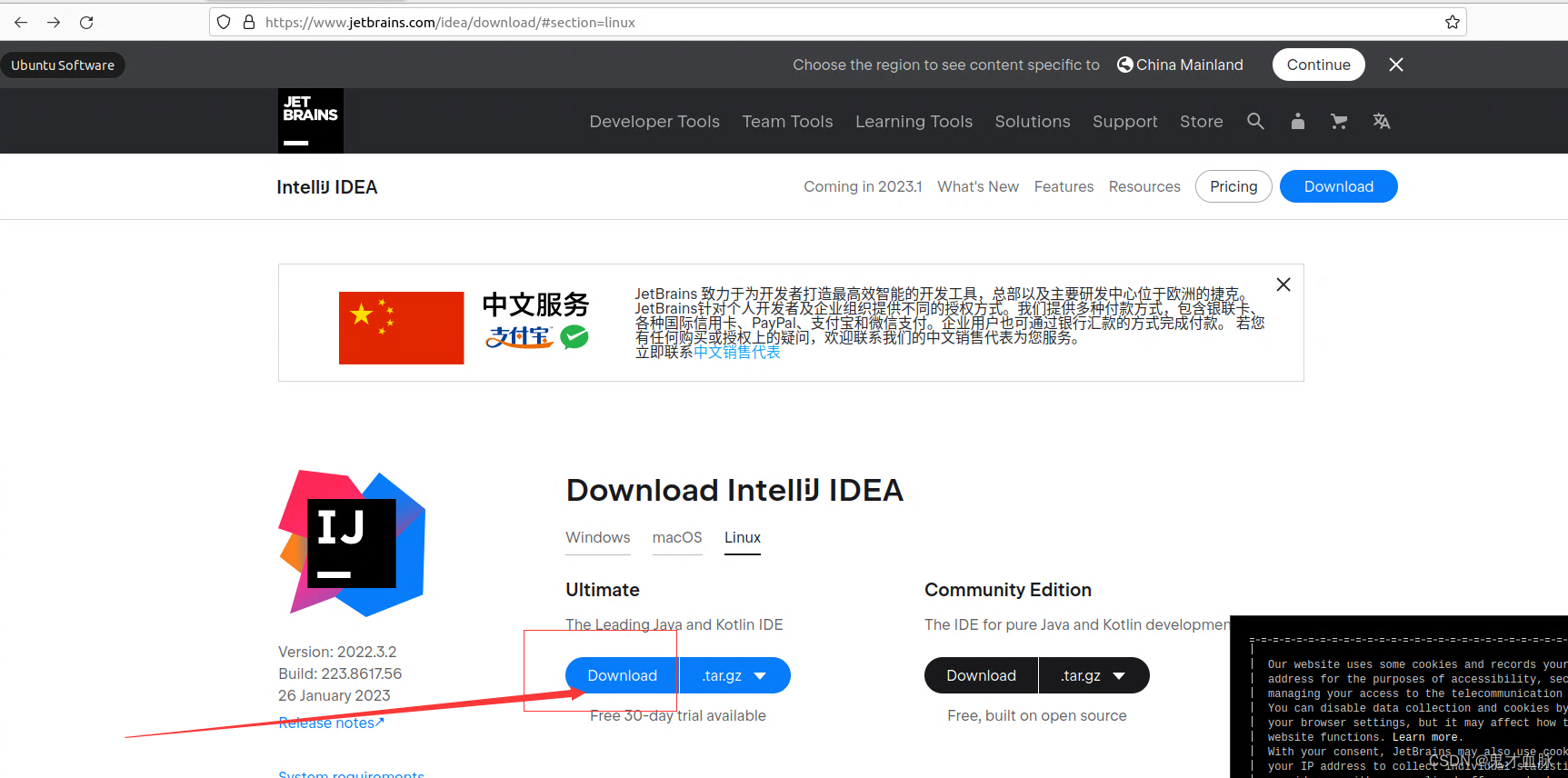
解压:下载文件路径下
sudo tar -zxvf ideaIU-2022.3.2.tar.gz
/usr/local下创建idea文件夹
sudo mkdir idea
移动idea工具到/usr/local/idea
sudo mv idea-IU-223.8617.56/ /usr/local/idea/
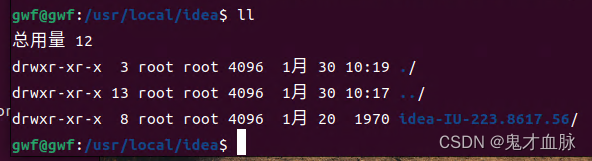
添加idea到启动器
先进入到applications文件夹下
cd /usr/share/applications
进入启动文件
sudo gedit idea.desktop
编辑启动文件:注意文件路径
[Desktop Entry]
Encoding=UTF-8
Version=1.0
Name=IntelliJ IDEA
GenericName=Java IDE
Comment=IntelliJ IDEA is a code-centric IDE focused on developer productivity. The editor deeply understands your code and knows its way around the codebase, makes great suggestions right when you need them, and is always ready to help you shape your code.
Exec=/usr/local/idea/idea-IU-223.8617.56/bin/idea.sh
Icon=/usr/local/idea/idea-IU-223.8617.56/bin/idea.png
Terminal=false
Type=Application
Categories=Development;IDE
验证
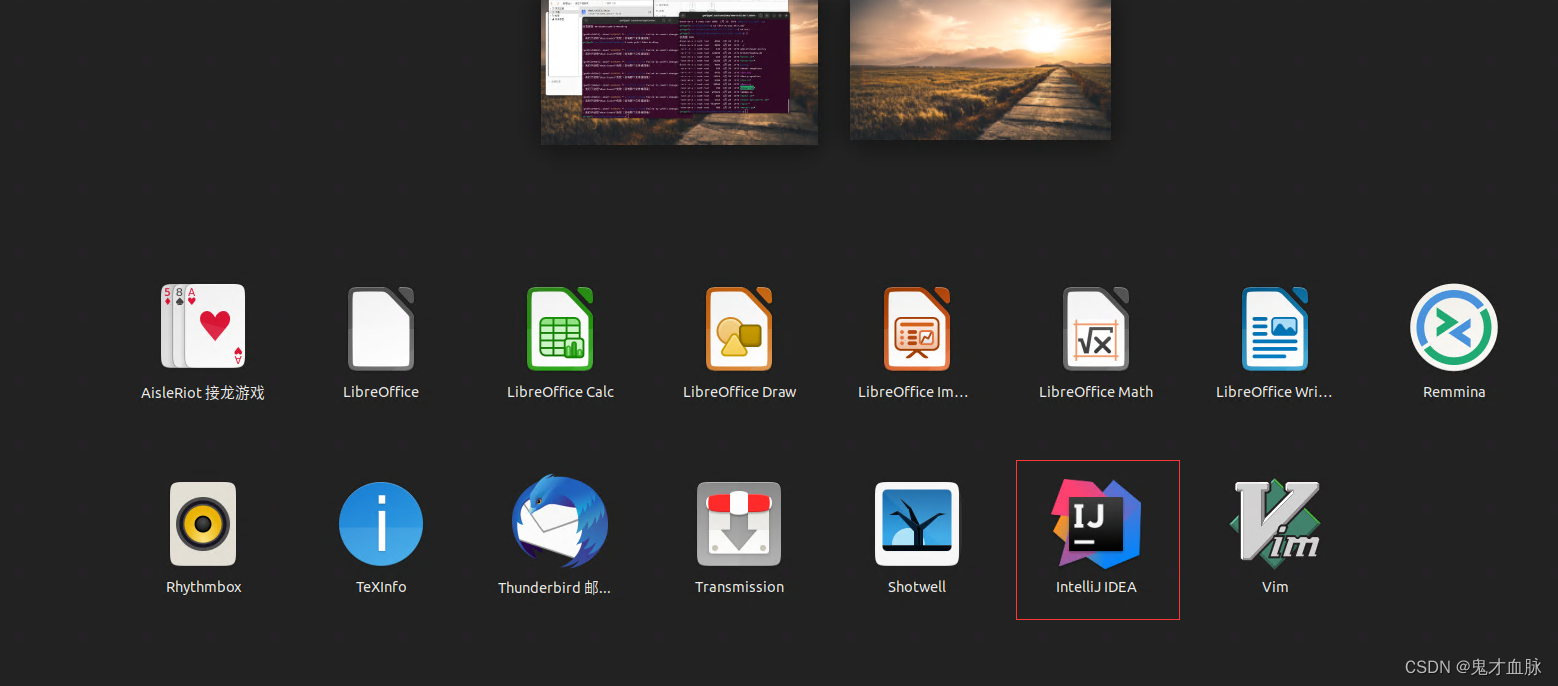
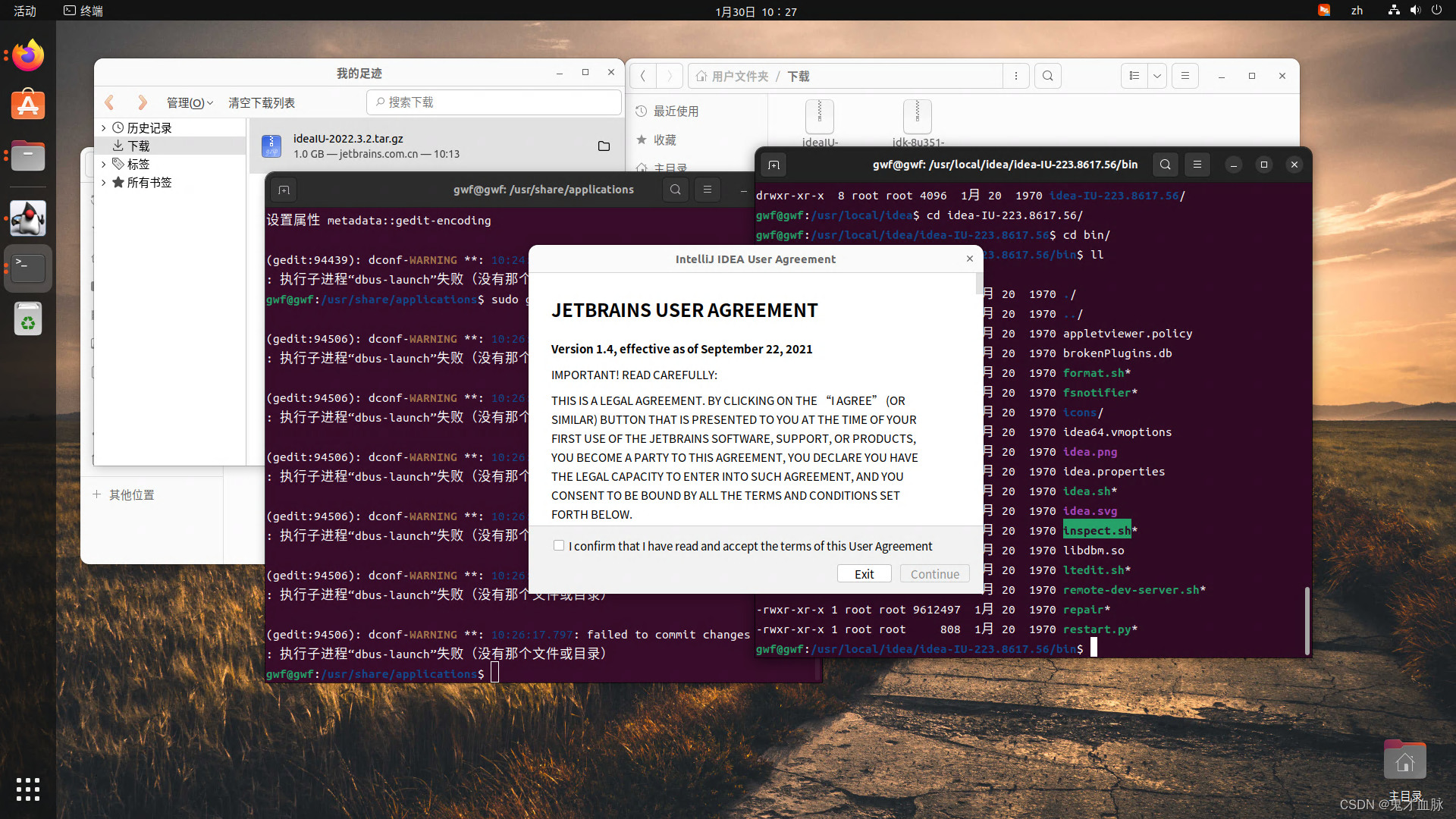






















 8874
8874











 被折叠的 条评论
为什么被折叠?
被折叠的 条评论
为什么被折叠?








