数据格式
Elasticsearch是面向文档型数据库,一条数据在这就是一个文档。下图是Elasticsearch和mysql的概念类比:

ES 里的 Index 可以看做一个库,而 Types 相当于表, Documents 则相当于表的行。这里 Types 的概念已经被逐渐弱化, Elasticsearch 6.X 中,一个 index 下已经只能包含一个type, Elasticsearch 7.X 中, Type 的概念已经被删除了。
索引
正排索引
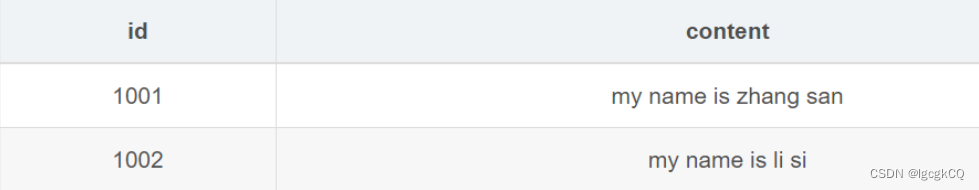
倒排索引
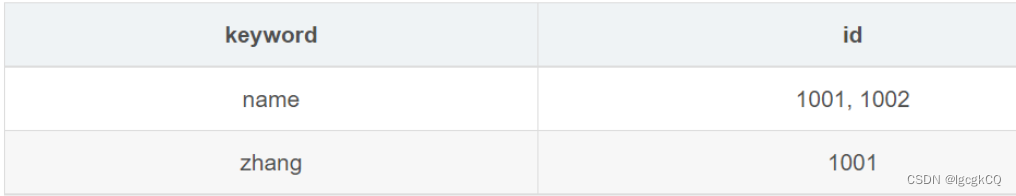
强调关键字和文档编号的关联,表的作用逐渐弱化。
操作
创建
对比关系型数据库,创建索引就等同于创建数据库。
向 ES 服务器发 PUT 请求 : http://127.0.0.1:9200/shopping(PUT请求代表创建)
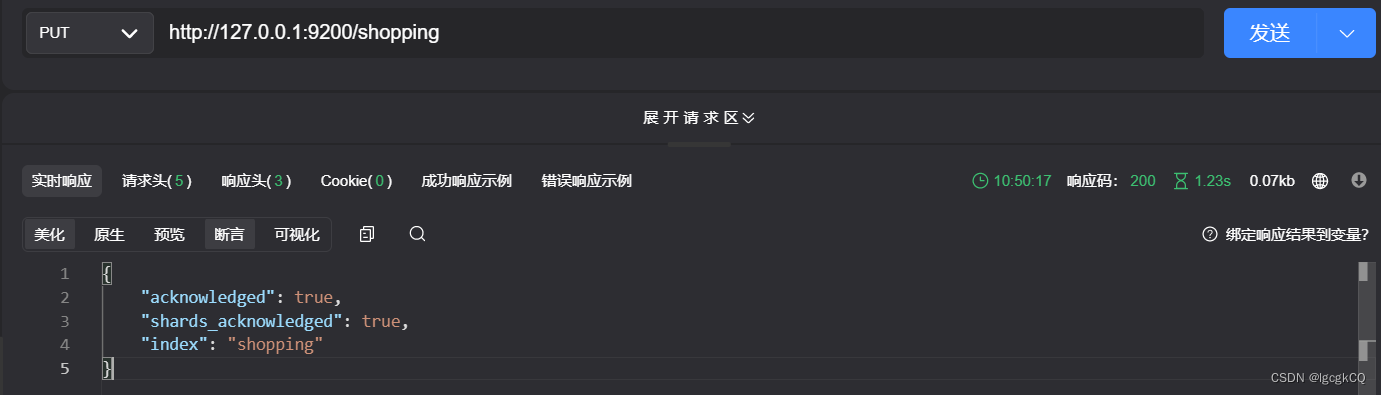
如果重复发 PUT 请求 : http://127.0.0.1:9200/shopping 添加索引,会返回错误信息 :
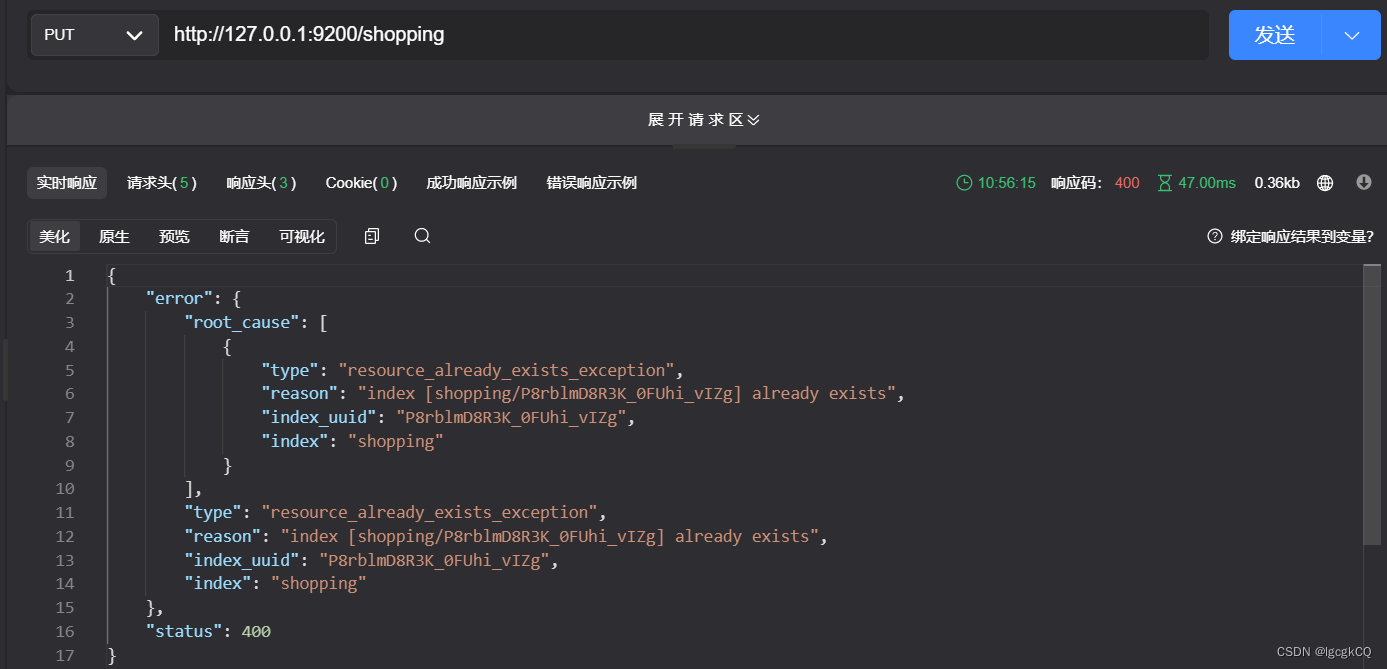
请求只允许使用:PUT, GET, HEAD, DELETE。
查询
查询单个索引:向 ES 服务器发 GET 请求 : http://127.0.0.1:9200/shopping
{
"shopping": {//索引名
"aliases": {},//别名
"mappings": {},//映射
"settings": {//设置
"index": {//设置 - 索引
"creation_date": "1617861426847",//设置 - 索引 - 创建时间
"number_of_shards": "1",//设置 - 索引 - 主分片数量
"number_of_replicas": "1",//设置 - 索引 - 主分片数量
"uuid": "J0WlEhh4R7aDrfIc3AkwWQ",//设置 - 索引 - 主分片数量
"version": {//设置 - 索引 - 主分片数量
"created": "7080099"
},
"provided_name": "shopping"//设置 - 索引 - 主分片数量
}
}
}
}
查看所有索引:向 ES 服务器发 GET 请求 : http://127.0.0.1:9200/_cat/indices?v
请求路径中的_cat 表示查看的意思, indices 表示索引,所以整体含义就是查看当前 ES服务器中的所有索引
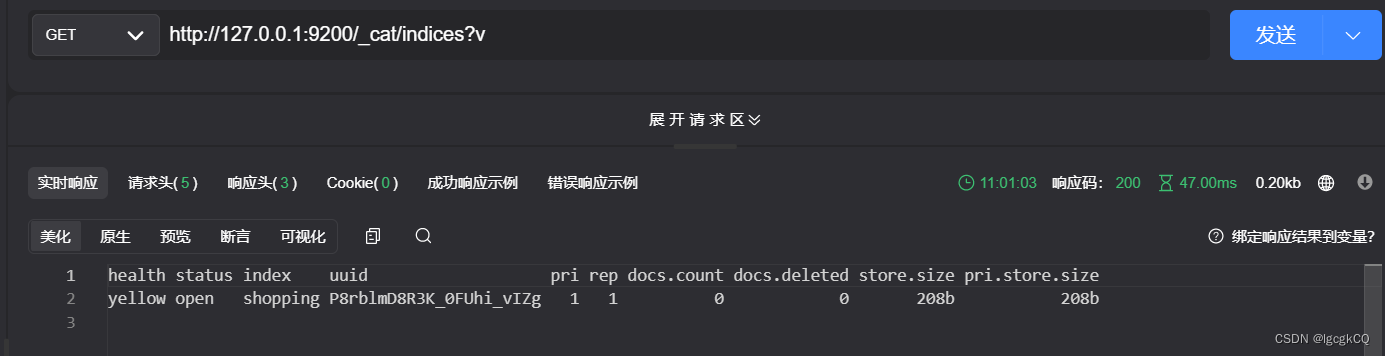
health:当前服务器健康状态:green(集群完整)、yellow(单点正常、集群不完整)、red(单点不正常)
status:索引打开、关闭状态
index:索引名
uuid:索引统一编号
pri:主分片数量
rep:副本数量
docs.count:可用文档数量
docs.deleted:文档删除状态
store.size:主分片和副分片整体占空间大小
pri.store.size:主分片占空间大小
删除
向 ES 服务器发 DELETE 请求 : http://127.0.0.1:9200/shopping

再次查看索引:GET http://127.0.0.1:9200/_cat/indices?v
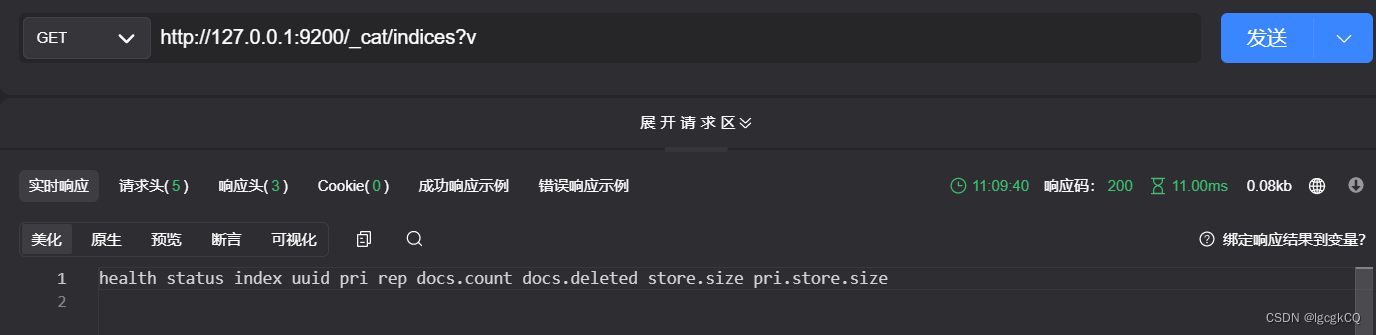
成功删除!
文档
创建文档
索引已经创建好了(shopping),接下来我们来创建文档,并添加数据。这里的文档可以类比为关系型数据库中的表数据,添加的数据格式为 JSON 格式;
向 ES 服务器发 POST 请求 : http://127.0.0.1:9200/shopping/_doc,请求体JSON内容为:
{
"title":"小米手机",
"category":"小米",
"images":"http://www.gulixueyuan.com/xm.jpg",
"price":3999.00
}
返回结果如下:
{
"_index": "shopping",
"_type": "_doc",
"_id": "1",//<------------------自定义唯一性标识
"_version": 1,
"result": "created",
"_shards": {
"total": 2,
"successful": 1,
"failed": 0
},
"_seq_no": 1,
"_primary_term": 1
}
如果增加数据时明确数据主键,那么请求方式也可以为 PUT,保证幂等性。
向 ES 服务器发 PUT请求 : http://127.0.0.1:9200/shopping/_doc/1001
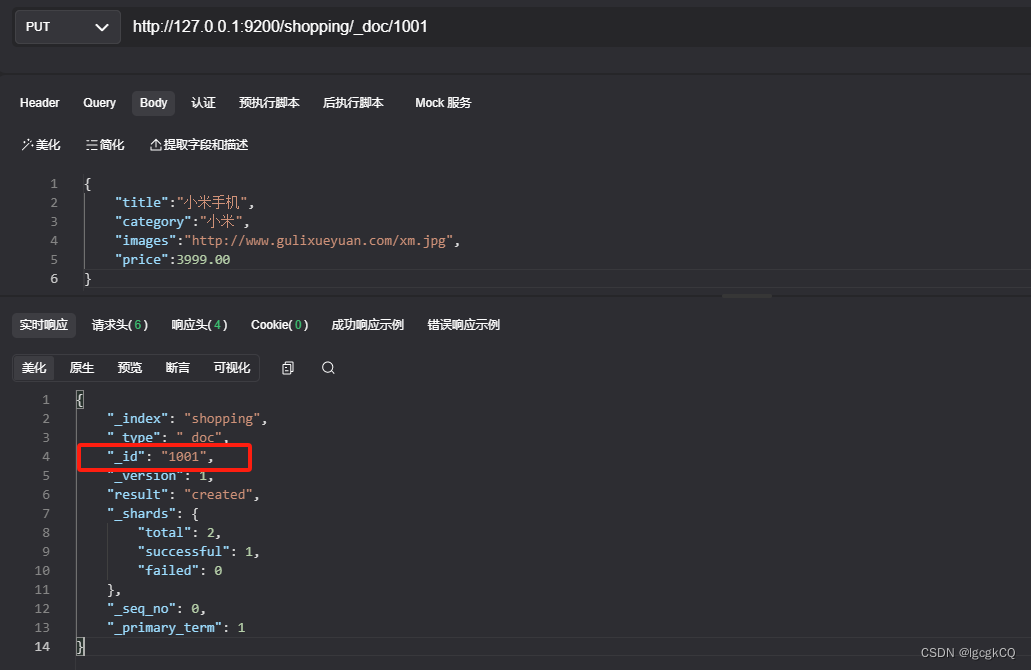
查询文档
查看文档时,需要指明文档的唯一性标识,类似于 MySQL 中数据的主键查询
向 ES 服务器发 GET 请求 : http://127.0.0.1:9200/shopping/_doc/1001:

查找不存在的内容,向 ES 服务器发 GET 请求 : http://127.0.0.1:9200/shopping/_doc/1002:

查看索引下所有数据,向 ES 服务器发 GET 请求 : http://127.0.0.1:9200/shopping/_search:
{
"took": 6,
"timed_out": false,
"_shards": {
"total": 1,
"successful": 1,
"skipped": 0,
"failed": 0
},
"hits": {
"total": {
"value": 3,
"relation": "eq"
},
"max_score": 1,
"hits": [
{
"_index": "shopping",
"_type": "_doc",
"_id": "1001",
"_score": 1,
"_source": {
"title": "小米手机",
"category": "小米",
"images": "http://www.gulixueyuan.com/xm.jpg",
"price": 3999
}
},
{
"_index": "shopping",
"_type": "_doc",
"_id": "1002",
"_score": 1,
"_source": {
"title": "小米手机",
"category": "小米",
"images": "http://www.gulixueyuan.com/xm.jpg",
"price": 3999
}
},
{
"_index": "shopping",
"_type": "_doc",
"_id": "1003",
"_score": 1,
"_source": {
"title": "小米手机",
"category": "小米",
"images": "http://www.gulixueyuan.com/xm.jpg",
"price": 3999
}
}
]
}
}
修改文档
全量修改
和新增文档一样,输入相同的 URL 地址请求,如果请求体变化,会将原有的数据内容覆盖
向 ES 服务器发 POST 请求 : http://127.0.0.1:9200/shopping/_doc/1001
请求体JSON内容为:
{
"title":"华为手机",
"category":"华为",
"images":"http://www.gulixueyuan.com/hw.jpg",
"price":1999.00
}
修改成功后,服务器响应结果:
{
"_index": "shopping",
"_type": "_doc",
"_id": "1",
"_version": 2,
"result": "updated",//<-----------updated 表示数据被更新
"_shards": {
"total": 2,
"successful": 1,
"failed": 0
},
"_seq_no": 2,
"_primary_term": 1
}
局部修改
修改数据时,也可以只修改某一给条数据的局部信息
向 ES 服务器发 POST 请求 : http://127.0.0.1:9200/shopping/_update/1001
{
"doc": {
"title":"小米手机",
"category":"小米"
}
}
返回结果如下:
{
"_index": "shopping",
"_type": "_doc",
"_id": "1",
"_version": 3,
"result": "updated",//<-----------updated 表示数据被更新
"_shards": {
"total": 2,
"successful": 1,
"failed": 0
},
"_seq_no": 3,
"_primary_term": 1
}
删除文档
删除一个文档不会立即从磁盘上移除,它只是被标记成已删除(逻辑删除)。
向 ES 服务器发 DELETE 请求 : http://127.0.0.1:9200/shopping/_doc/1001
返回结果:
{
"_index": "shopping",
"_type": "_doc",
"_id": "1",
"_version": 4,
"result": "deleted",//<---删除成功
"_shards": {
"total": 2,
"successful": 1,
"failed": 0
},
"_seq_no": 4,
"_primary_term": 1
}
向 ES 服务器发 GET请求 : http://127.0.0.1:9200/shopping/_doc/1001,查看是否删除成功:
{
"_index": "shopping",
"_type": "_doc",
"_id": "1",
"found": false
}
查询
条件查询
URL带参查询
查找category为小米的文档为例,
向 ES 服务器发 GET请求 : http://127.0.0.1:9200/shopping/_search?q=category:小米
返回结果:
{
"took": 171,
"timed_out": false,
"_shards": {
"total": 1,
"successful": 1,
"skipped": 0,
"failed": 0
},
"hits": {
"total": {
"value": 3,
"relation": "eq"
},
"max_score": 0.26706278,
"hits": [
{
"_index": "shopping",
"_type": "_doc",
"_id": "1001",
"_score": 0.26706278,
"_source": {
"title": "小米手机",
"category": "小米",
"images": "http://www.gulixueyuan.com/xm.jpg",
"price": 3999
}
},
{
"_index": "shopping",
"_type": "_doc",
"_id": "1002",
"_score": 0.26706278,
"_source": {
"title": "小米手机",
"category": "小米",
"images": "http://www.gulixueyuan.com/xm.jpg",
"price": 3999
}
},
{
"_index": "shopping",
"_type": "_doc",
"_id": "1003",
"_score": 0.26706278,
"_source": {
"title": "小米手机",
"category": "小米",
"images": "http://www.gulixueyuan.com/xm.jpg",
"price": 3999
}
}
]
}
}
URL带参数形式查询,很不安全,或者参数值出现中文会出现乱码情况。为了避免这些情况,我们可用使用带JSON请求体请求进行查询。
请求体带参查询
JSON请求体,还是查找category为小米的文档,在 Postman 中,向 ES 服务器发 GET请求 : http://127.0.0.1:9200/shopping/_search,附带JSON体如下:
{
"query":{
"match":{
"category":"小米"
}
}
}
带请求体方式的查找所有内容
查找所有文档内容,向 ES 服务器发 GET请求 : http://127.0.0.1:9200/shopping/_search,附带JSON体如下:
{
"query":{
"match_all":{}
}
}
段查询指定字
如果你想查询指定字段,在 Postman 中,向 ES 服务器发 GET请求 : http://127.0.0.1:9200/shopping/_search,附带JSON体如下:
{
"query":{
"match_all":{}
},
"_source":["title"]
}
分页查询
向 ES 服务器发 GET请求 : http://127.0.0.1:9200/shopping/_search,附带JSON体如下:
{
"query":{
"match_all":{}
},
"from":0,
"size":2
}
查询排序
想通过排序查出价格最高的手机,向 ES 服务器发 GET请求 : http://127.0.0.1:9200/shopping/_search,附带JSON体如下:
{
"query":{
"match_all":{}
},
"sort":{
"price":{
"order":"desc"
}
}
}
多条件查询
假设想找出小米牌子,价格为3999元的。
向 ES 服务器发 GET请求 : http://127.0.0.1:9200/shopping/_search,附带JSON体如下:
{
"query":{
"bool":{
"must":[{
"match":{
"category":"小米"
}
},{
"match":{
"price":3999.00
}
}]
}
}
}
范围查询
假设想找出小米和华为的牌子,价格大于2000元的手机。
向 ES 服务器发 GET请求 : http://127.0.0.1:9200/shopping/_search,附带JSON体如下:
{
"query":{
"bool":{
"should":[{
"match":{
"category":"小米"
}
},{
"match":{
"category":"华为"
}
}],
"filter":{
"range":{
"price":{
"gt":2000
}
}
}
}
}
}
全文检索
像搜索引擎那样,如品牌输入“小华”,返回结果带回品牌有“小米”和华为的。
向 ES 服务器发 GET请求 : http://127.0.0.1:9200/shopping/_search,附带JSON体如下:
{
"query":{
"match":{
"category" : "小华"
}
}
}
完全匹配
向 ES 服务器发 GET请求 : http://127.0.0.1:9200/shopping/_search,附带JSON体如下:
{
"query":{
"match_phrase":{
"category" : "为"
}
}
}
高亮查询
向 ES 服务器发 GET请求 : http://127.0.0.1:9200/shopping/_search,附带JSON体如下:
{
"query":{
"match_phrase":{
"category" : "为"
}
},
"highlight":{
"fields":{
"category":{}//<----高亮这字段
}
}
}
聚合查询
聚合允许使用者对 es 文档进行统计分析,类似与关系型数据库中的 group by,当然还有很多其他的聚合,例如取最大值max、平均值avg等等。
按price字段进行分组:
向 ES 服务器发 GET请求 : http://127.0.0.1:9200/shopping/_search,附带JSON体如下:
{
"aggs":{//聚合操作
"price_group":{//名称,随意起名
"terms":{//分组
"field":"price"//分组字段
}
}
}
}
若想对所有手机价格求平均值:
向 ES 服务器发 GET请求 : http://127.0.0.1:9200/shopping/_search,附带JSON体如下:
{
"aggs":{
"price_avg":{//名称,随意起名
"avg":{//求平均
"field":"price"
}
}
},
"size":0
}






















 571
571

 被折叠的 条评论
为什么被折叠?
被折叠的 条评论
为什么被折叠?








