Lesson1
Finding Diffs Between Larger Files
这个课程让我学会用命令行自动比较两个文件的不同
下载材料两个javascript文件:
game_old.js
game_new.js
打开命令行cmd,输入cd downloards进入存放上述两文件的路径
然后输入FC game_old.js game_new.js (FC = file compare)
回车,显示结果
Reflect: Using diff to Find Bugs
Choose Sublime as a text editor
Make sure you can launch your editor from the command line
Windows
方法:
Find the directory where Sublime is located for you. For many people, this is C:/Program\ Files/Sublime\ Text\ 2/sublime_text.exe. To test this, run ls C:/Program\ Files/Sublime\ Text\ 2 within Git Bash. You should see sublime_text.exe listed. If you get the error No such file or directory, Sublime is located somewhere else for you and you’ll need to find it. For example, it might be under C:/Program\ Files\ (x86)`.
Run the following command in Git Bash: echo ‘alias subl=”C:/Program\ Files/Sublime\ Text\ 2/sublime_text.exe”’ >> ~/.bashrc If Sublime was in a different directory for you in step 1, use that directory.
Close and re-open Git Bash.
Type subl in Git Bash. If Sublime opens no further steps are required. If Sublime does not open continue with steps 5 - 7.
Test .bashrc by running the command source ~/.bashrc in Git Bash and retry typing subl to start sublime. If Sublime doesn’t start check the contents of the file ~/.bashrc created in step 2.
To ensure the .bashrc file contents is loaded each time you open Git Bash, edit ~/.bash_profile and add the following two lines. (Reference)
if [ -r ~/.profile ]; then . ~/.profile; fi
case “$-” in i) if [ -r ~/.bashrc ]; then . ~/.bashrc; fi;; esac
Close and re-open Git Bash. Type subl in Git Bash to check it starts correctly.







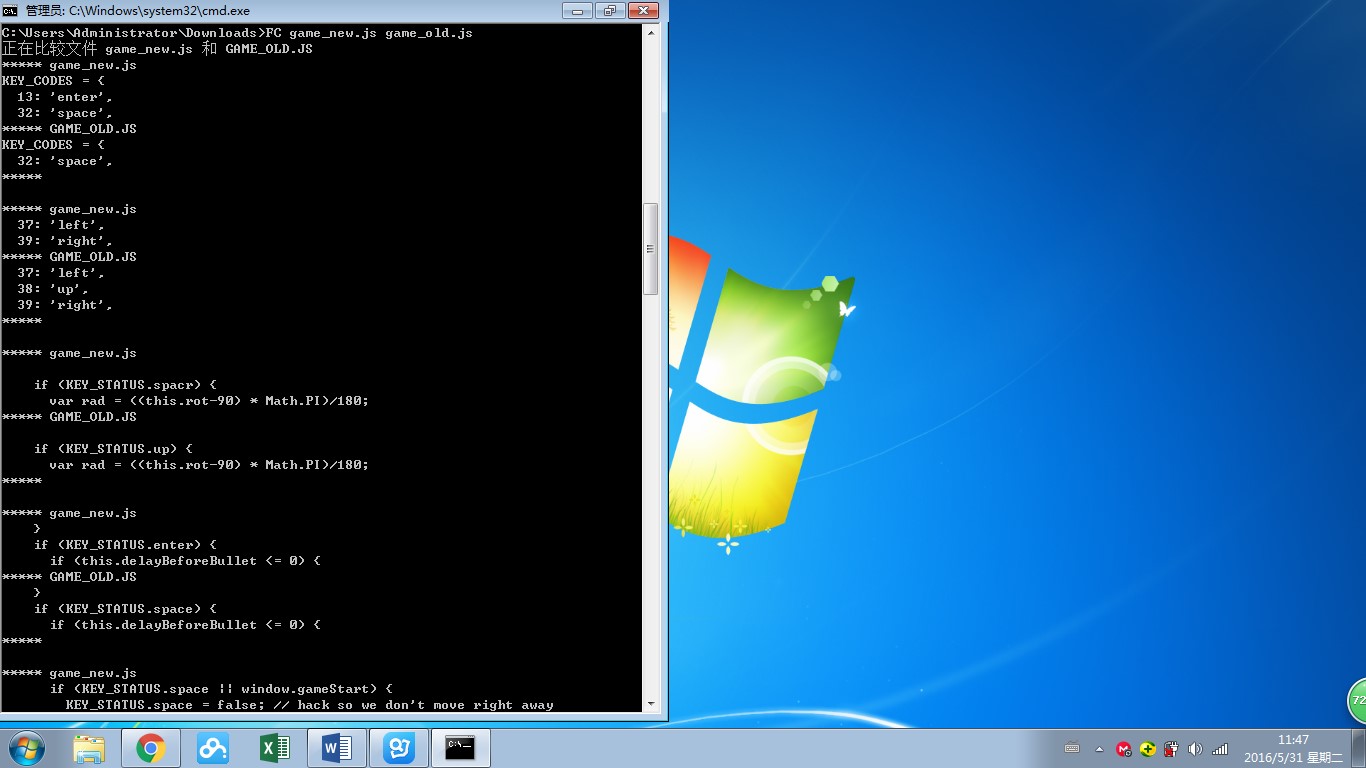














 7861
7861

 被折叠的 条评论
为什么被折叠?
被折叠的 条评论
为什么被折叠?








