一、实现效果
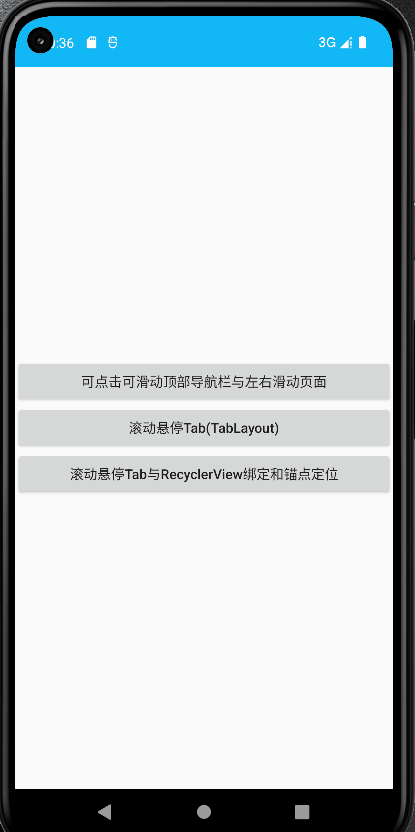
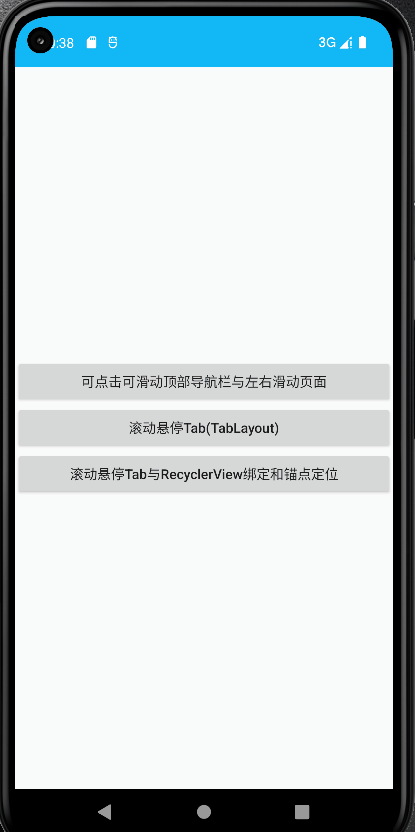
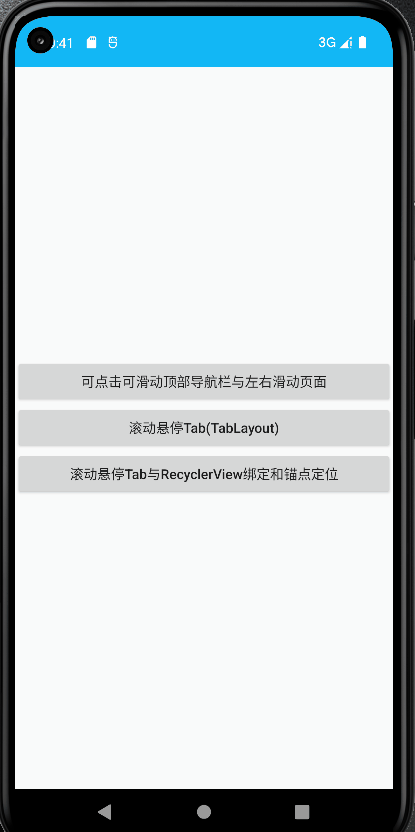
文章目录
二、引入依赖
在app的build.gradle在添加以下代码
1、implementation 'com.github.CymChad:BaseRecyclerViewAdapterHelper:3.0.6',这个里面带的适配器,直接调用就即可
BaseRecyclerViewAdapterHelper简称BRVAH
Android SDK | 是否支持BaseRecyclerViewAdapterHelper:3.0.6 |
|---|---|
android compileSdkVersion 29 | 是 |
android compileSdkVersion 30 | 是 |
android compileSdkVersion 31 | 是 |
android compileSdkVersion 32 | 是 |
android compileSdkVersion 33 | 是 |
这依赖包还需要得到要添加,在Project的build.gradle在添加以下代码,不添加就不行
allprojects {
repositories {
...
maven { url "https://jitpack.io" }//加上
}
}
2、TabLayout:implementation 'com.google.android.material:material:1.1.0'
3、implementation 'com.github.li-xiaojun:StateLayout:1.3.4' //allprojects {…增加:maven { url ‘https://jitpack.io’ }…}
三、实现源码
● 可点击可滑动顶部导航栏与左右滑动页面
1、实体类
左右滑动页面PageInfo.java
package com.example.myapplication3.bean;
import com.example.myapplication3.fragment.BaseFragment;
public class PageInfo {
public String title;
public BaseFragment fragment;
public PageInfo(String title, BaseFragment fragment) {
this.title = title;
this.fragment = fragment;
}
}
2、页面适配器
MyViewPager.kt
package com.example.myapplication3.view
import android.content.Context
import android.util.AttributeSet
import android.view.View
import androidx.annotation.Nullable
import androidx.viewpager.widget.ViewPager
class MyViewPager : ViewPager {
constructor(context: Context) : super(context) {}
constructor(context: Context, @Nullable attrs: AttributeSet?) : super(context, attrs) {}
override fun onMeasure(widthMeasureSpec: Int, heightMeasureSpec: Int) {
var heightMeasureSpec = heightMeasureSpec
var height = 0
for (i in 0 until childCount) {
val child: View = getChildAt(i)
child.measure(widthMeasureSpec, MeasureSpec.makeMeasureSpec(0, MeasureSpec.UNSPECIFIED))
val h: Int = child.measuredHeight
if (h > height) height = h
}
heightMeasureSpec = MeasureSpec.makeMeasureSpec(height, MeasureSpec.EXACTLY)
super.onMeasure(widthMeasureSpec, heightMeasureSpec)
}
}
3、列表适配器
RvAdapter.kt
package com.example.myapplication3.adapter
import com.chad.library.adapter.base.BaseQuickAdapter
import com.chad.library.adapter.base.viewholder.BaseViewHolder
import com.example.myapplication3.R
import kotlinx.android.synthetic.main.rv_item.view.*
class RvAdapter (layoutResId: Int = R.layout.rv_item) :
BaseQuickAdapter<String, BaseViewHolder>(layoutResId) {
override fun convert(holder: BaseViewHolder, item: String) {
holder.itemView.run {
tv_content.text = item
}
if (mCallBack != null) {
mCallBack!!.convert(holder)
}
}
//回调
private var mCallBack: LastItemViewCallBack? = null
fun setLastItemViewCallBack(CallBack: LastItemViewCallBack?) {
mCallBack = CallBack
}
interface LastItemViewCallBack {
fun convert(holder: BaseViewHolder?)
}
}
item布局rv_item.xml
<?xml version="1.0" encoding="utf-8"?>
<LinearLayout xmlns:android="http://schemas.android.com/apk/res/android"
android:id="@+id/ll_layout"
android:layout_width="match_parent"
android:layout_height="50dp"
android:background="@drawable/item_bg">
<TextView
android:id="@+id/tv_content"
android:layout_width="wrap_content"
android:layout_height="wrap_content"
android:textColor="@color/red"
android:text="菜单" />
</LinearLayout>
item样式item_bg.xml
<?xml version="1.0" encoding="utf-8"?>
<selector xmlns:android="http://schemas.android.com/apk/res/android">
<item android:state_pressed="true">
<shape android:shape="rectangle">
<stroke android:width="1.0px" android:color="@color/line" /><!--<color name="line">#fff5f5f5</color>-->
<gradient android:angle="270.0" android:endColor="#ffe8ecef" android:startColor="#ffe8ecef" />
</shape>
</item>
<item android:state_focused="true">
<shape android:shape="rectangle">
<gradient android:angle="270.0" android:endColor="#ffe8ecef" android:startColor="#ffe8ecef" />
<stroke android:width="1.0px" android:color="@color/line" />
</shape>
</item>
<item>
<shape android:shape="rectangle">
<gradient android:angle="270.0" android:endColor="#ffffffff" android:startColor="#ffffffff" />
<stroke android:width="1.0px" android:color="@color/line" />
</shape>
</item>
</selector>
4、Fragment
六个Fragment页面代码
TestFragment1.kt
package com.example.myapplication3.fragment
import android.view.View
import android.widget.Toast
import androidx.recyclerview.widget.LinearLayoutManager
import com.example.myapplication3.R
import com.example.myapplication3.adapter.RvAdapter
import kotlinx.android.synthetic.main.testfragment1.*
class TestFragment1 : BaseFragment(){
private val mAdapter2 by lazy {
RvAdapter().apply {
// setOnItemLongClickListener(activity)
}
}
override val layoutId: Int = R.layout.testfragment1
override fun init(view: View?) {
val itemList: MutableList<String> = ArrayList()
for (i in 0..19) {
itemList.add("菜单$i")
}
val layoutManager = LinearLayoutManager(activity)
layoutManager.orientation = LinearLayoutManager.VERTICAL
recyclerView.layoutManager = layoutManager
recyclerView.adapter = mAdapter2
mAdapter2.setList(itemList)
mAdapter2.setOnItemClickListener { adapter, view, position ->
Toast.makeText(activity,"$position",Toast.LENGTH_SHORT).show()
}
}
}
testfragment1.xml
<?xml version="1.0" encoding="utf-8"?>
<FrameLayout xmlns:android="http://schemas.android.com/apk/res/android"
android:layout_width="match_parent"
android:layout_height="match_parent">
<androidx.recyclerview.widget.RecyclerView
android:id="@+id/recyclerView"
android:layout_width="match_parent"
android:layout_height="match_parent"/>
</FrameLayout>
TestFragment2.kt
package com.example.myapplication3.fragment
import android.view.View
import com.example.myapplication3.R
class TestFragment2 :BaseFragment(){
override val layoutId: Int = R.layout.testfragment2
override fun init(view: View?) {
}
}
testfragment2.xml
<?xml version="1.0" encoding="utf-8"?>
<LinearLayout xmlns:android="http://schemas.android.com/apk/res/android"
android:layout_width="match_parent"
android:layout_height="match_parent">
<TextView
android:layout_width="match_parent"
android:layout_height="wrap_content"
android:layout_gravity="center"
android:gravity="center"
android:text="测试2"
android:textSize="30dp" />
</LinearLayout>
和其他的四个页面一样,布局一样,太简单,可以自己改
六个页面代码要继承父类BaseFragment(),BaseFragment.kt
package com.example.myapplication3.fragment
import android.os.Bundle
import android.view.LayoutInflater
import android.view.View
import android.view.ViewGroup
import androidx.fragment.app.Fragment
import com.lxj.statelayout.StateLayout
abstract class BaseFragment : Fragment() {
var vieww: View? = null
var isInit = false
var stateLayout: StateLayout? = null
override fun onCreateView(
inflater: LayoutInflater,
container: ViewGroup?,
savedInstanceState: Bundle?
): View? {
if (vieww == null) {
vieww = inflater.inflate(layoutId, container, false)
stateLayout = StateLayout(requireContext()).wrap(vieww).showLoading()
}
return stateLayout
}
override fun onResume() {
super.onResume()
safeInit()
}
private fun safeInit() {
if (userVisibleHint && vieww != null) {
if (!isInit) {
isInit = true
init(vieww)
stateLayout!!.postDelayed({ stateLayout!!.showContent() }, 300)
}
}
}
override fun setUserVisibleHint(isVisibleToUser: Boolean) {
super.setUserVisibleHint(isVisibleToUser)
safeInit()
}
protected abstract val layoutId: Int
abstract fun init(view: View?)
fun toast(msg: String?) {
// Toast.makeText(XPopupApp.context, msg, Toast.LENGTH_SHORT).show();
}
}
5、视图实现
FragmentActivity.kt
package com.example.myapplication3
import android.os.Bundle
import androidx.appcompat.app.AppCompatActivity
import androidx.fragment.app.FragmentManager
import androidx.fragment.app.FragmentPagerAdapter
import android.view.View
import androidx.fragment.app.Fragment
import com.example.myapplication3.bean.PageInfo
import com.example.myapplication3.fragment.*
import kotlinx.android.synthetic.main.activity_design_scroll.*
//顶部导航栏与左右滑动页面
class FragmentActivity : AppCompatActivity() {
override fun onCreate(savedInstanceState: Bundle?) {
super.onCreate(savedInstanceState)
setContentView(R.layout.activity_design_scroll)
viewPager.adapter = MainAdapter(supportFragmentManager)
tv_header.visibility = View.GONE
recyclerview.visibility = View.GONE
tablayout.setupWithViewPager(viewPager)
// viewPager.setOnTouchListener (View.OnTouchListener{ v, event ->
// true //设置为true禁止左右滑动,false默认左右滑动
// })
}
class MainAdapter(fm: FragmentManager?) : FragmentPagerAdapter(fm!!) {
val pageInfos = arrayOf(
PageInfo("测试", TestFragment1()),
PageInfo("测试测试", TestFragment2()),
PageInfo("测试测", TestFragment3()),
PageInfo(
"测试测试测试测试",
TestFragment4()
),
PageInfo("测试", TestFragment5()),
PageInfo("测试测试测试", TestFragment6())
)
override fun getItem(i: Int): Fragment {
return pageInfos[i].fragment
}
override fun getCount(): Int {
return pageInfos.size
}
override fun getPageTitle(position: Int): CharSequence? {
return pageInfos[position].title
}
}
}
activity_design_scroll.xml
<?xml version="1.0" encoding="utf-8"?>
<androidx.coordinatorlayout.widget.CoordinatorLayout xmlns:android="http://schemas.android.com/apk/res/android"
xmlns:app="http://schemas.android.com/apk/res-auto"
android:layout_width="match_parent"
android:layout_height="match_parent">
<com.google.android.material.appbar.AppBarLayout
android:layout_width="match_parent"
android:layout_height="wrap_content"
android:background="#009688">
<TextView
android:id="@+id/tv_header"
android:layout_width="match_parent"
android:layout_height="200dp"
android:background="@android:color/holo_orange_light"
android:gravity="center"
android:text="这是头部滚动部分"
app:layout_scrollFlags="scroll" />
<com.google.android.material.tabs.TabLayout
android:id="@+id/tablayout"
android:layout_width="match_parent"
android:layout_height="wrap_content"
app:tabIndicatorColor="#F44336"
app:tabMode="scrollable"
app:tabSelectedTextColor="#FF9800"
app:tabTextColor="#9C27B0" />
</com.google.android.material.appbar.AppBarLayout>
<androidx.recyclerview.widget.RecyclerView
android:id="@+id/recyclerview"
android:layout_width="match_parent"
android:layout_height="match_parent"
app:layout_behavior="@string/appbar_scrolling_view_behavior" />
<androidx.core.widget.NestedScrollView
android:id="@+id/nestedScrollView"
android:layout_width="match_parent"
android:layout_height="match_parent"
android:fillViewport="true"
app:layout_behavior="@string/appbar_scrolling_view_behavior">
<androidx.viewpager.widget.ViewPager
android:id="@+id/viewPager"
android:layout_width="match_parent"
android:layout_height="match_parent" />
</androidx.core.widget.NestedScrollView>
</androidx.coordinatorlayout.widget.CoordinatorLayout>
● 滚动悬停Tab(TabLayout)
1、视图实现
FragmentAndTabScrollActivity.kt
package com.example.myapplication3
import android.os.Bundle
import android.view.View
import androidx.appcompat.app.AppCompatActivity
import androidx.fragment.app.Fragment
import androidx.fragment.app.FragmentManager
import androidx.fragment.app.FragmentPagerAdapter
import com.example.myapplication3.bean.PageInfo
import com.example.myapplication3.fragment.*
import kotlinx.android.synthetic.main.activity_design_scroll.*
//顶部导航栏、左右滑动页面和滚动Tab悬停
class FragmentAndTabScrollActivity : AppCompatActivity() {
override fun onCreate(savedInstanceState: Bundle?) {
super.onCreate(savedInstanceState)
setContentView(R.layout.activity_design_scroll)
viewPager.adapter = MainAdapter(supportFragmentManager)
// tv_header.visibility = View.GONE
recyclerview.visibility = View.GONE
tablayout.setupWithViewPager(viewPager)
}
class MainAdapter(fm: FragmentManager?) : FragmentPagerAdapter(fm!!) {
val pageInfos = arrayOf(
PageInfo("Rv列表", TestFragment1()),
PageInfo("测试", TestFragment2()),
// PageInfo("测试测", TestFragment3()),
// PageInfo("测试测试测试测试", TestFragment4()),
// PageInfo("测试", TestFragment5()),
// PageInfo("测试测试测试", TestFragment6())
)
override fun getItem(i: Int): Fragment {
return pageInfos[i].fragment
}
override fun getCount(): Int {
return pageInfos.size
}
override fun getPageTitle(position: Int): CharSequence? {
return pageInfos[position].title
}
}
}
● 滚动悬停Tab与RecyclerView绑定和锚点定位
1、视图实现
AnchorAndTabScrollActivity.kt
package com.example.myapplication3
import android.content.Context
import android.os.Bundle
import android.util.Log
import android.view.*
import android.view.View.OnTouchListener
import android.widget.LinearLayout
import androidx.appcompat.app.AppCompatActivity
import androidx.recyclerview.widget.LinearLayoutManager
import androidx.recyclerview.widget.RecyclerView
import com.chad.library.adapter.base.viewholder.BaseViewHolder
import com.example.myapplication3.adapter.RvAdapter
import com.google.android.material.tabs.TabLayout
import com.google.android.material.tabs.TabLayout.OnTabSelectedListener
import kotlinx.android.synthetic.main.activity_design_scroll.*
import kotlinx.android.synthetic.main.rv_item.view.*
//1、TabLayout与RecyclerView绑定和锚点定位,2、滚动Tab悬停
class AnchorAndTabScrollActivity : AppCompatActivity() {
private val mAdapter2 by lazy {
RvAdapter().apply {
// setOnItemClickListener(this@AnchorActivity)
}
}
//用于recyclerView滑动到指定的位置
private var canScroll = false
private var scrollToPosition = 0
private val tabTxt = arrayOf("测试0", "测试1", "测试2", "测试3", "测试4", "测试5", "测试6", "测试7")
//判读是否是recyclerView主动引起的滑动,true- 是,false- 否,由tablayout引起的
private var isRecyclerScroll = false
//记录上一次位置,防止在同一内容块里滑动 重复定位到tablayout
private var lastPos = 0
private val mList: MutableList<String> = ArrayList()
private var statuBarHeight = 0 //状态栏高度
override fun onCreate(savedInstanceState: Bundle?) {
super.onCreate(savedInstanceState)
setContentView(R.layout.activity_design_scroll)
init()
}
private fun init() {
// tv_header.visibility = View.GONE
nestedScrollView.visibility = View.GONE
for (element in tabTxt) {
//tablayout设置标签
tablayout.addTab(tablayout.newTab().setText(element))
//
mList.add(element)
}
val layoutManager = LinearLayoutManager(this@AnchorAndTabScrollActivity)
layoutManager.orientation = LinearLayoutManager.VERTICAL
recyclerview.layoutManager = layoutManager
recyclerview.adapter = mAdapter2
mAdapter2.setList(mList)
tablayout.addOnTabSelectedListener(object : OnTabSelectedListener {
override fun onTabSelected(tab: TabLayout.Tab?) {
Log.i("tablayout", "pos => ${tab!!.position}")
//点击标签,使recyclerView滑动,isRecyclerScroll置false
val pos = tab!!.position
moveToPosition(layoutManager, recyclerview, pos)
}
override fun onTabUnselected(tab: TabLayout.Tab?) {
}
override fun onTabReselected(tab: TabLayout.Tab?) {
}
})
recyclerview.setOnTouchListener(OnTouchListener { v, event ->
//当滑动由recyclerView触发时,isRecyclerScroll 置true
if (event!!.action == MotionEvent.ACTION_MOVE) {
isRecyclerScroll = true
}
false //默认左右滑动,设置为true禁止左右滑动
})
mAdapter2.setLastItemViewCallBack(object : RvAdapter.LastItemViewCallBack {
override fun convert(holder: BaseViewHolder?) {
holder!!.itemView.run {
//判断最后一个item的view
if (holder!!.adapterPosition == tabTxt.size - 1) {
val params = LinearLayout.LayoutParams(
LinearLayout.LayoutParams.MATCH_PARENT,
LinearLayout.LayoutParams.WRAP_CONTENT
)
//屏幕高度
val screenH: Int = getScreenHeight(this@AnchorAndTabScrollActivity)
//状态栏
window.decorView.setOnApplyWindowInsetsListener(View.OnApplyWindowInsetsListener { v: View?, insets: WindowInsets ->
// val statuBarHeight = insets.stableInsetTop
statuBarHeight = insets.stableInsetTop
insets
})
//滚动悬停Tab高度
val tabH: Int = tablayout.height
val lastH = screenH - statuBarHeight - tabH
params.height = lastH
ll_layout.layoutParams = params
ll_layout.setBackgroundColor(resources.getColor(R.color.purple_200)) //<color name="purple_200">#FFBB86FC</color>
}
}
}
})
recyclerview.addOnScrollListener(object : RecyclerView.OnScrollListener() {
override fun onScrollStateChanged(recyclerView: RecyclerView, newState: Int) {
super.onScrollStateChanged(recyclerView, newState)
if (canScroll) {
canScroll = false
moveToPosition(layoutManager, recyclerView, scrollToPosition)
}
}
override fun onScrolled(recyclerView: RecyclerView, dx: Int, dy: Int) {
if (isRecyclerScroll) {
//第一个可见的view的位置,即tablayou需定位的位置
val position = layoutManager.findFirstVisibleItemPosition()
if (lastPos != position) {
tablayout.setScrollPosition(position, 0F, true)
}
lastPos = position
}
}
})
}
private fun moveToPosition(layoutManager: LinearLayoutManager, mRecyclerView: RecyclerView?, position: Int) {
// 第一个可见的view的位置
val firstItem = layoutManager.findFirstVisibleItemPosition()
// 最后一个可见的view的位置
val lastItem = layoutManager.findLastVisibleItemPosition()
if (position <= firstItem) {
// 如果跳转位置firstItem 之前(滑出屏幕的情况),就smoothScrollToPosition可以直接跳转,
mRecyclerView!!.smoothScrollToPosition(position) //向下滑到下面
} else if (position <= lastItem) {
// 跳转位置在firstItem 之后,lastItem 之间(显示在当前屏幕),smoothScrollBy来滑动到指定位置
// val top = mRecyclerView!!.getChildAt(position - firstItem).top
val top = mRecyclerView!!.layoutManager!!.findViewByPosition(position)!!.top
mRecyclerView.smoothScrollBy(0, top) //向上滑到下面
} else {
// 如果要跳转的位置在lastItem 之后,则先调用smoothScrollToPosition将要跳转的位置滚动到可见位置
// 再通过onScrollStateChanged控制再次调用当前moveToPosition方法,执行上一个判断中的方法
mRecyclerView!!.smoothScrollToPosition(position)
scrollToPosition = position
canScroll = true
}
}
private fun getScreenHeight(context: Context): Int {
return context.resources.displayMetrics.heightPixels
}
}
主页视图
MainActivity.kt
package com.example.myapplication3
import android.content.Intent
import android.os.Bundle
import androidx.appcompat.app.AppCompatActivity
import kotlinx.android.synthetic.main.activity_main.*
class MainActivity :AppCompatActivity(){
override fun onCreate(savedInstanceState: Bundle?) {
super.onCreate(savedInstanceState)
setContentView(R.layout.activity_main)
//顶部导航栏与左右滑动页面
button1.setOnClickListener {
val intent = Intent(this@MainActivity, FragmentActivity::class.java)
startActivity(intent)
}
//顶部导航栏、左右滑动页面和滚动Tab悬停
button2.setOnClickListener {
val intent = Intent(this@MainActivity, FragmentAndTabScrollActivity::class.java)
startActivity(intent)
}
//1、TabLayout与RecyclerView绑定和锚点定位,2、滚动Tab悬停
button3.setOnClickListener {
val intent = Intent(this@MainActivity, AnchorAndTabScrollActivity::class.java)
startActivity(intent)
}
}
}
activity_main.xml
<?xml version="1.0" encoding="utf-8"?>
<LinearLayout xmlns:android="http://schemas.android.com/apk/res/android"
android:layout_width="match_parent"
android:layout_height="match_parent"
android:gravity="center"
android:orientation="vertical">
<Button
android:id="@+id/button1"
android:layout_width="match_parent"
android:layout_height="wrap_content"
android:text="可点击可滑动顶部导航栏与左右滑动页面"/>
<Button
android:id="@+id/button2"
android:layout_width="match_parent"
android:layout_height="wrap_content"
android:textAllCaps="false"
android:text="滚动悬停Tab(TabLayout)"/>
<Button
android:id="@+id/button3"
android:layout_width="match_parent"
android:layout_height="wrap_content"
android:textAllCaps="false"
android:text="滚动悬停Tab与RecyclerView绑定和锚点定位"/>
</LinearLayout>
四、代码解析
1、布局中AppBarLayout与TabLayout的画解

2、滚动悬停Tab与RecyclerView绑定和锚点定位,最后的一个item
mAdapter2.setLastItemViewCallBack(object : RvAdapter.LastItemViewCallBack {
override fun convert(holder: BaseViewHolder?) {
holder!!.itemView.run {
//判断最后一个item的view
if (holder!!.adapterPosition == tabTxt.size - 1) {
val params = LinearLayout.LayoutParams(
LinearLayout.LayoutParams.MATCH_PARENT,
LinearLayout.LayoutParams.WRAP_CONTENT
)
//屏幕高度
val screenH: Int = getScreenHeight(this@AnchorAndTabScrollActivity)
//状态栏
window.decorView.setOnApplyWindowInsetsListener(View.OnApplyWindowInsetsListener { v: View?, insets: WindowInsets ->
// val statuBarHeight = insets.stableInsetTop
statuBarHeight = insets.stableInsetTop
insets
})
//滚动悬停Tab高度
val tabH: Int = tablayout.height
val lastH = screenH - statuBarHeight - tabH
params.height = lastH
ll_layout.layoutParams = params
ll_layout.setBackgroundColor(resources.getColor(R.color.purple_200))
}
}
}
})
这代码中说是:最后的一个item布局需要填满对应TabLayout选中“测试7”的下面,不填满就不是锚点定位
























 3966
3966

 被折叠的 条评论
为什么被折叠?
被折叠的 条评论
为什么被折叠?










