1,新建spring boot项目,过程百度
2,引入maven依赖
<dependency>
<groupId>org.springframework.boot</groupId>
<artifactId>spring-boot-starter-amqp</artifactId>
<version>1.5.2.RELEASE</version>
</dependency>
3,修改rabbitmq配置文件
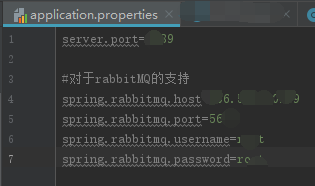
4,新建direct配置类
import org.springframework.amqp.core.*;
import org.springframework.context.annotation.Bean;
import org.springframework.context.annotation.Configuration;
@Configuration
public class DirectConfig {
@Bean
public Queue directQueue(){
return new Queue("direct",false); //队列名字,是否持久化
}
@Bean
public DirectExchange directExchange(){
return new DirectExchange("direct",false,false);//交换器名称、是否持久化、是否自动删除
}
@Bean
Binding binding(Queue queue, DirectExchange exchange){
return BindingBuilder.bind(queue).to(exchange).with("direct");
5,新建消息发送类
import org.springframework.amqp.core.AmqpTemplate;
import org.springframework.beans.factory.annotation.Autowired;
import org.springframework.stereotype.Component;
/**
* 消息发送--生产消息
*/
@Component
public class Sender {
@Autowired
AmqpTemplate rabbitmqTemplate;
public void send(String message){
System.out.println("发送消息:"+message);
rabbitmqTemplate.convertAndSend("direct",message);
}
public void send2(String message){
System.out.println("发送消息:"+message);
rabbitmqTemplate.convertAndSend("direct2",message);
}
}
6,新建消息接收类
import org.springframework.amqp.rabbit.annotation.RabbitHandler;
import org.springframework.amqp.rabbit.annotation.RabbitListener;
import org.springframework.stereotype.Component;
@Component
@RabbitListener(queues = "direct")
public class Receiver {
@RabbitHandler
public void handler(String message){
System.out.println("接收消息:"+message);
}
}
新建controller测试接口
import org.springframework.beans.factory.annotation.Autowired;
import org.springframework.stereotype.Controller;
import org.springframework.web.bind.annotation.RequestMapping;
import org.springframework.web.bind.annotation.ResponseBody;
@Controller
@RequestMapping("/rabbitmq")
public class MyRabbitmqController {
@Autowired
Sender sender;
@RequestMapping("/sender")
@ResponseBody
public String sender(){
System.out.println("send string:hello world");
sender.send("hello world");
return "sending...";
}
@RequestMapping("/sender2")
@ResponseBody
public String sender2(){
System.out.println("send string:hello world");
sender.send2("hello world2");
return "sending2...";
}
}
浏览器输入:http://localhost:8089/rabbitmq/sender
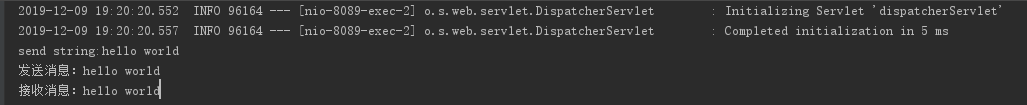
成功
Fanout Exchange
3.3.2.1 配置队列
创建FanoutConfig.java代码如下:
package com.example.rabbitmq.mq;
import org.springframework.amqp.core.*;
import org.springframework.context.annotation.Bean;
import org.springframework.context.annotation.Configuration;
@Configuration
public class FanoutConfig {
final static String QUEUE_NAME = "fanout"; //队列名称
final static String QUEUE_NAME2 = "fanout2"; //队列名称
final static String EXCHANGE_NAME = "myfanout"; //交换器名称
@Bean
public Queue queueFanout() {
return new Queue(FanoutConfig.QUEUE_NAME);
}
@Bean
public Queue queueFanout2() {
return new Queue(FanoutConfig.QUEUE_NAME2);
}
//配置交换器
@Bean
FanoutExchange fanoutExchange() {
return new FanoutExchange(FanoutConfig.EXCHANGE_NAME);
}
// 绑定队列到交换器
@Bean
Binding bindingFanoutExchangeQueue(Queue queueFanout, FanoutExchange fanoutExchange) {
return BindingBuilder.bind(queueFanout).to(fanoutExchange);
}
// 绑定队列到交换器
@Bean
Binding bindingFanoutExchangeQueue2(Queue queueFanout2, FanoutExchange fanoutExchange) {
return BindingBuilder.bind(queueFanout2).to(fanoutExchange);
}
}3.3.2.2 发送消息
创建FanoutSender.java代码如下:
package com.example.rabbitmq.mq;
import org.springframework.amqp.core.AmqpTemplate;
import org.springframework.beans.factory.annotation.Autowired;
import org.springframework.stereotype.Component;
@Component
public class FanoutSender {
@Autowired
private AmqpTemplate rabbitTemplate;
public void send(String message) {
System.out.println("发送消息:" + message); this.rabbitTemplate.convertAndSend(FanoutConfig.EXCHANGE_NAME,FanoutConfig.QUEUE_NAME, message);
}
public void send2(String message) {
System.out.println("发送消息2:" + message); this.rabbitTemplate.convertAndSend(FanoutConfig.EXCHANGE_NAME,FanoutConfig.QUEUE_NAME2, message);
}
}3.3.2.3 消费消息
创建两个监听类,第一个FanoutReceiver.java代码如下:
package com.example.rabbitmq.mq;
import com.rabbitmq.client.Channel;
import org.springframework.amqp.core.Message;
import org.springframework.amqp.rabbit.annotation.RabbitHandler;
import org.springframework.amqp.rabbit.annotation.RabbitListener;
import org.springframework.stereotype.Component;
import java.io.IOException;
@Component
@RabbitListener(queues = "fanout")
public class FanoutReceiver {
@RabbitHandler
public void process(String msg) {
System.out.println("Fanout(FanoutReceiver)消费消息:" + msg);
}
}第二个FanoutReceiver2.java代码如下:
package com.example.rabbitmq.mq;
import org.springframework.amqp.rabbit.annotation.RabbitHandler;
import org.springframework.amqp.rabbit.annotation.RabbitListener;
import org.springframework.stereotype.Component;
@Component
@RabbitListener(queues = "fanout2")
public class FanoutReceiver2 {
@RabbitHandler
public void process(String message) {
System.out.println("Fanout(FanoutReceiver2)消费消息:" + message);
}
}3.3.2.4 测试代码
创建FanoutTest.java代码如下:
package com.example.rabbitmq.mq;
import com.example.rabbitmq.RabbitmqApplication;
import org.junit.Test;
import org.junit.runner.RunWith;
import org.springframework.amqp.core.AmqpTemplate;
import org.springframework.beans.factory.annotation.Autowired;
import org.springframework.boot.test.context.SpringBootTest;
import org.springframework.test.context.junit4.SpringRunner;
import java.text.SimpleDateFormat;
import java.util.Date;
@RunWith(SpringRunner.class)
@SpringBootTest(classes = RabbitmqApplication.class)
public class FanoutTest {
@Autowired
private FanoutSender sender;
@Test
public void Test() throws InterruptedException {
SimpleDateFormat sf = new SimpleDateFormat("yyyy-MM-dd");
sender.send("Time1 => " + sf.format(new Date()));
sender.send2("Date2 => " + sf.format(new Date()));
}
}运行测试代码,输出结果如下:
发送消息:Time1 => 2018-09-11
发送消息2:Date2 => 2018-09-11
Fanout(FanoutReceiver2)消费消息:Time1 => 2018-09-11
Fanout(FanoutReceiver2)消费消息:Date2 => 2018-09-11
Fanout(FanoutReceiver)消费消息:Time1 => 2018-09-11
Fanout(FanoutReceiver)消费消息:Date2 => 2018-09-11总结: 可以看出fanout会把消息分发到所有订阅到该交换器的队列,fanout模式是忽略路由键的。
3.3.3 Topic Exchange
3.3.3.1 配置队列
@Configuration
public class TopicConfig {
final static String QUEUE_NAME = "log";
final static String QUEUE_NAME2 = "log.all";
final static String QUEUE_NAME3 = "log.all.error";
final static String EXCHANGE_NAME = "topicExchange"; //交换器名称
@Bean
public Queue queuetopic() {
return new Queue(TopicConfig.QUEUE_NAME);
}
@Bean
public Queue queuetopic2() {
return new Queue(TopicConfig.QUEUE_NAME2);
}
@Bean
public Queue queuetopic3() {
return new Queue(TopicConfig.QUEUE_NAME3);
}
// 配置交换器
@Bean
TopicExchange topicExchange() {
return new TopicExchange(TopicConfig.EXCHANGE_NAME);
}
// 绑定队列到交换器,并设置路由键(log.#)
@Bean
Binding bindingtopicExchangeQueue(Queue queuetopic, TopicExchange topicExchange) {
return BindingBuilder.bind(queuetopic).to(topicExchange).with("log.#");
}
// 绑定队列到交换器,并设置路由键(log.*)
@Bean
Binding bindingtopicExchangeQueue2(Queue queuetopic2, TopicExchange topicExchange) {
return BindingBuilder.bind(queuetopic2).to(topicExchange).with("log.*");
}
// 绑定队列到交换器,并设置路由键(log.*.error)
@Bean
Binding bindingtopicExchangeQueue3(Queue queuetopic3, TopicExchange topicExchange) {
return BindingBuilder.bind(queuetopic3).to(topicExchange).with("log.*.error");
}
}3.3.3.2 发布消息
@Component
public class TopicSender {
@Autowired
private AmqpTemplate rabbitTemplate;
public void topicSender(String message) {
String routingKey = "log.all.error";
System.out.println(routingKey + " 发送消息:" + message);
this.rabbitTemplate.convertAndSend(TopicConfig.EXCHANGE_NAME, routingKey, message);
}
}3.3.3.3 消费消息
@Component
@RabbitListener(queues = "log")
public class TopicReceiver {
@RabbitHandler
public void process(String msg) {
System.out.println("log.# 消费消息:" + msg);
}
}@Component
@RabbitListener(queues = "log.all")
public class TopicReceiver2 {
@RabbitHandler
public void process(String msg) {
System.out.println("log.* 消费消息:" + msg);
}
}@Component
@RabbitListener(queues = "log.all.error")
public class TopicReceiver3 {
@RabbitHandler
public void process(String msg) {
System.out.println("log.*.error 消费消息:" + msg);
}
}3.3.3.4 测试代码
@RunWith(SpringRunner.class)
@SpringBootTest(classes = RabbitmqApplication.class)
public class FanoutTest {
@Autowired
private FanoutSender fanoutSender;
@Test
public void Test() {
SimpleDateFormat sf = new SimpleDateFormat("yyyy-MM-dd");
fanoutSender.send("Time1 => " + sf.format(new Date()));
fanoutSender.send2("Date2 => " + sf.format(new Date()));
}
}输出结果:
log.all.error 发送消息:time => 2018-09-11
log.# 消费消息:time => 2018-09-11
log.*.error 消费消息:time => 2018-09-11




















 6364
6364











 被折叠的 条评论
为什么被折叠?
被折叠的 条评论
为什么被折叠?








